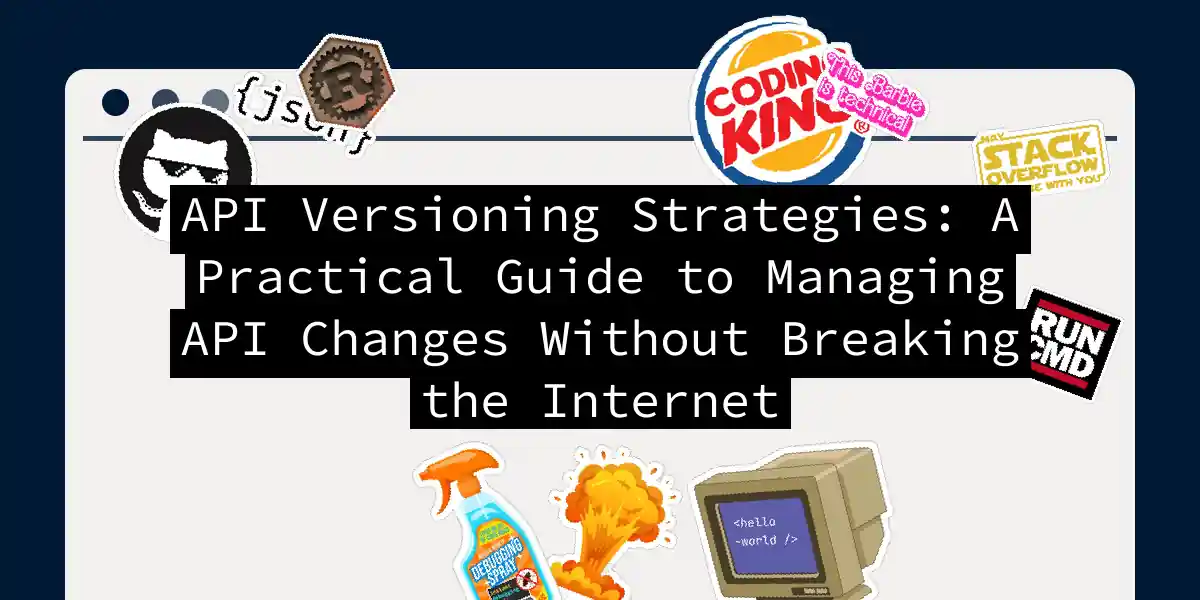Remember that old saying? “Congratulations! You’ve built an amazing API!” But then reality hits like a morning coffee spill: you need to add new features, fix bugs, and inevitably make breaking changes. This is where most developers discover that versioning isn’t just a nice-to-have—it’s the difference between a thriving ecosystem and angry customers flooding your issue tracker. Let me be straight with you: API versioning is one of those topics that seems simple on the surface but reveals layers of complexity the moment you start thinking about real-world implications. Version a poorly, and you’ll be maintaining dinosaur versions of your API for years. Version too aggressively, and you’ll lose users faster than you can say “migration guide.”
Why API Versioning Actually Matters
Before diving into the mechanics, let’s talk about why this matters. APIs are essentially contracts between your service and the outside world. The moment someone integrates your API into their application, you’ve created a dependency. Break that contract without a plan, and you’re not just updating code—you’re potentially breaking someone’s production system at 2 AM on a Friday. API versioning exists to manage this relationship. It allows you to evolve your API, add powerful new features, and fix bugs without simultaneously turning your users’ world upside down. Think of it as your API’s version of semantic versioning for software: a clear signal about what’s changing and how dramatic those changes are.
The Four Core Versioning Strategies
Let’s explore the main approaches you can use to version your API. Each has its own personality, advantages, and scenarios where it shines.
Strategy 1: URI Path Versioning
This is the golden child of versioning strategies. The version lives right in the URL, usually as the first segment of your API path:
GET /api/v1/users
GET /api/v2/users
When you’d use this:
- Public APIs where visibility and clarity are paramount
- When you want caching to work beautifully (each version gets its own cache)
- When your API users span various skill levels and you want them to immediately understand what version they’re hitting
- Teams like those at Facebook, Twitter, and Airbnb all went this route The beauty:
- Incredibly obvious which version you’re using
- Easy to debug and monitor
- Excellent caching characteristics
- Straightforward to route to different backend services if needed The pain points:
- Your URLs get longer and potentially less elegant
- Migrating from v1 to v2 requires code changes in client implementations
- You’re essentially maintaining multiple versions of everything, which can bloat your codebase Practical example:
# Your users start with v1
curl https://api.example.com/v1/users
# You release v2 with breaking changes
curl https://api.example.com/v2/users
# Meanwhile, v1 is still humming along
curl https://api.example.com/v1/users
Strategy 2: Query Parameter Versioning
This approach tucks the version into a query parameter:
GET /api/users?version=1
GET /api/users?version=2
When you’d use this:
- Internal APIs where you control both sides of the contract
- APIs where you want to offer a default version for users who don’t explicitly specify
- Scenarios where you want to test new versions without changing your URL structure The beauty:
- Keeps your base URL clean
- Easy to set a sensible default (just use the latest version if no param is provided)
- Slightly less intimidating for developers who might find path-based versioning verbose The pain points:
- Query parameters are easy to forget or mishandle
- Caching becomes trickier (caches need to be version-aware)
- URLs can get cluttered if you’re already using query parameters for filtering
- Less discoverable—people browsing your API documentation might miss it Practical example:
// Making requests with query parameter versioning
fetch('https://api.example.com/users?version=1')
.then(response => response.json())
.then(data => console.log(data));
// With a client library, you might wrap this
class APIClient {
constructor(version = 'latest') {
this.version = version;
this.baseURL = 'https://api.example.com';
}
getUsers() {
return fetch(`${this.baseURL}/users?version=${this.version}`)
.then(response => response.json());
}
}
const client = new APIClient('1');
client.getUsers();
Strategy 3: Header-Based Versioning
The minimalist approach—specify your version through HTTP headers:
GET /api/users
Accept: application/vnd.api+json; version=1
When you’d use this:
- APIs that cater to power users and developers
- When you want URLs that remain semantically clean
- REST purists who believe HTTP headers are the “right” place for this metadata
- Internal APIs where you control client implementations The beauty:
- Your URLs remain elegant and focused on resources
- Aligns with REST principles (headers are for metadata)
- Fine-grained control over versioning behavior
- Feels more “RESTful” to the REST gatekeepers The pain points:
- Harder to test in a browser (you need tools or curl)
- Extra setup required in most client libraries
- Less obvious to API consumers what’s happening
- Debugging gets slightly more complex Practical example:
# Using curl with header-based versioning
curl -H "Accept: application/vnd.api+json; version=1" \
https://api.example.com/users
# In Python with requests
import requests
headers = {
'Accept': 'application/vnd.api+json; version=1'
}
response = requests.get('https://api.example.com/users', headers=headers)
Strategy 4: The Hybrid Approach
Here’s where things get sophisticated. Many successful APIs don’t pick just one strategy—they use a combination. For instance, Stripe uses API evolution as its baseline, meaning most changes are non-breaking and additive. They add new optional parameters, create new endpoints, and let existing endpoints coexist. But when they need to make breaking changes, they create full version releases (explicit versioning). How this works in practice:
# v1 endpoint continues working
GET /api/v1/transactions
# v2 adds new fields but maintains backward compatibility
GET /api/v2/transactions
# Or Stripe-style: evolution with header-based versioning
GET /api/transactions
Stripe-Version: 2024-06-15
This hybrid approach gives you:
- Stability for most use cases (evolution)
- Clear migration paths when you really need to break things (explicit versioning)
- Reduced operational complexity compared to maintaining tons of full versions
Decision Matrix: Choosing Your Strategy
Implementation Best Practices
Now that you understand the strategies, let’s talk about how to actually implement them well.
1. Plan Your Versioning Strategy Early
Don’t retrofit versioning into an existing API. Decide from day one. If you’re starting fresh today:
// Good: versioning planned from the start
const express = require('express');
const app = express();
// Version 1 routes
app.use('/api/v1', require('./routes/v1'));
// Version 2 routes
app.use('/api/v2', require('./routes/v2'));
// Fallback to latest
app.use('/api/latest', require('./routes/v2'));
2. Use Semantic Versioning
Inside each major version, use semantic versioning: MAJOR.MINOR.PATCH
- MAJOR: Breaking changes (v1 to v2)
- MINOR: New features, backward compatible (v2.0 to v2.1)
- PATCH: Bug fixes (v2.1.0 to v2.1.1)
// Documenting your version clearly
const API_VERSION = {
major: 2,
minor: 1,
patch: 3,
status: 'stable',
deprecatedVersions: ['1.0', '1.1'],
supportedUntil: '2026-01-01'
};
// Expose this in your API
app.get('/api/status', (req, res) => {
res.json({
version: `${API_VERSION.major}.${API_VERSION.minor}.${API_VERSION.patch}`,
status: API_VERSION.status
});
});
3. Maintain Backward Compatibility Where Possible
This is the secret sauce. Try to make your new versions backward-compatible:
// Old endpoint continues to work
app.get('/api/v1/users/:id', (req, res) => {
const user = getUserById(req.params.id);
res.json(user);
});
// New endpoint with additional fields
app.get('/api/v2/users/:id', (req, res) => {
const user = getUserById(req.params.id);
// Add new fields
user.metadata = {
created: user.createdAt,
lastModified: user.updatedAt,
apiVersion: 'v2'
};
res.json(user);
});
// Or even better: make v2 backward compatible by default
app.get('/api/v2/users/:id', (req, res) => {
const user = getUserById(req.params.id);
const includeMetadata = req.query.include_metadata === 'true';
if (includeMetadata) {
user.metadata = {/* ... */};
}
res.json(user);
});
4. Document Deprecation Clearly
Create a deprecation timeline that doesn’t ambush your users:
// Middleware to warn about deprecated versions
const deprecationWarning = (version, sunsetDate) => (req, res, next) => {
res.set('Deprecation', 'true');
res.set('Sunset', new Date(sunsetDate).toUTCString());
res.set('Link', `</api/v2>; rel="successor-version"`);
// Also add to response body for good measure
res.locals.warnings = [{
message: `API v${version} is deprecated and will be removed on ${sunsetDate}`,
link: '/docs/migration-v1-to-v2'
}];
next();
};
app.use('/api/v1', deprecationWarning('1', '2026-06-01'));
5. Create a Migration Guide
Your users need a roadmap. Don’t just say “v1 is dead, use v2.” Show them how:
# Migrating from API v1 to v2
## What Changed
### Breaking Changes
- `user.name` is now split into `user.firstName` and `user.lastName`
- `GET /api/v1/users` now requires authentication (was public)
### Non-Breaking Changes
- New optional field: `user.metadata`
- New endpoint: `GET /api/v2/users/{id}/activity`
## Migration Steps
1. Update your endpoint URLs from `/api/v1/` to `/api/v2/`
2. Update response parsing to handle new field structure
3. Add authentication headers to applicable requests
4. Test thoroughly in your staging environment
5. Deploy to production
## Examples
### Before (v1)
```javascript
const response = await fetch('/api/v1/users/123');
const user = await response.json();
console.log(user.name); // "John Doe"
After (v2)
const response = await fetch('/api/v2/users/123', {
headers: { 'Authorization': 'Bearer token' }
});
const user = await response.json();
console.log(`${user.firstName} ${user.lastName}`); // "John Doe"
## Real-World Considerations
### Version Lifecycle: The Full Picture
Here's what a healthy API version's lifecycle looks like:
1. **Beta (0-1 month)**: Features can change, breaking changes expected, use with caution
2. **Stable (1-3 years)**: Production-ready, stable breaking changes only with versions
3. **Maintenance (1-2 years)**: No new features, critical bug fixes only
4. **Deprecated (6-12 months)**: Clearly marked as going away, migration help provided
5. **Sunset**: Removed and no longer accessible
```javascript
// Implement version status tracking
const versions = {
'v1': { status: 'deprecated', sunsetDate: '2025-12-31' },
'v2': { status: 'stable', releaseDate: '2023-01-15' },
'v3': { status: 'beta', releaseDate: '2025-06-01' }
};
app.get('/api/versions', (req, res) => {
res.json(versions);
});
Scaling Version Management
As your API grows, managing versions becomes operationally complex. Consider these tools and patterns:
// API Gateway pattern for version management
const apiGateway = (req, res, next) => {
const version = extractVersion(req);
const handler = versionHandlers[version];
if (!handler) {
return res.status(400).json({
error: 'Invalid API version',
supportedVersions: Object.keys(versionHandlers)
});
}
// Route to version-specific handler
handler(req, res, next);
};
// Monitor which versions are actually being used
const versionMetrics = {};
const trackVersion = (version) => (req, res, next) => {
versionMetrics[version] = (versionMetrics[version] || 0) + 1;
next();
};
Common Pitfalls (And How to Avoid Them)
Pitfall 1: Supporting Too Many Versions You’ll want to maintain old versions indefinitely. You can’t. Set clear expectations and retire old versions.
// Set maximum supported versions
const MAX_SUPPORTED_VERSIONS = 3;
const checkVersionSupport = (req, res, next) => {
const version = extractVersion(req);
if (!isSupportedVersion(version)) {
res.set('Deprecation', 'true');
}
next();
};
Pitfall 2: Inadequate Documentation “Just read the code” is not a viable documentation strategy. Your users will abandon you. Pitfall 3: Breaking Changes Without Warning Always announce deprecation at least 6 months in advance. Send emails. Post on your blog. Add warnings to responses. Pitfall 4: Ignoring Security in Old Versions Just because v1 is deprecated doesn’t mean you can ignore security vulnerabilities. Patch all supported versions.
Making Your API Evolution Smooth
The real magic isn’t in picking a versioning strategy—it’s in how you execute it. Here’s a checklist for success:
- Document everything - Clear migration guides, changelogs, and deprecation notices
- Communicate early and often - Tell users about changes before they’re implemented
- Provide tools - Offer migration scripts or helper libraries when possible
- Monitor adoption - Track which versions are being used to know when to sunset
- Support gracefully - Help users migrate, don’t punish them for staying on old versions
- Test thoroughly - Ensure all versions work as documented
- Plan for the future - Design your versioning strategy knowing you’ll maintain multiple versions simultaneously
The Bottom Line
API versioning isn’t glamorous, but it’s absolutely essential if you want users who trust you. The best versioning strategy is the one that makes sense for your specific API, users, and organization. Start simple, document clearly, and evolve based on what actually happens in the real world. Whether you choose URI path versioning for its clarity, header versioning for its elegance, or a hybrid approach for its flexibility, remember this: your versioning strategy is ultimately about respect. It respects your users’ need for stability, your team’s ability to evolve the product, and your API’s place in a larger ecosystem. Now go forth and version responsibly. Your future self (and your users) will thank you.