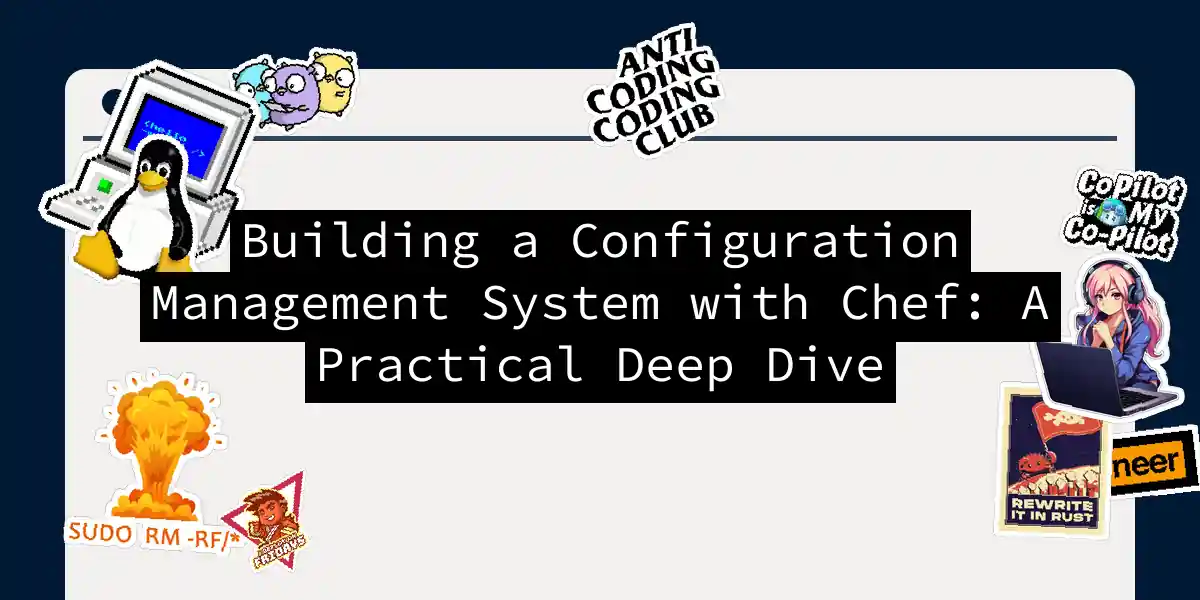Remember when system administrators had to manually configure servers like they were performing some kind of digital archaeology? Click here, configure that, restart this service, hope nothing breaks? Those days are long gone—welcome to the world of Infrastructure as Code, where Chef turns your chaotic server setup into reproducible, version-controlled declarations that would make any DevOps engineer weep tears of joy. If you’ve ever found yourself thinking “wouldn’t it be nice if I could just code my infrastructure the same way I code applications?” then Chef is precisely the answer you’ve been looking for. Let me walk you through how to build a robust configuration management system that’ll make you the hero of your organization—or at least the person who doesn’t have to manually SSH into servers at 3 AM anymore.
Why Chef? Or: How I Learned to Stop Worrying and Love Automation
Before we dive into the mechanics, let’s talk about the problem Chef solves. Imagine you’re Tim, a system administrator tasked with setting up a new server and installing 20 different software applications. Without Chef, you’re looking at spending your entire night clicking through installation wizards, running shell scripts, and praying nothing conflicts. With Chef? You write code once and let it handle the repetitive drudgery while you actually get to enjoy your life. Chef is a configuration management technology developed using Ruby and Erlang that transforms infrastructure management from a manual nightmare into an automated, declarative process. It follows a pull-based architecture, meaning your nodes proactively check with the Chef server for configuration changes, rather than the server pushing configurations onto passive machines. This approach gives you flexibility and reduces dependency on constant server connectivity.
Understanding Chef’s Architecture: The Orchestra That Keeps Your Infrastructure in Tune
Chef’s architecture revolves around four major components working in harmony. Think of it as a well-orchestrated symphony where each instrument knows its role:
Cookbooks Creation
Testing & Deployment"] CS["Chef Server
Configuration Storage
Authorization"] N1["Node 1
Chef-Client"] N2["Node 2
Chef-Client"] N3["Node 3
Chef-Client"] WS -->|Knife CLI
Upload Cookbooks| CS CS -->|Configuration
via Chef-Client| N1 CS -->|Configuration
via Chef-Client| N2 CS -->|Configuration
via Chef-Client| N3 N1 -->|Convergence
Pull & Execute| CS N2 -->|Convergence
Pull & Execute| CS N3 -->|Convergence
Pull & Execute| CS
The Workstation: Your Command Center
The Workstation is where all the magic begins. It’s your local development environment where you craft Cookbooks—collections of recipes that describe how your infrastructure should be configured. Think of it as your terminal paradise where you create, test, and deploy all your infrastructure code before unleashing it on production. The Workstation uses Knife, a command-line tool that acts as your direct communication channel with Chef Nodes, allowing you to manage remote machines without manually logging into each one.
The Chef Server: The Single Source of Truth
Your Chef Server is essentially the command center of your operation. It stores all your configuration data, cookbooks, recipes, and metadata describing each managed node. Before any configuration changes are deployed, the server verifies that both the workstation and nodes are properly paired using authorization keys. It’s security theater, but the good kind—the kind that keeps your infrastructure from being accidentally (or maliciously) misconfigured.
The Nodes: Your Infrastructure
Nodes are the actual machines Chef manages—virtual servers, physical machines, containers, cloud instances, whatever. Each node must have Chef-Client installed to execute the convergence process. This client periodically checks in with the Chef Server, downloads its assigned cookbooks and recipes, and brings the node’s configuration into alignment with what you’ve declared. If your declared state says “Apache should be running and enabled,” but Apache isn’t running, Chef-Client will start it. It’s enforcement through code.
Cookbooks: Your Infrastructure Blueprint
Cookbooks are Ruby-based collections of recipes that specify exactly what resources should be installed and in what order. A cookbook contains all the intelligence needed to configure a node—everything from package installations to service management to file deployments. This is where your infrastructure moves from being a mysterious black box to being documented, reviewable code that your entire team can understand and improve.
Getting Your Hands Dirty: A Practical Example
Let’s build something real. I’m going to walk you through creating a cookbook that sets up a complete Apache web server with a custom virtual host configuration. This is the kind of task that would normally have you drowning in manual steps; with Chef, it becomes repeatable, testable, and—most importantly—reproducible on any environment.
Step 1: Setting Up Your Workstation Environment
First, install Chef on your local workstation:
# On macOS
brew install chef-workstation
# On Ubuntu/Debian
curl https://omnitruck.chef.io/install.sh | sudo bash -s -- -c stable -P chef-workstation
Create your cookbook directory structure:
chef generate cookbook apache_webserver
cd apache_webserver
This generates a professional cookbook structure with all the directories you’ll need: recipes/, templates/, attributes/, and more.
Step 2: Defining Attributes (Your Variables)
Create attributes/default.rb to define configuration values that your recipes will use:
# attributes/default.rb
default['main']['doc_root'] = '/var/www/myapp'
default['main']['server_name'] = 'example.com'
default['main']['admin_email'] = '[email protected]'
These attributes act like configuration variables that your recipes can reference, making your cookbooks flexible and reusable across different environments.
Step 3: Creating the Core Recipe
Now for the main event. Create recipes/default.rb:
# Update package manager
execute 'update_apt' do
command 'apt-get update'
action :run
end
# Install Apache2 package
apt_package 'apache2' do
action :install
end
# Enable and start Apache service
service 'apache2' do
action [:enable, :start]
end
# Create the document root directory
directory node['main']['doc_root'] do
owner 'www-data'
group 'www-data'
mode '0755'
recursive true
action :create
end
# Deploy the index.html file
cookbook_file "#{node['main']['doc_root']}/index.html" do
source 'index.html'
owner 'www-data'
group 'www-data'
mode '0644'
action :create
end
# Configure Apache virtual host using a template
template '/etc/apache2/sites-available/000-default.conf' do
source 'vhost.erb'
variables({ :doc_root => node['main']['doc_root'],
:server_name => node['main']['server_name'] })
action :create
notifies :restart, 'service[apache2]'
end
Let me break down what each resource does:
execute resource: Runs the apt-get update command to refresh the package manager cache—this ensures you’re installing the latest available versions.
apt_package resource: Installs Apache2 using the system package manager.
service resource: Ensures Apache2 is enabled to start on boot and actually starts it right now. This resource must be defined before any other resource tries to notify it—Chef will throw an error otherwise.
directory resource: Creates your application’s document root with proper ownership and permissions. The recursive: true flag creates parent directories as needed.
cookbook_file resource: Copies a static file from your cookbook’s files/ directory to the node. In this case, we’re deploying an index.html file.
template resource: This is where things get sophisticated. It renders a template file (similar to ERB in Rails) and deploys it to the node, substituting variables. The notifies :restart tells Chef to restart Apache after this file changes—this is how Chef maintains the relationships between different configuration elements.
Step 4: Creating the Template File
Create templates/vhost.erb:
<VirtualHost *:80>
ServerName <%= @server_name %>
ServerAdmin <%= @admin_email %>
DocumentRoot <%= @doc_root %>
<Directory <%= @doc_root %>>
Options Indexes FollowSymLinks
AllowOverride All
Require all granted
</Directory>
ErrorLog ${APACHE_LOG_DIR}/error.log
CustomLog ${APACHE_LOG_DIR}/access.log combined
</VirtualHost>
The <%= %> tags are ERB syntax that gets replaced with actual values. Chef passes these values through the template resource we defined earlier.
Step 5: Creating Static Files
Create files/index.html:
<!DOCTYPE html>
<html>
<head>
<title>Welcome to Chef-Configured Server</title>
</head>
<body>
<h1>Server Configured by Chef</h1>
<p>If you're seeing this, Chef did its job. You're welcome.</p>
</body>
</html>
Step 6: Understanding the Node Convergence Process
Here’s where Chef becomes truly elegant. When you add a node to your Chef infrastructure, you bootstrap it via SSH with elevated privileges:
knife bootstrap <node_ip_address> \
-x root \
--sudo \
-N <node_name> \
-r 'recipe[apache_webserver]'
The bootstrap process:
- Installs Chef-Client and required dependencies on the node
- Installs Ohai, which gathers system configuration data
- Creates validation certificates (
validator.pemandclient.pem) for authentication - Configures chef-client to run periodically From this point forward, chef-client runs on a schedule (usually every 30 minutes via cron), and during each convergence:
- Chef-client checks the node’s run list to determine which recipes to execute
- It downloads cookbooks from the Chef server
- It compares the desired state (declared in recipes) with the actual state (what’s currently on the node)
- It makes whatever changes are necessary to achieve the desired state
- It reports back to the Chef server
Managing Roles and Run Lists: Orchestrating at Scale
As your infrastructure grows beyond a single web server, Roles and Run Lists become your organizational superpowers. A Role groups common recipes and attributes together. For instance, you might create a “web_server” role that includes recipes for Apache, SSL certificates, and monitoring.
Create a role file roles/web_server.rb:
name 'web_server'
description 'Standard web server configuration'
run_list 'recipe[apache_webserver]', 'recipe[ssl_certificates]', 'recipe[monitoring]'
default_attributes(
'main' => {
'doc_root' => '/var/www/html',
'server_name' => 'webserver.example.com'
}
)
Upload this role to your Chef server:
knife role from file roles/web_server.rb
Now, instead of manually specifying individual recipes for each node, you simply assign the web_server role to a node’s run list, and all associated recipes execute in order.
Pro Tips for Running This in Production
1. Version Control Everything: Your cookbooks, roles, and attributes should live in Git. Chef works beautifully with version control, allowing you to track changes, review before deployment, and roll back if needed.
2. Test Before Deployment: Use tools like Test Kitchen and ChefSpec to validate your cookbooks in isolated environments before they touch production.
3. Use Chef Environments: Different environments (development, staging, production) can have different attribute values. Chef Server supports environments to keep this organized.
4. Automate Service Reloads: Use the notifies and subscribes keywords liberally. When a configuration file changes, automatically restart affected services.
5. Idempotence is Your Religion: Chef is designed to be idempotent—running the same recipe multiple times should produce the same result, with no cumulative side effects. This is why Chef checks the current state before making changes.
The Real Magic: Consistency Across Your Infrastructure
Here’s why developers and ops teams actually celebrate when Chef is properly implemented: consistency at scale. Whether you’re managing 5 servers or 500, they all follow the same configuration declarations. A junior developer can’t accidentally SSH into a production server and make manual changes that break the infrastructure. Everything is code. Everything is reviewable. Everything is repeatable. This is the promise of Infrastructure as Code, and Chef delivers it with the efficiency of Ruby and the power of a declarative language that speaks directly to system administrators’ needs. The transition from managing infrastructure manually to managing it through Chef feels like upgrading from managing files with punch cards to using a modern text editor. Once you experience the freedom of declaring your desired state and having it automatically implemented and maintained, there’s no going back.