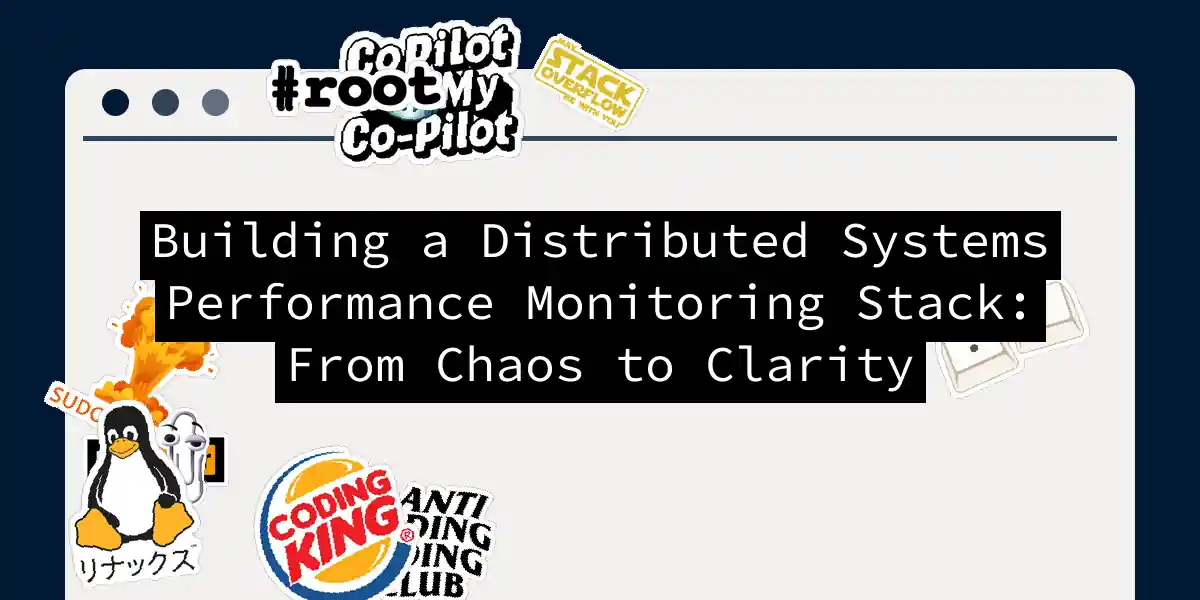Remember when monitoring your distributed system felt like trying to find a specific grain of sand on a beach while wearing a blindfold? Yeah, those were the days. Now imagine doing that with thousands of nodes, microservices talking to each other like gossiping neighbors, and network latency throwing curveballs at you every five seconds. Welcome to the beautiful chaos of distributed systems performance monitoring. The truth is, without proper monitoring, your distributed system is essentially a black box—and not the informative flight recorder kind. It’s the kind that leaves you frantically refreshing dashboards at 3 AM while your alerting system silently fails to notify you because, well, who had time to configure it properly? This article will guide you through building a comprehensive performance monitoring system that transforms your distributed infrastructure from a mystery wrapped in an enigma into something you can actually understand, debug, and optimize.
Understanding the Monitoring Landscape
Before we start throwing tools and code at the problem, let’s establish what we’re actually trying to solve. In distributed systems, performance doesn’t exist in a vacuum. Your latency isn’t just about CPU cycles; it’s affected by network I/O, message queuing, cache hits, database round trips, and a dozen other factors that conspire against you in harmony. Effective performance monitoring requires measuring multiple dimensions simultaneously. You need to understand not just what is slow, but where it’s slow and why. That’s the difference between a gut feeling (“the system is sluggish”) and actionable intelligence (“requests to the user service are taking 2.3 seconds, with 1.8 seconds spent waiting for database responses due to memory exhaustion on node-7”).
The Golden Signals: Your North Star
Before implementing everything under the sun, start with Google’s four golden signals of monitoring. If you measure nothing else, measure these: Latency measures how long it takes to process a request. In distributed systems, you need to track both end-to-end latency and individual service latencies. A request might appear fast to your users but be agonizingly slow inside your infrastructure. Traffic represents the demand on your system—think requests per second, transactions processed, or bandwidth consumed. This metric helps you understand whether you’re dealing with a gradual degradation or a sudden spike. Errors reveal when things go catastrophically wrong. Error rates matter more than you think; even a 0.1% error rate becomes a significant problem when you’re processing a million requests per second. Saturation indicates how full your resources are. A CPU at 85% utilization looks fine until you realize it’s a leading indicator that a spike will cause overload. Saturation tells you how much headroom you have before things break. These four metrics provide remarkable insight into system health without overwhelming you with data.
Building Your Monitoring Architecture
Let’s visualize how a solid monitoring system fits together:
Microservices, APIs
Databases, Caches"] B["Instrumentation
Metrics Exporters
Custom Collectors"] C["Time Series Database
Prometheus"] D["Visualization
Grafana"] E["Alerting Engine
AlertManager"] F["Log Aggregation
ELK/Loki"] G["APM Tracing
Jaeger/Zipkin"] A -->|Expose Metrics| B B -->|Push/Scrape| C C -->|Query| D C -->|Rules| E A -->|Send Logs| F A -->|Trace Requests| G D -->|Visualize| H["On-Call Engineers"] E -->|Alert| H F -->|Search/Analyze| H G -->|Investigate Issues| H
This architecture separates concerns beautifully. Your services expose metrics, logs, and traces. Collection systems ingest this telemetry. Storage systems organize it. Finally, visualization and alerting systems make it actionable.
Key Metrics to Track
Beyond the golden signals, you’ll want to monitor layered metrics across infrastructure, application, and business domains. Infrastructure Metrics track the raw resources:
- CPU usage and context switches
- Memory consumption and garbage collection events
- Disk I/O latency and throughput
- Network bandwidth and packet loss
- Container/pod resource limits and actual usage Application Metrics focus on how your software behaves:
- Request latency (and percentiles—p50, p95, p99, p99.9)
- Throughput (requests per second)
- Error rates and error types
- Queue depths for async work
- Cache hit rates
- Database connection pool exhaustion
- Third-party API call latencies Business Metrics align with organizational goals:
- Transactions processed per minute
- Conversion rates (for e-commerce systems)
- Revenue impact of outages
- User-visible features availability The magic happens when you correlate these metrics. A spike in database query latency correlates with increased memory usage, causing more garbage collection, which causes thread contention, which causes request timeouts. Without the full picture, you’re debugging blind.
Implementing Prometheus for Metrics Collection
Prometheus has become the de facto standard for metrics collection in cloud-native systems, and for good reason. It’s simple, powerful, and integrates well with everything. First, let’s set up a Prometheus configuration:
# prometheus.yml
global:
scrape_interval: 15s
evaluation_interval: 15s
alerting:
alertmanagers:
- static_configs:
- targets:
- localhost:9093
rule_files:
- 'alert_rules.yml'
scrape_configs:
- job_name: 'prometheus'
static_configs:
- targets: ['localhost:9090']
- job_name: 'api-service'
static_configs:
- targets: ['api-1:8080', 'api-2:8080', 'api-3:8080']
metrics_path: '/metrics'
scrape_interval: 10s
relabel_configs:
- source_labels: [__address__]
target_label: instance
- source_labels: [__scheme__]
target_label: scheme
- job_name: 'database'
static_configs:
- targets: ['db-primary:5432']
metrics_path: '/metrics'
scrape_interval: 30s
- job_name: 'node-exporter'
static_configs:
- targets:
- 'node-1:9100'
- 'node-2:9100'
- 'node-3:9100'
Now, let’s create alert rules that actually matter:
# alert_rules.yml
groups:
- name: performance_alerts
interval: 30s
rules:
- alert: HighLatency
expr: histogram_quantile(0.95, rate(http_request_duration_seconds_bucket[5m])) > 0.5
for: 2m
labels:
severity: warning
annotations:
summary: "High request latency detected"
description: "95th percentile latency is {{ $value }}s for {{ $labels.service }}"
- alert: ErrorRateElevated
expr: rate(http_requests_total{status=~"5.."}[5m]) > 0.01
for: 1m
labels:
severity: critical
annotations:
summary: "Error rate above 1%"
description: "{{ $labels.service }} has {{ $value }} errors per second"
- alert: HighCPUUsage
expr: node_cpu_usage > 85
for: 3m
labels:
severity: warning
annotations:
summary: "CPU usage high on {{ $labels.instance }}"
description: "CPU at {{ $value }}%"
- alert: MemoryPressure
expr: (node_memory_used / node_memory_total) > 0.85
for: 2m
labels:
severity: warning
annotations:
summary: "Memory usage critical on {{ $labels.instance }}"
description: "Memory at {{ $value | humanizePercentage }}"
- alert: QueueDepthBuildup
expr: queue_depth > 10000
for: 5m
labels:
severity: warning
annotations:
summary: "Work queue backlog accumulating"
description: "Queue {{ $labels.queue_name }} has {{ $value }} items pending"
- alert: DatabaseConnectionPoolExhaustion
expr: (db_connections_active / db_connections_max) > 0.9
for: 1m
labels:
severity: critical
annotations:
summary: "Database connection pool near capacity"
description: "{{ $labels.db_instance }} using {{ $value | humanizePercentage }} of connections"
Instrumenting Your Services
Now the real work begins: actually emitting metrics from your services. Here’s a practical example in Go:
package main
import (
"github.com/prometheus/client_golang/prometheus"
"github.com/prometheus/client_golang/prometheus/promhttp"
"net/http"
"time"
)
var (
httpRequestDuration = prometheus.NewHistogramVec(
prometheus.HistogramOpts{
Name: "http_request_duration_seconds",
Help: "Time spent processing HTTP requests",
Buckets: prometheus.DefBuckets,
},
[]string{"method", "endpoint", "status"},
)
httpRequestsTotal = prometheus.NewCounterVec(
prometheus.CounterOpts{
Name: "http_requests_total",
Help: "Total number of HTTP requests",
},
[]string{"method", "endpoint", "status"},
)
activeConnections = prometheus.NewGauge(
prometheus.GaugeOpts{
Name: "active_connections",
Help: "Number of active database connections",
},
)
cacheHitRate = prometheus.NewCounterVec(
prometheus.CounterOpts{
Name: "cache_hits_total",
Help: "Total cache hits",
},
[]string{"cache_name"},
)
cacheMissRate = prometheus.NewCounterVec(
prometheus.CounterOpts{
Name: "cache_misses_total",
Help: "Total cache misses",
},
[]string{"cache_name"},
)
)
func init() {
prometheus.MustRegister(httpRequestDuration)
prometheus.MustRegister(httpRequestsTotal)
prometheus.MustRegister(activeConnections)
prometheus.MustRegister(cacheHitRate)
prometheus.MustRegister(cacheMissRate)
}
func metricsMiddleware(next http.Handler) http.Handler {
return http.HandlerFunc(func(w http.ResponseWriter, r *http.Request) {
start := time.Now()
wrappedWriter := &responseWriter{ResponseWriter: w, statusCode: 200}
next.ServeHTTP(wrappedWriter, r)
duration := time.Since(start).Seconds()
httpRequestDuration.WithLabelValues(
r.Method,
r.URL.Path,
http.StatusText(wrappedWriter.statusCode),
).Observe(duration)
httpRequestsTotal.WithLabelValues(
r.Method,
r.URL.Path,
http.StatusText(wrappedWriter.statusCode),
).Inc()
})
}
type responseWriter struct {
http.ResponseWriter
statusCode int
}
func (rw *responseWriter) WriteHeader(code int) {
rw.statusCode = code
rw.ResponseWriter.WriteHeader(code)
}
func main() {
mux := http.NewServeMux()
// Wrap your handlers with metrics middleware
mux.Handle("/api/users", metricsMiddleware(http.HandlerFunc(getUsersHandler)))
mux.Handle("/api/orders", metricsMiddleware(http.HandlerFunc(getOrdersHandler)))
// Expose metrics endpoint for Prometheus scraping
mux.Handle("/metrics", promhttp.Handler())
http.ListenAndServe(":8080", mux)
}
func getUsersHandler(w http.ResponseWriter, r *http.Request) {
// Your handler logic
w.WriteHeader(http.StatusOK)
w.Write([]byte("Users data"))
}
func getOrdersHandler(w http.ResponseWriter, r *http.Request) {
// Your handler logic
w.WriteHeader(http.StatusOK)
w.Write([]byte("Orders data"))
}
And here’s a Python equivalent using Flask:
from prometheus_client import Counter, Histogram, Gauge, generate_latest, CollectorRegistry
from functools import wraps
import time
from flask import Flask, Response
app = Flask(__name__)
registry = CollectorRegistry()
request_duration = Histogram(
'http_request_duration_seconds',
'Time spent processing HTTP requests',
labelnames=['method', 'endpoint', 'status'],
registry=registry
)
requests_total = Counter(
'http_requests_total',
'Total number of HTTP requests',
labelnames=['method', 'endpoint', 'status'],
registry=registry
)
db_connections = Gauge(
'db_connections_active',
'Active database connections',
registry=registry
)
cache_hits = Counter(
'cache_hits_total',
'Total cache hits',
labelnames=['cache_name'],
registry=registry
)
def track_metrics(f):
@wraps(f)
def decorated_function(*args, **kwargs):
start = time.time()
try:
result = f(*args, **kwargs)
status = 200
except Exception as e:
status = 500
raise
finally:
duration = time.time() - start
endpoint = f.__name__
request_duration.labels(
method='GET',
endpoint=endpoint,
status=status
).observe(duration)
requests_total.labels(
method='GET',
endpoint=endpoint,
status=status
).inc()
return result
return decorated_function
@app.route('/api/users')
@track_metrics
def get_users():
cache_hits.labels(cache_name='users').inc()
return {'users': []}
@app.route('/api/orders')
@track_metrics
def get_orders():
return {'orders': []}
@app.route('/metrics')
def metrics():
return Response(generate_latest(registry), mimetype='text/plain')
if __name__ == '__main__':
app.run(port=8080)
Distributed Tracing for Request Flow Visibility
Metrics tell you that something is wrong. Traces tell you what is wrong and where. For distributed systems, tools like Jaeger or Zipkin are indispensable. Here’s how to add tracing to your Go service:
import (
"github.com/opentelemetry-go/otel"
"github.com/opentelemetry-go/otel/exporters/jaeger"
"github.com/opentelemetry-go/otel/sdk/trace"
"context"
)
func initTracer() (*trace.TracerProvider, error) {
exporter, err := jaeger.New(
jaeger.WithAgentHost("localhost"),
jaeger.WithAgentPort(6831),
)
if err != nil {
return nil, err
}
tp := trace.NewTracerProvider(
trace.WithBatcher(exporter),
)
otel.SetTracerProvider(tp)
return tp, nil
}
func getUserDetails(ctx context.Context, userID string) map[string]interface{} {
tracer := otel.Tracer("user-service")
ctx, span := tracer.Start(ctx, "getUserDetails")
defer span.End()
// Call database
ctx, dbSpan := tracer.Start(ctx, "queryDatabase")
// Database query logic here
dbSpan.End()
// Call cache
ctx, cacheSpan := tracer.Start(ctx, "cacheCheck")
// Cache logic here
cacheSpan.End()
return map[string]interface{}{"id": userID, "name": "John"}
}
Setting Up Grafana Dashboards
Prometheus collects data; Grafana makes it beautiful and actionable. Here’s a Grafana dashboard JSON snippet for key performance metrics:
{
"dashboard": {
"title": "Distributed System Performance Overview",
"panels": [
{
"title": "Request Latency (p95)",
"targets": [
{
"expr": "histogram_quantile(0.95, rate(http_request_duration_seconds_bucket[5m]))"
}
],
"type": "graph"
},
{
"title": "Error Rate",
"targets": [
{
"expr": "rate(http_requests_total{status=~\"5..\"}[5m])"
}
],
"type": "graph"
},
{
"title": "Request Throughput",
"targets": [
{
"expr": "rate(http_requests_total[5m])"
}
],
"type": "graph"
},
{
"title": "CPU Usage by Instance",
"targets": [
{
"expr": "node_cpu_usage"
}
],
"type": "graph"
},
{
"title": "Memory Utilization",
"targets": [
{
"expr": "(node_memory_used / node_memory_total) * 100"
}
],
"type": "gauge"
}
]
}
}
Load Testing and Stress Testing
Theory is nice, but reality is where things break. You need to actively stress-test your monitoring system to ensure it captures problems at scale. Here’s a practical load test using Apache JMeter configuration:
<?xml version="1.0" encoding="UTF-8"?>
<jmeterTestPlan version="1.2">
<hashTree>
<TestPlan guiclass="TestPlanGui" testclass="TestPlan" testname="API Load Test">
<elementProp name="TestPlan.user_defined_variables" elementType="Arguments"/>
</TestPlan>
<hashTree>
<ThreadGroup guiclass="ThreadGroupGui" testclass="ThreadGroup" testname="API Users">
<stringProp name="ThreadGroup.num_threads">1000</stringProp>
<stringProp name="ThreadGroup.ramp_time">60</stringProp>
<elementProp name="ThreadGroup.main_controller" elementType="LoopController">
<boolProp name="LoopController.continue_forever">false</boolProp>
<stringProp name="LoopController.loops">100</stringProp>
</elementProp>
</ThreadGroup>
<hashTree>
<HTTPSamplerProxy guiclass="HttpTestSampleGui" testclass="HTTPSamplerProxy" testname="GET /api/users">
<stringProp name="HTTPSampler.domain">api.example.com</stringProp>
<stringProp name="HTTPSampler.path">/api/users</stringProp>
<stringProp name="HTTPSampler.method">GET</stringProp>
</HTTPSamplerProxy>
<hashTree/>
</hashTree>
</hashTree>
</hashTree>
</jmeterTestPlan>
Or using Python with locust:
from locust import HttpUser, task, between
class DistributedSystemUser(HttpUser):
wait_time = between(1, 5)
@task(3)
def get_users(self):
self.client.get("/api/users")
@task(2)
def get_orders(self):
self.client.get("/api/orders")
@task(1)
def create_order(self):
self.client.post("/api/orders", json={"user_id": 1, "amount": 100})
Run it with: locust -f locustfile.py --host=http://api.example.com
Log Aggregation and Analysis
Metrics show patterns; logs tell stories. Implementing centralized logging transforms debugging from archaeological excavation to surgical precision. Here’s an ELK Stack configuration snippet:
# filebeat.yml
filebeat.inputs:
- type: log
enabled: true
paths:
- /var/log/app/*.log
fields:
service: api-service
processors:
- add_kubernetes_metadata:
in_cluster: true
- add_host_metadata:
output.elasticsearch:
hosts: ["elasticsearch:9200"]
index: "logs-%{+yyyy.MM.dd}"
logging.level: info
Query recent errors in Kibana:
{
"query": {
"bool": {
"must": [
{ "match": { "level": "ERROR" } },
{ "range": { "timestamp": { "gte": "now-1h" } } }
],
"filter": [
{ "term": { "service.keyword": "api-service" } }
]
}
}
}
Best Practices for Long-Term Success
Define Clear Baselines: Understand what “normal” looks like for your system before something goes wrong. Measure your system under typical load for several weeks to establish baselines. Monitor Percentiles, Not Averages: The average might be 50ms, but if your p99 is 5 seconds, your users are suffering. Always look at percentiles (p50, p95, p99, p99.9). Cardinality Awareness: Avoid creating metrics with unbounded high-cardinality labels (like user IDs or request UUIDs). This will destroy your time-series database. Alert on Symptoms, Not Causes: Alert on user-visible problems (latency, errors) rather than implementation details. If you alert on “CPU above 70%”, you might miss actual problems or get false alarms. Implement Proper Alert Routing: Route alerts based on severity and component ownership. A warning about non-critical batch jobs shouldn’t wake the on-call engineer. Regular Alert Reviews: Half of your alerts are probably useless noise. Review alerts monthly and disable ones that never require action. Correlation Over Isolation: Train your team to correlate metrics, logs, and traces. The answer is rarely “single metric tells the whole story.” Plan for Scale: Your monitoring system must scale with your infrastructure. Monitor the monitors—watch Prometheus memory usage and disk I/O.
Common Pitfalls to Avoid
The Blind Spot of Internal Latency: You measure end-to-end latency beautifully, but services are communicating internally through message queues. That message might sit for 30 seconds waiting for processing. Instrument the entire path. False Confidence in Synthetic Monitoring: Synthetic tests passing doesn’t mean your system works for real users. Combine synthetic monitoring with real user monitoring. Ignoring Tail Latency: A 99th percentile latency spike that lasts only 30 seconds might affect thousands of user requests. Don’t ignore it because the 95th percentile looks fine. Over-Alerting: If you’re getting more than 5-10 legitimate alerts per week, your alerting is misconfigured. You’ll start ignoring alerts (alert fatigue), which defeats the entire purpose. Metrics Retention Policies: Keep high-resolution data for 2 weeks, then downsample. Keeping 1-second resolution for a year will bankrupt your storage budget.
Conclusion
Building an effective monitoring system for distributed infrastructure isn’t a one-time project—it’s an ongoing evolution. Start with the golden signals, instrument your services, collect data, visualize it, and iterate. The beautiful part? Once your monitoring is solid, you stop living in fear. When something breaks at 3 AM, your alerts notify you before customers complain. When you need to debug a subtle performance issue, your traces and logs tell you exactly where to look. When you’re planning capacity, your metrics tell you what you actually need instead of guessing. That’s not just operational efficiency. That’s peace of mind. Now go forth and monitor. Your future self will thank you.