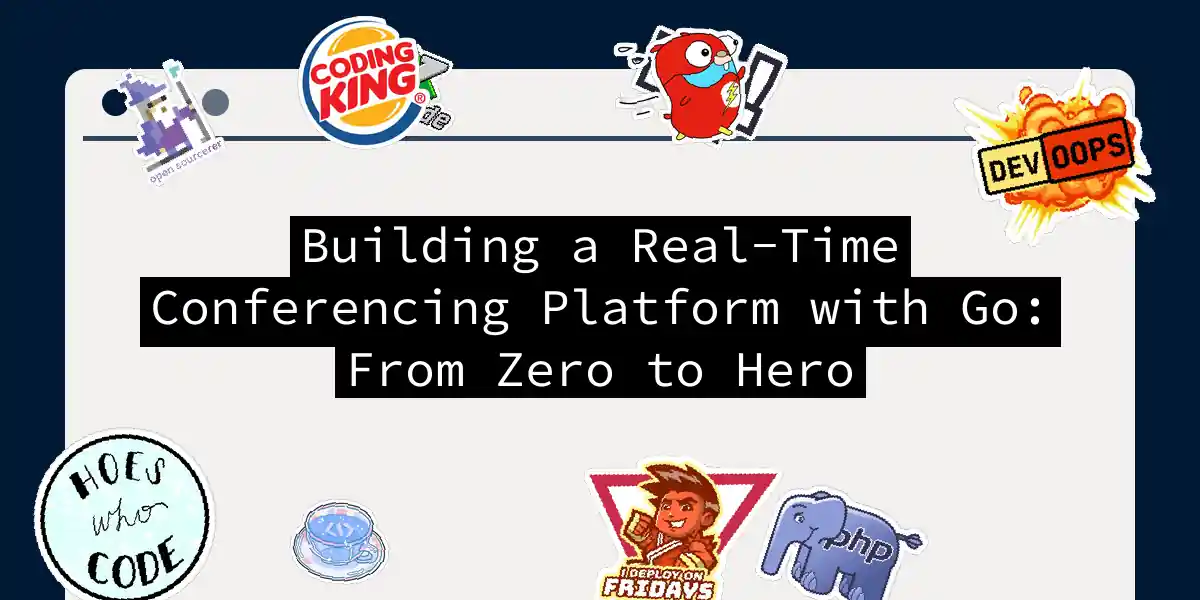Ah, video conferencing - the digital equivalent of office coffee machines where most meaningful conversations now happen. Let’s build one that doesn’t make people mutter “I think you’re on mute” every 37 seconds. We’ll create a Go-powered platform that handles video streams like a seasoned bartender handles last call.
Architecture Blueprint
Our digital speakeasy needs three main ingredients:
Step 1: Setting Up the WebSocket Saloon
Let’s start with the communication backbone. Create main.go:
package main
import (
"github.com/gorilla/websocket"
"net/http"
"log"
)
var upgrader = websocket.Upgrader{
CheckOrigin: func(r *http.Request) bool { return true },
}
func wsHandler(w http.ResponseWriter, r *http.Request) {
conn, _ := upgrader.Upgrade(w, r, nil)
defer conn.Close()
for {
_, msg, err := conn.ReadMessage()
if err != nil {
log.Println("Client left the saloon:", err)
return
}
log.Printf("Message received: %s", msg)
}
}
func main() {
http.HandleFunc("/ws", wsHandler)
log.Fatal(http.ListenAndServe(":8080", nil))
}
This creates our WebSocket watering hole where clients can belly up to the virtual bar. Test it with curl -i -N -H "Connection: Upgrade" -H "Upgrade: websocket" http://localhost:8080/ws.
Step 2: WebRTC Mixology 101
Now the real wizardry begins. Install the Pion WebRTC library:
go get github.com/pion/webrtc/v3
Create our peer connection factory:
func createPeerConnection() (*webrtc.PeerConnection, error) {
config := webrtc.Configuration{
ICEServers: []webrtc.ICEServer{
{URLs: []string{"stun:stun.l.google.com:19302"}},
},
}
return webrtc.NewPeerConnection(config)
}
This code snippet is like giving each participant their own private booth in our digital establishment.
Step 3: Signaling Protocol Shuffle
Our signaling flow looks like this:
Handle offers and answers with:
type SignalMessage struct {
Event string `json:"event"`
Data string `json:"data"`
}
func handleSignal(conn *websocket.Conn, pc *webrtc.PeerConnection) {
conn.SetReadDeadline(time.Now().Add(24 * time.Hour)) // Because meetings never end
for {
var msg SignalMessage
err := conn.ReadJSON(&msg)
if err != nil {
log.Println("Signal decode error:", err)
return
}
switch msg.Event {
case "offer":
answer, _ := pc.CreateAnswer(nil)
pc.SetLocalDescription(answer)
conn.WriteJSON(SignalMessage{
Event: "answer",
Data: answer.SDP,
})
case "candidate":
candidate := webrtc.ICECandidateInit{Candidate: msg.Data}
pc.AddICECandidate(candidate)
}
}
}
Step 4: Frontend Dance Floor
Create index.html with video elements:
<div class="video-grid">
<video id="localVideo" autoplay muted></video>
<video id="remoteVideo" autoplay></video>
</div>
<script>
const ws = new WebSocket('ws://localhost:8080/ws');
let peerConnection;
// Get user media
navigator.mediaDevices.getUserMedia({ video: true, audio: true })
.then(stream => {
document.getElementById('localVideo').srcObject = stream;
stream.getTracks().forEach(track => {
peerConnection.addTrack(track, stream);
});
});
</script>
Step 5: Deployment Party Tricks
Use ngrok to show off your creation:
ngrok http 8080
Now your colleagues can join via the ngrok URL - perfect for impromptu virtual standups or demonstrating your newfound Go prowess.
Troubleshooting Tips (From Hard-Won Experience)
- Audio Echo Issues: Add this to your peer connection config:
MediaEngine.RegisterDefaultCodecs()
- ICE Failure: Double-check STUN server URLs
- Browser Quirks: Chrome hates self-signed certs in WebRTC
Final Touches
Add these productivity boosters:
- Chat System: Because sometimes you need to type “YOUR MIC IS MUTED” in ALL CAPS
- Screen Sharing: For when your cat does something Zoom-worthy
- Recording: Capture those “you’re on mute” moments for posterity There you have it - a video conferencing platform that’s more reliable than your office WiFi and almost as entertaining as the IT department’s GIF collection. Go forth and reduce latency, one goroutine at a time!
“Any sufficiently advanced technology is indistinguishable from a rigged demo” - Clarke’s Third Law of Live Coding