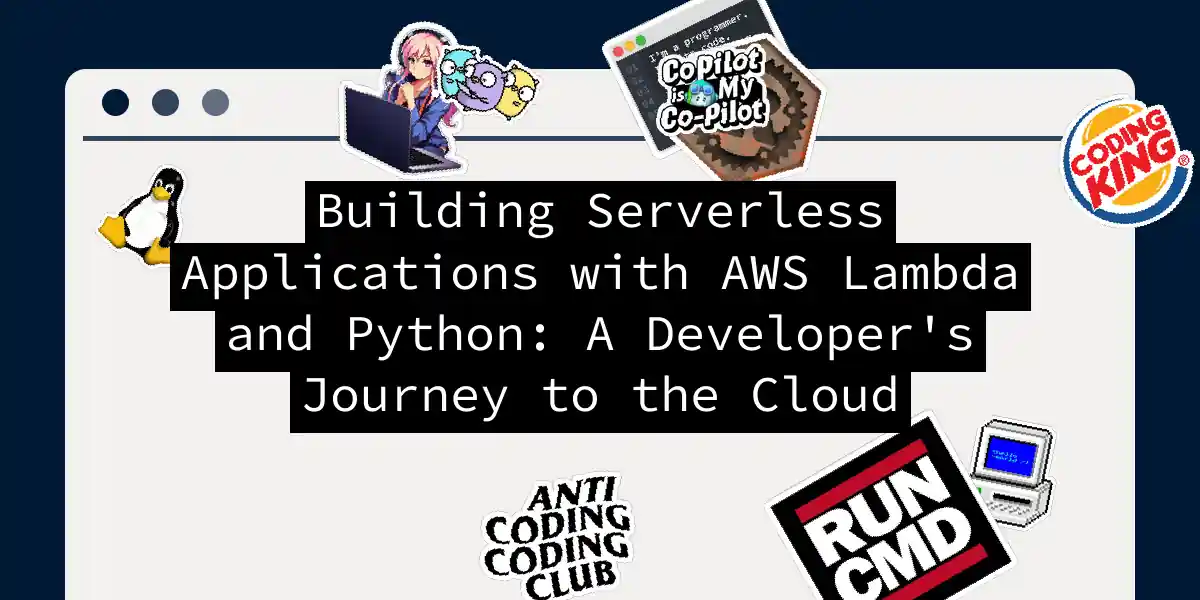Ever felt like managing servers is about as fun as watching paint dry? Well, you’re in for a treat! Today we’re diving headfirst into the wonderful world of serverless computing with AWS Lambda and Python. Think of it as having a magical cloud butler who only shows up when you need them, does exactly what you ask, and then vanishes into thin air – no server maintenance, no capacity planning headaches, just pure, unadulterated code execution bliss. Serverless computing has fundamentally transformed how we build and deploy applications, and AWS Lambda sits at the heart of this revolution. It’s like having a Swiss Army knife for the cloud – compact, versatile, and surprisingly powerful when you know how to wield it properly.
The Serverless Paradigm: Why Your Servers Are So Last Century
Before we get our hands dirty with code, let’s talk about why serverless is such a game-changer. Traditional server management is like being a landlord – you’re constantly worrying about maintenance, scaling, security updates, and whether your infrastructure will survive the next traffic spike. Serverless computing flips this model on its head by letting you focus solely on what matters: writing great code. AWS Lambda is Amazon’s answer to the serverless computing challenge. It runs your code in response to events and automatically manages the underlying compute resources for you. You literally pay only for the compute time you consume – there’s no charge when your code isn’t running. It’s like having a taxi instead of owning a car; you only pay when you’re actually going somewhere.
Setting Up Your Serverless Playground
Alright, let’s roll up our sleeves and get this party started! First things first – we need to set up our development environment. Think of this as preparing your kitchen before cooking a gourmet meal.
Prerequisites: The Essential Ingredients
Before we can start conjuring serverless magic, you’ll need a few things in your toolkit:
- Node.js and npm: Yes, even though we’re working with Python, the Serverless Framework runs on Node.js. It’s like needing a screwdriver to build a wooden table – sometimes you need different tools for different parts of the job.
- AWS Account: If you don’t have one, go create it. It’s free, and Amazon won’t judge you for your cloud computing inexperience.
- AWS CLI: This is your command-line interface to AWS services.
- Python: Obviously! We’ll be using Python 3.8 or later.
Installing the Serverless Framework
The Serverless Framework is like having a personal assistant for your serverless deployments. It handles all the tedious infrastructure setup so you can focus on writing awesome Python code.
npm install -g serverless
This single command gives you superpowers. Well, serverless superpowers, but still pretty impressive.
Configuring AWS CLI
Next, we need to tell AWS who we are (digitally speaking). Configure your AWS CLI with your credentials:
aws configure
You’ll need to provide:
- AWS Access Key ID
- AWS Secret Access Key
- Default region (I recommend
us-east-1oreu-west-1) - Default output format (
jsonworks great) Pro tip: Store these credentials securely. Treat them like your Netflix password – important and not meant for sharing.
Creating Your First Serverless Project
Now for the fun part! Let’s create our serverless project. The Serverless Framework makes this ridiculously easy:
serverless
When you run this command, you’ll be greeted with a delightful menu of options. Choose AWS Python Starter – it’s like choosing the vanilla ice cream of serverless templates, but in a good way. Reliable, straightforward, and a perfect foundation for bigger things.
Give your project a name. I’m calling mine python-serverless-magic, but feel free to be more creative (or less creative – I won’t judge).
After the command completes, you’ll have two main files:
serverless.yml: Your infrastructure as code configurationhandler.py: Your Python function
Crafting Python Functions That Actually Do Something
Let’s organize our code like civilized developers. Create a functions directory to keep things tidy:
mkdir functions
touch functions/__init__.py
Now, let’s create our first function. Think of this as writing a love letter to the cloud:
touch functions/greeting_function.py
Open functions/greeting_function.py and add this delightfully simple yet effective code:
import json
from datetime import datetime
def greeting_handler(event, context):
"""
A friendly greeting function that proves serverless is awesome
"""
# Extract information from the event
name = event.get('queryStringParameters', {}).get('name', 'Serverless Enthusiast') if event.get('queryStringParameters') else 'Serverless Enthusiast'
# Create a personalized response
response_message = {
"message": f"Hello, {name}! Welcome to the serverless revolution!",
"timestamp": datetime.now().isoformat(),
"function_name": context.function_name,
"remaining_time": context.get_remaining_time_in_millis(),
"serverless_wisdom": "Remember: with great serverless power comes great responsibility... and much lower infrastructure costs!"
}
print(f"Greeting function invoked for: {name}")
return {
'statusCode': 200,
'headers': {
'Content-Type': 'application/json',
'Access-Control-Allow-Origin': '*'
},
'body': json.dumps(response_message)
}
This function is more interesting than your typical “Hello World” example. It extracts query parameters, provides useful information, and even includes a timestamp. Plus, it has personality! Let’s create another function for good measure – because one function is just lonely:
touch functions/calculator_function.py
import json
def calculator_handler(event, context):
"""
A simple calculator function because math is universal
"""
try:
# Parse the request body
body = json.loads(event.get('body', '{}'))
num1 = float(body.get('num1', 0))
num2 = float(body.get('num2', 0))
operation = body.get('operation', 'add')
# Perform the calculation
if operation == 'add':
result = num1 + num2
elif operation == 'subtract':
result = num1 - num2
elif operation == 'multiply':
result = num1 * num2
elif operation == 'divide':
if num2 == 0:
raise ValueError("Division by zero is still not allowed in the cloud!")
result = num1 / num2
else:
raise ValueError(f"Unknown operation: {operation}")
response = {
"calculation": f"{num1} {operation} {num2} = {result}",
"result": result,
"message": "Math completed successfully in the cloud!"
}
return {
'statusCode': 200,
'headers': {
'Content-Type': 'application/json',
'Access-Control-Allow-Origin': '*'
},
'body': json.dumps(response)
}
except Exception as e:
error_response = {
"error": str(e),
"message": "Something went wrong with the calculation. Math is hard, even in the cloud!"
}
return {
'statusCode': 400,
'headers': {
'Content-Type': 'application/json',
'Access-Control-Allow-Origin': '*'
},
'body': json.dumps(error_response)
}
Now update your handler.py file to expose these functions:
from functions.greeting_function import greeting_handler
from functions.calculator_function import calculator_handler
Configuring Your Serverless Infrastructure
The serverless.yml file is where the magic happens. It’s like a recipe that tells AWS exactly how to set up your infrastructure. Let’s create a configuration that would make even the pickiest DevOps engineer proud:
service: python-serverless-magic
frameworkVersion: '3'
provider:
name: aws
runtime: python3.9
region: us-east-1
stage: ${opt:stage, 'dev'}
memorySize: 128
timeout: 30
# Environment variables for all functions
environment:
STAGE: ${self:provider.stage}
SERVICE: ${self:service}
# IAM role statements
iam:
role:
statements:
- Effect: Allow
Action:
- logs:CreateLogGroup
- logs:CreateLogStream
- logs:PutLogEvents
Resource:
- arn:aws:logs:${self:provider.region}:*:log-group:/aws/lambda/*:*:*
functions:
greeting:
handler: functions.greeting_function.greeting_handler
description: "A friendly greeting function that welcomes users to serverless computing"
events:
- http:
path: greeting
method: get
cors: true
environment:
FUNCTION_PURPOSE: "greeting_users"
calculator:
handler: functions.calculator_function.calculator_handler
description: "A simple calculator function for basic math operations"
events:
- http:
path: calculate
method: post
cors: true
environment:
FUNCTION_PURPOSE: "mathematical_operations"
# Custom configuration
custom:
pythonRequirements:
dockerizePip: false
plugins:
- serverless-python-requirements
# CloudFormation resources
resources:
Resources:
# Custom CloudWatch Log Group with retention
GreetingLogGroup:
Type: AWS::Logs::LogGroup
Properties:
LogGroupName: /aws/lambda/${self:service}-${self:provider.stage}-greeting
RetentionInDays: 14
CalculatorLogGroup:
Type: AWS::Logs::LogGroup
Properties:
LogGroupName: /aws/lambda/${self:service}-${self:provider.stage}-calculator
RetentionInDays: 14
Outputs:
GreetingApiUrl:
Description: "URL for the Greeting function"
Value:
Fn::Join:
- ""
- - "https://"
- Ref: HttpApi
- ".execute-api."
- ${self:provider.region}
- ".amazonaws.com/"
- ${self:provider.stage}
- "/greeting"
CalculatorApiUrl:
Description: "URL for the Calculator function"
Value:
Fn::Join:
- ""
- - "https://"
- Ref: HttpApi
- ".execute-api."
- ${self:provider.region}
- ".amazonaws.com/"
- ${self:provider.stage}
- "/calculate"
This configuration is like a well-organized toolbox – everything has its place and purpose. We’ve defined two functions with different HTTP endpoints, set up proper logging, and even included some environment variables for good measure.
Deploying Your Serverless Masterpiece
The moment of truth has arrived! Time to deploy your creation to the cloud. It’s like launching a rocket, but with significantly less chance of explosive failure:
serverless deploy
This command will:
- Package your Python code
- Create a CloudFormation stack
- Set up API Gateway endpoints
- Deploy your Lambda functions
- Configure all the necessary permissions
- Return endpoint URLs for testing The whole process typically takes 1-2 minutes. Grab a coffee and watch the magic happen in your terminal. If everything goes well, you’ll see output similar to:
Service Information
service: python-serverless-magic
stage: dev
region: us-east-1
stack: python-serverless-magic-dev
resources: 15
api keys:
None
endpoints:
GET - https://xyz123.execute-api.us-east-1.amazonaws.com/dev/greeting
POST - https://xyz123.execute-api.us-east-1.amazonaws.com/dev/calculate
functions:
greeting: python-serverless-magic-dev-greeting
calculator: python-serverless-magic-dev-calculator
Congratulations! You’ve just deployed a serverless application to AWS. Take a moment to appreciate this achievement – you’ve just created infrastructure that can scale to handle millions of requests without you having to think about servers.
Testing Your Serverless Functions
Now for the fun part – actually using what we’ve built! Let’s test our functions to make sure they work as expected.
Testing the Greeting Function
The greeting function accepts GET requests with an optional name query parameter:
# Test without a name parameter
curl https://your-api-id.execute-api.us-east-1.amazonaws.com/dev/greeting
# Test with a name parameter
curl "https://your-api-id.execute-api.us-east-1.amazonaws.com/dev/greeting?name=CloudMaster"
You should get a response like:
{
"message": "Hello, CloudMaster! Welcome to the serverless revolution!",
"timestamp": "2025-10-07T14:00:01.123456",
"function_name": "python-serverless-magic-dev-greeting",
"remaining_time": 29850,
"serverless_wisdom": "Remember: with great serverless power comes great responsibility... and much lower infrastructure costs!"
}
Testing the Calculator Function
The calculator function expects POST requests with JSON data:
# Test addition
curl -X POST https://your-api-id.execute-api.us-east-1.amazonaws.com/dev/calculate \
-H "Content-Type: application/json" \
-d '{"num1": 10, "num2": 5, "operation": "add"}'
# Test multiplication
curl -X POST https://your-api-id.execute-api.us-east-1.amazonaws.com/dev/calculate \
-H "Content-Type: application/json" \
-d '{"num1": 7, "num2": 8, "operation": "multiply"}'
# Test division by zero (because we're thorough)
curl -X POST https://your-api-id.execute-api.us-east-1.amazonaws.com/dev/calculate \
-H "Content-Type: application/json" \
-d '{"num1": 10, "num2": 0, "operation": "divide"}'
Monitoring and Debugging Your Serverless Functions
One of the beautiful things about AWS Lambda is the built-in monitoring and logging capabilities. Every function execution is automatically logged to CloudWatch, giving you insights into performance, errors, and usage patterns.
Viewing Logs
To view your function logs, you can use the Serverless Framework:
# View logs for the greeting function
serverless logs -f greeting
# Follow logs in real-time (great for debugging)
serverless logs -f greeting --tail
# View logs for a specific time period
serverless logs -f calculator --startTime 1h
Setting Up CloudWatch Alarms
For production applications, you’ll want to set up monitoring and alerting. Add this to your serverless.yml file:
resources:
Resources:
GreetingErrorAlarm:
Type: AWS::CloudWatch::Alarm
Properties:
AlarmName: ${self:service}-${self:provider.stage}-greeting-errors
AlarmDescription: "Alert when greeting function has errors"
MetricName: Errors
Namespace: AWS/Lambda
Statistic: Sum
Period: 300
EvaluationPeriods: 2
Threshold: 5
ComparisonOperator: GreaterThanThreshold
Dimensions:
- Name: FunctionName
Value: ${self:service}-${self:provider.stage}-greeting
Advanced Serverless Patterns and Best Practices
Now that you’ve got the basics down, let’s explore some advanced patterns that will make your serverless applications more robust and maintainable.
Environment-Specific Configurations
Create different configuration files for different environments:
# serverless.dev.yml
provider:
environment:
DEBUG: true
LOG_LEVEL: debug
# serverless.prod.yml
provider:
environment:
DEBUG: false
LOG_LEVEL: error
memorySize: 256
timeout: 10
Deploy to different environments:
# Deploy to development
serverless deploy --stage dev
# Deploy to production
serverless deploy --stage prod
Adding Dependencies
For more complex applications, you’ll need external Python libraries. Create a requirements.txt file:
requests==2.31.0
boto3==1.29.7
python-dateutil==2.8.2
The serverless-python-requirements plugin (which we included in our configuration) will automatically handle packaging these dependencies.
Error Handling and Retry Logic
Implement robust error handling in your functions:
import json
import logging
from botocore.exceptions import ClientError
# Configure logging
logger = logging.getLogger()
logger.setLevel(logging.INFO)
def robust_handler(event, context):
"""
A more robust handler with proper error handling
"""
try:
# Your business logic here
result = process_request(event)
logger.info(f"Successfully processed request: {context.aws_request_id}")
return {
'statusCode': 200,
'body': json.dumps(result)
}
except ValueError as e:
logger.error(f"Validation error: {str(e)}")
return {
'statusCode': 400,
'body': json.dumps({'error': 'Invalid input', 'details': str(e)})
}
except ClientError as e:
logger.error(f"AWS service error: {str(e)}")
return {
'statusCode': 500,
'body': json.dumps({'error': 'Service unavailable'})
}
except Exception as e:
logger.error(f"Unexpected error: {str(e)}")
return {
'statusCode': 500,
'body': json.dumps({'error': 'Internal server error'})
}
def process_request(event):
# Your actual business logic
pass
Optimizing Performance and Costs
Serverless doesn’t mean “don’t think about performance.” Here are some tips to make your functions faster and more cost-effective:
Memory and Timeout Optimization
AWS Lambda charges based on execution time and memory allocation. Monitor your functions and adjust accordingly:
functions:
lightweightFunction:
handler: functions.simple.handler
memorySize: 128 # Minimum memory for simple operations
timeout: 5 # Short timeout for quick operations
heavyProcessingFunction:
handler: functions.processor.handler
memorySize: 1024 # More memory for CPU-intensive tasks
timeout: 300 # Longer timeout for complex operations
Connection Reuse
For functions that connect to databases or external APIs, reuse connections:
import boto3
# Initialize outside the handler to reuse connections
dynamodb = boto3.resource('dynamodb')
table = dynamodb.Table('my-table')
def handler(event, context):
# Use the pre-initialized connection
response = table.get_item(Key={'id': event['id']})
return response
Security Best Practices
Security in serverless applications requires special attention to IAM permissions and data handling:
Principle of Least Privilege
Only grant the permissions your functions actually need:
provider:
iam:
role:
statements:
- Effect: Allow
Action:
- dynamodb:GetItem
- dynamodb:PutItem
Resource:
- arn:aws:dynamodb:${self:provider.region}:*:table/my-specific-table
# Don't use wildcards unless absolutely necessary
Environment Variables and Secrets
For sensitive data, use AWS Systems Manager Parameter Store or AWS Secrets Manager:
import boto3
import json
def get_secret(secret_name):
"""Retrieve a secret from AWS Secrets Manager"""
client = boto3.client('secretsmanager')
try:
response = client.get_secret_value(SecretId=secret_name)
return json.loads(response['SecretString'])
except Exception as e:
logger.error(f"Error retrieving secret: {str(e)}")
raise
Testing Strategies for Serverless Applications
Testing serverless applications requires a slightly different approach than traditional applications:
Unit Testing
Create comprehensive unit tests for your business logic:
# tests/test_calculator.py
import pytest
import json
from functions.calculator_function import calculator_handler
def test_addition():
event = {
'body': json.dumps({
'num1': 5,
'num2': 3,
'operation': 'add'
})
}
context = {}
response = calculator_handler(event, context)
body = json.loads(response['body'])
assert response['statusCode'] == 200
assert body['result'] == 8
def test_division_by_zero():
event = {
'body': json.dumps({
'num1': 10,
'num2': 0,
'operation': 'divide'
})
}
context = {}
response = calculator_handler(event, context)
assert response['statusCode'] == 400
Integration Testing
Test your deployed functions with real AWS services:
# Install serverless testing plugins
npm install --save-dev serverless-offline
# Run functions locally for testing
serverless offline
Deployment Strategies and CI/CD
For production applications, implement proper deployment pipelines:
GitHub Actions Example
# .github/workflows/deploy.yml
name: Deploy Serverless Application
on:
push:
branches: [main]
jobs:
deploy:
runs-on: ubuntu-latest
steps:
- uses: actions/checkout@v3
- name: Setup Node.js
uses: actions/setup-node@v3
with:
node-version: '18'
- name: Setup Python
uses: actions/setup-python@v4
with:
python-version: '3.9'
- name: Install dependencies
run: |
npm install -g serverless
npm install
pip install -r requirements.txt
- name: Run tests
run: |
python -m pytest tests/
- name: Deploy to AWS
run: |
serverless deploy --stage prod
env:
AWS_ACCESS_KEY_ID: ${{ secrets.AWS_ACCESS_KEY_ID }}
AWS_SECRET_ACCESS_KEY: ${{ secrets.AWS_SECRET_ACCESS_KEY }}
The Road Ahead: Your Serverless Journey Continues
Congratulations! You’ve successfully built, deployed, and tested a serverless application with AWS Lambda and Python. But this is just the beginning of your serverless adventure. You now have the foundation to build more complex applications. Consider exploring:
- Database Integration: Connect your functions to DynamoDB, RDS, or other AWS database services
- Event-Driven Architecture: Use Lambda with SQS, SNS, and EventBridge for complex workflows
- Machine Learning: Integrate with AWS SageMaker for AI-powered serverless applications
- Real-time Processing: Use Lambda with Kinesis for stream processing The serverless ecosystem is vast and constantly evolving. What you’ve learned today gives you the tools to explore this exciting landscape with confidence. Remember, the best way to learn serverless is by building. Start small, experiment boldly, and don’t be afraid to break things – that’s what the delete button is for! The cloud is your playground, and with serverless computing, the only limit is your imagination. Now go forth and build something amazing. The servers (or lack thereof) are waiting for you!
The journey from idea to production-ready serverless application is shorter than you might think, and the benefits – automatic scaling, cost efficiency, and reduced operational overhead – make it an incredibly compelling choice for modern application development. Welcome to the serverless revolution!