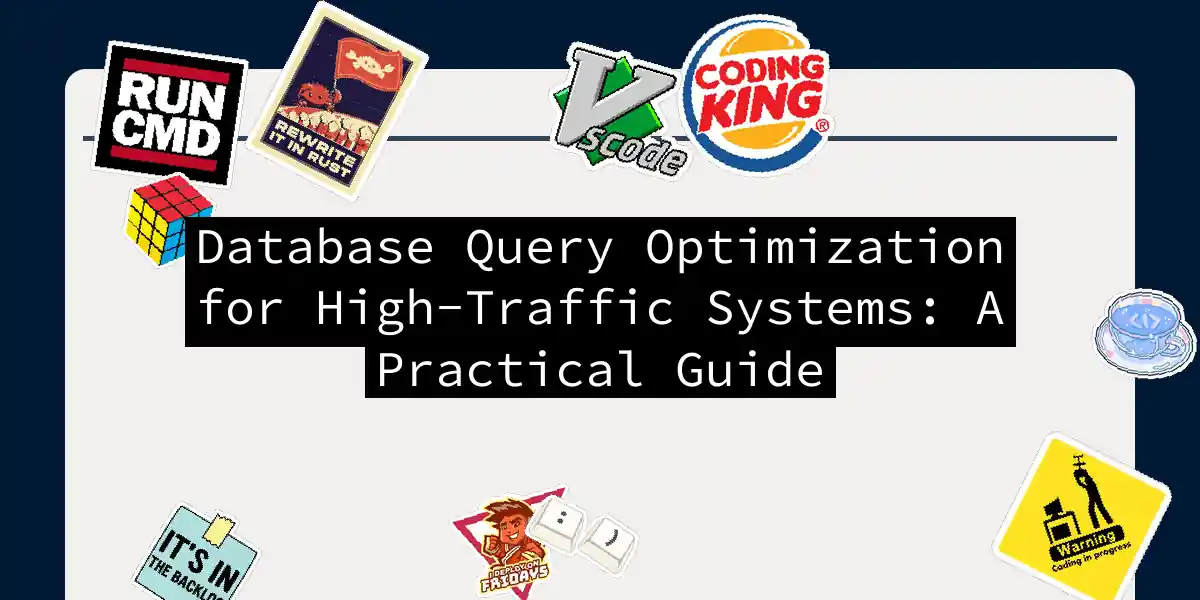If your database is a restaurant during dinner rush, then unoptimized queries are like ordering a custom meal while a line of hungry customers wraps around the block. Let’s fix that. High-traffic web applications face a peculiar problem: they’re victims of their own success. More users means more queries, and more queries mean your database either gets faster or becomes the bottleneck that ruins everyone’s evening. The good news? Database optimization is a science, not black magic, and we’re about to demystify it.
Understanding the Problem Before the Solution
Before you start throwing indexes at your database like confetti at a New Year’s party, let’s understand what actually happens when your system is under pressure. When traffic spikes, your database faces a perfect storm: increased connection requests, more complex queries competing for resources, memory pressure, disk I/O saturation, and CPU utilization hitting the ceiling. Each query that takes too long ties up a connection, which means fewer connections available for new requests. Pretty soon, users see timeout errors instead of cat videos.
The Optimization Pyramid: Where to Start
Think of database optimization as a pyramid. The foundation matters most. You can’t build a mansion on sand, and you can’t scale a poorly designed database with powerful hardware.
(Quick wins)"] --> B["Indexing Strategy
(Foundation)"] B --> C["Schema Design
(Architecture)"] C --> D["Connection Management
(Infrastructure)"] D --> E["Caching & Replication
(Scale out)"] E --> F["Horizontal Scaling
(Ultimate solution)"]
Let’s climb this pyramid together.
Step 1: Analyze and Profile Your Database
You can’t optimize what you don’t measure. This is where most teams go wrong—they assume, guess, and sometimes even sacrifice a rubber duck for good luck. All counterproductive. Set up basic monitoring first:
# Using PostgreSQL built-in logs
ALTER SYSTEM SET log_min_duration_statement = 1000; -- Log queries over 1 second
SELECT pg_reload_conf();
# For MySQL
SET GLOBAL slow_query_log = 'ON';
SET GLOBAL long_query_time = 1;
Now identify your slow queries. Use EXPLAIN ANALYZE liberally:
EXPLAIN ANALYZE
SELECT u.id, u.name, COUNT(o.id) as order_count
FROM users u
LEFT JOIN orders o ON u.id = o.user_id
WHERE u.created_at > '2025-01-01'
GROUP BY u.id, u.name
ORDER BY order_count DESC;
The output tells a story: sequential scans where you should have index scans, missing indexes, and expensive operations. Read it like a detective reading crime scene evidence.
Step 2: Design Your Schema Like You Mean It
A poorly designed schema is like trying to run in shoes that don’t fit. Technically possible, but miserable. Balance normalization and denormalization strategically: Normalization reduces redundancy and makes updates efficient. Perfect for write-heavy systems. But high-traffic read operations often suffer because retrieving data requires multiple joins. This is where denormalization enters—store some calculated or repeated data to speed up reads.
-- Normalized approach (write-optimized)
CREATE TABLE users (
id INT PRIMARY KEY,
name VARCHAR(255)
);
CREATE TABLE orders (
id INT PRIMARY KEY,
user_id INT,
total_amount DECIMAL(10, 2),
FOREIGN KEY (user_id) REFERENCES users(id)
);
CREATE TABLE order_items (
id INT PRIMARY KEY,
order_id INT,
product_id INT,
quantity INT,
FOREIGN KEY (order_id) REFERENCES orders(id)
);
-- Denormalized approach (read-optimized)
CREATE TABLE user_order_summary (
user_id INT PRIMARY KEY,
user_name VARCHAR(255),
total_orders INT,
lifetime_value DECIMAL(12, 2),
last_order_date TIMESTAMP,
FOREIGN KEY (user_id) REFERENCES users(id)
);
Use denormalized tables as materialized views, updated periodically or event-triggered. This gives you the speed of denormalization with a controlled update strategy. Right-size your data types:
-- Bad: Over-sized data types waste space and index size
CREATE TABLE products (
id BIGINT, -- You'll never have 9 billion products
name VARCHAR(1000), -- Most product names are under 100 chars
price NUMERIC(15, 4) -- 4 decimal places for cents? Really?
);
-- Good: Appropriate sizing
CREATE TABLE products (
id INT, -- Plenty of room, smaller index
name VARCHAR(255),
price NUMERIC(10, 2) -- Currency with 2 decimals
);
Smaller data types mean smaller indexes, which means faster lookups and less cache pressure. Implement table partitioning for truly massive tables:
-- Partition by date range for time-series data
CREATE TABLE events (
id INT,
event_type VARCHAR(50),
occurred_at TIMESTAMP,
user_id INT
) PARTITION BY RANGE (YEAR(occurred_at)) (
PARTITION p2023 VALUES LESS THAN (2024),
PARTITION p2024 VALUES LESS THAN (2025),
PARTITION p2025 VALUES LESS THAN (2026)
);
Partitioning limits the scope of queries, so instead of scanning 1 billion rows, you might scan only 300 million. That’s still a lot, but significantly better.
Step 3: Master the Art of Indexing
Indexes are like bookmarks in a dictionary. Without them, finding a word takes forever. With them, it’s instant. But too many bookmarks become useless clutter. Understand index types:
- B-tree indexes work for range queries and equality. They’re the Swiss Army knife of indexes. Use them unless you have a specific reason not to.
- Hash indexes excel at exact-match queries (
WHERE column = value) but can’t do ranges. - Full-text indexes search text content, essential for search functionality. Create targeted indexes:
-- Index on frequently filtered columns
CREATE INDEX idx_users_email ON users(email);
CREATE INDEX idx_orders_user_id ON orders(user_id);
-- Composite index for multi-column filtering
CREATE INDEX idx_orders_user_date ON orders(user_id, created_at);
-- Covering index that includes data needed by the query
CREATE INDEX idx_user_orders_covering ON orders(user_id)
INCLUDE (total_amount, status);
When a query needs columns user_id, total_amount, and status, the covering index provides all the data without a second lookup. This is like going to a store and finding everything on one shelf instead of running around the building.
The cardinal rule: avoid over-indexing. Each index consumes storage and slows down writes. You need a balance. Monitor index usage:
-- PostgreSQL: Find unused indexes
SELECT schemaname, tablename, indexname
FROM pg_indexes
WHERE schemaname NOT IN ('pg_catalog', 'information_schema')
ORDER BY tablename, indexname;
-- MySQL: Check index statistics
SELECT OBJECT_SCHEMA, OBJECT_NAME, COUNT_READ, COUNT_WRITE
FROM performance_schema.table_io_waits_summary_by_index_usage
WHERE OBJECT_SCHEMA != 'mysql'
ORDER BY COUNT_READ DESC;
Delete indexes with low usage. They’re dead weight.
Step 4: Write Queries That Don’t Make the Database Cry
Query writing is where theoretical optimization meets harsh reality.
Banish SELECT * from your codebase:
-- Terrible: Gets columns you don't need
SELECT * FROM users WHERE id = 123;
-- Better: Only what you need
SELECT id, name, email FROM users WHERE id = 123;
SELECT * forces the database to fetch and transmit unnecessary data. It defeats index optimization because the database must look up the full rows anyway. More data = slower network transfer = sadder users.
Filter early with indexed WHERE clauses:
-- Poor query: Can't use indexes effectively
SELECT * FROM orders
WHERE YEAR(created_at) = 2025 AND status = 'completed';
-- Better: Filter with indexed columns directly
SELECT * FROM orders
WHERE created_at >= '2025-01-01' AND created_at < '2026-01-01'
AND status = 'completed';
Eliminate the N+1 query problem:
# Python example: The N+1 problem
users = db.session.query(User).all() # 1 query
for user in users:
orders = db.session.query(Order).filter_by(user_id=user.id).all() # N queries
print(f"{user.name}: {len(orders)} orders")
This executes 1 + N queries. For 10,000 users, that’s 10,001 database round-trips. Horrifying.
# Fixed: Use eager loading
from sqlalchemy.orm import joinedload
users = db.session.query(User).options(joinedload(User.orders)).all() # 1-2 queries
for user in users:
print(f"{user.name}: {len(user.orders)} orders")
Modern ORMs call this “eager loading” or “join loading.” Use it religiously. Implement pagination for large result sets:
-- Get page 5 of results, 50 items per page
SELECT id, name, email FROM users
ORDER BY id
LIMIT 50 OFFSET 200; -- (5-1) * 50 = 200
Never fetch millions of rows into your application. Pagination is non-negotiable for user experience. Batch operations like your livelihood depends on it:
# Poor: Multiple round-trips
for user_id in user_ids:
db.execute("INSERT INTO subscriptions (user_id) VALUES (?)", [user_id])
# Better: Single batch operation
values = ",".join([f"({user_id})" for user_id in user_ids])
db.execute(f"INSERT INTO subscriptions (user_id) VALUES {values}")
Batch operations reduce network round-trips and let the database optimize execution. This can be 10-100x faster.
Step 5: Implement Multi-Level Caching
Database optimization isn’t only about databases. Caching keeps queries from executing in the first place. Query result caching:
import redis
import json
from functools import wraps
from datetime import timedelta
cache = redis.Redis(host='localhost', port=6379)
def cache_query_result(ttl_seconds=3600):
def decorator(func):
@wraps(func)
def wrapper(*args, **kwargs):
# Create cache key from function name and arguments
cache_key = f"{func.__name__}:{json.dumps([args, kwargs], sort_keys=True)}"
# Check cache first
cached = cache.get(cache_key)
if cached:
return json.loads(cached)
# Execute query if not cached
result = func(*args, **kwargs)
cache.setex(cache_key, timedelta(seconds=ttl_seconds), json.dumps(result))
return result
return wrapper
return decorator
@cache_query_result(ttl_seconds=300)
def get_user_stats(user_id):
return db.query(User).filter(User.id == user_id).first().stats
Application-level caching for frequently accessed data:
# Cache objects that rarely change
class CachedUserRepository:
def __init__(self):
self.cache = {}
self.ttl = 3600 # 1 hour
def get_user(self, user_id):
if user_id in self.cache:
cached_user, timestamp = self.cache[user_id]
if time.time() - timestamp < self.ttl:
return cached_user
user = db.query(User).filter(User.id == user_id).first()
self.cache[user_id] = (user, time.time())
return user
Database-level caching (buffer pools):
-- PostgreSQL: Increase shared buffers
-- In postgresql.conf
shared_buffers = '4GB' -- 25% of system RAM is typical
-- MySQL: Increase innodb_buffer_pool_size
-- In my.cnf
[mysqld]
innodb_buffer_pool_size = 8G
This is the database’s internal cache. Larger buffer pools mean more data stays in RAM instead of hitting disk. Disk I/O is measured in milliseconds; RAM access is microseconds. That’s a thousand times slower.
Step 6: Master Connection Pooling
Every database connection consumes resources. Without pooling, your application opens a connection for each query, then closes it. That’s wasteful. Use connection pooling:
# Using SQLAlchemy with connection pooling
from sqlalchemy import create_engine
from sqlalchemy.pool import QueuePool
engine = create_engine(
'postgresql://user:password@localhost/dbname',
poolclass=QueuePool,
pool_size=20, # Keep 20 connections open
max_overflow=40, # Allow up to 40 additional connections
pool_recycle=3600, # Recycle connections every hour
pool_pre_ping=True # Test connections before using them
)
Monitor pool health:
# Check for connection leaks
print(f"Pool size: {engine.pool.size()}")
print(f"Checked out: {engine.pool.checkedout()}")
print(f"Overflow: {engine.pool.overflow()}")
# If overflow is consistently high, you're exhausting the pool
# If checked_out keeps growing, you have a leak
Pool size depends on your workload. Too small and you waste time queuing. Too large and you waste memory on idle connections. Start with (core_count * 2) + effective_spindle_count. For modern systems, 10-50 connections usually suffices.
Step 7: Deploy Read Replicas and Replication
When reads dominate your traffic (the common case), splitting read and write loads works wonders. Master-slave replication architecture: The master database accepts all writes. Changes are asynchronously replicated to read replicas. Your application writes to the master but reads from replicas, distributing load.
# Example routing: Write master, read replicas
from sqlalchemy import create_engine
from random import choice
# Master for writes
master = create_engine('postgresql://user:pass@master-db/app')
# Replicas for reads
replicas = [
create_engine('postgresql://user:pass@replica1-db/app'),
create_engine('postgresql://user:pass@replica2-db/app'),
create_engine('postgresql://user:pass@replica3-db/app'),
]
def get_read_connection():
return choice(replicas)
def get_write_connection():
return master
# Usage
user = db.query(User).filter(User.id == 123).execute(get_read_connection())
new_user = User(name='John')
db.add(new_user)
db.commit(get_write_connection())
Important caveat: With async replication, reads might hit slightly stale data. For some use cases (user profiles, recommendations), that’s fine. For others (inventory counts, bank balances), you need synchronous replication or reading from the master.
Step 8: Implement Database Sharding
When your data grows beyond what a single machine can hold, sharding becomes mandatory. Sharding partitions data across multiple independent databases. Instead of one massive database, you have database #1 handling users 1-100,000, database #2 handling users 100,001-200,000, etc. Sharding strategy example:
def get_shard_id(user_id):
"""Map user_id to shard number"""
shard_count = 8
return user_id % shard_count
def get_shard_connection(user_id):
"""Get database connection for user's shard"""
shard_id = get_shard_id(user_id)
shard_connections = {
0: create_engine('postgresql://user:pass@shard0-db/app'),
1: create_engine('postgresql://user:pass@shard1-db/app'),
# ... more shards
7: create_engine('postgresql://user:pass@shard7-db/app'),
}
return shard_connections[shard_id]
# Usage
user_id = 12345
shard_conn = get_shard_connection(user_id)
user = shard_conn.query(User).filter(User.id == user_id).first()
Sharding is powerful but complex. Each shard is independent, which means cross-shard queries are expensive. However, it enables truly unlimited horizontal scaling.
Step 9: Monitor Continuously
Optimization is never “done.” Systems change, traffic patterns shift, and yesterday’s solution might be tomorrow’s bottleneck. Set up comprehensive monitoring:
# Example monitoring with Prometheus metrics
database_metrics:
query_latency:
- p50: < 10ms # 50% of queries under 10ms
- p95: < 100ms # 95% of queries under 100ms
- p99: < 500ms # 99% of queries under 500ms
active_connections:
- warning: > 70% of pool
- critical: > 95% of pool
slow_queries:
- alert: any query > 1 second
cache_hit_ratio:
- target: > 95% # Less than 5% cache misses
Key metrics to watch:
- Query execution time (p50, p95, p99 percentiles)
- Active connections and pool utilization
- Slow query frequency
- Cache hit ratio
- Disk I/O and CPU utilization
- Replication lag (if applicable) Alert on anomalies and investigate immediately. A query that suddenly got 10x slower usually signals a schema change, data growth, or statistics going stale.
Step 10: Advanced Optimization Techniques
Query plan caching and reuse: Most ORMs automatically prepare statements, which allows query plan reuse. A query plan is the database’s strategy for executing the query. Reusing plans saves compilation time.
-- Prepared statements (automatic in most ORMs)
PREPARE get_user (int) AS SELECT * FROM users WHERE id = $1;
EXECUTE get_user(123);
EXECUTE get_user(456); -- Reuses the plan
Columnar storage for analytical queries: For read-heavy analytical workloads, consider columnar databases like ClickHouse or PostgreSQL extensions like Citus. They’re optimized for scanning many rows but few columns.
-- Timeseries data in ClickHouse
CREATE TABLE metrics (
timestamp DateTime,
server_id UInt32,
cpu_usage UInt8,
memory_usage UInt8
) ENGINE = MergeTree()
ORDER BY (timestamp, server_id)
Real-World Example: Optimizing a E-Commerce Platform
Let’s apply these principles to a realistic scenario. Initial problem: Product listing endpoint takes 5 seconds under 100 concurrent users. Investigation:
EXPLAIN ANALYZE
SELECT p.id, p.name, p.price, COUNT(r.id) as review_count, AVG(r.rating) as avg_rating
FROM products p
LEFT JOIN reviews r ON p.id = r.product_id
WHERE p.category_id = 5
GROUP BY p.id, p.name, p.price
ORDER BY p.name
LIMIT 50;
Result: Sequential scan on products table, no indexes, expensive GROUP BY. Solution applied:
- Add index on category_id:
CREATE INDEX idx_products_category ON products(category_id);
- Denormalize review counts into products table:
ALTER TABLE products ADD COLUMN review_count INT DEFAULT 0;
ALTER TABLE products ADD COLUMN avg_rating DECIMAL(3,2);
-- Update with trigger on each review insert/delete
CREATE TRIGGER update_review_stats AFTER INSERT ON reviews
FOR EACH ROW
BEGIN
UPDATE products
SET review_count = review_count + 1,
avg_rating = (SELECT AVG(rating) FROM reviews WHERE product_id = NEW.product_id)
WHERE id = NEW.product_id;
END;
- Query now becomes:
SELECT id, name, price, review_count, avg_rating
FROM products
WHERE category_id = 5
ORDER BY name
LIMIT 50;
- Add caching:
@cache_query_result(ttl_seconds=300)
def get_category_products(category_id, page=1):
limit = 50
offset = (page - 1) * limit
return db.query(Product).filter(
Product.category_id == category_id
).order_by(Product.name).offset(offset).limit(limit).all()
Results: 5000ms → 50ms. That’s a 100x improvement. The endpoint went from “please wait” to “instant.”
The Final Checklist
Before declaring optimization complete:
- ✓ Profiled and identified bottlenecks
- ✓ Indexes created on frequently filtered and joined columns
- ✓ Composite indexes where multi-column filters exist
- ✓ Schema normalized or denormalized appropriately
- ✓ Queries optimized (no
SELECT *, proper joins, pagination) - ✓ Connection pooling configured
- ✓ Caching implemented at multiple levels
- ✓ Monitoring in place with alerting
- ✓ Read replicas deployed (if traffic justifies)
- ✓ Sharding planned for future growth Database optimization is a marathon, not a sprint. The techniques here take your database from “barely holding on” to “ready for growth.” Start with the basics—indexing and query optimization—before moving to advanced scaling patterns. Your database will thank you. Your users definitely will.