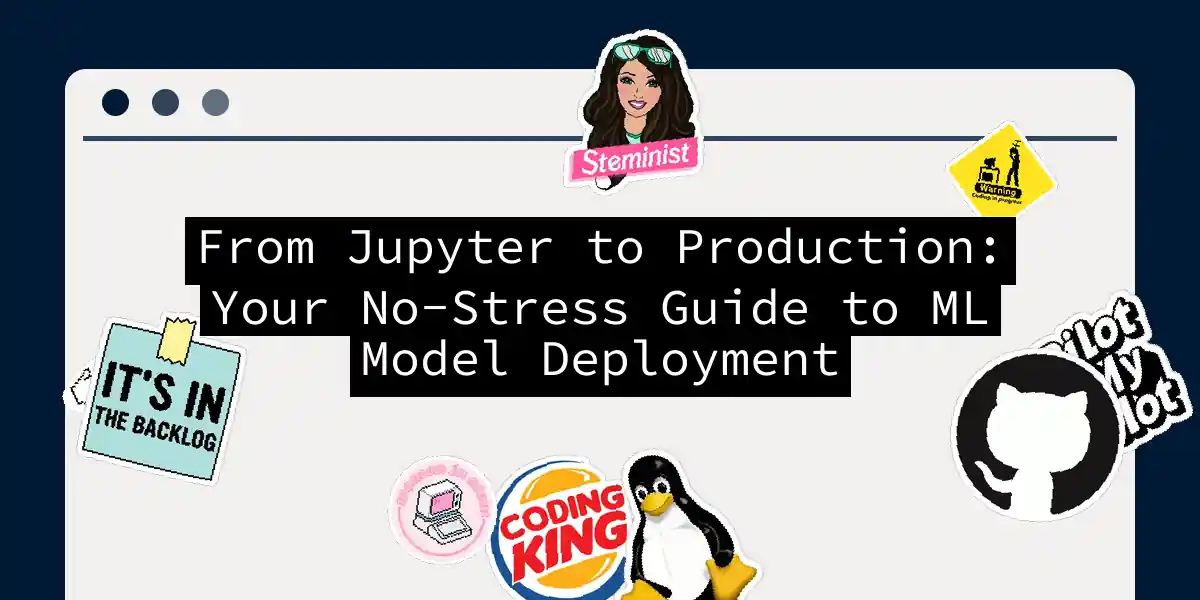Remember that exhilarating moment when your model finally achieves 95%+ accuracy on the test set? That feeling when you think, “I’ve cracked the code!”? Yeah, me too. Then reality hits - your model is still sitting pretty in a Jupyter notebook while your boss asks, “When will customers actually use this?” Cue panic. Been there, debugged that. Let’s walk through taking your model from “looks good in training” to “actually making business impact” without pulling out all your hair.
Why Bother With Deployment Anyway?
Think of model deployment like baking the perfect cake. Training is mixing ingredients and testing batter. But if you never put it in the oven, nobody gets to eat it. Your spectacular fraud detection model is useless if it can’t analyze transactions in real-time. Your recommendation system won’t boost sales if it lives only in your local environment. I’ve seen brilliant models gather digital dust because teams thought deployment was “someone else’s problem.” Don’t be that team.
The Deployment Reality Check
Before we dive into the fun stuff, let’s acknowledge the elephant in the room: ML deployment is messy. Data drifts, servers hiccup, dependencies break, and that library version that worked yesterday… well, it ain’t working today. Here’s what most tutorials won’t tell you: deployment is more about plumbing than algorithms. You’re building pipes to transport your model’s intelligence from the lab to the real world. And like any plumbing job, it’s unglamorous but absolutely critical.
Getting Your Model Road-Ready
Step 1: Package Your Model Properly
First things first - save that beautiful model of yours. Pickle works, but I prefer joblib for scikit-learn models because it handles large NumPy arrays more efficiently. Your future self will thank you when the model loads 2x faster.
# model_saver.py
import joblib
from sklearn.ensemble import RandomForestClassifier
from sklearn.datasets import load_iris
# Train your model
X, y = load_iris(return_X_y=True)
model = RandomForestClassifier()
model.fit(X, y)
# Save it with metadata
joblib.dump({
'model': model,
'version': '1.2.0',
'features': ['sepal_length', 'sepal_width', 'petal_length', 'petal_width'],
'classes': ['setosa', 'versicolor', 'virginica'],
'created_at': '2023-08-22'
}, 'iris_model_v1.2.0.joblib')
Notice I’m saving more than just the model - versioning, feature names, class labels. This metadata becomes a lifesaver when debugging production issues at 2AM (yes, I’ve been there).
Step 2: Build Your Prediction API
Let’s go with Flask - it’s lightweight and perfect for getting started. FastAPI would be my professional recommendation for new projects (more on that later), but Flask keeps things simple for our walkthrough. Create this directory structure:
my_ml_project/
├── app.py
├── model/
│ └── iris_model_v1.2.0.joblib
├── requirements.txt
└── Dockerfile
Now for the API code:
# app.py
import os
from flask import Flask, request, jsonify
import joblib
import numpy as np
app = Flask(__name__)
# Load model on startup - do this properly in production!
MODEL_PATH = os.getenv('MODEL_PATH', 'model/iris_model_v1.2.0.joblib')
model_data = joblib.load(MODEL_PATH)
model = model_data['model']
features = model_data['features']
classes = model_data['classes']
@app.route('/health', methods=['GET'])
def health_check():
return jsonify({'status': 'healthy', 'model_version': model_data['version']})
@app.route('/predict', methods=['POST'])
def predict():
try:
data = request.json
# Validate input structure
if not all(feature in data for feature in features):
return jsonify({'error': f'Missing required features. Expected: {features}'}), 400
# Convert to 2D array for prediction
input_array = np.array([[data[feature] for feature in features]])
prediction = model.predict(input_array)
probabilities = model.predict_proba(input_array).tolist()
return jsonify({
'prediction': int(prediction),
'class_name': classes[int(prediction)],
'probabilities': {cls: float(prob) for cls, prob in zip(classes, probabilities)}
})
except Exception as e:
return jsonify({'error': str(e)}), 500
if __name__ == '__main__':
app.run(host='0.0.0.0', port=5000, debug=os.getenv('FLASK_ENV') == 'development')
I’ve added health checks and input validation - because in production, someone will send your API an empty request or a string where a number should be. Learned that one the hard way during a client demo. Not fun.
Step 3: Containerize Like a Pro
Docker isn’t just for hipsters - it’s your ticket to consistent environments. Here’s a solid Dockerfile that won’t make your ops team cry:
# app/Dockerfile
# Start with a slim official Python runtime
FROM python:3.10-slim
# Set environment variables
ENV PYTHONDONTWRITEBYTECODE 1
ENV PYTHONUNBUFFERED 1
# Install system dependencies
RUN apt-get update && apt-get install -y --no-install-recommends gcc && rm -rf /var/lib/apt/lists/*
# Install Python dependencies
WORKDIR /app
COPY requirements.txt .
RUN pip install --no-cache-dir "uvicorn[standard]" gunicorn scikit-learn numpy flask
# Copy application code
COPY . .
# Run the web service on container startup
CMD exec gunicorn --bind :5000 --workers 3 --worker-class uvicorn.workers.UvicornWorker app:app
Wait, why Gunicorn with Uvicorn? Because Flask’s built-in server doesn’t cut it for production traffic. This combo handles multiple requests without breaking a sweat. Your single-threaded development server would keel over if more than one person used your app simultaneously.
Step 4: Test Before You Wreck
Don’t skip testing! Here’s a proper integration test using pytest:
# tests/test_api.py
import pytest
import json
from app import app
@pytest.fixture
def client():
app.config['TESTING'] = True
with app.test_client() as client:
yield client
def test_health(client):
response = client.get('/health')
assert response.status_code == 200
data = json.loads(response.data)
assert 'model_version' in data
def test_predict_valid(client):
sample = {
'sepal_length': 5.1,
'sepal_width': 3.5,
'petal_length': 1.4,
'petal_width': 0.2
}
response = client.post('/predict', json=sample)
assert response.status_code == 200
data = json.loads(response.data)
assert 'class_name' in data
assert data['class_name'] == 'setosa' # Basic check
def test_predict_missing_feature(client):
sample = {'sepal_length': 5.1}
response = client.post('/predict', json=sample)
assert response.status_code == 400
Pro tip: Run these tests in your container to catch environment-specific issues. docker build -t model-api . && docker run -p 5000:5000 model-api - if your tests pass inside Docker, you’ve crossed a major hurdle.
Alternative Approaches (Because One Size Doesn’t Fit All)
Streamlit for Quick Prototyping
When stakeholders need to play with your model yesterday, Streamlit saves the day. It’s like the duct tape of ML deployment - not elegant, but gets things done fast.
# streamlit_app.py
import streamlit as st
import joblib
import numpy as np
st.title("Iris Flower Classifier")
st.write("Predict the species of an iris flower based on its measurements")
model_data = joblib.load('model/iris_model_v1.2.0.joblib')
model = model_data['model']
classes = model_data['classes']
sepal_length = st.slider("Sepal Length (cm)", 4.0, 8.0, 5.8)
sepal_width = st.slider("Sepal Width (cm)", 2.0, 4.5, 3.0)
petal_length = st.slider("Petal Length (cm)", 1.0, 7.0, 3.8)
petal_width = st.slider("Petal Width (cm)", 0.1, 2.5, 1.2)
if st.button("Predict"):
input_data = np.array([[sepal_length, sepal_width, petal_length, petal_width]])
prediction = model.predict(input_data)
probabilities = model.predict_proba(input_data)
st.success(f"Predicted Species: **{classes[prediction]}**")
st.bar_chart({cls: prob for cls, prob in zip(classes, probabilities)})
st.write("### Prediction Probabilities")
for cls, prob in zip(classes, probabilities):
st.write(f"{cls}: {prob:.2%}")
Deploy it with streamlit run streamlit_app.py and share the localhost URL (or deploy to Streamlit Sharing). It won’t replace your proper API, but it’s fantastic for quick demos. Just don’t let your CTO see you using it for production!
Cloud Deployment (Azure Example)
Cloud platforms offer managed inference endpoints. Here’s how it works in Azure ML (similar concepts apply to AWS SageMaker or GCP AI Platform):
# azure_deployment.py
from azure.ai.ml import MLClient
from azure.ai.ml.entities import (
ManagedOnlineEndpoint,
ManagedOnlineDeployment,
Model,
Environment,
CodeConfiguration,
)
from azure.identity import DefaultAzureCredential
# Connect to your workspace
ml_client = MLClient.from_config(credential=DefaultAzureCredential())
# Register your model
registered_model = ml_client.models.create_or_update(
Model(path="model/iris_model_v1.2.0.joblib", name="iris-classifier")
)
# Create an endpoint
endpoint = ManagedOnlineEndpoint(
name="iris-endpoint",
description="Iris flower classification endpoint",
auth_mode="key",
)
ml_client.begin_create_or_update(endpoint).result()
# Configure deployment
deployment = ManagedOnlineDeployment(
name="blue",
endpoint_name=endpoint.name,
model=registered_model.id,
environment="azureml:AzureML-sklearn-1.0-ubuntu20.04-py38-cpu:5",
code_configuration=CodeConfiguration(
scoring_script="score.py",
environment="azureml:AzureML-sklearn-1.0-ubuntu20.04-py38-cpu:5"
),
instance_type="Standard_F2s_v2",
instance_count=1,
)
ml_client.begin_create_or_update(deployment)
You’ll need a score.py file that Azure will use:
# score.py
import os
import joblib
import numpy as np
import json
from azureml.core.model import Model
def init():
global model
model_path = os.path.join(os.getenv('AZUREML_MODEL_DIR'), 'iris_model_v1.2.0.joblib')
model_data = joblib.load(model_path)
model = model_data['model']
def run(raw_data):
try:
data = json.loads(raw_data)['data']
data = np.array(data)
result = model.predict(data).tolist()
return json.dumps({"result": result})
except Exception as e:
error = str(e)
return json.dumps({"error": error})
The beauty? Azure handles scaling, monitoring, and rolling updates. The catch? You’re locked into their ecosystem. Choose your trade-offs wisely.
Real Talk: Keeping Models Healthy in Production
Your model isn’t “deployed” - it’s in maintenance mode. Here’s what nobody tells you: 1. Monitor drift like your job depends on it (because it does)
- Track input data distributions weekly
- Set up alerts when feature values go outside training ranges
- Use tools like Evidently AI or WhyLabs 2. The “silent failure” problem Your model might keep returning predictions while being completely wrong. Implement shadow mode where predictions run alongside but don’t affect decisions, then compare against ground truth. 3. Version everything
- Model version
- Data version
- Training code version
- API version Without this, you’ll spend hours trying to figure out why “it worked yesterday.”
My Hard-Earned Deployment Checklist
Before hitting that deploy button, ask yourself:
✅ Did I validate input shapes and types? (Someone will send a string to a numeric field)
✅ Does my error handling return useful messages without exposing internals?
✅ Is my model loading on startup, not per-request? (Avoid slow first predictions)
✅ Do I have health checks for load balancers?
✅ Are my log messages meaningful for debugging?
✅ Did I test with production-like traffic volumes?
Skip any of these, and you’ll be on call duty with a caffeine IV drip.
Final Thoughts (From One Deployer to Another)
ML deployment isn’t about becoming a DevOps expert overnight. It’s about building guardrails so your model can do its magic consistently. Start small - a working Flask API beats a perfect Kubernetes setup you never finished. I’ve had models fail spectacularly because I forgot to set timezone awareness in my API. I’ve pushed versions that worked locally but failed in Docker because of stale dependencies. Every failure taught me something valuable. Deployment is where ML stops being science and becomes engineering. And engineering is just science with more duct tape and documentation. Embrace the mess, build your pipelines, and soon enough you’ll have models serving millions of predictions while you sleep. Now go ship something! And when it inevitably breaks (because it will), just remember: even the best engineers spend half their time fixing things they broke earlier. It’s all part of the journey.