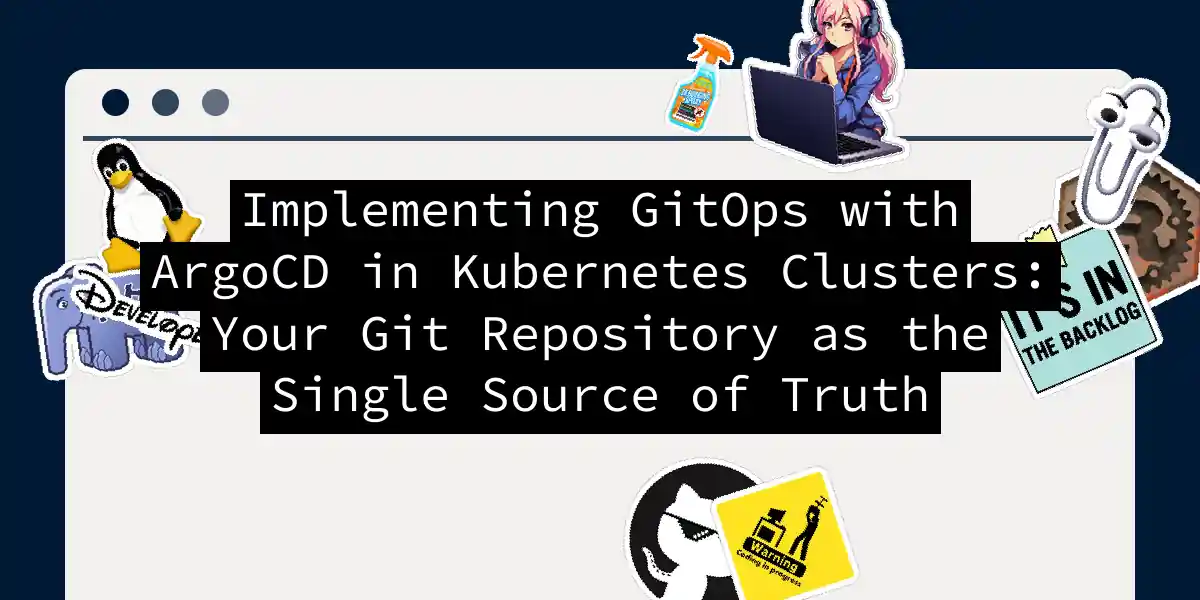Picture this: you’re managing a Kubernetes cluster, and every deployment feels like playing Russian roulette with YAML files. One misplaced indent, and suddenly your production environment is having an existential crisis. Sound familiar? Well, grab your favorite caffeinated beverage because we’re about to dive into the world of GitOps with ArgoCD – where your Git repository becomes the ultimate puppet master of your Kubernetes destiny.
What Exactly is GitOps, and Why Should You Care?
GitOps isn’t just another buzzword that DevOps engineers throw around at conferences (though we do love our buzzwords). It’s a paradigm that treats your Git repository as the single source of truth for your infrastructure and application deployments. Think of it as having a really obsessive-compulsive assistant who ensures your cluster always matches exactly what you’ve declared in your Git repository. The beauty of GitOps lies in its simplicity: you push changes to Git, and your cluster magically updates itself. No more SSH-ing into servers at 3 AM, no more “it works on my machine” scenarios, and definitely no more wondering which version of what is running where. ArgoCD is our weapon of choice for implementing GitOps in Kubernetes environments. It’s a declarative, GitOps continuous delivery tool that monitors your Git repositories and automatically synchronizes your Kubernetes cluster with the desired state defined in your code. It’s like having a highly efficient, never-sleeping ops engineer who’s obsessed with keeping everything in perfect sync.
The ArgoCD Architecture: Under the Hood
Before we start throwing kubectl commands around like confetti, let’s understand what makes ArgoCD tick. The architecture consists of three main components that work together like a well-oiled DevOps machine:
API Server: This is the control center that exposes a gRPC/REST API for all ArgoCD operations. It handles authentication, authorization, and manages application lifecycle operations like sync and rollback. Repository Service: The unsung hero that maintains local caches of your Git repositories and generates Kubernetes manifests based on your repository contents, whether they’re plain YAML, Helm charts, or Kustomize configurations. Application Controller: The watchdog that continuously monitors your applications, comparing the live state in your cluster with the desired state in Git. When it spots differences, it can automatically or manually trigger synchronization.
Setting Up ArgoCD: Let’s Get Our Hands Dirty
Prerequisites: The Usual Suspects
Before we embark on this GitOps adventure, make sure you have:
- A Kubernetes cluster (obviously)
kubectlconfigured and ready to go- Admin privileges on your cluster
- A sense of adventure (and maybe backup plans) Let’s verify you have the necessary permissions:
kubectl auth can-i create clusterrole -A
If this returns “yes,” you’re golden. If not, time to have a chat with your cluster administrator.
Installing ArgoCD: The Moment of Truth
Installing ArgoCD is refreshingly straightforward. We’ll create a dedicated namespace and deploy all the necessary components:
# Create the argocd namespace
kubectl create namespace argocd
# Install ArgoCD
kubectl apply -n argocd -f https://raw.githubusercontent.com/argoproj/argo-cd/stable/manifests/install.yaml
This command downloads and applies all the necessary manifests for ArgoCD. It’s like ordering a complete DevOps setup from a really efficient takeout restaurant. Let’s verify the installation by checking if all pods are running:
kubectl get pods -n argocd
You should see several pods with names starting with argocd- in the Running state. If some are still in ContainerCreating or Pending, grab that coffee and wait a bit – Kubernetes sometimes needs a moment to work its magic.
Installing the ArgoCD CLI: Your New Best Friend
The ArgoCD CLI will become your command-line companion for managing applications. Install it based on your operating system:
# For macOS/Linux users with Homebrew (the civilized way)
brew install argocd
# For the DIY enthusiasts, download directly from GitHub releases
curl -sSL -o argocd-linux-amd64 https://github.com/argoproj/argo-cd/releases/latest/download/argocd-linux-amd64
sudo install -m 555 argocd-linux-amd64 /usr/local/bin/argocd
rm argocd-linux-amd64
Verify the installation:
argocd version
Accessing the ArgoCD UI: Your Visual Command Center
ArgoCD comes with a slick web UI that’ll make you feel like you’re piloting a spaceship (a very organized, GitOps-enabled spaceship). By default, the ArgoCD API server isn’t exposed externally, so we need to set up access. Option 1: Port Forwarding (Quick and Dirty)
kubectl port-forward svc/argocd-server -n argocd 8080:443
Now you can access the UI at https://localhost:8080. Your browser will complain about the self-signed certificate, but that’s normal – just proceed anyway.
Option 2: Service Type LoadBalancer (Production-ish)
kubectl patch svc argocd-server -n argocd -p '{"spec": {"type": "LoadBalancer"}}'
Option 3: Ingress (The Professional Way) Create an Ingress resource for ArgoCD:
apiVersion: networking.k8s.io/v1
kind: Ingress
metadata:
name: argocd-server-ingress
namespace: argocd
annotations:
nginx.ingress.kubernetes.io/backend-protocol: "GRPC"
nginx.ingress.kubernetes.io/grpc-backend: "true"
spec:
rules:
- host: argocd.yourdomain.com
http:
paths:
- path: /
pathType: Prefix
backend:
service:
name: argocd-server
port:
number: 80
Getting the Initial Admin Password
ArgoCD generates a random password for the admin user during installation. Retrieve it with:
kubectl -n argocd get secret argocd-initial-admin-secret -o jsonpath="{.data.password}" | base64 -d
Pro tip: Change this password immediately after your first login. Security isn’t just a feature; it’s a lifestyle choice.
Your First Application: Hello, GitOps World!
Now comes the fun part – deploying your first application using GitOps principles. We’ll create a simple application that ArgoCD will monitor and deploy.
Preparing Your Git Repository
First, create a Git repository with a simple Kubernetes application. Here’s a basic nginx deployment: deployment.yaml:
apiVersion: apps/v1
kind: Deployment
metadata:
name: nginx-deployment
namespace: default
spec:
replicas: 3
selector:
matchLabels:
app: nginx
template:
metadata:
labels:
app: nginx
spec:
containers:
- name: nginx
image: nginx:1.21
ports:
- containerPort: 80
apiVersion: v1
kind: Service
metadata:
name: nginx-service
namespace: default
spec:
selector:
app: nginx
ports:
- port: 80
targetPort: 80
type: LoadBalancer
Commit and push this to your Git repository. This will be our “desired state” that ArgoCD will maintain.
Creating an ArgoCD Application
Now, let’s create an ArgoCD Application resource that tells ArgoCD where to find our manifests and where to deploy them:
apiVersion: argoproj.io/v1alpha1
kind: Application
metadata:
name: nginx-app
namespace: argocd
spec:
project: default
source:
repoURL: https://github.com/yourusername/your-gitops-repo.git
targetRevision: main
path: .
destination:
server: https://kubernetes.default.svc
namespace: default
syncPolicy:
automated:
prune: true
selfHeal: true
Apply this configuration:
kubectl apply -f nginx-app.yaml
Alternatively, you can use the ArgoCD CLI:
argocd app create nginx-app \
--repo https://github.com/yourusername/your-gitops-repo.git \
--path . \
--dest-server https://kubernetes.default.svc \
--dest-namespace default \
--sync-policy automated
The Magic Happens: Watching ArgoCD Work
Once you’ve created the application, ArgoCD starts monitoring your Git repository. You can watch the deployment happen in real-time through the web UI or CLI:
argocd app get nginx-app
argocd app sync nginx-app
The beauty of this setup is that any changes you make to your Git repository will automatically be reflected in your cluster. Try changing the replica count in your deployment.yaml, commit, and push – ArgoCD will detect the change and update your cluster accordingly.
Advanced ArgoCD Features: Beyond the Basics
Multi-Tenancy: Playing Nice with Others
ArgoCD excels at multi-tenancy, allowing different teams to manage their applications independently while maintaining security boundaries. You can create projects that restrict access to specific repositories and clusters:
apiVersion: argoproj.io/v1alpha1
kind: AppProject
metadata:
name: team-alpha
namespace: argocd
spec:
description: Project for Team Alpha
sourceRepos:
- 'https://github.com/team-alpha/*'
destinations:
- namespace: team-alpha-*
server: https://kubernetes.default.svc
roles:
- name: team-alpha-admins
policies:
- p, proj:team-alpha:team-alpha-admins, applications, *, team-alpha/*, allow
groups:
- team-alpha-admins
Sync Policies: Controlling the Automation
ArgoCD offers flexible sync policies that determine how and when applications are synchronized: Automatic Sync: ArgoCD automatically syncs changes from Git to the cluster.
syncPolicy:
automated:
prune: true # Remove resources not defined in Git
selfHeal: true # Revert manual changes to match Git
Manual Sync: Requires explicit action to sync changes.
syncPolicy:
syncOptions:
- CreateNamespace=true
Hooks: Lifecycle Management
ArgoCD supports pre-sync, sync, and post-sync hooks for complex deployment scenarios:
apiVersion: batch/v1
kind: Job
metadata:
name: database-migration
annotations:
argocd.argoproj.io/hook: PreSync
argocd.argoproj.io/hook-delete-policy: BeforeHookCreation
spec:
template:
spec:
containers:
- name: migrate
image: migrate/migrate
command: ["migrate", "-path", "/migrations", "-database", "postgres://...", "up"]
restartPolicy: Never
Working with Different Manifest Types
Helm Charts: The Package Manager Approach
ArgoCD works seamlessly with Helm charts. Here’s how to deploy a Helm chart:
apiVersion: argoproj.io/v1alpha1
kind: Application
metadata:
name: prometheus-app
namespace: argocd
spec:
project: default
source:
repoURL: https://prometheus-community.github.io/helm-charts
chart: prometheus
targetRevision: 15.5.3
helm:
values: |
server:
persistentVolume:
enabled: true
size: 10Gi
destination:
server: https://kubernetes.default.svc
namespace: monitoring
syncPolicy:
automated: {}
syncOptions:
- CreateNamespace=true
Kustomize: The Customization Master
For Kustomize-based applications:
apiVersion: argoproj.io/v1alpha1
kind: Application
metadata:
name: kustomize-app
namespace: argocd
spec:
project: default
source:
repoURL: https://github.com/yourusername/kustomize-repo.git
targetRevision: main
path: overlays/production
destination:
server: https://kubernetes.default.svc
namespace: production
Best Practices: Lessons from the Trenches
Repository Structure: Organization is Key
Structure your Git repositories for clarity and maintainability:
gitops-repo/
├── applications/
│ ├── app1/
│ │ ├── base/
│ │ └── overlays/
│ └── app2/
├── infrastructure/
│ ├── monitoring/
│ └── networking/
└── clusters/
├── staging/
└── production/
Security Considerations: Trust, but Verify
- Use private repositories for sensitive applications
- Implement proper RBAC policies
- Regularly rotate credentials
- Use encrypted secrets with tools like Sealed Secrets or External Secrets Operator
# Example RBAC policy
apiVersion: v1
kind: ConfigMap
metadata:
name: argocd-rbac-cm
namespace: argocd
data:
policy.csv: |
p, role:developers, applications, get, */*, allow
p, role:developers, applications, sync, */*, allow
g, team-alpha, role:developers
Monitoring and Observability
ArgoCD provides metrics that integrate well with Prometheus:
apiVersion: v1
kind: ServiceMonitor
metadata:
name: argocd-metrics
spec:
selector:
matchLabels:
app.kubernetes.io/name: argocd-metrics
endpoints:
- port: metrics
Troubleshooting: When Things Go Sideways
Even in the organized world of GitOps, things occasionally go wrong. Here are common issues and their solutions:
Application Stuck in Progressing State
# Check application status
argocd app get myapp
# Look at recent events
kubectl get events -n target-namespace --sort-by='.lastTimestamp'
# Force refresh from Git
argocd app get myapp --refresh
Sync Errors: The YAML Blues
# Get detailed sync status
argocd app sync myapp --dry-run
# Check resource differences
argocd app diff myapp
Permission Issues
# Verify ArgoCD service account permissions
kubectl auth can-i create deployment --as=system:serviceaccount:argocd:argocd-application-controller
# Check RBAC policies
kubectl get clusterrolebinding | grep argocd
Advanced Deployment Patterns
Blue-Green Deployments with Argo Rollouts
ArgoCD pairs beautifully with Argo Rollouts for advanced deployment strategies:
apiVersion: argoproj.io/v1alpha1
kind: Rollout
metadata:
name: rollout-bluegreen
spec:
replicas: 5
strategy:
blueGreen:
activeService: rollout-bluegreen-active
previewService: rollout-bluegreen-preview
autoPromotionEnabled: false
scaleDownDelaySeconds: 30
selector:
matchLabels:
app: rollout-bluegreen
template:
metadata:
labels:
app: rollout-bluegreen
spec:
containers:
- name: rollouts-demo
image: argoproj/rollouts-demo:blue
ports:
- containerPort: 8080
Progressive Delivery: The Cautious Approach
strategy:
canary:
steps:
- setWeight: 20
- pause: {duration: 10m}
- setWeight: 40
- pause: {duration: 10m}
- setWeight: 60
- pause: {duration: 10m}
- setWeight: 80
- pause: {duration: 10m}
Scaling ArgoCD: When You Outgrow Single Cluster Deployments
As your GitOps adoption grows, you might need to manage multiple clusters. ArgoCD supports this through cluster registration:
# Add external cluster
argocd cluster add my-external-cluster-context
# List managed clusters
argocd cluster list
For larger organizations, consider the ArgoCD ApplicationSet controller for managing hundreds of applications across multiple clusters:
apiVersion: argoproj.io/v1alpha1
kind: ApplicationSet
metadata:
name: guestbook
namespace: argocd
spec:
generators:
- clusters: {}
template:
metadata:
name: '{{name}}-guestbook'
spec:
project: default
source:
repoURL: https://github.com/argoproj/argocd-example-apps/
targetRevision: HEAD
path: guestbook
destination:
server: '{{server}}'
namespace: guestbook
The Road Ahead: Continuous Improvement
Implementing GitOps with ArgoCD is not a destination but a journey. As you become more comfortable with the GitOps paradigm, you’ll discover new ways to optimize your deployment pipelines, improve security, and enhance your overall development workflow. Remember, the goal isn’t just to have fancy automation (though that’s pretty cool too). It’s about creating a reliable, auditable, and reproducible deployment process that lets your team focus on building great software instead of wrestling with infrastructure. Your Git repository is now the single source of truth for your Kubernetes deployments. Every change is tracked, every deployment is declarative, and every state drift is automatically corrected. It’s like having a really obsessive-compulsive operations team that never sleeps, never makes mistakes, and never complains about being woken up at 3 AM for a deployment. So go forth, commit your YAML with confidence, and let ArgoCD handle the rest. Your future self (and your on-call rotation) will thank you. Happy GitOps-ing! 🚀