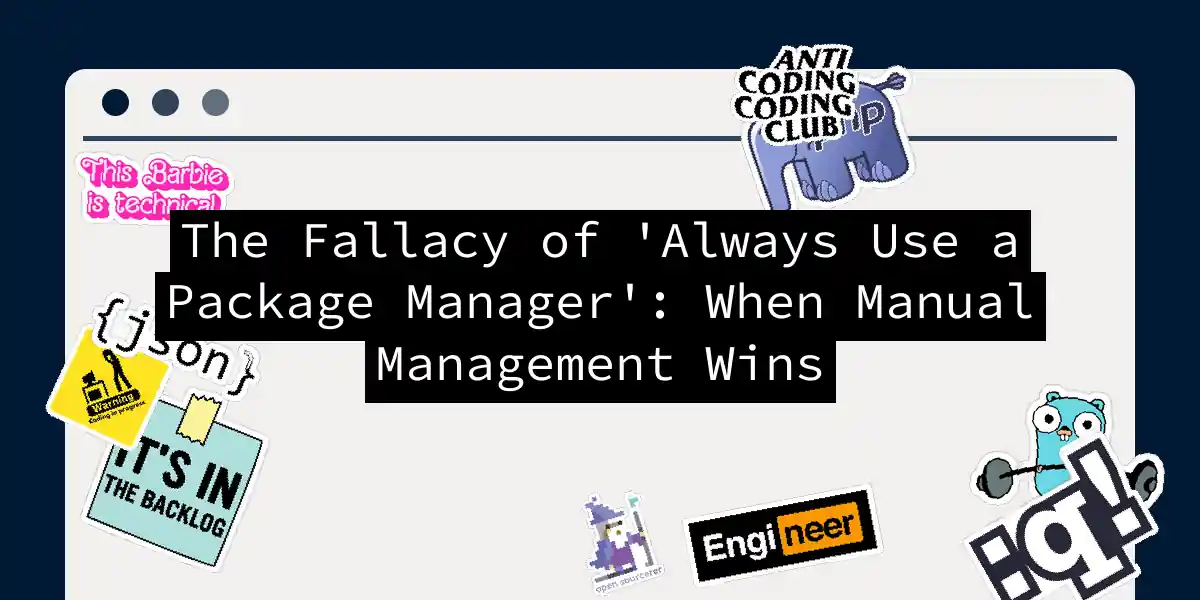Picture this: you’re adding left-pad to your project, and suddenly you’re downloading half the internet just to pad a string. Package managers automate dependency management like a butler fetching your slippers – convenient until they bring the wrong pair and set your house on fire. While tools like npm and pip are revolutionary, the dogma of “always use a package manager” deserves a fiery takedown. Let’s explore when rolling up your sleeves beats automation.
When Automation Becomes Overhead
Performance-critical applications often choke on package manager bloat. Consider a high-frequency trading dashboard needing just React and D3. With npm, installing react-dom pulls 42 dependencies totaling 2.1MB – but manually including minified builds reduces this to 180KB. That’s like swapping a cargo ship for a speedboat.
Try this minimalist approach:
- Download production builds from unpkg.com:
curl https://unpkg.com/react@18/umd/react.production.min.js > lib/react.js
curl https://unpkg.com/react-dom@18/umd/react-dom.production.min.js > lib/react-dom.js
- Reference directly in HTML:
<script src="lib/react.js"></script>
<script src="lib/react-dom.js"></script>
You’ve just avoided 40+ unnecessary packages and shaved 300ms off your load time. Feels like removing training wheels from a race bike.
When Security Trumps Convenience
Package managers are “trust, but verify” systems – and we’re terrible at verification. Remember the event-stream compromise? Automated tools miss what human eyes catch. For financial software handling PCI data, manually vetting every library dependency is non-negotiable. The manual security audit checklist:
- Verify checksums against original source
- Scan for minified code using tools like SonarQube
- Isolate dependencies in sandboxed environments
- Monitor network calls via proxies like Charles
This process eliminates “dependency chain” vulnerabilities – no more finding malware in your coffee because someone poisoned the water supply upstream.
Dependency Hell Escape Routes
Version conflicts turn projects into Jenga towers. When your React component needs library-v1 but your analytics module requires library-v2, package managers wave a white flag. Manual resolution? More like surgical precision. The surgical dependency method:
- Identify conflicting libraries
- Fork the problematic dependency
- Rewrite imports to use namespaced versions:
// Before
import { parse } from 'conflicting-lib';
// After
import { parse as v1Parse } from '@custom/conflicting-lib-v1';
import { parse as v2Parse } from '@custom/conflicting-lib-v2';
- Patch functionality bridges It’s dependency diplomacy – creating custom resolutions when automated tools declare war.
The Artisanal Dependency Workflow
Manual management shines in constrained environments. Building a microcontroller dashboard? A package manager would try to install half of node_modules on your Arduino. Instead:
- Create a
/vendordirectory - Add libraries as static files
- Implement a versioning manifest:
// deps-manifest.json
{
"microchart": {
"version": "0.9.2",
"integrity": "sha384-...",
"source": "https://example.com/microchart.js"
}
}
- Create an update script:
#!/bin/bash
curl $SOURCE > vendor/$LIBNAME.js
shasum -a 384 vendor/$LIBNAME.js | grep $INTEGRITY
This gives you control thicker than a hipster’s mustache – no black box dependencies, no surprise updates.
When Ecosystems Attack
New package managers emerge like trendy coffee shops, each with unique flavors:
- Poetry’s lockfile breakages
- npm’s dependency trees deeper than Tolkien lore
- Yarn’s occasional “yarn why did you break?” Sometimes you need vanilla ice cream in a world of artisanal sorbet. Manual management avoids ecosystem churn – your 2015 jQuery implementation still works while the Angular devotees rewrite their apps for the third time.
The Verdict: Context is King
Package managers are power tools, not golden hammers. For:
- Prototyping → npm install all the things!
- Enterprise apps → Maybe let yarn handle it
- Performance-critical systems → Manual curation
- Security-first products → Surgical dependency control Like choosing between a Swiss Army knife and a scalpel – both have their place. Now if you’ll excuse me, I’m off to manually compress some libraries like it’s 1999. Some might call it regression, I call it “selective dependency optimization with artisan characteristics.”