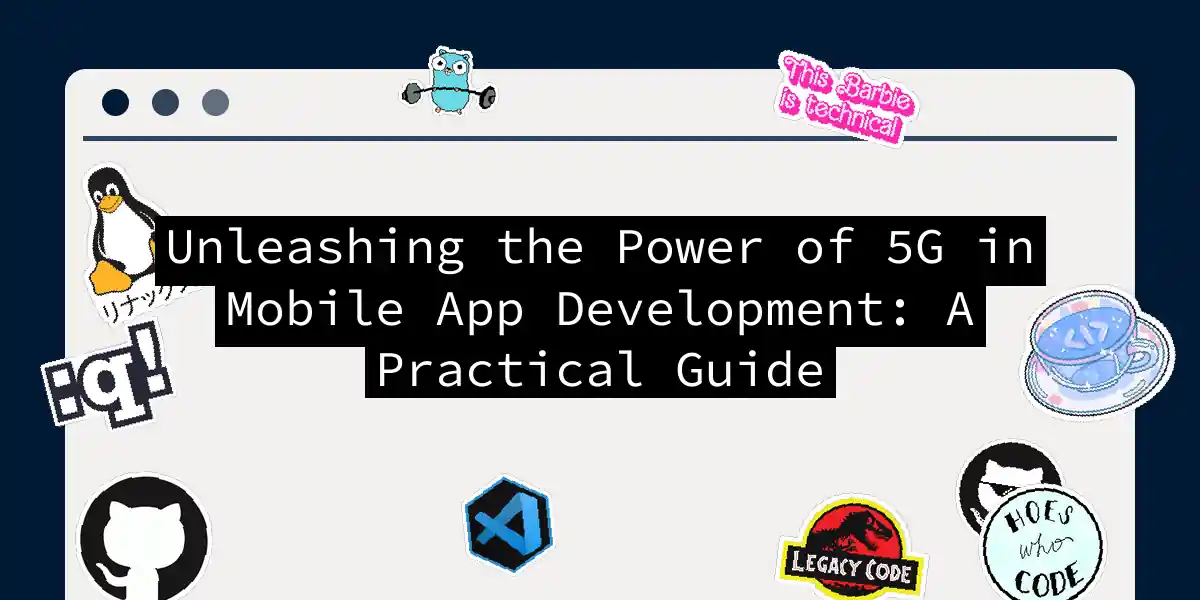5G isn’t just a speed upgrade—it’s a paradigm shift that’ll make your apps feel like they’ve swapped bicycles for hyperdrives. As someone who’s wrestled with laggy IoT integrations and AR-induced headaches, I can confirm: this changes everything. Below, we’ll crack open 5G’s toolbox with actionable strategies, real code snippets, and architecture patterns you can implement today. No fluff, just the goods.
Why 5G Changes the Game
While 4G was a highway, 5G is a teleporter. We’re talking 100x faster speeds and <1ms latency—enough to make real-time apps actually real time. For developers, this means:
- No more “loading…” shame spirals in AR/VR apps
- IoT devices chatting like gossiping neighbors instead of pen pals
- Edge computing turning cloud roundtrips into pit stops But here’s the kicker: if your app doesn’t leverage these, users will notice faster than a dropped 5G call. Let’s fix that.
Pragmatic Implementation Strategies
🚀 Performance Optimization: Beyond Basic Caching
5G’s speed is useless if your app drags its feet. Here’s how to match its tempo:
// Android: Smart prefetching with WorkManager
val constraints = Constraints.Builder()
.setRequiredNetworkType(NetworkType.CONNECTED)
.setRequiresBatteryNotLow(true)
.build()
val prefetchRequest = OneTimeWorkRequestBuilder<PrefetchWorker>()
.setConstraints(constraints)
.setExpedited(OutOfQuotaPolicy.RUN_AS_NON_EXPEDITED_WORK_REQUEST)
.build()
WorkManager.getInstance(context).enqueue(prefetchRequest)
Translation: Fetch heavy assets only when on 5G+ and plugged in. Combine this with module lazy-loading:
// iOS: Dynamic feature loading
let module = await AppDelegate.shared.lazyLoadModule(
moduleName: "AR_Core_Components",
loadWhen: .networkType(.gigabit)
)
🌐 Edge Computing: Your New Best Friend
Why send data to a cloud 100 miles away when there’s an edge server down the street? Here’s how to offload intensive tasks:
Edge slashes latency by cutting cloud commutes Implementation with AWS Wavelength:
import boto3
# Connect to edge-optimized endpoint
session = boto3.Session(profile_name='edge-profile')
s3 = session.client('s3', endpoint_url='https://wavelength.aws-services.com')
# Process on edge location
def process_on_edge(data):
edge_lambda = boto3.client('lambda', region_name='us-east-1-edge')
return edge_lambda.invoke(FunctionName='sensor-processor', Payload=data)
📦 Data Management: Less Waiting, More Doing
With great bandwidth comes great responsibility. Prevent data gluttony with: Compression algorithms:
// Android: Brotli compression for API payloads
OkHttpClient client = new OkHttpClient.Builder()
.addInterceptor(new BrotliInterceptor()) // Custom compression
.build();
Adaptive bitrate streaming for media:
// React Native: Adjust quality based on connection
import { getNetInfo } from '@react-native-community/netinfo';
const { type, details } = await getNetInfo();
const bitrate = (details?.cellularNetworkType === '5G')
? 4_500_000
: 1_000_000;
videoPlayer.configure({ abr: { maxBitrate: bitrate } });
🔌 IoT Integration: The Real 5G Superpower
Remember when IoT felt like herding cats? 5G’s bandwidth supports 3000+ devices per square mile. Hook them up without sweat:
// ESP32 + 5G Module: Real-time sensor relay
#include <HTTPClient.h>
void postSensorData() {
if (is5GConnected()) { // Custom network check
HTTPClient http;
http.begin("https://api.yourapp.com/sensor");
http.addHeader("Content-Type", "application/json");
http.POST(readSensorPayload()); // 10ms response
}
}
Debugging in 5G Environments
Testing on 5G? Your emulator won’t cut it. Try:
- Android Studio’s 5G Profiler: Force latency/bw thresholds
adb shell settings put global simulate_5g_latency 20
adb shell settings put global simulate_5g_download 1500
- Network Conditioner (iOS): Replicate 5G mmWave vs. Sub-6
Pro Tip: Always test fallback scenarios—5G coverage still has Swiss cheese vibes.
The Future-Proof App Checklist
Before shipping:
- Audit heavy computations: Can this run on edge?
- Implement connection-aware feature flags
- Add 5G detection in analytics
- Test sub-1Ghz fallback modes 5G isn’t coming—it’s gatecrashing the mobile dev party. Apps that leverage its speed for truly instant experiences will dominate; others will feel like dial-up in a fiber world. Now go make something that’d make your 2015 self weep with jealousy.
Conditional 5G feature flowchart