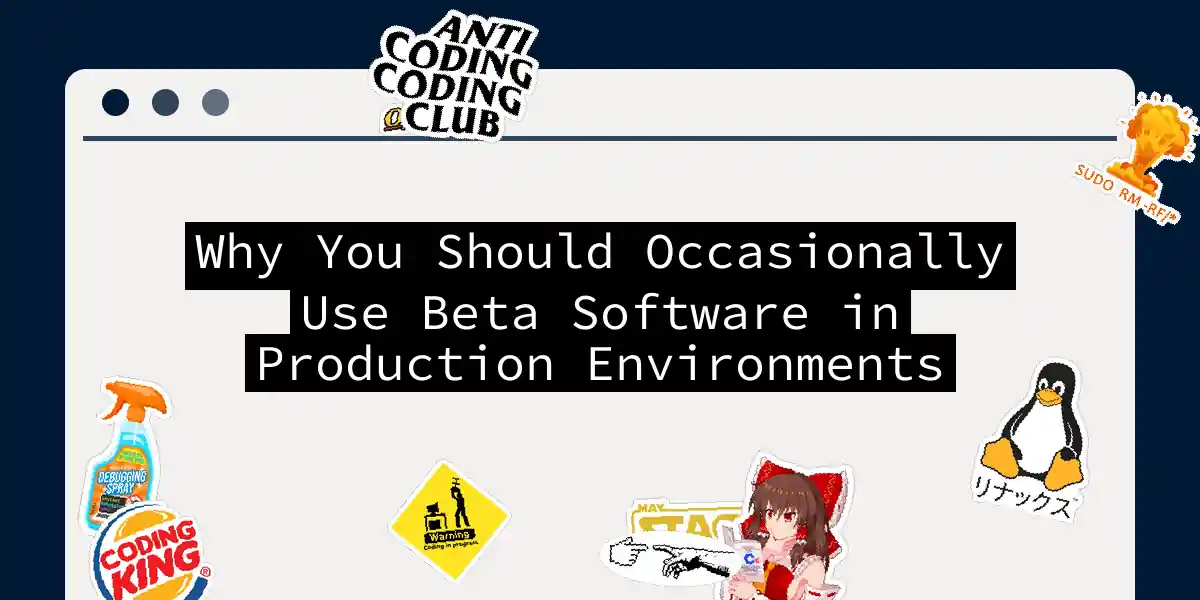Look, I know what you’re thinking. “Beta software in production? That’s insane. That’s how companies end up on Reddit’s r/catastrophicfailure.” And you’re not entirely wrong—it can be a disaster. But here’s the thing: sometimes, calculated risks with beta software can actually strengthen your infrastructure, accelerate your innovation, and give you insights that months of internal testing simply cannot provide. Let me be clear upfront: this isn’t about deploying untested chaos to your production environment and hoping for the best. This is about strategic, measured exposure to pre-release software in carefully controlled production contexts. Think of it as controlled experimentation rather than reckless gambling.
The Uncomfortable Truth About Internal Testing
Before we dive into why beta software deserves a seat at your production table, let’s acknowledge the elephant in the room: internal testing is fundamentally limited. Your team tests the software the way your team thinks to test it. You run it on your hardware, your network conditions, your specific use cases. But the real world? The real world is chaos. It’s a wild menagerie of legacy systems, bizarre configurations, unpredictable user behavior, and edge cases nobody thought existed. That’s precisely why beta software in production environments can be so valuable—it bridges that gap between “it works in staging” and “oh God, what happened?” The traditional approach is to release after rigorous internal testing, then immediately encounter production issues that testing somehow missed. With beta software strategically deployed in production, you can catch many of these issues before they affect your critical systems. It’s like having an early warning system for reality.
When Beta Software Actually Makes Sense
Not every situation calls for beta software in production. Being opinionated here: it makes sense in specific scenarios: Isolated, non-critical systems – If you’re running monitoring infrastructure, analytics pipelines, or internal tools that don’t directly impact customer operations, deploying beta software here is relatively low-risk and high-reward. You get real production data without the catastrophic downside. Gradually expanding user bases – Start with a small segment of users (or internal teams) using beta software before expanding. This staged approach gives you real production metrics while minimizing blast radius. Vendor-dependent upgrades – Sometimes a vendor releases beta software that fixes critical issues or provides substantial performance improvements. Waiting for the stable release might mean losing months of efficiency. Infrastructure tooling – Deployment systems, container orchestration updates, or logging infrastructure often benefit from production validation. These systems are foundational but sometimes need to prove themselves under real load. Experimental features with fallback mechanisms – If you can gracefully degrade when beta components fail, the risk becomes manageable.
The Real Benefits: What Search Results Won’t Tell You
Sure, beta testing provides early feedback and bug detection. But there are deeper, more pragmatic reasons to consider beta software in production: Performance validation at scale – Staging environments are imitations. They approximate production, but they don’t replicate it. A beta database driver might perform differently under your actual query load, with your actual data volumes, hitting your actual network constraints. This insight is impossible to get without real production exposure. Compatibility discovery – You think you’ve tested against all relevant systems. Then production introduces a legacy system nobody mentioned in the requirements. Beta software catches this early. User behavior patterns – Real users behave differently than QA engineers (no offense to QA engineers). They find workflows you never anticipated. They use features in ways that create unforeseen load patterns. Beta software deployed in production reveals these patterns naturally. Building organizational resilience – Here’s something nobody talks about: running beta software in production, when done thoughtfully, trains your team to handle uncertainty. You develop better monitoring, faster incident response, and clearer rollback procedures. These capabilities benefit you regardless of whether the beta software causes issues. Vendor relationship insights – If you report production bugs in beta software, you’re not just getting fixes—you’re signaling to the vendor that you’re willing to take calculated risks. This often leads to better communication, more influence over roadmap priorities, and sometimes preferential treatment when you really need it.
The Framework: How to Actually Do This Responsibly
Here’s my opinionated framework for deploying beta software to production. Think of it as harm reduction for your infrastructure.
Step 1: Define Your Blast Radius
Before touching production, define exactly what “contained failure” looks like for your use case.
blast_radius:
impact_level: non-critical
affected_users: internal-team-only
fallback_strategy: automatic-rollback
data_at_risk: none
financial_impact: minimal
reputation_risk: low
If you can’t fill this out with confidence, the beta software doesn’t belong in your production environment. Period.
Step 2: Establish Clear Monitoring and Observability
You need more monitoring on beta software than on stable software, not less. This isn’t optional.
monitoring_requirements:
error_rates: true
latency_percentiles: [p50, p95, p99, p99.9]
resource_utilization:
- cpu
- memory
- disk_io
- network_io
application_specific:
- queue_depth
- cache_hit_ratio
- worker_health
alerting:
- immediate_notification_threshold: 5x_baseline_errors
- degradation_threshold: 2x_baseline_latency
- resource_exhaustion: true
Step 3: Implement Automatic Rollback Triggers
This is non-negotiable. You need automated rollback based on predetermined thresholds, not manual judgment calls at 3 AM.
#!/usr/bin/env python3
"""
Automated rollback monitor for beta software deployments
"""
import time
import logging
from dataclasses import dataclass
from typing import Optional
from datetime import datetime
logger = logging.getLogger(__name__)
@dataclass
class HealthThreshold:
error_rate_threshold: float = 0.05 # 5% error rate
p99_latency_threshold: float = 2000 # milliseconds
cpu_threshold: float = 85.0
memory_threshold: float = 90.0
check_interval: int = 30 # seconds
consecutive_failures: int = 3
class BetaDeploymentMonitor:
def __init__(self, deployment_id: str, rollback_command: str):
self.deployment_id = deployment_id
self.rollback_command = rollback_command
self.consecutive_violations = 0
self.started_at = datetime.now()
def check_health(self, metrics: dict) -> bool:
"""Check if system health is within acceptable parameters"""
violations = []
if metrics.get('error_rate', 0) > HealthThreshold.error_rate_threshold:
violations.append(f"Error rate {metrics['error_rate']:.2%}")
if metrics.get('p99_latency', 0) > HealthThreshold.p99_latency_threshold:
violations.append(f"P99 latency {metrics['p99_latency']}ms")
if metrics.get('cpu_usage', 0) > HealthThreshold.cpu_threshold:
violations.append(f"CPU {metrics['cpu_usage']:.1f}%")
if metrics.get('memory_usage', 0) > HealthThreshold.memory_threshold:
violations.append(f"Memory {metrics['memory_usage']:.1f}%")
if violations:
self.consecutive_violations += 1
logger.warning(f"Health violations detected: {', '.join(violations)}")
if self.consecutive_violations >= HealthThreshold.consecutive_failures:
logger.critical(f"Threshold breached. Initiating rollback.")
self.trigger_rollback()
return False
else:
self.consecutive_violations = 0
return True
def trigger_rollback(self) -> None:
"""Execute rollback procedure"""
logger.critical(f"ROLLBACK INITIATED for {self.deployment_id}")
logger.info(f"Executing: {self.rollback_command}")
# In production, this would execute the actual rollback
# os.system(self.rollback_command)
logger.info("Rollback complete")
# Example usage
if __name__ == "__main__":
monitor = BetaDeploymentMonitor(
deployment_id="beta-cache-driver-v2.3.0",
rollback_command="kubectl rollout undo deployment/cache-service"
)
# Simulated metrics
current_metrics = {
'error_rate': 0.03,
'p99_latency': 1850,
'cpu_usage': 72.5,
'memory_usage': 68.2
}
is_healthy = monitor.check_health(current_metrics)
print(f"Deployment healthy: {is_healthy}")
Step 4: Create a Gradual Rollout Plan
Deploy to small populations first, then expand based on observed behavior.
┌─────────────────────────────────────────────────────────────┐
│ Gradual Rollout Plan │
├─────────────────────────────────────────────────────────────┤
│ │
│ Phase 1: Internal Staging (1-2 weeks) │
│ ├─ Team members: 5-10 people │
│ └─ Objective: Basic functionality verification │
│ │
│ Phase 2: Limited Production (1 week) │
│ ├─ Traffic: 5% of internal infrastructure │
│ └─ Objective: Real performance patterns │
│ │
│ Phase 3: Controlled Expansion (2 weeks) │
│ ├─ Traffic: 25% of internal infrastructure │
│ └─ Objective: Stability under realistic load │
│ │
│ Phase 4: Near-Full Deployment (1 week) │
│ ├─ Traffic: 90% of internal infrastructure │
│ └─ Objective: Edge case discovery │
│ │
│ Phase 5: Full Rollout or Rollback Decision │
│ ├─ Decision: Based on accumulated data │
│ └─ Outcome: Commit or revert │
│ │
└─────────────────────────────────────────────────────────────┘
Step 5: Maintain a Communication Protocol
Your team needs to know what’s happening, when, and what to do about it.
communication_protocol:
pre_deployment:
- notify_oncall: "Beta deployment scheduled"
- send_announcement: "Team chat channel"
- briefing_time: "30 minutes before deployment"
during_deployment:
- status_updates: "Every 5 minutes first hour"
- incident_channel: "Escalation if errors spike"
- decision_threshold: "Automatic rollback triggers"
post_deployment:
- retrospective: "24 hours after deployment"
- metrics_review: "Compare beta vs. baseline"
- lessons_learned: "Document for future reference"
Practical Example: Deploying Beta Cache Software
Let me walk through a real scenario. Your organization uses Redis, and the vendor releases a beta version with significant latency improvements and lower memory overhead. You want to evaluate it in production. Here’s how you’d approach it: Setup phase:
- Create a separate Redis instance running the beta version
- Route 5% of your cache traffic to it initially
- Set up detailed latency and error rate monitoring
- Configure automated rollback if error rate exceeds 2% or p99 latency increases by more than 50% Validation phase:
# Metrics collection script
import redis
import time
from collections import deque
class CachePerformanceValidator:
def __init__(self, baseline_client, beta_client, sample_size=1000):
self.baseline = baseline_client
self.beta = beta_client
self.results = deque(maxlen=sample_size)
def run_comparison_test(self):
"""Run identical operations on both clients"""
test_keys = [f"test_key_{i}" for i in range(100)]
test_data = {"user_id": 123, "action": "login", "timestamp": time.time()}
# Baseline performance
start = time.time()
for key in test_keys:
self.baseline.set(key, test_data)
self.baseline.get(key)
baseline_duration = time.time() - start
# Beta performance
start = time.time()
for key in test_keys:
self.beta.set(key, test_data)
self.beta.get(key)
beta_duration = time.time() - start
improvement = ((baseline_duration - beta_duration) / baseline_duration) * 100
return {
'baseline_ms': baseline_duration * 1000,
'beta_ms': beta_duration * 1000,
'improvement_percent': improvement,
'safe_to_expand': improvement > 0 # Positive improvement
}
Expansion decision: After running for a week, you review:
- Error rates: baseline 0.1%, beta 0.12% (acceptable)
- P99 latency: baseline 45ms, beta 38ms (improvement!)
- Memory usage: baseline 82%, beta 71% (improvement!)
- CPU usage: similar across both Decision: Expand to 25% traffic. This is how you validate beta software in the real world—not through speculation, but through data.
The Uncomfortable Questions to Ask Before Deploying
Here’s where I get brutally honest. Before deploying beta software to production, you should be able to answer these questions: Are you doing this for the right reasons? Not “because the vendor sent us the link” or “because we’re bored.” You should be solving a real problem or validating something important. Can you survive failure? If the beta software fails spectacularly, can your business continue? If the answer is no, the beta doesn’t belong in production. Do you have proper monitoring? Not “we have monitoring,” but detailed, multi-dimensional monitoring with automatic alerting. If you need to manually check dashboards to detect problems, you’re not ready. Is your team trained for this? Can they interpret metrics? Can they make rollback decisions under pressure? If you’re unsure, do training exercises first. Have you considered liability? If the beta software causes financial loss, is that on you or the vendor? Document this clearly. Know what you’re legally responsible for.
What the Data Actually Says
Studies on beta testing highlight that real-world feedback reveals issues internal testing misses, diverse environments uncover compatibility problems, and user behavior patterns differ dramatically from anticipated patterns. These benefits multiply when applied to production environments—you’re not just testing, you’re validating at scale. The downside risk, however, cannot be understated. Production failures are expensive, both financially and in terms of organizational trust. This is why the framework matters more than the enthusiasm.
The Counterargument (and Why You Should Still Read It)
Some will argue: “This is madness. Buy the stable version. Pay for support. That’s what SLAs are for.” They’re partially right. If you have the luxury of waiting, if your business can absorb delays, if you have vendor support agreements, then absolutely—use stable software. That’s the responsible path for most organizations. But here’s what they miss: organizations that occasionally take calculated risks with beta software tend to be ahead of organizations that never do. They have better monitoring, faster incident response, more robust rollback procedures, and deeper understanding of their infrastructure. These capabilities benefit them permanently.
Closing Thoughts: The Uncomfortable Middle Ground
This article isn’t arguing for reckless beta deployment. It’s arguing that the complete avoidance of beta software in production reflects either an organization without innovation ambitions or one that hasn’t built the operational maturity to handle it. The sweet spot is uncomfortable. It’s saying “yes, we’ll test this in production” while also saying “but only if these twelve conditions are met and we’ve prepared accordingly.” It requires technical sophistication, organizational discipline, and honest risk assessment. The organizations getting value from beta software aren’t the ones deploying it randomly. They’re the ones with clear frameworks, excellent monitoring, fast decision-making processes, and the ability to learn from both success and failure. So—should you use beta software in production? Maybe. But only if you’ve done the thinking this article outlines. Anything less is just gambling with a different name.