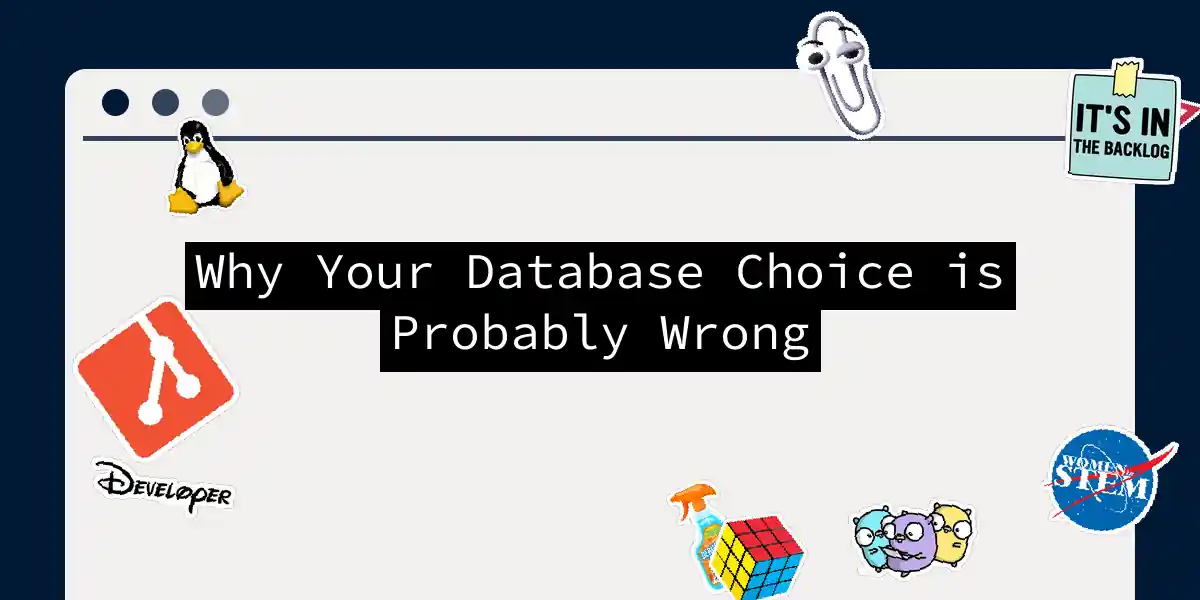When it comes to database design, it’s astonishing how often developers end up with a database that is more of a hindrance than a help. This isn’t because they’re incompetent, but rather because database design is a complex and nuanced field that requires careful planning, meticulous execution, and a deep understanding of the underlying principles.
Poor Planning: The Foundation of Failure
Imagine building a house without a blueprint. You’d likely end up with a structure that’s unstable, inefficient, and possibly even dangerous. The same principle applies to database design. Rushing into a project without a solid plan can lead to a database that is sluggish, prone to errors, and difficult to maintain.
Before diving into the nitty-gritty of database design, it’s crucial to engage with stakeholders to understand the business requirements. Here are some key questions to answer during the planning phase:
- What is the scope of the project?
- How long is the project intended to run?
- What kind of data will be stored, and how will it be retrieved?
- Who will be using the database, and what are their needs?
Ignoring Normalization: The Redundancy Nightmare
Normalization is the process of organizing data in a database to minimize data redundancy and dependency. Ignoring normalization can lead to a database that is bloated, inconsistent, and inefficient.
For instance, if you have a table that stores customer information and order details, not normalizing this data can result in redundant entries. Here’s an example of what this might look like:
| Customer ID | Customer Name | Order ID | Order Date |
|---|---|---|---|
| 1 | John Doe | 101 | 2022-01-01 |
| 1 | John Doe | 102 | 2022-01-15 |
| 1 | John Doe | 103 | 2022-02-01 |
In a normalized database, you would split this into separate tables for customers and orders to avoid redundancy.
The N+1 Problem: Lazy Loading’s Dark Side
Object-Relational Mappings (ORMs) often enable lazy loading by default, which can lead to the N+1 problem. This occurs when you need to display the contents of children in parent-child relationships, resulting in a flood of queries to the database.
For example, if you’re retrieving a list of customers and their orders, lazy loading might issue a query for each customer and then another query for each order. This can be optimized using eager loading, which defers the initialization of objects until they are actually needed.
Redundancy: The Silent Killer
Redundancy is a common issue that arises when different versions of the same data are kept updated. While redundancy might be necessary in some designs, it should be clearly documented and used sparingly.
Redundancy can lead to inconsistent data, large database sizes, data corruption, and inefficient databases. To avoid these problems, developers must follow normalization guidelines meticulously.
Poor Naming Standards: The Devil is in the Details
Consistent naming conventions are crucial for maintaining and expanding a database. Poor naming standards can increase the risk and costs associated with database administration.
For example, using cust_id and customer_id interchangeably can lead to confusion and errors. It’s essential to establish and adhere to a consistent naming convention from the outset.
Bad Referential Integrity: The Guardian of Data
Referential integrity ensures that relationships between tables are maintained correctly. This involves setting up primary and foreign keys to enforce these relationships.
Ignoring referential integrity can lead to data inconsistencies and errors. Here’s an example of how to set up referential integrity:
CREATE TABLE Customers (
CustomerID INT PRIMARY KEY,
CustomerName VARCHAR(255)
);
CREATE TABLE Orders (
OrderID INT PRIMARY KEY,
CustomerID INT,
FOREIGN KEY (CustomerID) REFERENCES Customers(CustomerID)
);
Insufficient Indexing: The Speed Demon
Indexing is a powerful tool for improving database performance, especially for large databases with complex queries. However, indexes also consume storage space, so it’s important to strike a balance.
Here’s an example of creating an index on a column:
CREATE INDEX idx_CustomerID ON Orders (CustomerID);
Not Using Database Engine Features: Leaving Power on the Table
Database engines come with a variety of features such as stored procedures, views, functions, and triggers that can enhance data integrity and security.
For instance, using stored procedures can encapsulate complex logic and improve performance:
CREATE PROCEDURE GetCustomerOrders
@CustomerID INT
AS
BEGIN
SELECT * FROM Orders WHERE CustomerID = @CustomerID;
END;
Generic Objects: The One-Size-Fits-All Fallacy
Trying to build generic objects, such as stored procedures that can operate on any table, might seem appealing but is generally a bad idea. SQL Server and other databases are optimized for specific, well-defined plans rather than generic ones.
Here’s an example of why a generic approach can be problematic:
CREATE PROCEDURE GenericSelect
@TableName VARCHAR(255),
@Column1 VARCHAR(255),
@Column2 VARCHAR(255)
AS
BEGIN
DECLARE @SQL VARCHAR(MAX) = 'SELECT ' + @Column1 + ', ' + @Column2 + ' FROM ' + @TableName;
EXEC (@SQL);
END;
This approach can lead to performance issues and make maintenance more difficult.
Lack of Testing: The Silent Assassin
Finally, one of the most critical mistakes is the lack of thorough testing. Testing is not just about ensuring that the database works as expected but also about identifying performance bottlenecks and security vulnerabilities.
Here’s a simple example of a test script to check for data consistency:
CREATE PROCEDURE TestDataConsistency
AS
BEGIN
IF EXISTS (SELECT * FROM Customers WHERE CustomerID NOT IN (SELECT CustomerID FROM Orders))
BEGIN
RAISERROR ('Data inconsistency detected', 16, 1);
END;
END;
Conclusion
Choosing the right database and designing it correctly is a daunting task, but it’s one that can make or break your application. By avoiding common pitfalls such as poor planning, ignoring normalization, redundancy, poor naming standards, bad referential integrity, insufficient indexing, not using database engine features, trying to build generic objects, and lack of testing, you can ensure your database is efficient, reliable, and scalable.
Remember, a good database is like a well-built house – it requires a solid foundation, careful planning, and meticulous execution. So, the next time you’re designing a database, take your time, follow best practices, and don’t be afraid to seek advice from experienced professionals.
And if all else fails, just recall the wise words of a seasoned developer: “A database is like a relationship – it needs care, attention, and sometimes a little bit of therapy to keep it running smoothly.”