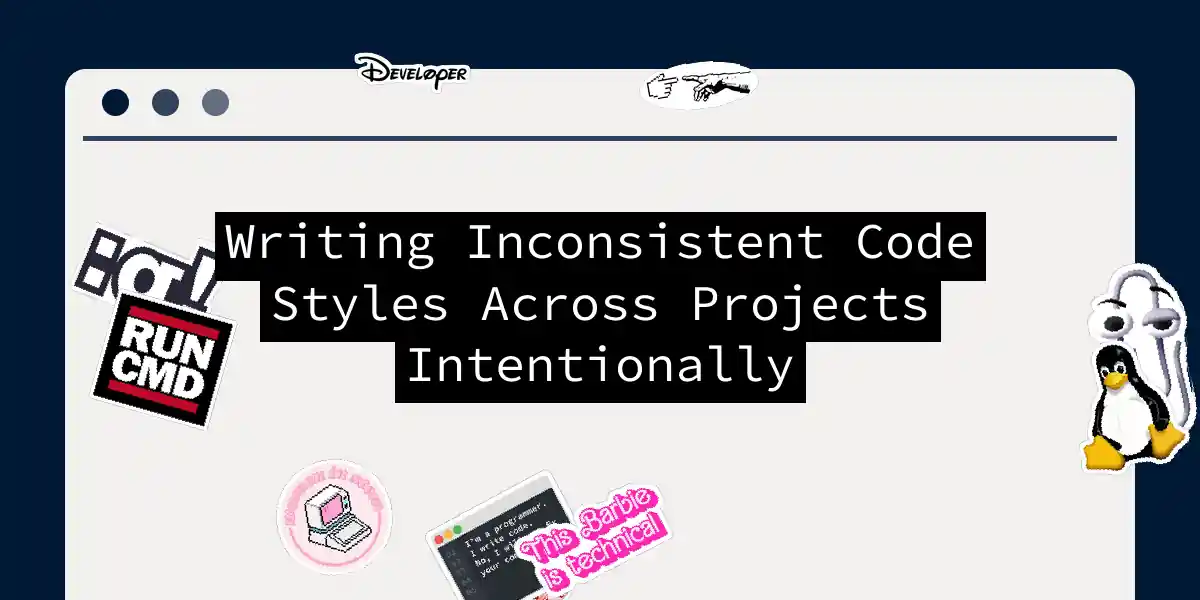Hold onto your syntax highlighters, folks – we’re about to commit what many consider the cardinal sin of software development. Yes, you read that right. We’re going to talk about intentionally writing inconsistent code styles across different projects. Before you reach for that pitchfork, hear me out. Sometimes, breaking the rules is exactly what your codebase needs.
The Heresy of Intentional Inconsistency
Every coding bootcamp, every style guide, every senior developer worth their salt will tell you: consistency is king. And they’re absolutely right – within a single project. But here’s where things get spicy: what happens when you’re juggling multiple projects across different domains, teams, languages, and client requirements? Sometimes, forcing consistency where it doesn’t belong is like wearing a tuxedo to a beach volleyball tournament – technically possible, but utterly impractical. The research shows us that coding style inconsistencies can significantly impact readability and maintainability. But here’s the plot twist: these studies typically focus on inconsistencies within the same codebase. We’re talking about something entirely different – strategic style variation across separate projects.
When Inconsistency Becomes Your Secret Weapon
Domain-Driven Style Adaptation
Different problem domains have evolved their own coding cultures for good reasons. A machine learning project written in Python should embrace the scientific computing conventions – numpy-style docstrings, snake_case everywhere, and liberal use of list comprehensions. But that same approach would feel alien in a Spring Boot enterprise application where camelCase, verbose method names, and explicit type annotations reign supreme.
# ML/Data Science Project Style
def preprocess_features(raw_data, target_col='label'):
"""
Vectorize and normalize input features.
Parameters
-
raw_data : pd.DataFrame
Input dataset
target_col : str
Target column name
Returns
-
np.ndarray
Processed feature matrix
"""
features = raw_data.drop(columns=[target_col])
return StandardScaler().fit_transform(features)
// Enterprise Java Project Style
public class UserDataPreprocessor {
private final StandardScaler standardScaler;
public UserDataPreprocessor() {
this.standardScaler = new StandardScaler();
}
/**
* Preprocesses user data by applying feature scaling and normalization.
*
* @param rawUserData The unprocessed user dataset
* @param targetColumnName The name of the target variable column
* @return ProcessedFeatureMatrix containing normalized features
* @throws DataProcessingException if preprocessing fails
*/
public ProcessedFeatureMatrix preprocessUserFeatures(
RawUserDataset rawUserData,
String targetColumnName) throws DataProcessingException {
// Implementation details...
}
}
See the difference? Same functionality, completely different styles – and both are perfectly appropriate for their respective ecosystems.
Team Integration and Legacy Respect
Sometimes you inherit codebases that have their own established patterns. Fighting against these conventions is like swimming upstream in concrete boots. Instead, embrace the existing style for that specific project while maintaining your preferred standards elsewhere.
The Strategic Framework for Intentional Inconsistency
Here’s your step-by-step battle plan for managing multiple coding styles without losing your sanity:
Step 1: Create Project Style Profiles
Document the coding standards for each project type you work on. Think of these as character sheets for your different coding personas.
Step 2: Establish Context Switching Rituals
Just like actors changing costumes between scenes, you need rituals to switch between coding styles. Here’s what works: The Configuration Ritual:
# Create project-specific IDE settings
mkdir -p .vscode
cat > .vscode/settings.json << EOF
{
"editor.tabSize": 2,
"editor.insertSpaces": true,
"javascript.preferences.quoteStyle": "single",
"typescript.preferences.includePackageJsonAutoImports": "auto"
}
EOF
The Linter Incantation:
// .eslintrc.js for React project
module.exports = {
extends: ['react-app', 'airbnb-typescript'],
rules: {
'prefer-arrow-callback': 'error',
'react/function-component-definition': [2, {
namedComponents: 'arrow-function'
}]
}
};
# .pylintrc for Data Science project
[FORMAT]
max-line-length=88
good-names=df,np,pd,X,y,i,j,k
[MESSAGES CONTROL]
disable=invalid-name,too-many-locals,too-many-arguments
Step 3: Master the Art of Context Documentation
Each project should have a CODING_STYLE.md file that explains why you chose specific conventions. Future you (and your teammates) will thank present you for this foresight.
# Coding Style Guide - E-Commerce Analytics Dashboard
## Why These Choices?
- **PascalCase for React components**: Follows React community standards
- **camelCase for functions**: JavaScript/TypeScript convention
- **SCREAMING_SNAKE_CASE for constants**: Clearly distinguishes configuration
- **2-space indentation**: Reduces horizontal scrolling in deeply nested JSX
## Examples
### Component Definition
```typescript
interface UserPreferencesProps {
userId: string;
onPreferenceChange: (prefs: UserPreferences) => void;
}
const UserPreferencesPanel: React.FC<UserPreferencesProps> = ({
userId,
onPreferenceChange
}) => {
// Component implementation
};
The Dark Arts: When NOT to Be Inconsistent
Let’s be clear – intentional inconsistency has its limits. Here are the red lines you should never cross:
Security and Safety Standards
Never compromise on security practices for the sake of style consistency. If your embedded C project requires specific memory management patterns, don’t abandon them because your web projects use garbage collection.
Team Cognitive Load
If you’re working with a team that frequently switches between the same projects, excessive style variation can become a productivity killer. In these cases, establish a unified standard that everyone can live with.
Client Requirements
Sometimes clients have their own coding standards that you must follow. Don’t fight this – embrace it as a learning opportunity and a chance to expand your stylistic repertoire.
Advanced Techniques for Style Switching Masters
The Polyglot’s Toolkit
Create language-specific templates that embody the best practices for each ecosystem:
# Python Data Science Template
"""
Module: feature_engineering
Author: Maxim Zhirnov
Purpose: Feature transformation utilities for ML pipelines
"""
import numpy as np
import pandas as pd
from sklearn.base import BaseEstimator, TransformerMixin
from typing import Union, Optional, List
class FeatureEngineer(BaseEstimator, TransformerMixin):
"""Scikit-learn compatible feature transformer."""
def __init__(self,
categorical_features: Optional[List[str]] = None,
numerical_features: Optional[List[str]] = None,
random_state: int = 42):
self.categorical_features = categorical_features or []
self.numerical_features = numerical_features or []
self.random_state = random_state
def fit(self, X: pd.DataFrame, y: Optional[pd.Series] = None):
"""Learn feature transformation parameters."""
return self
def transform(self, X: pd.DataFrame) -> np.ndarray:
"""Apply learned transformations."""
# Implementation here
pass
// TypeScript Enterprise Template
/**
* @fileoverview User service for handling authentication and profile management
* @author Maxim Zhirnov
* @version 1.0.0
*/
import { Injectable, Logger } from '@nestjs/common';
import { InjectRepository } from '@nestjs/typeorm';
import { Repository } from 'typeorm';
import { User } from '../entities/user.entity';
import { CreateUserDto, UpdateUserDto } from '../dto';
import { UserNotFoundException, DuplicateEmailException } from '../exceptions';
@Injectable()
export class UserService {
private readonly logger = new Logger(UserService.name);
constructor(
@InjectRepository(User)
private readonly userRepository: Repository<User>,
) {}
public async createUser(createUserDto: CreateUserDto): Promise<User> {
this.logger.log(`Creating new user with email: ${createUserDto.email}`);
try {
const existingUser = await this.findUserByEmail(createUserDto.email);
if (existingUser) {
throw new DuplicateEmailException(createUserDto.email);
}
const user = this.userRepository.create(createUserDto);
return await this.userRepository.save(user);
} catch (error) {
this.logger.error(`Failed to create user: ${error.message}`, error.stack);
throw error;
}
}
private async findUserByEmail(email: string): Promise<User | null> {
return await this.userRepository.findOne({ where: { email } });
}
}
The Style Switch Checklist
Before diving into a new project, run through this mental checklist:
- What’s the dominant language/framework?
- What are the team’s existing conventions?
- Are there industry-specific standards to follow?
- What tooling is already in place?
- How often will team members context-switch?
- Are there performance implications to certain style choices?
Tools That Make the Madness Manageable
IDE Configuration Management
Modern IDEs can maintain project-specific settings automatically. Take advantage of this:
// VS Code workspace settings
{
"folders": [
{
"name": "ML Pipeline",
"path": "./ml-pipeline"
},
{
"name": "Web API",
"path": "./web-api"
}
],
"settings": {
"python.linting.enabled": true,
"python.linting.pylintEnabled": true,
"typescript.preferences.quoteStyle": "single"
},
"extensions": {
"recommendations": [
"ms-python.python",
"bradlc.vscode-tailwindcss",
"esbenp.prettier-vscode"
]
}
}
Automated Style Enforcement
Set up project-specific pre-commit hooks that enforce the chosen style automatically:
# .pre-commit-config.yaml for Python project
repos:
- repo: https://github.com/psf/black
rev: 22.3.0
hooks:
- id: black
args: [--line-length=88]
- repo: https://github.com/pycqa/isort
rev: 5.10.1
hooks:
- id: isort
args: [--profile=black]
- repo: https://github.com/pycqa/flake8
rev: 4.0.1
hooks:
- id: flake8
args: [--max-line-length=88, --extend-ignore=E203,W503]
The Psychology of Style Switching
Here’s something they don’t teach in computer science classes: coding style affects your thinking patterns. When I switch from Python’s zen-like minimalism to Java’s verbose explicitness, I’m not just changing syntax – I’m changing mindset. Python encourages experimental, iterative thinking. Java promotes careful, upfront design. This isn’t a bug; it’s a feature. Different problems require different thinking approaches, and matching your coding style to the problem domain can actually improve your solution quality.
Common Pitfalls and How to Dodge Them
The Frankenstein Effect
Don’t mix styles within the same file. If you’re working on a JavaScript project that uses semicolons, don’t suddenly decide that one function doesn’t need them. Consistency within scope is still sacred.
// Bad: Mixed styles within same file
function calculateTotal(items) {
return items.reduce((sum, item) => sum + item.price, 0); // No semicolon
}
function applyDiscount(total, rate) {
return total * (1 - rate); // Semicolon
};
// Good: Consistent style within file
function calculateTotal(items) {
return items.reduce((sum, item) => sum + item.price, 0);
}
function applyDiscount(total, rate) {
return total * (1 - rate);
}
The Documentation Debt
Every style deviation needs documentation. If you can’t explain why you chose a particular convention, you probably shouldn’t have chosen it.
The Team Confusion Cascade
Before implementing different styles across projects, ensure your team understands the strategy. Surprise style changes are like surprise fire drills – they cause panic and productivity loss.
Real-World War Stories
Let me share a tale from the trenches. I once worked on a project where we had three distinct components: a Python ML pipeline, a Node.js API, and a React frontend. The original team tried to enforce identical naming conventions across all three – camelCase everywhere. The result? Python developers spent more time fighting their linters than writing algorithms. The scientific computing libraries expected snake_case, but the codebase demanded camelCase. It was like forcing a jazz musician to play classical notation – technically possible, but soul-crushing. We eventually adopted domain-specific styles: Python components used Pythonic conventions, JavaScript components embraced JS standards, and everybody was happier. Code reviews became faster, onboarding new developers became easier, and the cognitive overhead of fighting language conventions disappeared.
Measuring Success in Style Anarchy
How do you know if your intentional inconsistency strategy is working? Here are the metrics that matter:
- Developer velocity: Are team members shipping features faster?
- Code review time: Are reviews focusing on logic rather than style debates?
- Onboarding speed: How quickly can new developers become productive?
- Bug density: Are style-related bugs decreasing?
- Team satisfaction: Do developers feel comfortable with the chosen conventions?
The Future of Flexible Styling
As our industry evolves toward microservices, polyglot architectures, and cross-functional teams, the ability to adapt coding styles contextually becomes increasingly valuable. The developers who thrive won’t be those who memorize one style guide, but those who can fluidly adapt their approach to fit the problem at hand.
Wrapping Up This Stylistic Adventure
Intentional code style inconsistency isn’t about abandoning standards – it’s about choosing the right standard for each context. It’s about recognizing that a Python data science notebook should feel different from an enterprise Java application because they are different. The key is intentionality. Every style choice should have a reason. Every deviation should be documented. Every project should have clear, consistent conventions within its boundaries. So go forth and code inconsistently – but do it with purpose, documentation, and a deep respect for the contexts you’re working in. Your future self, your teammates, and your sanity will thank you for it. Remember: the goal isn’t to be different for the sake of being different. It’s to be appropriate for each unique context you encounter. Sometimes the most consistent thing you can do is to be strategically inconsistent. Now, if you’ll excuse me, I need to switch from this article’s conversational tone to some serious Python snake_case. The context demands it.