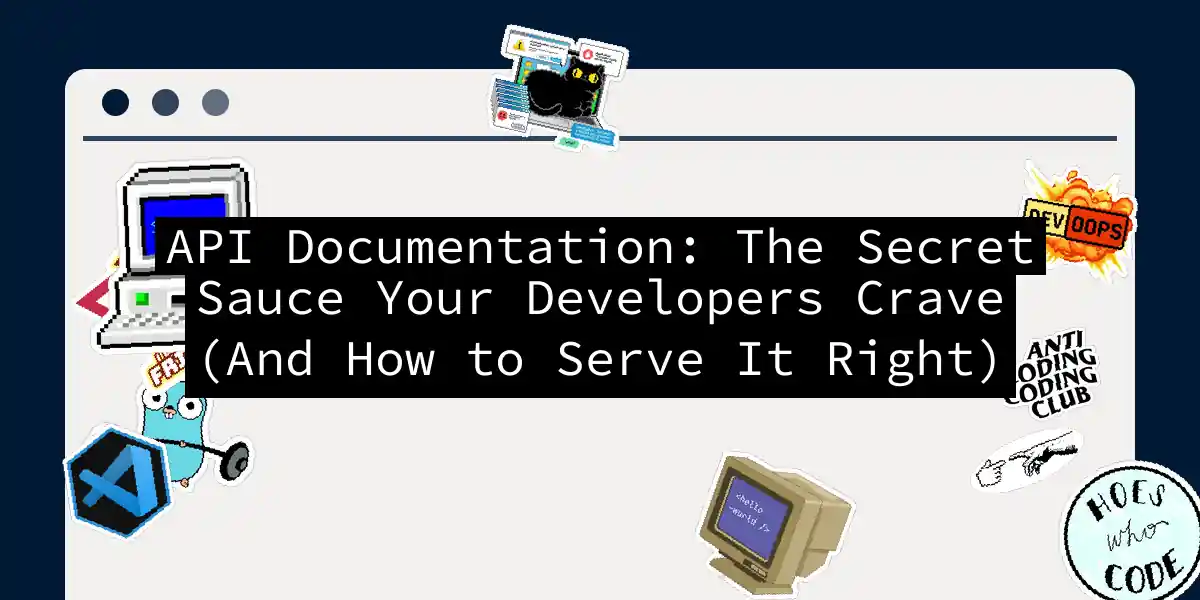Your API’s Documentation: Theuosan’t Build a Hot Air Balloon Without Instructions
API documentation isn’t just about leaving breadcrumbs for developers—it’s about constructing an entire navigation system. Imagine your API as the Eiffel Tower: without proper blueprints, even the most talented engineers would get lost in the iron lattice. Let’s build this blueprint brick by brick.
Step 1: Understand Your Audience (Or How to Avoid Being a Terrible Tour Guide)
Developers vs. Decision-Makers: Different Scoped Lens Picture this: a junior developer frantically Googling “OAuth2 token refreshing” while a product manager Googles “API cost benefits.” Your documentation must cater to both.
| Audience | Needs |
|---|---|
| Developers | Code snippets, error handling, parameter examples |
| Tech Leads | Architecture diagrams, versioning strategies, performance metrics |
Step 2: Structuring Documentation (The Well-Oiled Bookshelf)
OpenAPI Spec: Your API’s DNA
Generate interactive docs using tools like Swagger or Redoc. This isn’t just good practice—it’s survival.
# Minimal OpenAPI spec example
openapi: 3.0.2
info:
title: "My Super Cool API"
version: "1.0.0"
paths:
/users:
get:
responses:
'200':
content:
application/json:
schema:
type: array
items:
$ref: '#/components/schemas/User'
Step 3: Code Examples That Don’t Suck (Or Teaching Grandma to Slay the API)
Multi-Language Support: Greasing the Wheels
Be the API equivalent of a multilingual concierge.
# Python example
import requests
response = requests.get(
"https://api.example.com/users",
headers={"Authorization": "Bearer YOUR_TOKEN"}
)
// JavaScript example (with async/await)
const getUsers = async () => {
const token = "your_bearer_token";
const resp = await fetch("https://api.example.com/users", {
headers: { Authorization: `Bearer ${token}` }
});
const data = await resp.json();
console.log(data);
};
Step 4: Error Handling (When the API Throws a Tantrum)
Error Codes: The Clear Warning Signs
Make errors self-documenting, self-explanatory, and self-resolving.
Step 5: Versioning (The Art of Not Breaking Things)
Semantic Versioning: The API’s Promises
Follow de Bruijn’s theorem for API versioning: “If it ain’t broke, don’t breaking-change it!”
# Version identification methods
Method 1: URL path
https://api.example.com/v2/users
Method 2: Custom header
Version: 3
Step 6: Rate Limiting (The Speed Bumps on Your API Highway)
Exponential Backoff: When to Press the Gas
Handle rate limits like a F1 driver: smooth acceleration, controlled braking.
Step 7: Interactive Documentation (Let Them Play Before They Pay)
Swagger UI: The API Playground
Embed interactive docs where developers can experiment without signing up.
Maintenance: Documentation as a Living Document
The Changelog: Your API’s Diary
Keep updates clear and concise. Developers need predictable changes, not surprises.
# Changelog
## 1.3.0 - 2023-02-15
- Added support for WebSocket connections
- Deprecated `/v1/messages` endpoint
Final Words: Documentation as Love Letter to Developers
Good documentation doesn’t just list what your API can do—it makes developers want to build with it. Treat your docs like product features: refine them, iterate them, and make them the best possible user experience. Because when your documentation shines, your API adoption explodes.