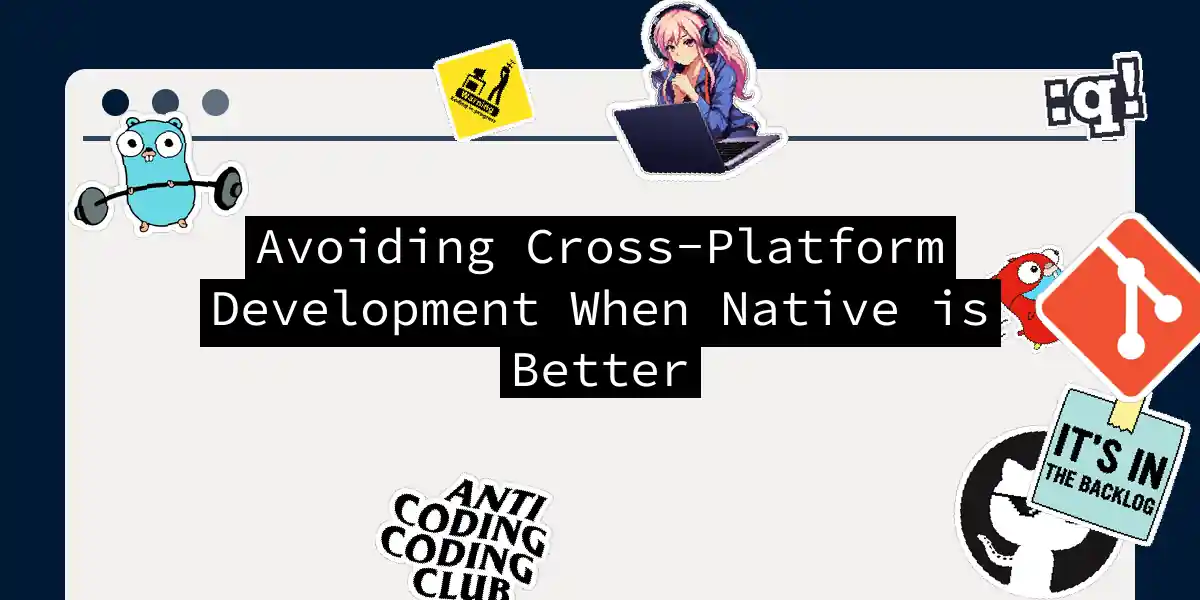Picture this: you’re at a coffee shop, sipping your overpriced latte, when suddenly you overhear two developers arguing about whether to build their shiny new app using React Native or go full native. One developer waves their hands dramatically, shouting “Code reusability!” while the other counters with “Performance and user experience!” Sound familiar? Well, grab another coffee because we’re diving deep into when you should absolutely, positively, without-a-doubt choose native development over cross-platform solutions. And trust me, after reading this, you’ll know exactly when to pick your battles (and your development approach).
The Great Cross-Platform Seduction
Let’s be honest – cross-platform development is seductive. It whispers sweet promises in your ear: “Write once, run everywhere,” “Save time and money,” “Your stakeholders will love you.” And yes, these promises aren’t entirely lies. Cross-platform development does offer faster time-to-market and reduced development costs. It’s like that charming person you meet at a party who seems perfect until you discover they chew with their mouth open. But here’s the thing: sometimes you need more than just “good enough.” Sometimes you need excellence, performance, and that native feel that makes users go “Wow!” instead of “Meh, this feels… off.”
When Native Development Becomes Non-Negotiable
Performance-Critical Applications
If your app is going to be the next big mobile game, a real-time trading platform, or anything that makes smartphones sweat, native development isn’t just better – it’s essential. Cross-platform solutions add abstraction layers that can impact performance, and when every millisecond counts, those layers become your enemy. Let’s look at a practical example. Here’s how you might handle intensive graphics rendering in native iOS:
// Native iOS - Metal Performance Shaders for GPU acceleration
import MetalPerformanceShaders
import Metal
class HighPerformanceRenderer {
private let device: MTLDevice
private let commandQueue: MTLCommandQueue
init() {
self.device = MTLCreateSystemDefaultDevice()!
self.commandQueue = device.makeCommandQueue()!
}
func processIntensiveGraphics(inputTexture: MTLTexture) -> MTLTexture {
let filter = MPSImageGaussianBlur(device: device, sigma: 2.0)
let outputTexture = createOutputTexture(like: inputTexture)
let commandBuffer = commandQueue.makeCommandBuffer()!
filter.encode(commandBuffer: commandBuffer,
sourceTexture: inputTexture,
destinationTexture: outputTexture)
commandBuffer.commit()
commandBuffer.waitUntilCompleted()
return outputTexture
}
}
Compare this to a cross-platform approach where you’re limited by the framework’s abstraction and can’t directly access Metal or Vulkan APIs. You’re essentially asking your app to run a marathon while wearing platform boots.
Security-First Applications
Banking apps, healthcare applications, or anything handling sensitive data should make you think twice about cross-platform development. Native apps provide built-in security features and direct access to platform-specific security libraries that cross-platform frameworks often can’t match. Here’s an example of native iOS keychain integration:
// Native iOS - Direct Keychain Access
import Security
class SecureStorage {
func storeSecurely(key: String, data: Data) -> Bool {
let query: [String: Any] = [
kSecClass as String: kSecClassGenericPassword,
kSecAttrAccount as String: key,
kSecValueData as String: data,
kSecAttrAccessible as String: kSecAttrAccessibleWhenUnlockedThisDeviceOnly
]
SecItemDelete(query as CFDictionary) // Remove existing
let status = SecItemAdd(query as CFDictionary, nil)
return status == errSecSuccess
}
func retrieveSecurely(key: String) -> Data? {
let query: [String: Any] = [
kSecClass as String: kSecClassGenericPassword,
kSecAttrAccount as String: key,
kSecReturnData as String: true
]
var result: AnyObject?
let status = SecItemCopyMatching(query as CFDictionary, &result)
return status == errSecSuccess ? result as? Data : nil
}
}
Cross-platform frameworks rely on plugins and bridges for security features, creating potential vulnerabilities and adding complexity that security-conscious applications simply can’t afford.
Hardware-Intensive Features
Need to access every sensor, utilize advanced camera features, or integrate with platform-specific hardware? Native development gives you unrestricted access to device capabilities. Cross-platform solutions often require plugins that may not support the latest hardware features or may introduce delays. Consider this native Android example for advanced camera features:
// Native Android - Camera2 API with advanced features
import android.hardware.camera2.*
import android.media.ImageReader
class AdvancedCameraManager(private val context: Context) {
private var cameraDevice: CameraDevice? = null
private var captureSession: CameraCaptureSession? = null
fun setupAdvancedCapture() {
val manager = context.getSystemService(Context.CAMERA_SERVICE) as CameraManager
val cameraId = manager.cameraIdList
val characteristics = manager.getCameraCharacteristics(cameraId)
// Access advanced camera features directly
val capabilities = characteristics.get(CameraCharacteristics.REQUEST_AVAILABLE_CAPABILITIES)
val hasRawCapability = capabilities?.contains(
CameraCharacteristics.REQUEST_AVAILABLE_CAPABILITIES_RAW
) ?: false
if (hasRawCapability) {
setupRawCapture()
}
}
private fun setupRawCapture() {
// Configure RAW image capture with full sensor data
val rawReader = ImageReader.newInstance(4032, 3024, ImageFormat.RAW_SENSOR, 1)
// ... additional RAW processing setup
}
}
Try doing this level of hardware integration with a cross-platform framework – you’ll find yourself writing native modules anyway, defeating the purpose of cross-platform development.
The Decision-Making Framework
Here’s a practical framework to help you decide when native is the way to go:
Real-World Scenarios: When I’ve Seen Developers Learn the Hard Way
The Gaming Startup That Chose Wrong
I once consulted for a gaming startup that decided to build their action-packed mobile game using React Native. “We need to ship fast to both platforms,” they said. Six months later, they were rewriting everything in native because the frame rates were inconsistent, and the physics engine couldn’t keep up. The lesson? When your app’s success depends on butter-smooth 60fps performance, don’t compromise.
The Banking App Security Nightmare
Another client tried building a banking app with Flutter, thinking they could handle security through plugins. They spent months trying to implement proper biometric authentication and secure enclave access, eventually realizing they needed direct platform APIs. The rewrite cost them more than building native from the start would have.
Step-by-Step: Evaluating Your Project for Native Development
Step 1: Performance Audit
Create a simple performance benchmark for your core functionality:
// iOS Performance Testing
import QuartzCore
class PerformanceTester {
func benchmarkCoreFunction() {
let startTime = CACurrentMediaTime()
// Your core app functionality here
performCoreOperation()
let endTime = CACurrentMediaTime()
let executionTime = endTime - startTime
print("Execution time: \(executionTime * 1000) ms")
// If this exceeds acceptable thresholds, consider native
if executionTime > 0.016 { // 60fps threshold
print("⚠️ Performance concern - consider native development")
}
}
private func performCoreOperation() {
// Simulate your app's most intensive operation
for i in 0..<100000 {
let _ = sqrt(Double(i))
}
}
}
Step 2: Security Requirements Assessment
Create a security checklist:
- Data encryption requirements: Do you need hardware-backed encryption?
- Biometric authentication: Is TouchID/FaceID/Fingerprint crucial?
- Certificate pinning: Do you need advanced network security?
- Secure storage: Are you handling payment information or personal data? If you answered “yes” to more than two of these, lean toward native development.
Step 3: Hardware Feature Analysis
List all hardware features your app will use:
// Android - Hardware capability detection
class HardwareAnalyzer(private val context: Context) {
fun analyzeRequiredFeatures(): List<String> {
val requiredFeatures = mutableListOf<String>()
val pm = context.packageManager
// Check for advanced features that benefit from native access
if (pm.hasSystemFeature(PackageManager.FEATURE_CAMERA_FLASH)) {
requiredFeatures.add("Camera Flash Control")
}
if (pm.hasSystemFeature(PackageManager.FEATURE_SENSOR_GYROSCOPE)) {
requiredFeatures.add("Gyroscope Access")
}
if (pm.hasSystemFeature(PackageManager.FEATURE_NFC)) {
requiredFeatures.add("NFC Integration")
}
return requiredFeatures
}
}
The Cost-Benefit Reality Check
Yes, native development requires separate teams for iOS and Android, potentially increasing development costs. But here’s what the “cross-platform is cheaper” crowd doesn’t tell you: Hidden Cross-Platform Costs:
- Platform-specific bug fixes that require native knowledge anyway
- Performance optimization that often needs native solutions
- Plugin maintenance and compatibility issues
- User experience inconsistencies leading to negative reviews Native Development Long-term Benefits:
- Immediate access to new OS features and APIs
- Superior performance and user experience
- Better security and stability
- Easier debugging and maintenance
- Higher user satisfaction and retention
Making the Call: A Practical Decision Matrix
| Factor | Native Score | Cross-Platform Score | Weight |
|---|---|---|---|
| Performance Requirements | 9/10 | 6/10 | High |
| Security Needs | 9/10 | 6/10 | High |
| Hardware Access | 10/10 | 7/10 | Medium |
| Time to Market | 6/10 | 9/10 | Medium |
| Development Cost | 5/10 | 8/10 | High |
| Long-term Maintenance | 8/10 | 6/10 | High |
| User Experience | 9/10 | 7/10 | High |
Calculate your weighted score based on your project’s priorities. If native scores significantly higher on your high-weight factors, you have your answer.
The Bottom Line: When to Fight the Cross-Platform Temptation
Cross-platform development isn’t evil – it’s just not always right. Choose native when:
- Performance is non-negotiable (games, real-time apps, intensive processing)
- Security is paramount (financial, healthcare, enterprise applications)
- You need cutting-edge platform features (latest iOS/Android capabilities)
- User experience is your competitive advantage (premium apps, consumer-facing products)
- You’re building for the long term (complex applications with evolving requirements) Remember, the “write once, run everywhere” promise comes with an asterisk that reads “*performance, security, and native feel may vary.” Sometimes, that asterisk is bigger than the promise itself. The next time someone suggests cross-platform development for your performance-critical, security-sensitive, hardware-intensive app, you can confidently say, “Thanks, but I’ll take the scenic route” – and by scenic route, I mean the one that doesn’t compromise on quality, security, or user experience. After all, your users don’t care about your development efficiency – they care about whether your app makes their lives better or just adds another mediocre experience to their already crowded home screen. Choose wisely, and remember: sometimes the longer path leads to the better destination.