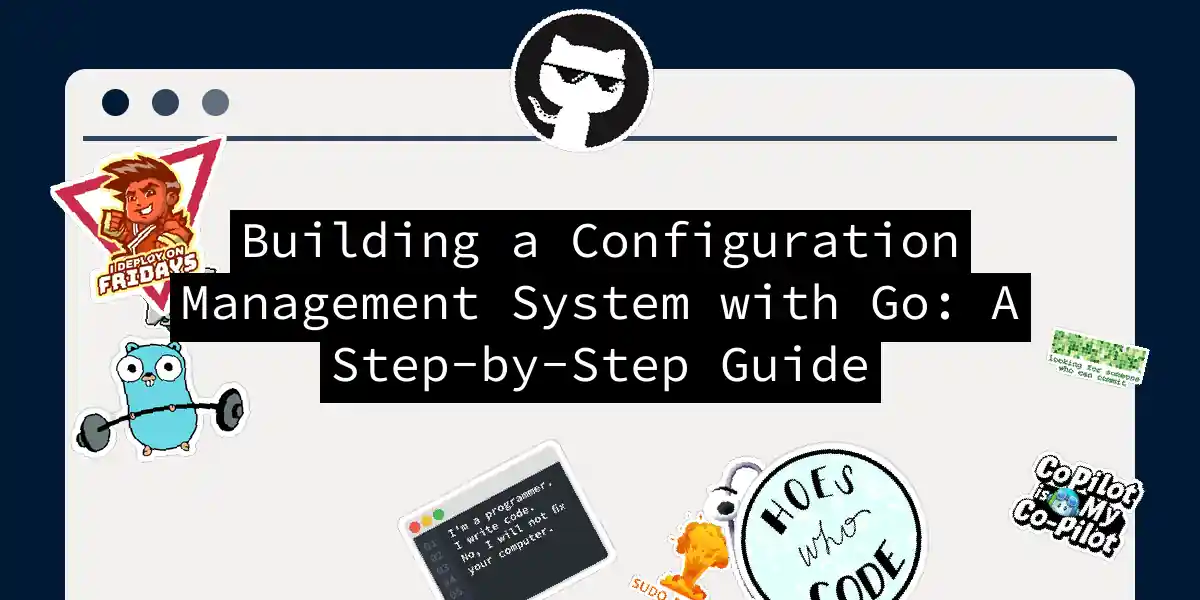Introduction to Configuration Management
Configuration management is the process of tracking and controlling changes in the software. It’s like keeping your house tidy; you need to know where everything is and ensure that nothing gets lost or broken. In software development, this means managing the configurations of your systems to ensure they remain consistent and reliable. Go, with its simplicity and efficiency, is an excellent choice for building such systems.
Why Go?
Go (Golang) is a modern language that excels in building scalable and maintainable systems. Here are a few reasons why Go is perfect for configuration management:
- Concurrency: Go’s concurrency model makes it easy to handle multiple tasks simultaneously, which is crucial for managing configurations across multiple systems.
- Performance: Go is fast and efficient, ensuring that your configuration management system can handle a large number of requests without a hitch.
- Simplicity: Go’s syntax is clean and easy to understand, making it a joy to work with, even for complex tasks like configuration management.
Setting Up Your Go Project
Before diving into the nitty-gritty, let’s set up a basic Go project. You can use the go-clean-template for a clean architecture, but for simplicity, we’ll start from scratch.
Create a New Go Project:
mkdir config-manager cd config-manager go mod init config-managerAdd Dependencies: For this example, we’ll use the
github.com/spf13/viperpackage for configuration management.go get github.com/spf13/viper
Basic Configuration Management
Let’s start with a simple configuration management system that reads and writes configuration files.
Step 1: Define Your Configuration Structure
First, define a struct to hold your configuration data. For example:
// config.go
package main
import (
"github.com/spf13/viper"
)
type Config struct {
Server ServerConfig `mapstructure:"server"`
Database DatabaseConfig `mapstructure:"database"`
}
type ServerConfig struct {
Port int `mapstructure:"port"`
}
type DatabaseConfig struct {
Host string `mapstructure:"host"`
Port int `mapstructure:"port"`
Username string `mapstructure:"username"`
Password string `mapstructure:"password"`
}
Step 2: Read and Write Configurations
Now, let’s write functions to read and write configurations using viper.
// config.go (continued)
func LoadConfig(configPath string) (*Config, error) {
v := viper.New()
v.SetConfigFile(configPath)
v.SetConfigType("yaml")
if err := v.ReadInConfig(); err != nil {
return nil, err
}
var config Config
if err := v.Unmarshal(&config); err != nil {
return nil, err
}
return &config, nil
}
func SaveConfig(config *Config, configPath string) error {
v := viper.New()
v.SetConfigFile(configPath)
v.SetConfigType("yaml")
if err := v.Unmarshal(config); err != nil {
return err
}
return v.WriteConfig()
}
Step 3: Main Function
Finally, let’s create a main function to test our configuration management.
// main.go
package main
import (
"fmt"
"log"
)
func main() {
configPath := "config.yaml"
config, err := LoadConfig(configPath)
if err != nil {
log.Fatal(err)
}
fmt.Println("Loaded Config:")
fmt.Printf("Server Port: %d\n", config.Server.Port)
fmt.Printf("Database Host: %s\n", config.Database.Host)
fmt.Printf("Database Port: %d\n", config.Database.Port)
fmt.Printf("Database Username: %s\n", config.Database.Username)
fmt.Printf("Database Password: %s\n", config.Database.Password)
// Modify the config
config.Server.Port = 8081
if err := SaveConfig(config, configPath); err != nil {
log.Fatal(err)
}
fmt.Println("Config saved successfully.")
}
Advanced Configuration Management
Now that we have a basic system in place, let’s add some advanced features.
Step 1: Environment-Specific Configurations
You might want different configurations for different environments (e.g., development, staging, production). You can achieve this by using environment variables and different configuration files.
// config.go (updated)
func LoadConfig(configPath string, env string) (*Config, error) {
v := viper.New()
v.SetConfigFile(configPath)
v.SetConfigType("yaml")
v.SetEnvPrefix("CONFIG")
v.AutomaticEnv()
if env != "" {
v.SetConfigName(env)
}
if err := v.ReadInConfig(); err != nil {
return nil, err
}
var config Config
if err := v.Unmarshal(&config); err != nil {
return nil, err
}
return &config, nil
}
Step 2: Automatic Configuration Reload
For a more dynamic system, you might want to reload the configuration automatically when it changes. You can use viper’s WatchConfig feature for this.
// config.go (updated)
func WatchConfig(configPath string, env string) (*Config, error) {
v := viper.New()
v.SetConfigFile(configPath)
v.SetConfigType("yaml")
v.SetEnvPrefix("CONFIG")
v.AutomaticEnv()
if env != "" {
v.SetConfigName(env)
}
if err := v.ReadInConfig(); err != nil {
return nil, err
}
v.WatchConfig()
v.OnConfigChange(func(e fsnotify.Event) {
fmt.Println("Config file changed:", e.Name)
var config Config
if err := v.Unmarshal(&config); err != nil {
log.Fatal(err)
}
fmt.Println("Reloaded Config:")
fmt.Printf("Server Port: %d\n", config.Server.Port)
fmt.Printf("Database Host: %s\n", config.Database.Host)
fmt.Printf("Database Port: %d\n", config.Database.Port)
fmt.Printf("Database Username: %s\n", config.Database.Username)
fmt.Printf("Database Password: %s\n", config.Database.Password)
})
var config Config
if err := v.Unmarshal(&config); err != nil {
return nil, err
}
return &config, nil
}
Diagrams for Better Understanding
Here’s a simple sequence diagram to illustrate the flow of loading and watching configurations:
Conclusion
Building a configuration management system with Go is straightforward and efficient. By leveraging tools like viper, you can create robust and dynamic systems that adapt to changing configurations. Remember, the key to good configuration management is simplicity and flexibility.
As you continue to build and expand your configuration management system, keep in mind the importance of testing and monitoring. Happy coding