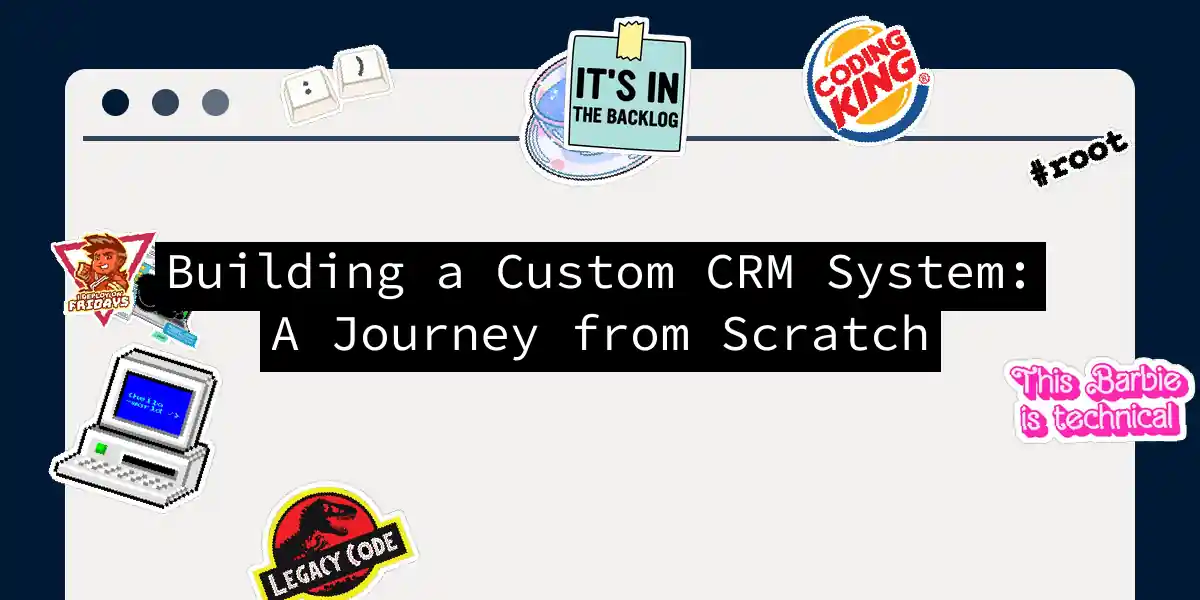Introduction to Custom CRM Development
In today’s fast-paced business world, managing customer relationships effectively is crucial for success. While many companies rely on popular CRM solutions like Salesforce or HubSpot, these off-the-shelf systems often fail to meet the unique needs of every business. This is where custom CRM development comes into play, offering tailored solutions that perfectly align with your business workflow.
Why Custom CRM?
Custom CRM systems are designed to address specific business requirements, providing a more personalized approach to customer relationship management. Here are some key benefits:
- Flexibility and Scalability: Custom CRMs can be easily adapted as your business grows or changes.
- Cost-Effectiveness: While the initial investment might seem higher, custom solutions can save costs in the long run by reducing unnecessary features and improving efficiency.
- Enhanced Security: With a custom CRM, you have full control over data security and compliance with specific regulations.
Basic Features of a Custom CRM
When building a custom CRM, it’s essential to include the following basic features:
- Contact Management: Organize customer data for better understanding and service.
- Sales Management: Track leads and manage sales pipelines effectively.
- Target Audience Identification: Use demographic, geographic, and psychographic data to identify and target specific customer groups.
- Reports and Dashboards: Visualize performance statistics for informed decision-making.
- Sales Analytics: Analyze sales data to guide future strategies.
- Data Warehouse: Ensure data protection and backup.
- Chat Integration: Facilitate team and customer communication.
- Web Analytics Integration: Collect and analyze website visitor data.
Steps to Develop a Custom CRM
Step 1: Define Objectives and Requirements
Identify the specific goals for your CRM, such as sales pipeline management or customer support. Gather requirements by talking to future users and prioritize them based on business needs.
Step 2: Choose the Right Technology Stack
Select a suitable technology stack for your CRM:
- Frontend: Use React or Angular for dynamic user interfaces.
- Backend: Node.js or Django for robust server-side operations.
- Database: PostgreSQL or MongoDB for flexible data management.
Step 3: Design the Architecture
Map out the system architecture focusing on scalability, security, and performance. Decide between monolithic and microservices architecture based on project complexity.
Step 4: Develop a Prototype
Create a basic prototype to validate design and functionality. Gather early feedback to make necessary adjustments without investing in full-scale development.
Step 5: Core Feature Development
Implement essential features iteratively using agile development methods:
- Contact Management: Capture and organize customer data.
- Sales Automation: Track leads and manage sales pipelines.
- Customer Support: Handle support tickets efficiently.
- Reporting and Analytics: Provide insights through detailed reports.
Step 6: Integration with Other Tools
Ensure seamless integration with other software using APIs:
- Email Marketing Platforms
- Social Media Tools
- Accounting Systems
Step 7: Deployment and Monitoring
Deploy the CRM to a production environment and use monitoring tools to track performance and system health.
Step 8: Feedback and Iteration
Collect user feedback regularly and refine the CRM accordingly.
Low-Code Development: An Alternative Approach
For those without extensive coding knowledge, low-code platforms offer a quick and efficient way to build custom CRM systems. These platforms allow you to create tailored solutions through intuitive point-and-click processes, reducing development time significantly.
Example Code: Basic Contact Management
Here’s a simple example of how you might structure a contact management feature using Node.js and MongoDB:
const express = require('express');
const mongoose = require('mongoose');
const app = express();
app.use(express.json());
mongoose.connect('mongodb://localhost/contactDB', { useNewUrlParser: true, useUnifiedTopology: true });
const contactSchema = new mongoose.Schema({
name: String,
email: String,
phone: String
});
const Contact = mongoose.model('Contact', contactSchema);
// Create a new contact
app.post('/contacts', async (req, res) => {
try {
const contact = new Contact(req.body);
await contact.save();
res.send(contact);
} catch (err) {
res.status(500).send(err);
}
});
// Get all contacts
app.get('/contacts', async (req, res) => {
try {
const contacts = await Contact.find();
res.send(contacts);
} catch (err) {
res.status(500).send(err);
}
});
app.listen(3000, () => {
console.log('Server is running on port 3000');
});
Diagram: CRM System Architecture
Here’s a simplified architecture diagram for a custom CRM system:
Challenges and Considerations
Building a custom CRM can be challenging, especially when it comes to defining precise requirements and managing project scope. Here are some tips to avoid common pitfalls:
- Clear Goals: Ensure that all stakeholders have a clear understanding of the CRM’s objectives.
- Cross-Department Collaboration: Involve multiple departments in the development process to ensure the CRM meets everyone’s needs.
- Agile Development: Use agile methodologies to allow for continuous improvement based on user feedback.
Conclusion
Custom CRM development offers businesses the opportunity to create tailored solutions that perfectly fit their unique needs. By following a structured approach and leveraging the right technology stack, you can build a CRM system that enhances customer relationships, improves sales efficiency, and drives business growth. Whether you choose traditional coding or low-code platforms, the key is to stay flexible and adapt to changing business requirements.