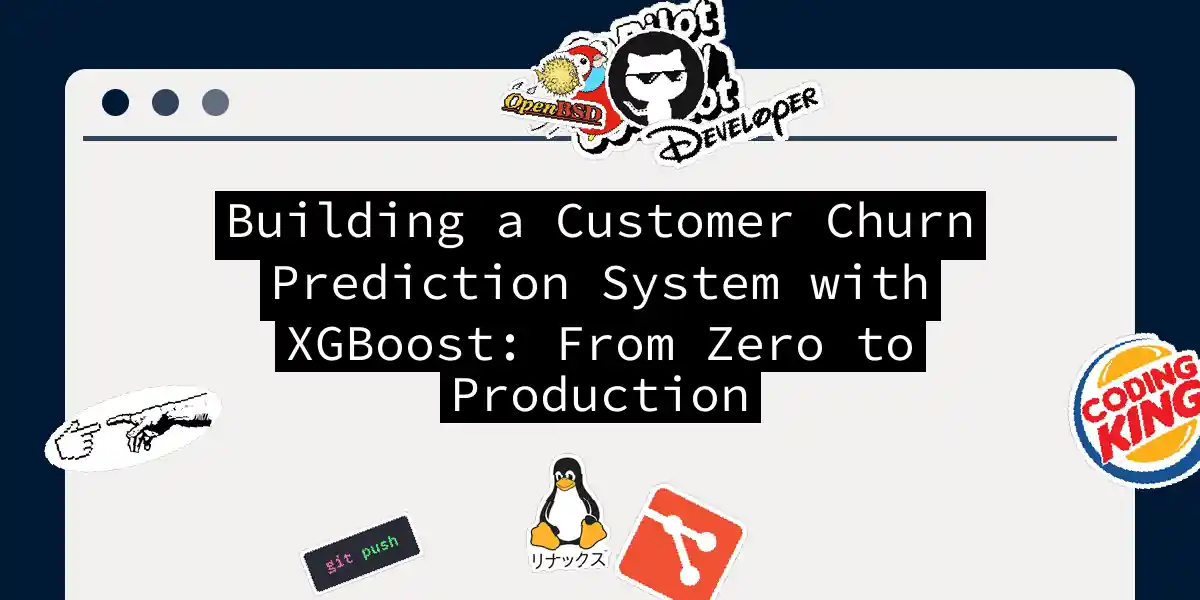You know that sinking feeling when you realize your favorite customer just walked out the door? Turns out, there’s a way to see them leaving before they pack their bags. Welcome to the wonderful world of churn prediction, where data science meets business survival instincts. In this deep dive, I’ll take you through building a robust customer churn prediction system using XGBoost. We’re not just talking theory here—this is the practical stuff that actually works in production. By the end, you’ll have a model that can identify customers at risk of leaving, giving your business a fighting chance to save them.
Why Churn Prediction Matters More Than You Think
Let’s be honest: acquiring new customers is expensive. Really expensive. It costs roughly 5-25 times more to acquire a new customer than to keep an existing one. When customers start churning, it’s not just about losing revenue—it’s about losing compounding value. That customer who would have paid for 5 more years? Gone. The referrals they would’ve made? Never happened. Churn prediction flips this script. By identifying at-risk customers early, you can intervene with targeted retention strategies. Maybe it’s a discount, personalized support, or a feature they didn’t know existed. The point is, you get a fighting chance.
Understanding the Landscape
Before we dive into code, let’s understand what we’re working with. Customer churn prediction is a binary classification problem—customers either churn (leave) or they don’t. What makes this tricky is that real-world churn data is often imbalanced: 80-90% of customers don’t churn, while only 10-20% do. This imbalance can fool naive models into predicting “no churn” for everyone and looking pretty good on accuracy alone. This is where XGBoost shines. It’s a gradient boosting algorithm that’s known for handling tricky datasets like these. Unlike simpler models, XGBoost builds an ensemble of decision trees sequentially, where each tree corrects the mistakes of the previous one. The result? Superior performance on complex, real-world datasets.
The Architecture at a Glance
Getting Our Hands Dirty: The Implementation
Step 1: Setting Up the Environment
First things first, let’s get the right tools in our toolkit:
import pandas as pd
import numpy as np
from sklearn.model_selection import train_test_split
from sklearn.preprocessing import StandardScaler, LabelEncoder
from sklearn.compose import ColumnTransformer
from sklearn.pipeline import Pipeline
from xgboost import XGBClassifier
from sklearn.metrics import (
accuracy_score,
precision_score,
recall_score,
f1_score,
roc_auc_score,
confusion_matrix,
classification_report
)
from imblearn.over_sampling import SMOTE
import matplotlib.pyplot as plt
import seaborn as sns
import warnings
warnings.filterwarnings('ignore')
# Set random seed for reproducibility
np.random.seed(42)
Step 2: Loading and Exploring the Data
We’ll use the Telco Customer Churn dataset, a classic in the ML community:
# Load the data
df = pd.read_csv('telco_customer_churn.csv')
# First look
print(f"Dataset shape: {df.shape}")
print(f"\nFirst few rows:")
print(df.head())
# Check for missing values
print(f"\nMissing values:\n{df.isnull().sum()}")
# Understand the target variable
print(f"\nChurn distribution:")
print(df['Churn'].value_counts())
print(f"\nChurn percentage:")
print(df['Churn'].value_counts(normalize=True) * 100)
The dataset contains customer information including demographics (age, gender), service features (internet service, online security), and usage patterns. Our target variable is Churn—whether the customer left the company.
Step 3: Data Cleaning and Feature Engineering
Here’s where things get interesting. Raw data is messy, and cleaning it is half the battle:
# Handle the TotalCharges column (it has some non-numeric entries)
df['TotalCharges'] = pd.to_numeric(df['TotalCharges'], errors='coerce')
# Fill missing values in TotalCharges with 0
df['TotalCharges'].fillna(0, inplace=True)
# Create binary target variable
df['Churn'] = (df['Churn'] == 'Yes').astype(int)
# Feature engineering: Create some useful features
df['MonthlyChargesPerService'] = df['MonthlyCharges'] / (df['PhoneService'].str.count('Yes') + 1)
df['AvgMonthlyCharges'] = df['TotalCharges'] / (df['tenure'] + 1)
df['IsHighValue'] = ((df['MonthlyCharges'] > df['MonthlyCharges'].quantile(0.75)) &
(df['tenure'] > df['tenure'].median())).astype(int)
# Separate features and target
X = df.drop(['customerID', 'Churn'], axis=1)
y = df['Churn']
print(f"Features shape: {X.shape}")
print(f"Target distribution:\n{y.value_counts()}")
Step 4: Handling Categorical Variables
Machine learning models need numbers. Here’s how we convert categorical data:
# Identify categorical and numerical columns
categorical_cols = X.select_dtypes(include=['object']).columns.tolist()
numerical_cols = X.select_dtypes(include=['int64', 'float64']).columns.tolist()
print(f"Categorical columns: {categorical_cols}")
print(f"Numerical columns: {numerical_cols}")
# Create preprocessing pipeline
from sklearn.preprocessing import OneHotEncoder
preprocessor = ColumnTransformer(
transformers=[
('num', StandardScaler(), numerical_cols),
('cat', OneHotEncoder(drop='first', sparse_output=False), categorical_cols)
]
)
# Apply preprocessing
X_processed = preprocessor.fit_transform(X)
print(f"Processed features shape: {X_processed.shape}")
Step 5: Train/Test Split and Class Imbalance Handling
Now we need to split our data thoughtfully and address the imbalance problem:
# Split the data
X_train, X_test, y_train, y_test = train_test_split(
X_processed,
y,
test_size=0.2,
random_state=42,
stratify=y
)
print(f"Training set size: {X_train.shape}")
print(f"Test set size: {X_test.shape}")
print(f"Churn rate in training set: {y_train.mean():.2%}")
# Handle class imbalance with SMOTE
smote = SMOTE(random_state=42)
X_train_balanced, y_train_balanced = smote.fit_resample(X_train, y_train)
print(f"\nAfter SMOTE:")
print(f"Training set size: {X_train_balanced.shape}")
print(f"Churn rate: {y_train_balanced.mean():.2%}")
Step 6: Training the XGBoost Model
Here’s the star of the show:
# Initialize XGBoost model
model = XGBClassifier(
n_estimators=100,
max_depth=6,
learning_rate=0.1,
subsample=0.8,
colsample_bytree=0.8,
random_state=42,
eval_metric='logloss',
verbosity=1
)
# Train the model
model.fit(
X_train_balanced,
y_train_balanced,
eval_set=[(X_test, y_test)],
early_stopping_rounds=10,
verbose=True
)
print("Model training complete!")
Step 7: Making Predictions and Evaluation
Time to see how well our model performs:
# Make predictions
y_pred = model.predict(X_test)
y_pred_proba = model.predict_proba(X_test)[:, 1]
# Calculate metrics
accuracy = accuracy_score(y_test, y_pred)
precision = precision_score(y_test, y_pred)
recall = recall_score(y_test, y_pred)
f1 = f1_score(y_test, y_pred)
roc_auc = roc_auc_score(y_test, y_pred_proba)
print("=" * 50)
print("MODEL PERFORMANCE")
print("=" * 50)
print(f"Accuracy: {accuracy:.4f}")
print(f"Precision: {precision:.4f}")
print(f"Recall: {recall:.4f}")
print(f"F1-Score: {f1:.4f}")
print(f"ROC AUC: {roc_auc:.4f}")
print("\n" + "=" * 50)
print("CLASSIFICATION REPORT")
print("=" * 50)
print(classification_report(y_test, y_pred, target_names=['No Churn', 'Churn']))
# Confusion matrix
cm = confusion_matrix(y_test, y_pred)
plt.figure(figsize=(8, 6))
sns.heatmap(cm, annot=True, fmt='d', cmap='Blues', cbar=False,
xticklabels=['No Churn', 'Churn'],
yticklabels=['No Churn', 'Churn'])
plt.title('Confusion Matrix')
plt.xlabel('Predicted')
plt.ylabel('Actual')
plt.tight_layout()
plt.show()
Understanding What Your Model Learned
This is crucial—a black box model is not production-ready. We need to understand which features drive churn predictions. XGBoost makes this relatively straightforward:
# Feature importance based on gain
feature_importance = pd.DataFrame({
'feature': range(X_processed.shape),
'importance': model.feature_importances_
}).sort_values('importance', ascending=False).head(15)
plt.figure(figsize=(10, 6))
plt.barh(range(len(feature_importance)), feature_importance['importance'])
plt.yticks(range(len(feature_importance)), feature_importance['feature'])
plt.xlabel('Feature Importance (Gain)')
plt.title('Top 15 Most Important Features')
plt.tight_layout()
plt.show()
print("Top 10 Most Important Features:")
print(feature_importance.head(10))
For deeper interpretability, consider using SHAP values. This technique explains individual predictions and shows exactly how each feature contributed to the decision.
The Reality Check: Hyperparameter Tuning
Default parameters are nice, but production-grade models need optimization. Here’s a practical tuning approach:
from sklearn.model_selection import GridSearchCV
# Define parameter grid
param_grid = {
'n_estimators': [50, 100, 150],
'max_depth': [4, 5, 6, 7],
'learning_rate': [0.01, 0.05, 0.1],
'subsample': [0.7, 0.8, 0.9],
'colsample_bytree': [0.7, 0.8, 0.9]
}
# Grid search with cross-validation
# WARNING: This takes time! Start with smaller grids for experimentation
xgb_grid = XGBClassifier(random_state=42)
grid_search = GridSearchCV(
xgb_grid,
param_grid,
cv=5,
scoring='f1',
n_jobs=-1,
verbose=1
)
grid_search.fit(X_train_balanced, y_train_balanced)
print("Best parameters:")
print(grid_search.best_params_)
print(f"Best CV F1-Score: {grid_search.best_score_:.4f}")
# Use the best model
best_model = grid_search.best_estimator_
A Visual Journey Through Your Pipeline
10K+ records] -->|Clean & Engineer| B[70 Features] B -->|Encode & Scale| C[Processed Data] C -->|80/20 Split| D[Training Data
8K records] C -->|80/20 Split| E[Test Data
2K records] D -->|SMOTE| F[Balanced Training
~14K records] F -->|XGBoost Training| G[Model v1
Accuracy 85%] G -->|Hyperparameter Tune| H[Model v2
Accuracy 89%] E -->|Evaluate| H H -->|Feature Analysis| I[Interpretability
Top 10 Features] I -->|Ready| J[Production Deployment]
Production Considerations: Think Before You Deploy
Building a model is the fun part. Deploying it reliably is where the real work starts. Here are critical considerations: Threshold Optimization: The default 0.5 probability threshold often isn’t optimal. For churn, you might want to catch more at-risk customers (lower threshold) even if it means some false alarms:
# Find optimal threshold
thresholds = np.arange(0.3, 0.8, 0.05)
f1_scores = []
for threshold in thresholds:
y_pred_threshold = (y_pred_proba >= threshold).astype(int)
f1 = f1_score(y_test, y_pred_threshold)
f1_scores.append(f1)
print(f"Threshold {threshold:.2f}: F1-Score = {f1:.4f}")
optimal_threshold = thresholds[np.argmax(f1_scores)]
print(f"\nOptimal threshold: {optimal_threshold:.2f}")
Model Serving: For production, you’ll want to serve predictions via API:
import pickle
# Save the trained model
with open('xgboost_churn_model.pkl', 'wb') as f:
pickle.dump(model, f)
# Save the preprocessor too!
with open('preprocessor.pkl', 'wb') as f:
pickle.dump(preprocessor, f)
# Load when needed
with open('xgboost_churn_model.pkl', 'rb') as f:
loaded_model = pickle.load(f)
Monitoring: Real-world data drifts. Monitor your model’s performance continuously. If accuracy drops significantly, retrain with fresh data.
Common Pitfalls to Avoid
Don’t let these trip you up:
- Data Leakage: Never use future information to predict the past. If you’re predicting churn this month, don’t include next month’s features.
- Ignoring Class Imbalance: A model that always predicts “no churn” looks good on accuracy but is useless. Use appropriate metrics (F1, ROC-AUC) and techniques (SMOTE, class weights).
- Overfitting: XGBoost is powerful but can overfit. Use early stopping, regularization parameters, and cross-validation.
- Forgetting the Human Element: A 90% accurate model predicting 1000 customers will churn means false positives cost money. Account for this in your retention campaigns.
Wrapping Up
Building a customer churn prediction system is both an art and a science. The technical side—data cleaning, modeling, evaluation—is just half the battle. The real value comes from actionable insights: who will leave, why they might leave, and what might save them. XGBoost gives you a powerful engine, but you need to drive it carefully. Start simple, measure everything, and iterate. Your future self (and your business metrics) will thank you. The models you build today should solve real business problems tomorrow. Make them interpretable, keep them fast, and monitor them relentlessly. That’s how churn prediction goes from a data science exercise to actual customer retention. Now go build something great—and save those customers.