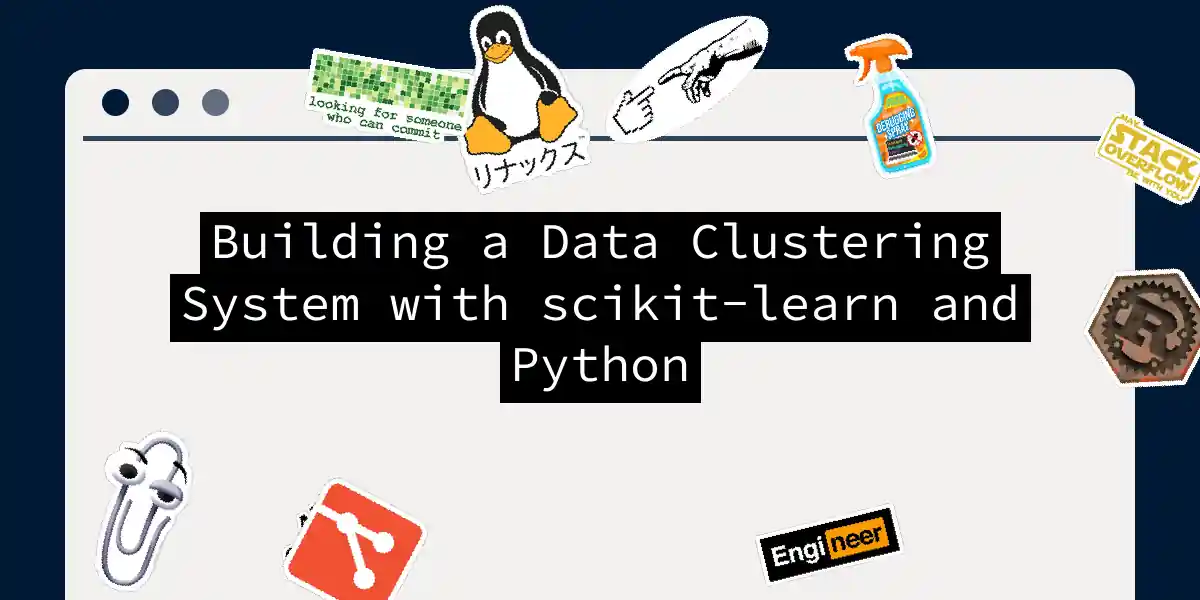Introduction to Clustering
Clustering, a fundamental technique in machine learning, is all about grouping similar data points into clusters. Imagine you’re at a party and everyone naturally forms groups based on common interests. That’s essentially what clustering algorithms do, but instead of people, they work with data.
In this article, we’ll dive into the world of clustering using Python and the powerful scikit-learn library. We’ll explore how to set up a clustering system, choose the right algorithm, and analyze the results.
Setting Up Your Environment
Before we dive into the nitty-gritty, make sure you have the necessary tools installed. You’ll need Python and the scikit-learn library. Here’s how you can install scikit-learn if you haven’t already:
pip install scikit-learn
Choosing the Right Clustering Algorithm
There are several clustering algorithms to choose from, each with its own strengths and weaknesses. Here are a few popular ones:
K-Means Clustering
K-Means is one of the simplest and most popular clustering algorithms. It works by partitioning the data into k clusters based on the mean distance of the features. Here’s a step-by-step guide to implementing K-Means clustering:
Determining the Number of Clusters
One of the critical steps in K-Means clustering is determining the optimal number of clusters (k). This can be done using the Elbow method, which plots the sum of squared errors (SSE) against the number of clusters.
import numpy as np
import matplotlib.pyplot as plt
from sklearn.cluster import KMeans
# Sample data
data = np.random.rand(100, 2)
# Calculate SSE for different values of k
K = range(1, 10)
sse = []
for k in K:
kmeans = KMeans(n_clusters=k)
kmeans.fit(data)
sse.append(kmeans.inertia_)
# Plot the Elbow curve
plt.plot(K, sse, 'b*-')
plt.grid(True)
plt.xlabel('Number of clusters')
plt.ylabel('Sum of squared errors')
plt.title('Elbow for KMeans clustering')
plt.show()
Performing Clustering
Once you’ve determined the optimal k, you can perform the clustering.
# Perform K-Means clustering with k=4 (example)
kmeans = KMeans(n_clusters=4)
kmeans.fit(data)
labels = kmeans.labels_
# Print some data about the clusters
for c in range(4):
cluster_members = data[labels == c]
print(f'Cluster {c} (n={len(cluster_members)}):')
print('-'* 17)
print(cluster_members.mean(axis=0))
Hierarchical Clustering
Hierarchical clustering, particularly agglomerative clustering, is another powerful method. It builds a hierarchy of clusters by merging or splitting existing ones.
Agglomerative Clustering
Agglomerative clustering starts with each data point as its own cluster and then merges the closest clusters iteratively until a single cluster is formed.
from sklearn.cluster import AgglomerativeClustering
import matplotlib.pyplot as plt
# Sample data
data = np.random.rand(100, 2)
# Perform agglomerative clustering
model = AgglomerativeClustering(n_clusters=4)
labels = model.fit_predict(data)
# Visualize the clusters
plt.scatter(data[:, 0], data[:, 1], c=labels, cmap='rainbow', alpha=0.9)
plt.show()
Visualizing Hierarchical Clustering
To visualize the hierarchical structure, you can use dendrograms.
from scipy.cluster.hierarchy import dendrogram, ward
import matplotlib.pyplot as plt
# Perform agglomerative clustering using Ward's method
linkage_array = ward(data)
# Plot the dendrogram
dendrogram(linkage_array)
plt.show()
Other Clustering Algorithms
Affinity Propagation
Affinity Propagation is another clustering algorithm that identifies exemplars (data points that are representative of their cluster) and groups other data points around these exemplars.
from sklearn.cluster import AffinityPropagation
# Sample data
data = np.random.rand(100, 2)
# Perform Affinity Propagation clustering
model = AffinityPropagation()
labels = model.fit_predict(data)
# Visualize the clusters
plt.scatter(data[:, 0], data[:, 1], c=labels, cmap='rainbow', alpha=0.9)
plt.show()
Mean Shift Clustering
Mean Shift clustering is a centroid-based algorithm that updates the centroid to be the mean of the points within a given region.
from sklearn.cluster import MeanShift
# Sample data
data = np.random.rand(100, 2)
# Perform Mean Shift clustering
model = MeanShift()
labels = model.fit_predict(data)
# Visualize the clusters
plt.scatter(data[:, 0], data[:, 1], c=labels, cmap='rainbow', alpha=0.9)
plt.show()
Step-by-Step Guide to Clustering
Here’s a step-by-step guide to setting up a clustering system:
Step 1: Data Preparation
Ensure your data is clean and formatted correctly. This might involve handling missing values, normalizing the data, and selecting relevant features.
import pandas as pd
import numpy as np
# Load your dataset
data = pd.read_csv('your_dataset.csv')
# Handle missing values
data.fillna(data.mean(), inplace=True)
# Normalize the data
from sklearn.preprocessing import StandardScaler
scaler = StandardScaler()
data_scaled = scaler.fit_transform(data)
Step 2: Choosing the Algorithm
Select the clustering algorithm based on your data characteristics and the type of clustering you want to achieve.
Step 3: Determining the Number of Clusters
Use methods like the Elbow method for K-Means or visualize the dendrogram for hierarchical clustering to determine the optimal number of clusters.
Step 4: Performing Clustering
Apply the chosen clustering algorithm to your data.
Step 5: Analyzing the Results
Visualize and analyze the clusters to understand the structure of your data.
# Example visualization
plt.scatter(data_scaled[:, 0], data_scaled[:, 1], c=labels, cmap='rainbow', alpha=0.9)
plt.show()
Flowchart for Clustering Process
Here is a flowchart representing the clustering process:
Conclusion
Clustering is a powerful technique in machine learning that helps in understanding the structure of your data. By choosing the right algorithm and following the steps outlined above, you can build an effective clustering system using Python and scikit-learn.
Remember, clustering is not just about grouping data points; it’s about uncovering hidden patterns and relationships that can drive meaningful insights and decisions. So, go ahead, cluster your way to data enlightenment