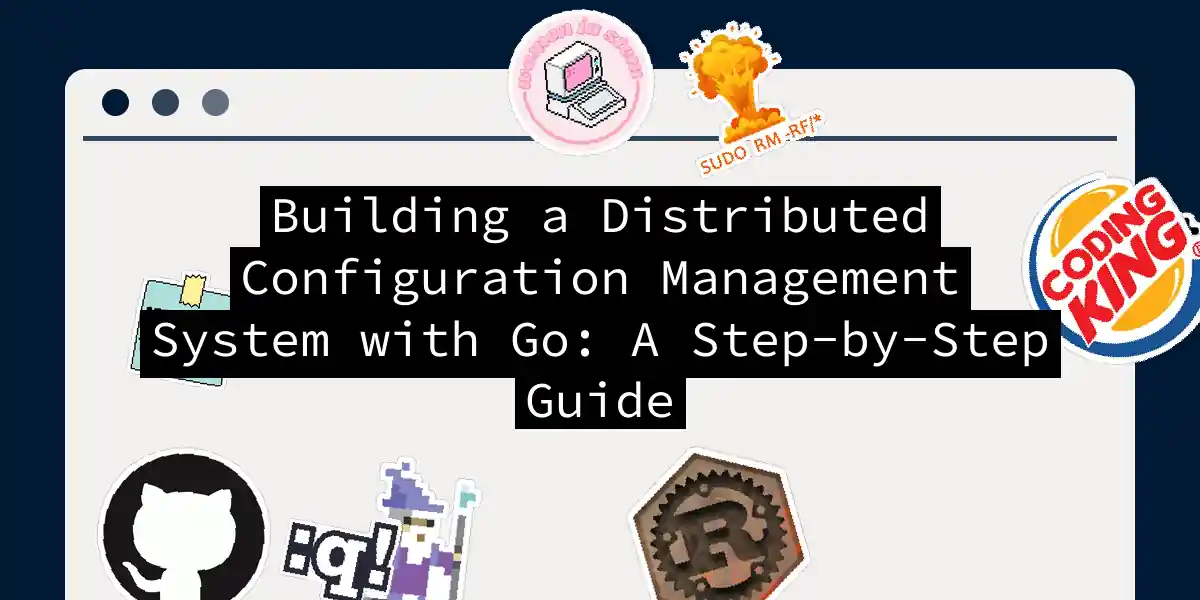Introduction to Configuration Management
Configuration management is the process of tracking and controlling changes in software systems. It’s like keeping your house tidy; you need to know where everything is and ensure nothing gets lost or broken. In software development, this means managing your system configurations to keep them consistent and reliable. Go, with its simplicity and efficiency, is an excellent choice for building such systems.
Why Go?
Go (Golang) is a modern language that is well-suited for building scalable and maintainable systems. Here are a few reasons why Go is ideal for configuration management:
- Concurrency: Go’s concurrency model makes it easy to handle multiple tasks simultaneously, which is crucial for managing configurations across multiple systems.
- Performance: Go is fast and efficient, ensuring that your configuration management system can handle a large number of requests without issues.
- Simplicity: Go’s syntax is clean and easy to understand, making it a pleasure to work with, even on complex tasks like configuration management.
Setting Up the Go Project
Before diving into the details, let’s set up a basic Go project.
mkdir config-manager
cd config-manager
go mod init config-manager
For this example, we will use the github.com/spf13/viper package for configuration management.
go get github.com/spf13/viper
Defining the Configuration Structure
First, define a structure to store the configuration data. Here’s an example:
// config.go
package main
import (
"github.com/spf13/viper"
)
type Config struct {
Server ServerConfig `mapstructure:"server"`
Database DatabaseConfig `mapstructure:"database"`
}
type ServerConfig struct {
Port int `mapstructure:"port"`
}
type DatabaseConfig struct {
Host string `mapstructure:"host"`
Port int `mapstructure:"port"`
Username string `mapstructure:"username"`
Password string `mapstructure:"password"`
}
Loading and Managing Configurations
Here’s how you can load and manage configurations using viper:
// main.go
package main
import (
"fmt"
"log"
)
func LoadConfig(configPath string, env string) (*Config, error) {
v := viper.New()
v.SetConfigFile(configPath)
v.SetConfigType("yaml")
v.SetEnvPrefix("CONFIG")
v.AutomaticEnv()
if env != "" {
v.SetConfigName(env)
}
if err := v.ReadInConfig(); err != nil {
return nil, err
}
var config Config
if err := v.Unmarshal(&config); err != nil {
return nil, err
}
return &config, nil
}
func main() {
configPath := "config.yaml"
config, err := LoadConfig(configPath, "development")
if err != nil {
log.Fatal(err)
}
fmt.Println("Loaded configuration:")
fmt.Printf("Server Port: %d\n", config.Server.Port)
fmt.Printf("Database Host: %s\n", config.Database.Host)
fmt.Printf("Database Port: %d\n", config.Database.Port)
fmt.Printf("Database Username: %s\n", config.Database.Username)
fmt.Printf("Database Password: %s\n", config.Database.Password)
}
Handling Different Environments
You may need different configurations for different environments (e.g., development, testing, production). You can achieve this using environment variables and different configuration files.
// config.go (updated)
func LoadConfig(configPath string, env string) (*Config, error) {
v := viper.New()
v.SetConfigFile(configPath)
v.SetConfigType("yaml")
v.SetEnvPrefix("CONFIG")
v.AutomaticEnv()
if env != "" {
v.SetConfigName(env)
}
if err := v.ReadInConfig(); err != nil {
return nil, err
}
var config Config
if err := v.Unmarshal(&config); err != nil {
return nil, err
}
return &config, nil
}
// main.go (updated)
func main() {
configPath := "config.yaml"
config, err := LoadConfig(configPath, "production")
if err != nil {
log.Fatal(err)
}
// Alternatively, load development config
// config, err := LoadConfig(configPath, "development")
}
Distributed Configuration Management
To manage configurations in a distributed system, you need to ensure that all nodes can access and update the configurations consistently.
Using a Central Configuration Server
You can use a central server to store and manage configurations. Here’s a simple flowchart to illustrate this:
Implementing Configuration Updates
When a node needs to update its configuration, it can request the latest configuration from the central server. Here’s an example of how this could be implemented:
// config_server.go
package main
import (
"fmt"
"log"
"net/http"
)
func getConfig(w http.ResponseWriter, r *http.Request) {
configPath := "config.yaml"
config, err := LoadConfig(configPath, "")
if err != nil {
log.Fatal(err)
}
fmt.Fprintf(w, "Server Port: %d\nDatabase Host: %s\nDatabase Port: %d\nDatabase Username: %s\nDatabase Password: %s",
config.Server.Port, config.Database.Host, config.Database.Port, config.Database.Username, config.Database.Password)
}
func main() {
http.HandleFunc("/config", getConfig)
log.Fatal(http.ListenAndServe(":8080", nil))
}
Node Side Configuration Update
On the node side, you can periodically check for updates or listen for notifications from the central server.
// node.go
package main
import (
"fmt"
"io/ioutil"
"log"
"net/http"
"time"
)
func updateConfig() {
resp, err := http.Get("http://central-config-server:8080/config")
if err != nil {
log.Fatal(err)
}
defer resp.Body.Close()
body, err := ioutil.ReadAll(resp.Body)
if err != nil {
log.Fatal(err)
}
fmt.Println(string(body))
}
func main() {
for {
updateConfig()
time.Sleep(5 * time.Minute)
}
}
Conclusion
Building a distributed configuration management system with Go is both straightforward and powerful. By leveraging tools like viper, you can create reliable and dynamic systems that adapt to changing configurations.
Remember, the key to good configuration management is simplicity and flexibility. As you continue to build and expand your configuration management system, don’t forget the importance of testing and monitoring.
Happy coding And if you ever get lost in the sea of configurations, just recall the wise words: “A configuration a day keeps the chaos at bay.”