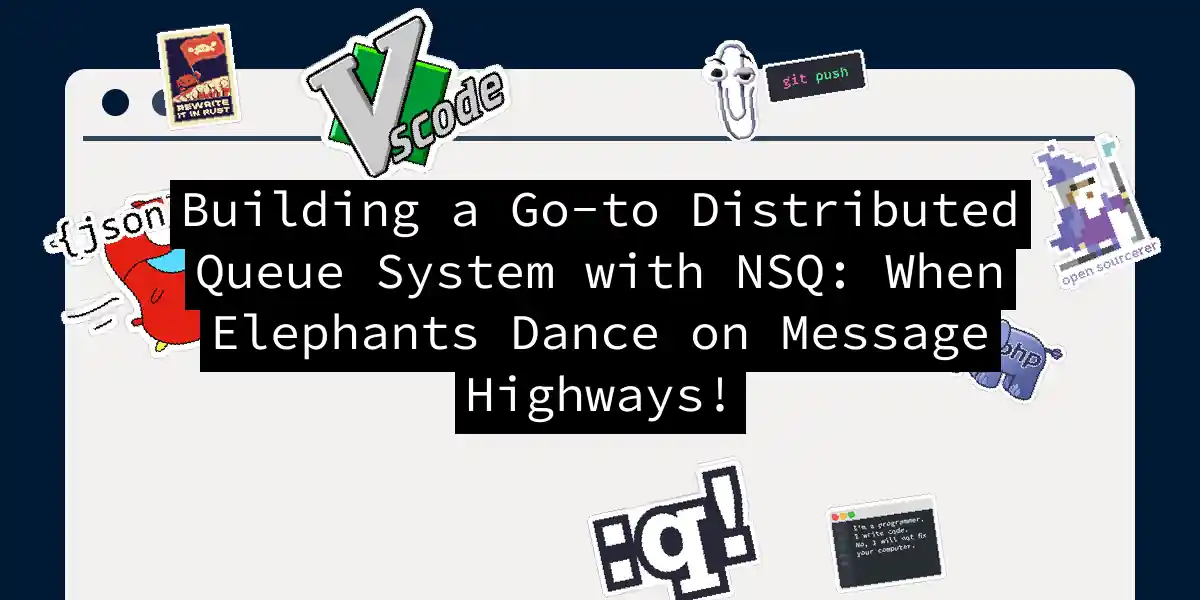Picture this: you’re trying to coordinate a flash mob of 10,000 squirrels carrying acorns across a city. That’s essentially what managing distributed message queues feels like - and today, we’ll learn how to make these digital rodents march in perfect sync using Go and NSQ. Buckle up, because we’re about to turn message chaos into orchestrated ballet!
Architecture Blueprint: NSQ’s Secret Sauce
Let’s dissect NSQ’s components before we start coding. Our three musketeers are:
- Nsqd - The workhorse handling message storage/delivery
- Nsqlookupd - The matchmaker connecting producers/consumers
- Nsqadmin - The control room with metrics and management
This distributed design ensures our system keeps humming even if some nodes decide to take a coffee break ☕️ .
Setup: Bootstrapping Our Message Playground
Fire up your terminal, it’s hands-on time! We’ll need three terminal windows:
# Window 1: Service discovery
nsqlookupd
# Window 2: Our main message broker
nsqd --lookupd-tcp-address=127.0.0.1:4160
# Window 3: Mission control
nsqadmin --lookupd-http-address=127.0.0.1:4161
Pro tip: Name your terminal tabs like “The Matchmaker”, “The Workhorse”, and “Big Brother” for dramatic effect 🔍
Producer Code: Go-lang’s Gopher Postman
Let’s create our message sender (producer.go):
package main
import (
"github.com/nsqio/go-nsq"
"log"
"math/rand"
"time"
)
func main() {
config := nsq.NewConfig()
producer, err := nsq.NewProducer("127.0.0.1:4150", config)
if err != nil {
log.Fatal("Produced an error creating producer:", err) // Pun intended
}
// Let's send messages that'll make our future self laugh
messages := []string{
"Why did the message cross the queue? To get to the other side!",
"There are 10 types of messages: those that binary and those that don't",
"I'm reading a book about anti-gravity messages... it's impossible to put down!",
}
for {
rand.Seed(time.Now().UnixNano())
msg := messages[rand.Intn(len(messages))]
if err := producer.Publish("dad_jokes", []byte(msg)); err != nil {
log.Fatal("Message delivery failed:", err)
}
log.Printf("Sent joke: %s", msg)
time.Sleep(3 * time.Second) // Let's not spam... too much
}
}
This code transforms your producer into a dad joke dispensing machine - because why should messages be boring? 😄
Consumer Code: The Message Vacuum
Now for the consumer side (consumer.go):
package main
import (
"fmt"
"github.com/nsqio/go-nsq"
"log"
"os"
"os/signal"
"syscall"
)
type DadJokeHandler struct{}
func (h *DadJokeHandler) HandleMessage(m *nsq.Message) error {
if len(m.Body) == 0 {
return nil // Ghost messages? Not on our watch!
}
fmt.Printf("Received groaner: %s\n", string(m.Body))
if string(m.Body) == "W" {
fmt.Println(" ┌─┐┌─┐┌┬┐┬┌─┐┌┐┌")
fmt.Println(" │ │├─┘ │ ││ ││││")
fmt.Println(" └─┘┴ ┴ ┴└─┘┘└┘")
}
return nil
}
func main() {
config := nsq.NewConfig()
consumer, err := nsq.NewConsumer("dad_jokes", "jokes_enthusiasts", config)
if err != nil {
log.Fatal("Failed to create consumer:", err)
}
consumer.AddHandler(&DadJokeHandler{})
// Connect through lookupd for discovery
if err := consumer.ConnectToNSQLookupd("127.0.0.1:4161"); err != nil {
log.Fatal("Connection failed:", err)
}
// Graceful shutdown setup
sigChan := make(chan os.Signal, 1)
signal.Notify(sigChan, syscall.SIGINT, syscall.SIGTERM)
<-sigChan
consumer.Stop()
fmt.Println("\nNo more jokes... for now")
}
Our consumer not only processes messages but generates ASCII art eye-rolls for particularly bad jokes 👀
Advanced Tactics: Making It Production Grade
Message Persistence: The “Oh Crap” Safety Net
Enable disk persistence to survive crashes:
nsqd --lookupd-tcp-address=127.0.0.1:4160 --mem-queue-size=1000 --max-bytes-per-file=104857600
Now your messages survive reboots better than a Hollywood action hero! 💾
Message Replay: Time Travel for Data
Need to replay messages? Use NSQ’s offset management:
curl -X POST "http://127.0.0.1:4151/channel/setoffset?topic=dad_jokes&channel=jokes_enthusiasts&virtual_queue=0"
It’s like having a DeLorean for your data! 🚗💨
Monitoring: Keep Your Finger on the Pulse
Visit http://localhost:4171 to access NSQadmin. Here’s what to watch:
Key Metrics Dashboard
This helps spot issues faster than a cat video goes viral 😼
Pro Tips from the Message Trenches
- Channel Strategy: Create channels like “critical” and “bulk” for different QoS
- Backpressure Handling: Use
RDYstate management to prevent consumer overload - Message Batching: Group messages like Netflix groups cliffhangers - strategically!
- TLS Setup: Because secure messages are happy messages 🔒
- Load Testing: Use
nsq_to_fileand artillery for realistic simulations Remember: A well-tuned NSQ cluster can handle more messages per second than there are stars in our galaxy* *Not scientifically verified, but it sounds cool 🌌
When Things Go South: Debugging War Stories
True story: Once debugged a message stall caused by… wait for it… a rogue timezone configuration causing messages to be scheduled for 1970! Our fix?
// Always use UTC unless you enjoy temporal debugging
timeLocation, _ := time.LoadLocation("UTC")
config.LocalAddrUTC = true
Moral: Time is an illusion. UTC doubly so. ⌛
The Grand Finale: Your Distributed Future Awaits!
You’re now armed with the knowledge to build bulletproof message systems that can scale from garage startups to planetary-scale applications. Remember:
- Start simple, scale progressively
- Monitor like a hawk with NSQadmin
- Always include at least one joke in your message payloads Now go forth and queue all the things! When your system is handling a billion messages daily, remember this article and whisper “thank you” to the digital winds 🌬️ PS: If you make a million dollars using this guide, my consulting rates are very reasonable 😉