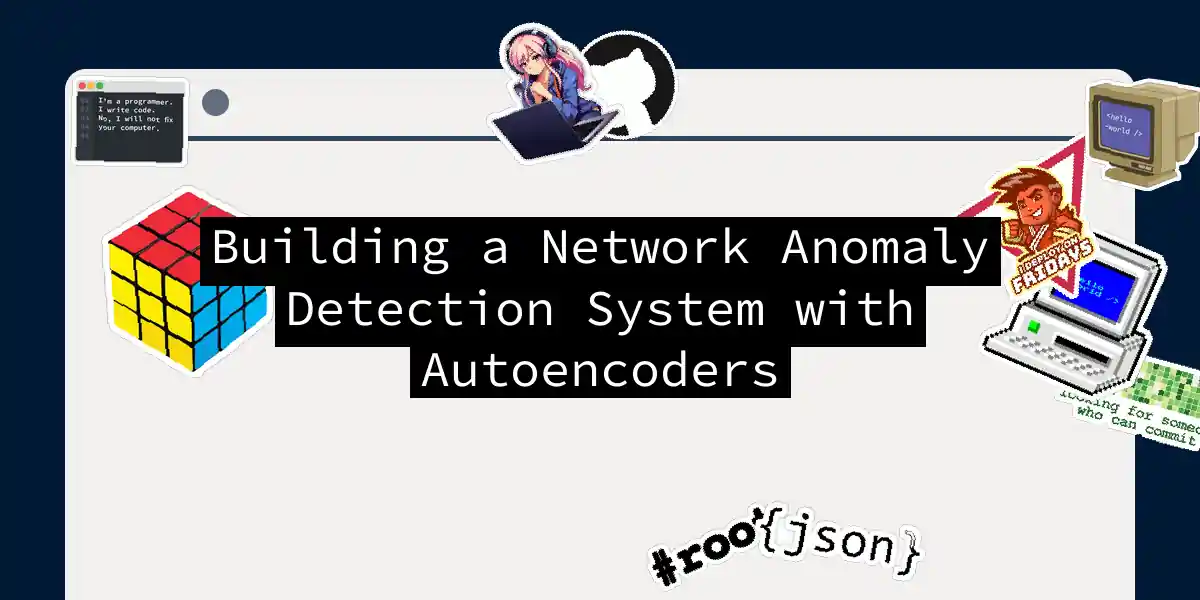Introduction to Network Anomaly Detection
In the vast and often treacherous landscape of network traffic, anomalies can be the digital equivalent of a ticking time bomb. Detecting these anomalies is crucial for maintaining network security and integrity. One of the most promising approaches to this challenge is using autoencoders, a type of neural network that excels in identifying unusual patterns.
What are Autoencoders?
Autoencoders are neural networks designed to learn efficient representations of the input data by reconstructing it. They consist of two main parts: the encoder and the decoder. The encoder maps the input to a lower-dimensional representation (the bottleneck), and the decoder maps this representation back to the original input. This process helps the network learn to identify the most important features of the data.
Why Autoencoders for Anomaly Detection?
Autoencoders are particularly well-suited for anomaly detection because they can learn to reconstruct normal data patterns effectively. When an anomaly is encountered, the autoencoder will struggle to reconstruct it accurately, resulting in a higher reconstruction error. This error can be used as an indicator of an anomaly.
Advantages of Using Autoencoders
- Unsupervised Learning: Autoencoders can be trained without labeled data, which is often scarce in network traffic datasets.
- Feature Learning: They automatically learn relevant features from the data, reducing the need for manual feature engineering.
- Generalization: With proper normalization, autoencoders can generalize well across different network environments[1].
Step-by-Step Guide to Building an Anomaly Detection System
Step 1: Data Collection and Preprocessing
To start, you need a dataset of network traffic. A popular choice is the KDD99 dataset, which includes various types of network traffic labeled as normal or anomalous.
import pandas as pd
from sklearn.preprocessing import StandardScaler
# Load the dataset
data = pd.read_csv('kdd99.csv')
# Select relevant features
features = data[['feature1', 'feature2', ...]]
# Scale the data
scaler = StandardScaler()
scaled_features = scaler.fit_transform(features)
Step 2: Building the Autoencoder Model
Next, you’ll build and train the autoencoder model. Here’s a simple example using TensorFlow and Keras:
from tensorflow.keras.models import Model
from tensorflow.keras.layers import Input, Dense
# Define the input layer
input_layer = Input(shape=(n_features,))
# Define the encoder layers
encoded = Dense(64, activation='relu')(input_layer)
encoded = Dense(32, activation='relu')(encoded)
encoded = Dense(16, activation='relu')(encoded)
# Define the decoder layers
decoded = Dense(32, activation='relu')(encoded)
decoded = Dense(64, activation='relu')(decoded)
decoded = Dense(n_features, activation='sigmoid')(decoded)
# Create the autoencoder model
autoencoder = Model(inputs=input_layer, outputs=decoded)
# Compile the model
autoencoder.compile(optimizer='adam', loss='mean_squared_error')
Step 3: Training the Model
Train the autoencoder on the normal data to learn the patterns of typical network traffic.
# Split the data into training and validation sets
from sklearn.model_selection import train_test_split
train_data, val_data = train_test_split(scaled_features, test_size=0.2, random_state=42)
# Train the model
autoencoder.fit(train_data, train_data, epochs=100, batch_size=32, validation_data=(val_data, val_data))
Step 4: Detecting Anomalies
After training, use the model to predict the reconstruction error for new data. High reconstruction errors indicate anomalies.
# Predict the reconstruction error
reconstruction_error = autoencoder.evaluate(scaled_features, scaled_features)
# Define a threshold for anomaly detection
threshold = 0.5 # Adjust this based on your dataset
# Identify anomalies
anomalies = scaled_features[reconstruction_error > threshold]
Normalization Metrics and Transfer Learning
To ensure the model generalizes well across different network environments, normalization of autoencoder losses is crucial. This involves normalizing the reconstruction errors so that they are comparable across different deployments[1].
Normalization Example
# Normalize the reconstruction errors
normalized_errors = (reconstruction_error - np.mean(reconstruction_error)) / np.std(reconstruction_error)
# Adjust the threshold based on normalized errors
threshold = 2 # Typically 2-3 standard deviations
anomalies = scaled_features[normalized_errors > threshold]
Simulation Environment and Accuracy
To evaluate the performance of your anomaly detection system, you can simulate various network scenarios using tools like NS-3 or Mininet. Measure the accuracy using metrics such as precision, recall, and F1-score.
Handling Adversarial Attacks
Autoencoders can be vulnerable to adversarial attacks, which are designed to mislead the model. To mitigate this, you can use techniques such as adversarial training or robust optimization methods[1].
Conclusion
Building a network anomaly detection system using autoencoders is a powerful approach to securing your network. By following these steps and considering normalization and robustness, you can create a system that effectively identifies and alerts you to potential threats.
Final Thoughts
In the world of network security, staying one step ahead of anomalies is a constant battle. Autoencoders are your allies in this fight, providing a robust and efficient way to detect and mitigate threats. Remember, in the digital age, vigilance is key, and with the right tools, you can keep your network safe and sound. Happy coding