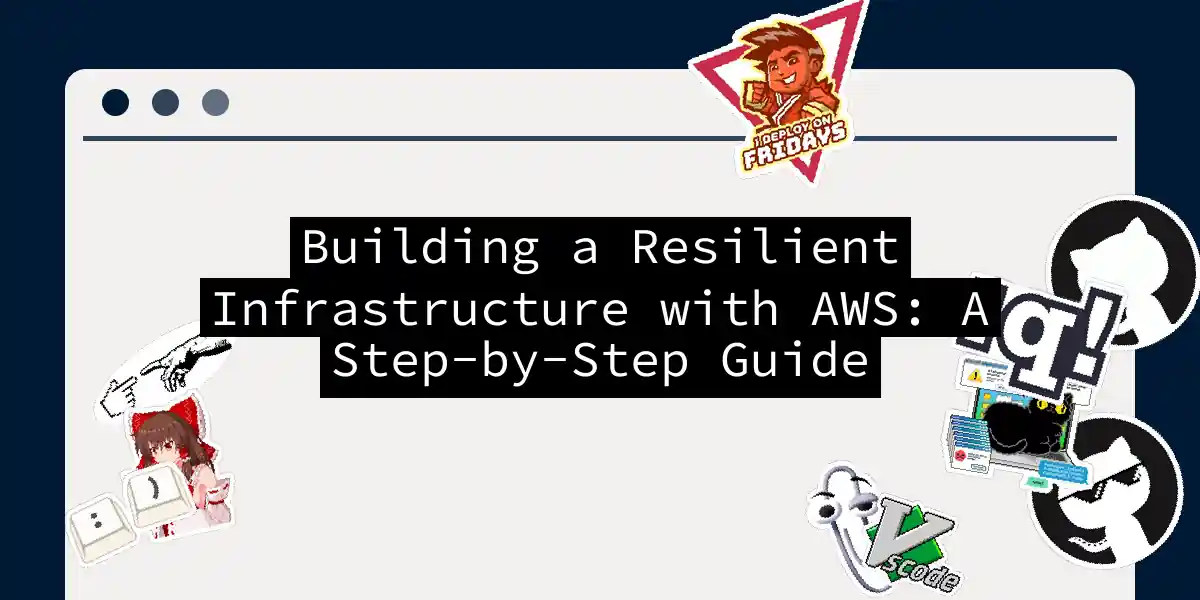Introduction to Resilient Infrastructure on AWS
In the world of cloud computing, building a resilient infrastructure is not just a best practice, but a necessity. Amazon Web Services (AWS) provides a plethora of tools and services to help you achieve this goal. In this article, we will delve into the intricacies of constructing a highly available and resilient infrastructure using AWS, ensuring your applications can withstand the unexpected.
Understanding the Components of a Typical Internet Application
Before we dive into the nitty-gritty, let’s break down the typical layers of an internet application:
- DNS: The entry point for your users.
- Load Balancer: Distributes traffic to multiple servers.
- Web Server: Serves your web content.
- Application Server: Handles the business logic of your application.
- Database: Stores your data.
- Cache: Improves performance by reducing the load on your database.
Each of these layers must be designed with high availability in mind to ensure your application remains operational even in the face of failures.
Ensuring High Availability at the Web and Application Server Level
To avoid the dreaded Single Point of Failure (SPOF), it’s crucial to run your web and application servers on multiple EC2 instances. Here’s how you can do it:
Using Multiple EC2 Instances
Running your web and application servers on at least two EC2 instances ensures higher availability compared to using a single server. You can configure these servers with or without health checks.
Health Checks and Auto Scaling
Health checks can be set up to monitor the status of your EC2 instances. If an instance fails the health check, the load balancer will automatically redirect traffic to other healthy instances. Additionally, you can use Auto Scaling to dynamically add or remove EC2 instances based on traffic demand.
High Availability with Amazon Elastic Load Balancer (ELB)
Amazon ELB is a cornerstone in ensuring high availability. Here’s why:
Automatic Load Distribution
ELB automatically distributes the application load across multiple EC2 instances. This not only ensures high availability but also allows for smooth scaling of resources based on incoming traffic intensity. ELB can handle thousands of concurrent connections and scale flexibly as the load increases.
Self-Healing Mechanism
ELB is inherently a fault-tolerant component that can self-correct failures. When the load increases, additional ELB instances are automatically added, eliminating any single point of failure and ensuring the load distribution mechanism continues to function even if some instances fail.
High Availability at the Database Level
Databases are critical components that require special attention to ensure high availability.
Using Amazon RDS
Amazon RDS (Relational Database Service) provides automatic backup and restore capabilities, allowing you to recover data from a specific point in time. RDS can also operate within a private cloud, enhancing security and isolation.
Multi-AZ Deployment
Deploying your database across multiple Availability Zones (AZs) ensures that your database remains available even if one AZ experiences an outage. RDS automatically replicates data across AZs, providing a highly available database solution.
Building Resilient Systems Across Availability Zones and Regions
To achieve true resilience, your system should be designed to operate across multiple Availability Zones and even regions.
Cross-AZ Deployment
Deploying your application across multiple AZs within a region ensures that if one AZ goes down, your application can continue to operate from other AZs.
Cross-Region Deployment
For even higher resilience, you can deploy your application across multiple regions. This involves replicating your entire infrastructure, including databases and load balancers, across different regions.
Using AWS Resilience Hub for Enhanced Resilience
AWS Resilience Hub is a powerful tool that helps you define, assess, and monitor the resilience of your applications.
Setting Resilience Targets
You can set specific resilience targets for your applications and assess how well your current setup meets these targets using the AWS Well-Architected Framework.
Identifying Weak Points
Resilience Hub helps identify potential weaknesses in your infrastructure configuration and provides recommendations to improve resilience. It also integrates with AWS Fault Injection Simulator (FIS) to simulate real-world failures and test your application’s resilience.
Creating Recovery Procedures
Resilience Hub generates code snippets and standard operating procedures (SOPs) to help you create recovery procedures. This ensures that your application can quickly recover from failures.
Conclusion
Building a resilient infrastructure on AWS is a multifaceted task that requires careful planning and execution. By using Amazon ELB, RDS, cross-AZ and cross-region deployments, and leveraging tools like AWS Resilience Hub, you can ensure your applications are highly available and resilient.
Remember, resilience is not just about surviving failures; it’s about thriving in the face of adversity. With AWS, you have the tools to build systems that can weather any storm, keeping your users happy and your business running smoothly.
So, go ahead and build that resilient infrastructure. Your users (and your sleep schedule) will thank you.