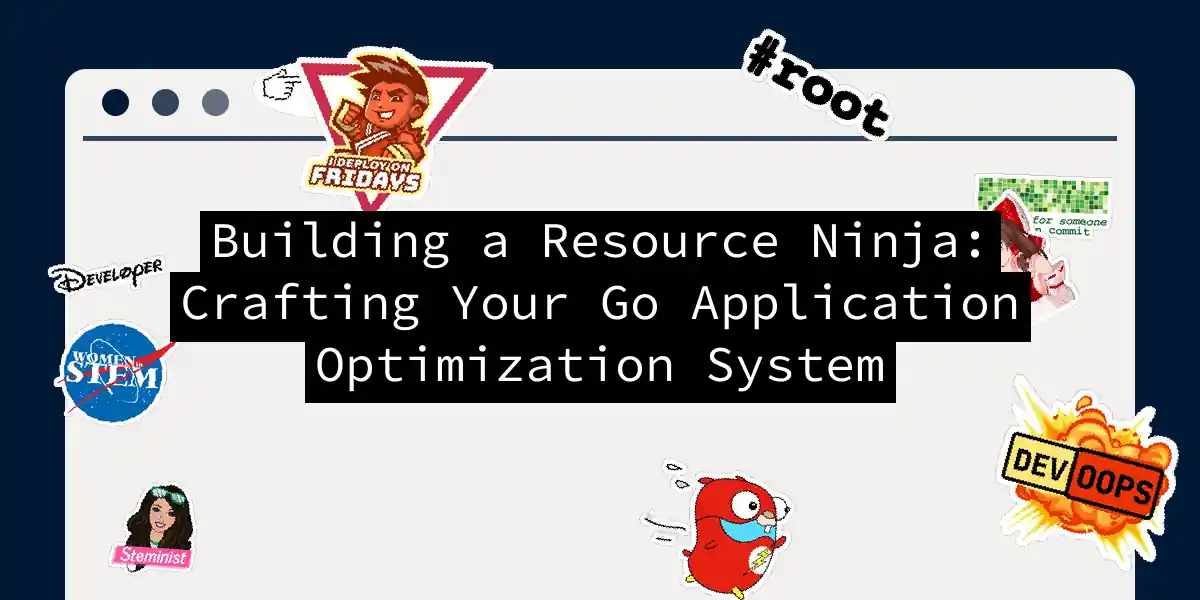Ever had that sinking feeling when your Go service starts guzzling resources like a dehydrated camel at an oasis? You know something’s wrong, but pinpointing the exact memory leaks or CPU hogs feels like finding a needle in a quantum foam haystack. Fear not! Today we’re building a resource optimization system that’ll turn you into a Go performance samurai. Grab your coding katana – we’re diving deep.
Laying the Foundation: Instrumentation Tactics
First rule of Optimization Club: you can’t fix what you can’t measure. Let’s instrument our Go app like a NASA probe. We’ll use OpenTelemetry – the Swiss Army knife of observability – to collect golden metrics:
package main
import (
"go.opentelemetry.io/otel"
"go.opentelemetry.io/otel/exporters/prometheus"
"go.opentelemetry.io/otel/sdk/metric"
)
func initMeter() {
exporter, _ := prometheus.New()
provider := metric.NewMeterProvider(metric.WithReader(exporter))
otel.SetMeterProvider(provider)
}
This tiny code bomb gives us:
- Memory footprints (allocations, heap usage)
- CPU time breakdown per function
- Goroutine leaks (those pesky escape artists)
- Latency distributions across services Pro tip: Add context propagation to track requests across microservices. It’s like putting GPS trackers on your data packets!
The Monitoring Trifecta: Metrics, Traces, Logs
When your app starts misbehaving:
- Metrics scream “SOMETHING’S WRONG!”
- Traces whisper “The issue’s in checkout_service”
- Logs reveal “Database connection pool exhausted” Here’s how we implement the holy trinity:
// 1. Metrics - The dashboard gauges
meter := otel.Meter("resource_monitor")
cpuGauge, _ := meter.Float64ObservableGauge(
"cpu_usage",
instrument.WithUnit("%"),
)
// 2. Traces - The breadcrumb trail
tracer := otel.Tracer("optimizer")
ctx, span := tracer.Start(ctx, "database_query")
defer span.End()
// 3. Logs - The detective's notebook
logger := slog.New(slog.NewJSONHandler(os.Stdout, nil))
logger.Info("Resource thresholds exceeded",
"memory", currentMem,
"threshold", config.MemLimit)
Building the Optimization Engine
Now for the fun part – our optimization cockpit! We’ll use MoniGo (yes, it’s as cool as it sounds) for real-time insights:
go get github.com/iyashjayesh/monigo@latest
Configure custom thresholds in monigo.yaml:
thresholds:
cpu_usage: 75% # Yellow alert at 75%
memory:
warning: 80% # Orange alert
critical: 95% # Red alert 🚨
goroutines: 1000 # If we hit this, something's apocalyptic
When thresholds get breached, our system springs into action:
Optimization War Stories: From Theory to Practice
Remember that character counting service from our intro? Let’s autopsy a real case. After deploying our monitoring, we saw this during load tests:
MEMORY USAGE: 2.3GB 🤯
CPU: 89%
GOROUTINES: 2500+
Time to break out pprof like a digital scalpel:
import "github.com/pkg/profile"
func main() {
defer profile.Start(
profile.MemProfileRate(1),
profile.ProfilePath("."),
).Stop()
// ... rest of app
}
Post-profiling, go tool pprof mem.pprof revealed our villain:
Flat Flat% Function
1.8GB 78.26% strings.Clone
The fix? We stopped cloning massive input strings unnecessarily. Memory usage dropped to 120MB – like switching from a cargo ship to a speedboat.
Pro Optimization Moves
- The Goroutine Diet Plan:
// Before: Unlimited goroutine buffet go process(request) // After: Controlled dining with worker pool semaphore := make(chan struct{}, runtime.NumCPU()*2) semaphore <- struct{}{} go func() { defer func() { <-semaphore }() process(request) }() - Memory Recycling Center:
// Sync.Pool: The object reuse wizard var bufferPool = sync.Pool{ New: func() interface{} { return bytes.NewBuffer(make([]byte, 0, 4096)) }, } buffer := bufferPool.Get().(*bytes.Buffer) defer bufferPool.Put(buffer) - CPU-Bound Task Jiu-Jitsu:
// Parallelize expensive operations results := make(chan Result, len(jobs)) for _, job := range jobs { go func(j Job) { results <- compute(j) }(job) }
The Alerting Symphony
What’s an optimization system without alerts? Our tiered approach:
- Whisper (Log events) for minor hiccups
- Shout (Slack/Email) for service degradation
- Air Horn (PagerDuty) for production fires Configured via MoniGo’s rule engine:
alert_rules:
- name: "Memory Overload"
condition: "memory_usage > 90%"
severity: "critical"
channels: ["slack", "pagerduty"]
The Continuous Optimization Dojo
True optimization isn’t a one-time fix – it’s a mindset. Here’s my ritual:
- Morning: Check resource heatmaps with coffee
- Pre-release: Run load tests while muttering “not today, Satan”
- Post-deploy: Watch real-time metrics like a hawk
- Friday nights: Review weekly performance trends (what? I have exciting hobbies!) Remember that time we found a 2am CPU spike caused by an overly enthusiastic logging middleware? Our system caught it before users did – worth every minute of setup.
Final Wisdom: Become a Resource Whisperer
Building this optimization system taught me: performance isn’t about megahertz and megabytes – it’s about predictability. Like a medieval castle builder knowing exactly how many stones each tower needs, you’ll know your app’s resource personality. So go forth! May your garbage collection be swift, your goroutines disciplined, and your memory footprints dainty. When someone asks “How’s your app performing?”, you’ll smile and say: “Like a ballet dancer on a microchip”.