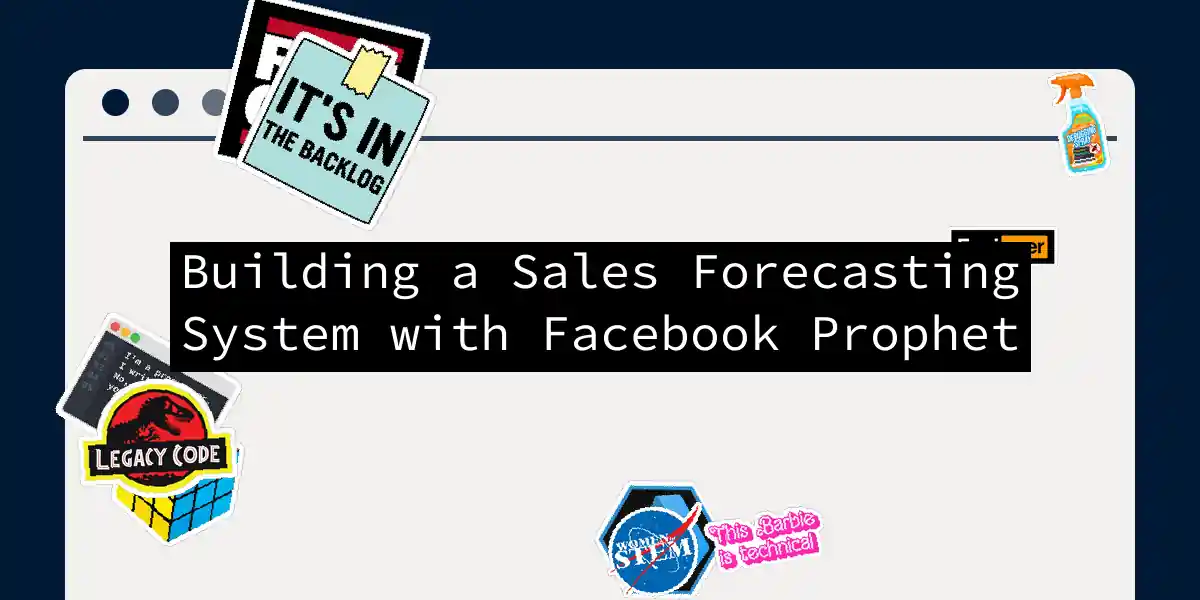Introduction to Facebook Prophet
In the realm of sales forecasting, accuracy is key, but it can be a daunting task, especially when dealing with complex and irregular data. This is where Facebook Prophet comes into play. Developed by Facebook’s research team, Prophet is a powerful and flexible forecasting tool designed to handle the intricacies of real-world data.
Why Prophet?
Prophet stands out for its ability to decompose time series data into several components such as trend, seasonality, and holidays, and then fit a model to each component. This approach allows Prophet to capture the nuances of your data and make reliable forecasts. It is particularly effective for businesses with irregular demand patterns or frequent deviations from the norm, as well as those influenced by special events like holidays or marketing campaigns.
Setting Up Your Environment
Before diving into the nitty-gritty of using Prophet, you need to set up your environment. Here’s how you can do it:
Installing Prophet
To start using Prophet, you need to install it. You can do this using pip:
pip install prophet
Importing Necessary Libraries
Here’s how you can import the necessary libraries in Python:
import numpy as np
import pandas as pd
import matplotlib.pyplot as plt
from fbprophet import Prophet
Preparing Your Data
Prophet works best with data that has a clear date column and a value column. Here’s a step-by-step guide to preparing your data:
Loading Data
Assume you have a CSV file containing your sales data. Here’s how you can load it:
df = pd.read_csv('sales_data.csv')
Renaming Columns
Prophet requires specific column names: ds for the date column and y for the value column. Here’s how you can rename your columns:
df = df.rename(columns={'date': 'ds', 'sales': 'y'})
Data Type Adjustment
Ensure that the date column is of the correct data type:
df['ds'] = pd.to_datetime(df['ds'])
Using Facebook Prophet
Now, let’s dive into using Prophet for forecasting.
Creating the Prophet Model
Here’s how you can create and fit the Prophet model:
m = Prophet()
m.fit(df)
Generating Future Dates
To make predictions, you need to generate future dates. Here’s how you can do it:
future = m.make_future_dataframe(periods=365) # Predict for the next 365 days
Making Predictions
Now, use the model to make predictions on the future dates:
forecast = m.predict(future)
Visualizing the Forecast
Visualizing the forecast can help you understand the trends and predictions better. Here’s how you can do it:
fig = m.plot(forecast)
plt.show()
Advanced Features of Prophet
Handling Seasonality
Prophet can handle multiple seasonality components, which is useful for data that has both daily and yearly seasonal patterns. Here’s an example:
m.add_seasonality(name='daily', period=7, fourier_order=15)
m.add_seasonality(name='yearly', period=365, fourier_order=10)
Handling Holidays
Prophet allows you to include holiday effects in your model. Here’s how you can do it:
holidays = pd.DataFrame({
'holiday': 'New Year',
'ds': pd.to_datetime(['2024-01-01', '2025-01-01', '2026-01-01']),
'lower_window': -1,
'upper_window': 1
})
m.add_holidays(holidays)
Example Workflow
Here’s a complete example workflow to give you a better understanding:
import pandas as pd
from fbprophet import Prophet
# Load data
df = pd.read_csv('sales_data.csv')
# Rename columns
df = df.rename(columns={'date': 'ds', 'sales': 'y'})
# Adjust date type
df['ds'] = pd.to_datetime(df['ds'])
# Create and fit the model
m = Prophet()
m.fit(df)
# Generate future dates
future = m.make_future_dataframe(periods=365)
# Make predictions
forecast = m.predict(future)
# Visualize the forecast
fig = m.plot(forecast)
plt.show()
Flowchart for the Process
Here is a flowchart to illustrate the steps involved in using Facebook Prophet for sales forecasting:
Conclusion
Facebook Prophet is a powerful tool for sales forecasting, especially when dealing with complex and irregular data. By following the steps outlined above, you can create a robust forecasting system that helps you make informed decisions. Remember, the key to successful forecasting is not just about the tool, but also about understanding your data and refining your models continuously.
Final Tips
- Experiment with Parameters: Prophet allows you to tweak various parameters such as seasonality and holiday effects. Experimenting with these can significantly improve the accuracy of your forecasts.
- Monitor and Update: Forecasting is not a one-time task. Continuously monitor your forecasts and update your models as new data becomes available.
- Combine with Other Models: Sometimes, combining Prophet with other forecasting models can provide a more comprehensive view of future trends.
By mastering Facebook Prophet and integrating it into your sales forecasting workflow, you can gain a competitive edge and make more accurate predictions about your business’s future. Happy forecasting