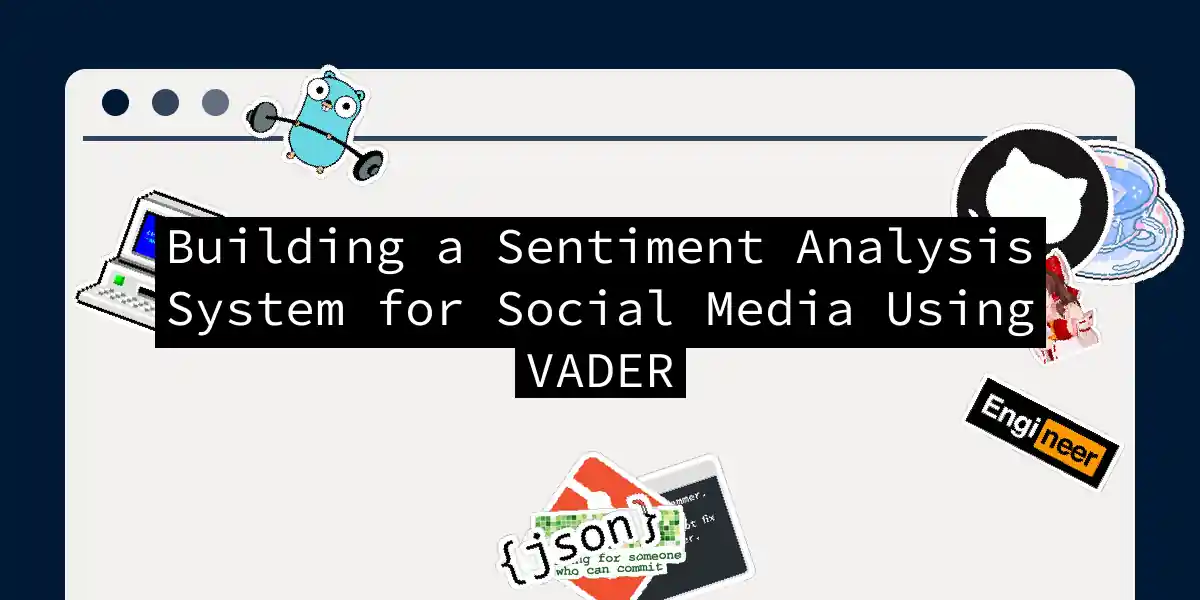Introduction to Sentiment Analysis
In the vast and often chaotic world of social media, understanding the sentiment behind user-generated content is crucial for businesses, marketers, and even educators. Sentiment analysis, or opinion mining, is the process of determining the emotional tone or attitude conveyed by a piece of text. One of the most effective and widely used tools for this task is the VADER (Valence Aware Dictionary and sEntiment Reasoner) algorithm.
What is VADER?
VADER is a rule-based model specifically designed to handle the nuances of social media text, including emojis, slang, and other informal language. It was developed by researchers at Georgia Tech and is particularly adept at capturing the context and intensity of sentiment in text, which is often missing in more traditional sentiment analysis models.
Why Use VADER?
- Handling Social Media Text: VADER is tailored to understand the unique characteristics of social media posts, such as emojis, hashtags, and slang.
- Contextual Understanding: It can handle negations, amplifications, and other contextual cues that affect the sentiment of a text.
- Ease of Use: VADER is relatively simple to implement and does not require large amounts of training data, making it a great choice for developers who are new to natural language processing (NLP).
Step-by-Step Guide to Implementing VADER
Step 1: Setting Up Your Environment
Before diving into the code, ensure you have the necessary libraries installed. You will need nltk (Natural Language Toolkit) and vaderSentiment.
pip install nltk
python -m nltk.downloader vader_lexicon
Step 2: Importing Libraries and Loading VADER
Here’s how you can import the necessary libraries and load the VADER sentiment analyzer:
import nltk
from nltk.sentiment.vader import SentimentIntensityAnalyzer
# Ensure the VADER lexicon is downloaded
nltk.download('vader_lexicon')
# Initialize the VADER sentiment analyzer
sia = SentimentIntensityAnalyzer()
Step 3: Analyzing Sentiment
Now, you can use the sia object to analyze the sentiment of any text. Here’s an example:
text = "I love this product It's amazing 😊"
sentiment_scores = sia.polarity_scores(text)
print(sentiment_scores)
The output will look something like this:
{
'neg': 0.0,
'neu': 0.284,
'pos': 0.716,
'compound': 0.8439
}
- neg: The proportion of text that falls in the negative category.
- neu: The proportion of text that falls in the neutral category.
- pos: The proportion of text that falls in the positive category.
- compound: A metric that calculates the sum of all lexicon ratings which have been normalized between -1(most extreme negative) and +1 (most extreme positive).
Step 4: Interpreting Sentiment Scores
To make sense of these scores, you can use the following thresholds:
def interpret_sentiment_scores(sentiment_scores):
if sentiment_scores['compound'] >= 0.05:
return "Positive"
elif sentiment_scores['compound'] <= -0.05:
return "Negative"
else:
return "Neutral"
text = "I love this product It's amazing 😊"
sentiment_scores = sia.polarity_scores(text)
print(interpret_sentiment_scores(sentiment_scores)) # Output: Positive
Integrating VADER into a Social Media Analysis System
Here’s a more comprehensive example of how you might integrate VADER into a system that analyzes sentiment from social media posts:
import tweepy
import nltk
from nltk.sentiment.vader import SentimentIntensityAnalyzer
# Tweepy API credentials
consumer_key = 'your_consumer_key'
consumer_secret = 'your_consumer_secret'
access_token = 'your_access_token'
access_token_secret = 'your_access_token_secret'
# Set up Tweepy API
auth = tweepy.OAuthHandler(consumer_key, consumer_secret)
auth.set_access_token(access_token, access_token_secret)
api = tweepy.API(auth)
# Initialize VADER sentiment analyzer
nltk.download('vader_lexicon')
sia = SentimentIntensityAnalyzer()
def analyze_tweet_sentiment(tweet_text):
sentiment_scores = sia.polarity_scores(tweet_text)
return interpret_sentiment_scores(sentiment_scores)
def interpret_sentiment_scores(sentiment_scores):
if sentiment_scores['compound'] >= 0.05:
return "Positive"
elif sentiment_scores['compound'] <= -0.05:
return "Negative"
else:
return "Neutral"
def fetch_and_analyze_tweets(query, count=100):
tweets = tweepy.Cursor(api.search_tweets, q=query, lang="en").items(count)
for tweet in tweets:
tweet_text = tweet.text
sentiment = analyze_tweet_sentiment(tweet_text)
print(f"Tweet: {tweet_text}\nSentiment: {sentiment}\n")
# Example usage
fetch_and_analyze_tweets("#AI", 100)
Visualizing the Workflow
Here is a simple flowchart to illustrate the workflow of integrating VADER into a social media analysis system:
Conclusion
VADER is a powerful tool for sentiment analysis, especially when dealing with the unique challenges of social media text. By following the steps outlined above, you can build a robust system to analyze and interpret the sentiment of social media posts. Whether you’re a developer, marketer, or researcher, understanding the emotional tone of user-generated content can provide invaluable insights into public opinion and user experience.
Remember, in the world of NLP, the devil is often in the details, and tools like VADER help you capture those nuances with ease. So next time you’re scrolling through your social media feed, think about the sentiment behind those posts – it might just be more than meets the eye.