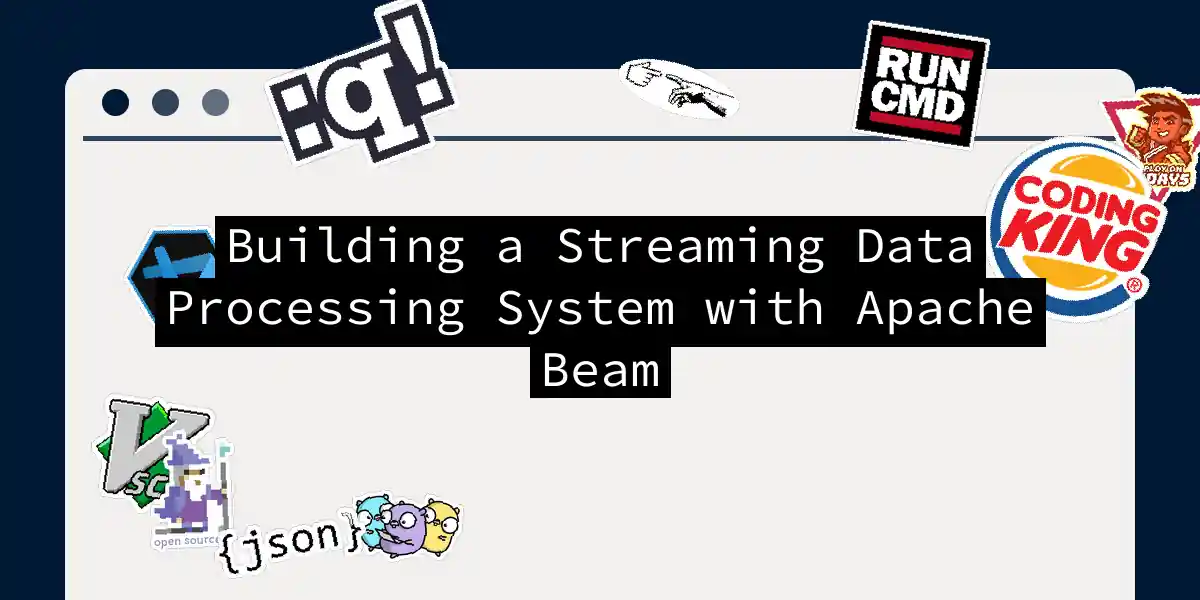Introduction to Apache Beam
When it comes to processing large volumes of data, whether it’s in batch or streaming mode, Apache Beam stands out as a versatile and powerful tool. Apache Beam is an open-source framework that allows you to design and execute data processing pipelines with ease, supporting both batch and streaming data. In this article, we’ll delve into the world of streaming data processing using Apache Beam, and I’ll guide you through the process of building a streaming ETL (Extract, Transform, Load) pipeline.
Why Apache Beam?
Apache Beam’s strength lies in its unified programming model, which simplifies the development of data processing pipelines. It offers language-specific SDKs in Python, Java, and Go, allowing developers to write pipeline code in their preferred programming language. Moreover, Beam’s portability is a significant advantage; the same pipeline code can be executed on various execution engines such as Apache Flink, Apache Spark, and Google Cloud Dataflow[1][2][5].
Building a Streaming ETL Pipeline
Let’s consider a practical example to illustrate how to build a streaming ETL pipeline using Apache Beam. Imagine you’re working on an e-commerce application that captures product orders and customer geolocation information. Your goal is to analyze real-time data on product orders from specific regions.
Step 1: Setting Up the Environment
To start, you need to set up your development environment. Here’s how you can create a Maven project for a Java-based Apache Beam application:
streaming-pipeline-with-redpanda-and-apache-beam
|-- pom.xml
|-- src
| |-- main
| | |-- java
| | | |-- org
| | | | |-- example
| | | | | |-- App.java
| |-- test
| | |-- java
| | | |-- org
| | | | |-- example
| | | | | |-- AppTest.java
Step 2: Defining the Data Model
Next, define a class to represent the incoming data stream. For example, you can create a UserActivity class:
package org.example;
import com.fasterxml.jackson.annotation.JsonProperty;
import lombok.AllArgsConstructor;
import lombok.Data;
import lombok.NoArgsConstructor;
@NoArgsConstructor
@AllArgsConstructor
@Data
public class UserActivity {
@JsonProperty("user_id")
private String userId;
@JsonProperty("product_id")
private int productId;
@JsonProperty("state_code")
private String stateCode;
}
Step 3: Creating the Pipeline
Now, let’s create the pipeline. Here’s an example of how you can set up a streaming ETL pipeline in Java:
package org.example;
import org.apache.beam.sdk.Pipeline;
import org.apache.beam.sdk.io.kafka.KafkaIO;
import org.apache.beam.sdk.transforms.DoFn;
import org.apache.beam.sdk.transforms.ParDo;
import org.apache.beam.sdk.transforms.windowing.AfterProcessingTime;
import org.apache.beam.sdk.transforms.windowing.Windows;
import org.apache.beam.sdk.values.PCollection;
public class App {
public static void main(String[] args) {
Pipeline pipeline = Pipeline.create();
// Read data from Kafka topic
PCollection<UserActivity> input = pipeline.apply(
KafkaIO.read(UserActivity.class)
.withBootstrapServers("localhost:9092")
.withTopic("input-topic")
);
// Filter data based on region
PCollection<UserActivity> filteredData = input.apply(
ParDo.of(new FilterByRegion())
);
// Enrich data with state descriptions
PCollection<UserActivity> enrichedData = filteredData.apply(
ParDo.of(new EnrichWithStateDescription())
);
// Write data to output Kafka topic
enrichedData.apply(
KafkaIO.write(UserActivity.class)
.withBootstrapServers("localhost:9092")
.withTopic("output-topic")
);
pipeline.run();
}
static class FilterByRegion extends DoFn<UserActivity, UserActivity> {
@ProcessElement
public void processElement(@Element UserActivity userActivity, OutputReceiver<UserActivity> out) {
if (isFromSouthernRegion(userActivity.getStateCode())) {
out.output(userActivity);
}
}
private boolean isFromSouthernRegion(String stateCode) {
// Logic to determine if the state code is from the southern region
return true; // Placeholder logic
}
}
static class EnrichWithStateDescription extends DoFn<UserActivity, UserActivity> {
@ProcessElement
public void processElement(@Element UserActivity userActivity, OutputReceiver<UserActivity> out) {
String stateDescription = getStateDescription(userActivity.getStateCode());
userActivity.setStateDescription(stateDescription);
out.output(userActivity);
}
private String getStateDescription(String stateCode) {
// Logic to get the state description from a mapping
return "State Description"; // Placeholder logic
}
}
}
Step 4: Understanding Windowing and Triggers
In streaming pipelines, windowing and triggers are crucial for managing the flow of data. Windowing allows you to divide the unbounded data stream into finite chunks for processing. Triggers determine when to emit aggregated results as data arrives.
Here’s an example of how you can use windowing and triggers in your pipeline:
PCollection<UserActivity> windowedData = input.apply(
Windows.into(FixedWindows.of(Duration.standardMinutes(10)))
.triggering(AfterProcessingTime.pastFirstElementInWindow()
.plusDelayOf(Duration.standardMinutes(5)))
);
Diagram: Pipeline Architecture
Here is a simple diagram illustrating the components of the streaming ETL pipeline:
Running the Pipeline
To run the pipeline, you need to ensure that your Kafka topics are set up and the necessary dependencies are included in your pom.xml file. Here’s an example of how you might configure your pom.xml:
<dependencies>
<dependency>
<groupId>org.apache.beam</groupId>
<artifactId>beam-sdks-java-core</artifactId>
<version>2.43.0</version>
</dependency>
<dependency>
<groupId>org.apache.beam</groupId>
<artifactId>beam-sdks-java-io-kafka</artifactId>
<version>2.43.0</version>
</dependency>
</dependencies>
Conclusion
Building a streaming ETL pipeline with Apache Beam is a powerful way to process and analyze real-time data. With its unified programming model, language-specific SDKs, and support for various execution engines, Apache Beam simplifies the development process and makes it highly portable.
By following the steps outlined in this article, you can create a robust streaming pipeline that reads data from input sources, applies transformations, and writes the output to target systems. Remember to leverage windowing and triggers to manage the flow of data effectively in your streaming pipeline.
For more detailed examples and further reading, you can explore the Apache Beam documentation and the Redpanda blog, which offer extensive resources and practical tutorials[1][2][5].
Happy coding, and may your data streams be ever in your favor