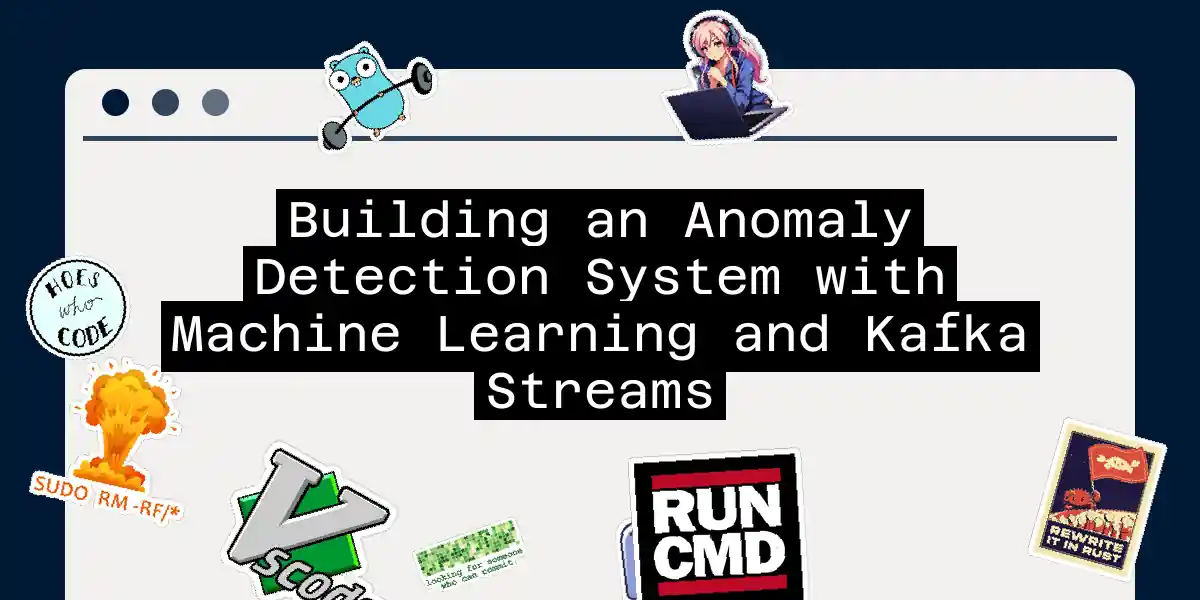Introduction to Anomaly Detection
Anomaly detection is like being the Sherlock Holmes of the data world. You’re on the hunt for the unusual, the unexpected, and the downright suspicious. In today’s fast-paced, data-driven world, detecting anomalies in real-time is crucial for maintaining data integrity, security, and operational stability. So, how do we build a system that’s as sharp as Sherlock’s mind? Enter Apache Kafka and Machine Learning.
Why Kafka and Machine Learning?
Apache Kafka is the central nervous system of data streams, handling vast amounts of data with ease. It’s like the high-speed internet of data pipelines, ensuring that your data is processed asynchronously and reliably.
Machine Learning, on the other hand, is the brain behind the operation. By training models on historical data, ML algorithms can identify patterns and detect deviations from those patterns. This synergy between Kafka and ML creates a robust and scalable solution for real-time anomaly detection.
Step-by-Step Guide to Building the System
1. Setting Up Kafka
Before diving into the ML part, you need to set up Kafka. This involves installing Kafka, ZooKeeper, and configuring the necessary topics.
# Create Kafka topics
kafka-topics.sh --zookeeper localhost:2181 --topic transactions --create --partitions 3 --replication-factor 1
kafka-topics.sh --zookeeper localhost:2181 --topic anomalies --create --partitions 3 --replication-factor 1
2. Training the Machine Learning Model
For this example, we’ll use an unsupervised learning approach with an Isolation Forest model. This model is great for identifying outliers in your data.
# train.py
from sklearn.ensemble import IsolationForest
import pandas as pd
import numpy as np
# Generate some random data for demonstration
np.random.seed(0)
data = np.random.rand(100, 2)
# Train the Isolation Forest model
model = IsolationForest(contamination=0.1)
model.fit(data)
# Save the model
import joblib
joblib.dump(model, 'isolation_forest.joblib')
3. Creating Kafka Producers and Consumers
Now, let’s create a producer to send data to Kafka and a consumer to read this data and make predictions.
# producer.py
from kafka import KafkaProducer
import json
producer = KafkaProducer(bootstrap_servers='localhost:9092')
# Generate fake transactions and send them to Kafka
for i in range(100):
transaction = {'value1': np.random.rand(), 'value2': np.random.rand()}
producer.send('transactions', value=json.dumps(transaction).encode('utf-8'))
# consumer.py
from kafka import KafkaConsumer
import json
import joblib
# Load the trained model
model = joblib.load('isolation_forest.joblib')
consumer = KafkaConsumer('transactions', bootstrap_servers='localhost:9092')
for message in consumer:
transaction = json.loads(message.value.decode('utf-8'))
prediction = model.predict([list(transaction.values())])
if prediction == -1:
# Send the anomaly to another Kafka topic
producer = KafkaProducer(bootstrap_servers='localhost:9092')
producer.send('anomalies', value=json.dumps(transaction).encode('utf-8'))
4. Alerting System
Finally, let’s set up an alerting system to notify us when an anomaly is detected. We’ll use a Slack bot for this.
# bot_alerts.py
from kafka import KafkaConsumer
import requests
consumer = KafkaConsumer('anomalies', bootstrap_servers='localhost:9092')
SLACK_API_TOKEN = 'your-slack-api-token'
SLACK_CHANNEL = 'your-slack-channel'
for message in consumer:
anomaly = json.loads(message.value.decode('utf-8'))
payload = {
'text': f'Anomaly detected: {anomaly}'
}
headers = {
'Authorization': f'Bearer {SLACK_API_TOKEN}',
'Content-Type': 'application/json'
}
requests.post(f'https://slack.com/api/chat.postMessage?channel={SLACK_CHANNEL}', json=payload, headers=headers)
Architecture Overview
Here’s a high-level overview of the system architecture:
Conclusion
Building an anomaly detection system with Kafka and Machine Learning is like solving a puzzle. Each piece—Kafka for real-time data streaming, ML for pattern detection, and an alerting system for notifications—fits together seamlessly to create a robust and scalable solution.
Remember, the key to successful anomaly detection is not just about identifying outliers but also about responding quickly and effectively. With this system, you’ll be well-equipped to handle the unexpected and keep your data safe and secure.
So, go ahead and build your own Sherlock Holmes of anomaly detection. The game’s afoot