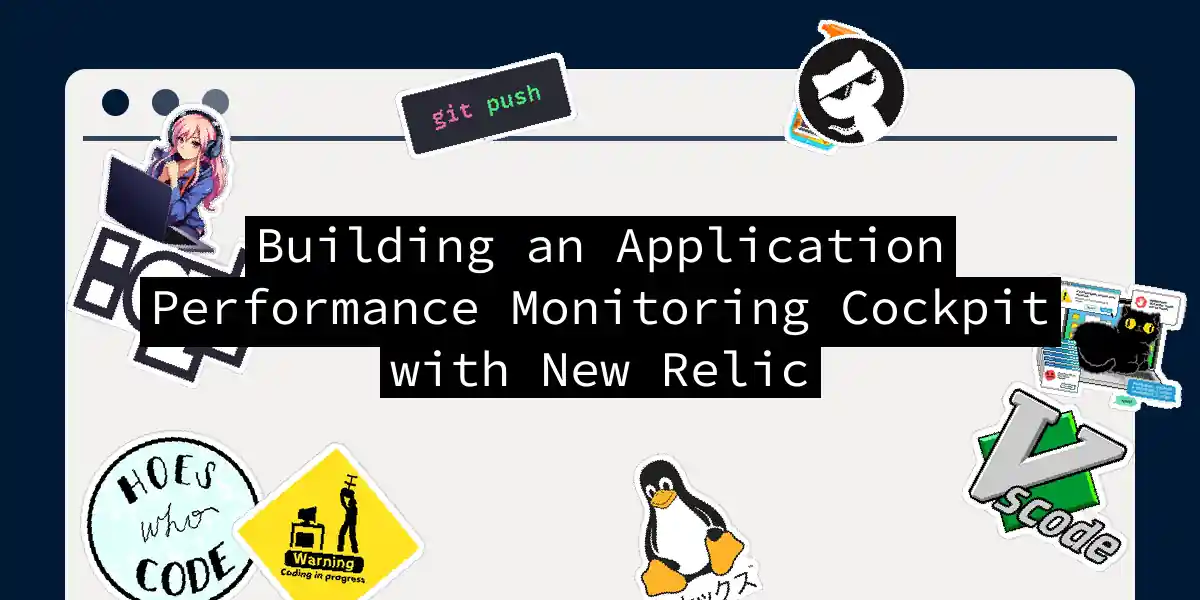When Your Application Starts Breathing Fire
Let me tell you a secret: modern applications are like dragons. Magnificent when tamed, but prone to setting your infrastructure on fire when neglected. That’s where New Relic swoops in like a knight in shining armor - except instead of a sword, it wields distributed tracing and 780+ integrations.
Step 1: Agent Installation - The Dragon Taming 101
First, we need to implant a tiny monitoring chip in our fiery beast. Choose your weapon:
# For Node.js dragons
npm install newrelic --save
# For Python serpents
pip install newrelic
Now configure your newrelic.ini like you’re writing a love letter to observability:
[newrelic]
license_key = YOUR_LICENSE_KEY
app_name = Dragon_Cage_Prod
Pro Tip: Lose the license key and you’ll be staring at an empty dashboard like I did for 3 hours last Tuesday. Not recommended unless you enjoy existential crises.
Step 2: The Telemetry Tango
Modern monitoring isn’t just about watching - it’s about dancing with data. Let’s wire up our instrumentation:
This is where the magic happens. Your application now has:
- Golden Metrics Radar: Track response time, throughput, and error rate like a stock market ticker
- Error Archaeology: Dig through stack traces faster than Indiana Jones
- Dependency Cartography: Map your microservices like Columbus discovering new world(s)
Step 3: NRQL - Your New Obsession
New Relic’s query language is where data becomes poetry. Try these sanity-saving snippets:
SELECT count(*) FROM Transaction
WHERE appName = 'Dragon_Cage_Prod'
SINCE 1 hour ago
TIMESERIES
FROM Log SELECT *
WHERE message LIKE '%Exception%'
FACET service_name
LIMIT MAX
Caution: May cause sudden bursts of insight and/or addiction to data visualization.
The Incident War Room Checklist
When things go south (and they will), here’s your survival kit:
- Open Transaction Map: Look for flaming red nodes 🔥
- Check Error Inbox: It’s like reading your app’s diary - painfully honest
- Trace to Origin: Follow the breadcrumbs through distributed systems
- Blast “Eye of the Tiger”: Required for debugging morale
Trace ID: DRAGON-123
Pro Tips from the Trenches
- Synthetic Monitoring: Set up fake users before real ones notice issues
- Logs in Context: Correlate logs with traces like a digital detective
- AI Alerts: Let ML decide what’s abnormal - fewer false alarms Remember, monitoring isn’t about preventing fires - it’s about knowing exactly which fire extinguisher to grab. Now go forth and make your applications so observable they could star in a reality TV show! 🎥 Final Thought: If your dashboard stays green for more than 4 hours, consult a DevOps engineer. (Just kidding… or am I?) 🐙