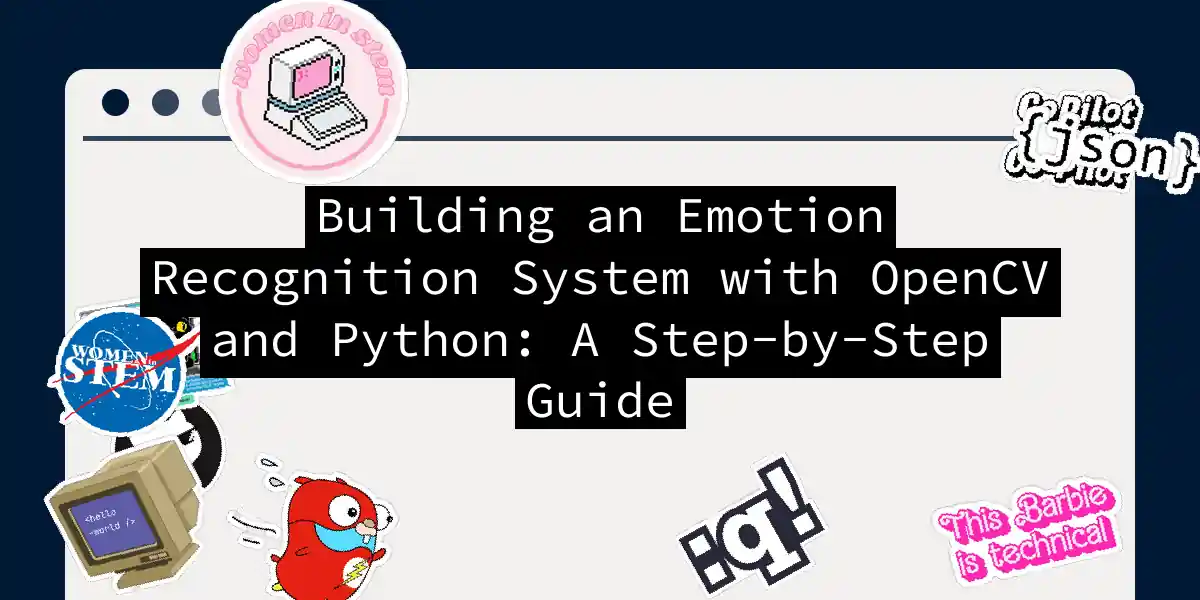Introduction to Emotion Recognition
In the realm of computer vision and deep learning, recognizing facial emotions is a fascinating and increasingly important task. Imagine a system that can tell whether you’re happy, sad, or just neutral – it sounds like something out of a sci-fi movie, but it’s very much a reality today. In this article, we’ll delve into the world of facial emotion recognition using OpenCV and the Deepface library in Python.
Why Emotion Recognition?
Before we dive into the technical details, let’s talk about why emotion recognition is so valuable. From enhancing user experience in applications to providing insights in psychological studies, the applications are vast. For instance, in customer service, understanding a customer’s emotional state can help in providing more personalized and empathetic support. In mental health, it can aid in early detection of emotional distress.
Tools of the Trade
To build our emotion recognition system, we’ll be using two powerful tools:
OpenCV
OpenCV is an open-source computer vision library that provides a wide range of functions for image and video processing. It’s the go-to library for anything related to computer vision in Python.
Deepface
Deepface is a deep learning-based facial analysis library that leverages pre-trained models for tasks like facial emotion detection. It’s built on top of TensorFlow and Keras, making it a robust tool for our needs.
Step-by-Step Implementation
Initial Setup
To get started, you’ll need to install the necessary libraries. Here’s how you can do it:
pip install deepface
pip install opencv-python
pip install tf_keras
Next, clone the repository or create a new project directory and navigate into it.
Importing Libraries and Loading Models
Here’s the initial code to import the necessary libraries and load the pre-trained emotion detection model:
import cv2
from deepface import DeepFace
# Load the pre-trained emotion detection model
model = DeepFace.build_model("Emotion")
# Define emotion labels
emotion_labels = ['angry', 'disgust', 'fear', 'happy', 'sad', 'surprise', 'neutral']
Capturing Video and Detecting Faces
We’ll use OpenCV to capture video from the webcam and detect faces within each frame.
# Load the Haar cascade classifier XML file for face detection
face_cascade = cv2.CascadeClassifier(cv2.data.haarcascades + 'haarcascade_frontalface_default.xml')
# Start capturing video from the default webcam
cap = cv2.VideoCapture(0)
while True:
# Read a frame from the video stream
ret, frame = cap.read()
if not ret:
break
# Convert the frame to grayscale
gray = cv2.cvtColor(frame, cv2.COLOR_BGR2GRAY)
# Detect faces in the grayscale frame
faces = face_cascade.detectMultiScale(gray, scaleFactor=1.1, minNeighbors=4, minSize=(30, 30))
# Process each detected face
for (x, y, w, h) in faces:
# Extract the Region of Interest (ROI) of the face
roi = gray[y:y + h, x:x + w]
# Preprocess the face image for emotion detection
roi = cv2.resize(roi, (48, 48))
roi = roi / 255.0
# Make predictions for the emotions using the pre-trained model
predictions = model.predict(roi.reshape(1, 48, 48, 1))
emotion_index = np.argmax(predictions)
emotion = emotion_labels[emotion_index]
# Draw a rectangle around the face and label it with the predicted emotion
cv2.rectangle(frame, (x, y), (x + w, y + h), (0, 0, 255), 2)
cv2.putText(frame, emotion, (x, y - 10), cv2.FONT_HERSHEY_SIMPLEX, 0.9, (0, 0, 255), 2)
# Display the resulting frame with the labeled emotion
cv2.imshow('Real-time Emotion Detection', frame)
# Exit if the 'q' key is pressed
if cv2.waitKey(1) & 0xFF == ord('q'):
break
# Release video capture resources and close all windows
cap.release()
cv2.destroyAllWindows()
Flowchart of the Process
Here’s a flowchart to visualize the steps involved in our emotion recognition system:
Handling Multiple Faces and Real-Time Processing
One of the key aspects of this system is its ability to handle multiple faces in real-time. Here’s how it works:
- Face Detection: The Haar cascade classifier is used to detect multiple faces in each frame.
- Emotion Prediction: For each detected face, the pre-trained model predicts the emotion.
- Real-Time Display: The predicted emotions are displayed in real-time on the video frames.
Tips and Tricks
Optimizing Performance
To ensure smooth real-time processing, you can optimize the performance by:
- Reducing Resolution: Lowering the video resolution can speed up processing.
- Using GPU: If available, using a GPU can significantly boost performance.
Handling Errors
Sometimes, the face detection or emotion prediction might fail. Here’s how you can handle such errors:
- Try-Catch Blocks: Use try-catch blocks to catch and handle exceptions gracefully.
- Default Emotion: Assign a default emotion (e.g., ’neutral’) if the prediction fails.
Conclusion
Building an emotion recognition system using OpenCV and Deepface is a fun and rewarding project that combines computer vision and deep learning. With this step-by-step guide, you should be able to create a robust system that can detect and display emotions in real-time. Remember, practice makes perfect, so don’t be afraid to experiment and tweak the code to suit your needs.
And there you have it – a system that can read your emotions, almost like a digital empath. Now, go ahead and give it a try. Who knows, you might just create the next big thing in AI