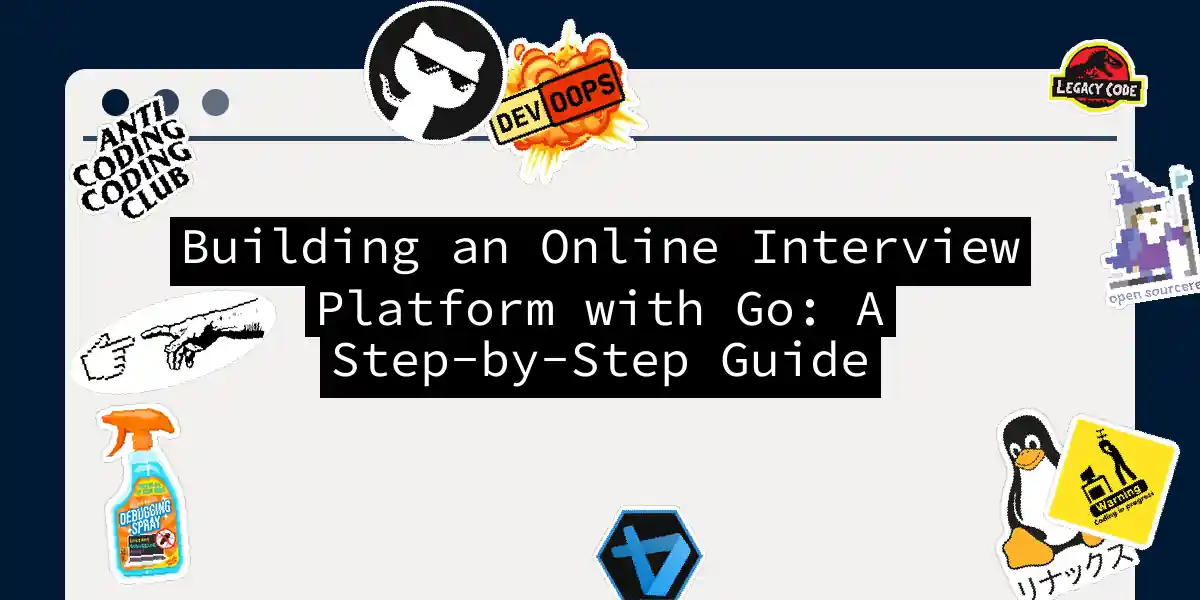Introduction to Go and Online Interviews
In the era of remote work, conducting online interviews has become the norm. If you’re looking to build a platform for this purpose, you might want to consider using Go (also known as Golang) due to its simplicity, efficiency, and robustness. Go, developed by Google, is particularly well-suited for networked and server-side applications, making it an ideal choice for creating a scalable online interview platform.
Setting Up Your Environment
Before diving into the code, ensure you have Go installed on your machine. You can download it from the official Go website. Once installed, set up your Go environment by adding the Go binary directory to your system’s PATH.
Step 1: Designing the Architecture
To build an effective online interview platform, you need to design a robust architecture. Here’s a high-level overview of what you might need:
- User Authentication: Handle user sign-ups, logins, and sessions.
- Interview Scheduling: Allow users to schedule interviews.
- Real-time Communication: Enable real-time video and audio communication.
- Data Storage: Store user data, interview records, and other relevant information.
Step 2: User Authentication
For user authentication, you can use a library like gin for the web framework and bcrypt for password hashing.
package main
import (
"database/sql"
"fmt"
"net/http"
"strings"
"github.com/gin-gonic/gin"
"golang.org/x/crypto/bcrypt"
)
func main() {
router := gin.Default()
router.POST("/signup", signupHandler)
router.Run(":8080")
}
func signupHandler(c *gin.Context) {
var user struct {
Username string `json:"username"`
Password string `json:"password"`
}
if err := c.BindJSON(&user); err != nil {
c.JSON(http.StatusBadRequest, gin.H{"error": "Invalid request"})
return
}
hashedPassword, err := bcrypt.GenerateFromPassword([]byte(user.Password), bcrypt.DefaultCost)
if err != nil {
c.JSON(http.StatusInternalServerError, gin.H{"error": "Failed to hash password"})
return
}
// Save user to database
db, err := sql.Open("sqlite3", "./users.db")
if err != nil {
c.JSON(http.StatusInternalServerError, gin.H{"error": "Failed to connect to database"})
return
}
defer db.Close()
_, err = db.Exec("INSERT INTO users (username, password) VALUES (?, ?)", user.Username, hashedPassword)
if err != nil {
c.JSON(http.StatusInternalServerError, gin.H{"error": "Failed to save user"})
return
}
c.JSON(http.StatusOK, gin.H{"message": "User created successfully"})
}
Step 3: Interview Scheduling
For scheduling interviews, you can use a library like time and cron to handle scheduling tasks.
package main
import (
"fmt"
"time"
"github.com/robfig/cron/v3"
)
func main() {
c := cron.New()
c.AddFunc("@hourly", func() { // Run every hour
fmt.Println("Checking for scheduled interviews")
// Logic to check and schedule interviews
})
c.Start()
select {} // Keep the main goroutine running
}
Step 4: Real-time Communication
For real-time communication, you can use WebRTC (Web Real-Time Communication) technology. Here’s a simplified example using webrtc package:
package main
import (
"fmt"
"log"
"github.com/pion/webrtc/v3"
)
func main() {
// Create a new PeerConnection
peerConnection, err := webrtc.NewPeerConnection(webrtc.Configuration{
ICEServers: []webrtc.ICEServer{
{
URLs: []string{"stun:stun.l.google.com:19302"},
},
},
})
if err != nil {
log.Fatal(err)
}
// Add tracks to the peer connection
_, err = peerConnection.AddTrack(&webrtc.TrackRemoteStaticRTP{
Track: &webrtc.Track{
StreamID: "stream",
Stream: &webrtc.Stream{ID: "stream"},
Kind: webrtc.RTPCodecTypeVideo,
},
RtpSender: &webrtc.RTPSender{
Track: &webrtc.Track{
StreamID: "stream",
Stream: &webrtc.Stream{ID: "stream"},
Kind: webrtc.RTPCodecTypeVideo,
},
},
})
if err != nil {
log.Fatal(err)
}
// Handle ICE candidates
peerConnection.OnICECandidate(func(candidate *webrtc.ICECandidate) {
if candidate == nil {
return
}
fmt.Println("ICE candidate:", candidate)
})
// Handle connection state changes
peerConnection.OnConnectionStateChange(func(state webrtc.PeerConnectionState) {
fmt.Println("Connection state:", state)
})
}
Step 5: Data Storage
For data storage, you can use a database like SQLite or PostgreSQL. Here’s an example using SQLite:
package main
import (
"database/sql"
"fmt"
_ "github.com/mattn/go-sqlite3"
)
func main() {
db, err := sql.Open("sqlite3", "./interviews.db")
if err != nil {
fmt.Println(err)
return
}
defer db.Close()
// Create table for interviews
_, err = db.Exec(`
CREATE TABLE IF NOT EXISTS interviews (
id INTEGER PRIMARY KEY AUTOINCREMENT,
user_id INTEGER,
scheduled_at DATETIME,
started_at DATETIME,
ended_at DATETIME
);
`)
if err != nil {
fmt.Println(err)
return
}
// Insert a new interview record
_, err = db.Exec("INSERT INTO interviews (user_id, scheduled_at) VALUES (?, ?)", 1, time.Now())
if err != nil {
fmt.Println(err)
return
}
fmt.Println("Interview record inserted successfully")
}
Step 6: Putting It All Together
Now that you have the individual components, it’s time to integrate them into a cohesive system. Here’s a simplified example of how you might structure your main function:
package main
import (
"fmt"
"log"
"net/http"
"github.com/gin-gonic/gin"
)
func main() {
router := gin.Default()
// User authentication routes
router.POST("/signup", signupHandler)
router.POST("/login", loginHandler)
// Interview scheduling routes
router.POST("/schedule", scheduleInterviewHandler)
// Real-time communication routes
router.GET("/webrtc", webrtcHandler)
// Data storage routes
router.GET("/interviews", getInterviewsHandler)
log.Fatal(router.Run(":8080"))
}
Conclusion
Building an online interview platform with Go involves several key components: user authentication, interview scheduling, real-time communication, and data storage. By leveraging Go’s simplicity and performance, you can create a robust and scalable platform. Remember to keep your code clean, modular, and well-documented to ensure maintainability and ease of development.
This flowchart illustrates the complete workflow from user authentication to displaying data on the frontend, highlighting the interconnectedness of each component in your online interview platform. Happy coding