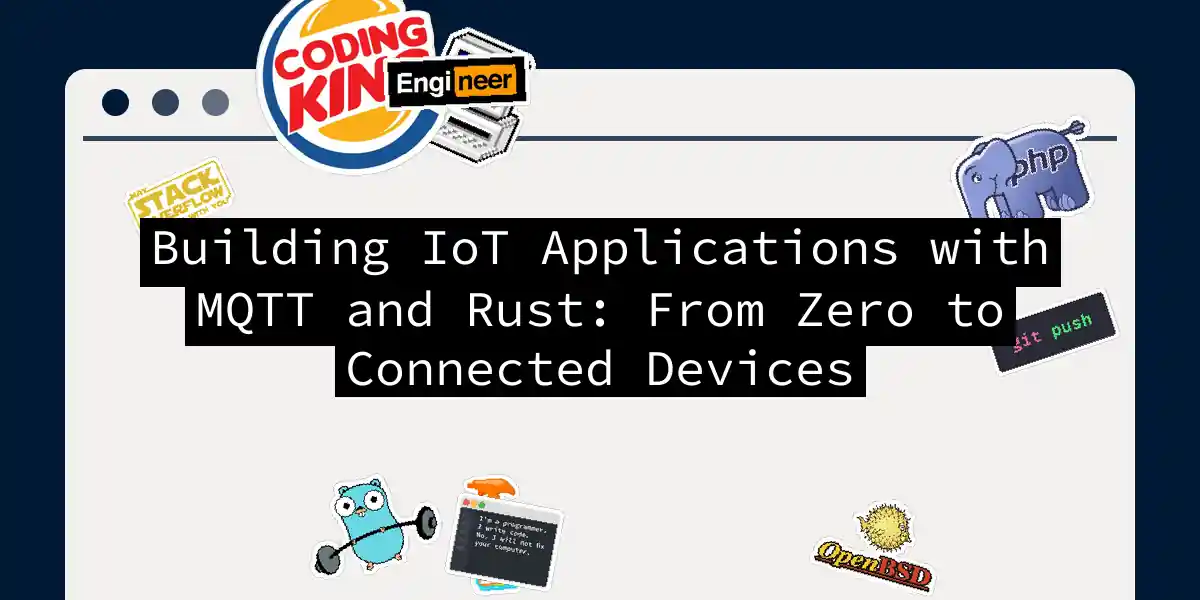If you’ve ever wondered why your smart home devices actually work without constantly crashing or eating your Wi-Fi bandwidth for breakfast, MQTT and Rust are probably part of the answer. This guide will walk you through building production-ready IoT applications that are both memory-safe and blazingly fast—because why settle for less when you can have both?
Why Rust for IoT? A Practical Perspective
Let me be honest: if you’re coming from Python or Node.js, Rust might feel like picking up a sport where the equipment actually fights back. But here’s the thing—when you’re managing thousands of IoT devices with limited resources and zero tolerance for crashes, Rust’s strict compiler becomes your best friend, not your enemy. Rust eliminates entire categories of bugs before your code even runs. Memory safety without garbage collection, thread safety by default, and performance comparable to C++—these aren’t marketing buzzwords when you’re running on embedded devices with 256MB of RAM. Plus, you get to sleep soundly knowing buffer overflows and null pointer panics won’t blindside you at 3 AM.
Understanding MQTT: The IoT Glue
Before we dive into code, let’s establish common ground. MQTT (Message Queuing Telemetry Transport) is fundamentally elegant in its simplicity—it’s a lightweight publish/subscribe protocol built specifically for IoT scenarios where bandwidth matters and reliability is non-negotiable. Think of it as a bulletin board system for devices: publishers pin messages to topics, subscribers read what interests them, and a broker manages the whole operation. The typical MQTT setup involves:
- Broker: The central hub that receives and routes messages (like EMQX, Mosquitto, or AWS IoT Core)
- Publishers: Devices sending data (temperature sensors, motion detectors, smart switches)
- Subscribers: Devices or applications consuming that data (dashboards, controllers, logging systems) This architecture scales beautifully because devices don’t need to know about each other—they only know about topics.
Architecture Overview
Sensors/Actuators] -->|Publish| B[MQTT Broker] B -->|Subscribe| C[Data Processing] B -->|Subscribe| D[Web Dashboard] B -->|Subscribe| E[Mobile App] A -->|Subscribe| B C -->|Publish| B
Setting Up Your Rust IoT Project
Let’s get practical. First, create a new Rust project:
cargo new iot-mqtt-app
cd iot-mqtt-app
Now, we need to choose our MQTT library. You’ve got options: paho-mqtt (synchronous, maintained by Eclipse Foundation), rumqttc (async-first, growing ecosystem), or mqtt-async-client. For this guide, I’ll show you both approaches—synchronous with paho-mqtt for getting started quickly, and async with rumqttc for when you need to handle hundreds of concurrent connections without breaking a sweat.
Synchronous Approach with Paho-MQTT
Add to your Cargo.toml:
[dependencies]
paho-mqtt = "0.12"
Here’s your first MQTT client:
use paho_mqtt as mqtt;
use std::process;
const BROKER_ADDRESS: &str = "tcp://broker.emqx.io:1883";
const CLIENT_ID: &str = "rust_iot_device";
const TOPIC: &str = "home/living_room/temperature";
fn main() {
// Create client options - this is where we configure the basics
let create_opts = mqtt::CreateOptionsBuilder::new()
.server_uri(BROKER_ADDRESS)
.client_id(CLIENT_ID)
.finalize();
// Create the MQTT client
let cli = mqtt::Client::new(create_opts).unwrap_or_else(|err| {
eprintln!("Error creating MQTT client: {:?}", err);
process::exit(1);
});
// Configure connection options
let conn_opts = mqtt::ConnectOptionsBuilder::new()
.keep_alive_interval(std::time::Duration::from_secs(20))
.clean_session(true)
.finalize();
// Connect to the broker
if let Err(e) = cli.connect(conn_opts) {
eprintln!("Failed to connect: {:?}", e);
process::exit(1);
}
println!("Connected to MQTT broker");
// Publish a simple message
let msg = mqtt::Message::new(TOPIC, "22.5", 1);
if let Err(e) = cli.publish(msg) {
eprintln!("Failed to publish: {:?}", e);
process::exit(1);
}
println!("Message published");
// Disconnect gracefully
cli.disconnect(None).expect("Failed to disconnect");
}
Run this with cargo run and you’ll see your first message flowing through MQTT. For testing, we’re using the free public broker at broker.emqx.io, which is perfect for learning. Port 1883 is for standard TCP, while 8083 handles WebSocket connections.
Subscribe and Receive: The Real Magic
Publishing is half the story. Let’s build a subscriber that actually listens:
use paho_mqtt as mqtt;
use std::sync::mpsc;
use std::thread;
use std::time::Duration;
const BROKER_ADDRESS: &str = "tcp://broker.emqx.io:1883";
const CLIENT_ID: &str = "rust_iot_subscriber";
const TOPIC: &str = "home/living_room/temperature";
fn main() {
let create_opts = mqtt::CreateOptionsBuilder::new()
.server_uri(BROKER_ADDRESS)
.client_id(CLIENT_ID)
.finalize();
let mut cli = mqtt::Client::new(create_opts).expect("Failed to create client");
let conn_opts = mqtt::ConnectOptionsBuilder::new()
.clean_session(true)
.finalize();
cli.connect(conn_opts).expect("Failed to connect");
println!("Connected successfully");
// Subscribe to the topic with QoS level 1
cli.subscribe(TOPIC, 1).expect("Failed to subscribe");
println!("Subscribed to {}", TOPIC);
// Start consuming messages
let rx = cli.start_consuming();
// Spawn a thread to handle incoming messages
let handle = thread::spawn(move || {
for msg in rx.iter() {
if let Some(msg) = msg {
println!(
"Topic: {}\nMessage: {}\nQoS: {}",
msg.topic(),
msg.payload_str(),
msg.qos()
);
} else {
println!("Connection lost");
break;
}
}
});
// Keep the application running
thread::sleep(Duration::from_secs(60));
cli.unsubscribe(TOPIC).expect("Failed to unsubscribe");
cli.disconnect(None).expect("Failed to disconnect");
handle.join().expect("Thread panicked");
}
Notice the QoS (Quality of Service) level? That’s MQTT’s way of guaranteeing message delivery:
- QoS 0: Fire and forget (maximum once)
- QoS 1: At least once
- QoS 2: Exactly once For IoT applications, QoS 1 is often the sweet spot—reliable without the overhead of QoS 2.
Async with Rumqttc: For the Performance Enthusiasts
When you’re dealing with hundreds of concurrent connections, blocking threads becomes a liability. Enter async Rust and the rumqttc library:
[dependencies]
rumqttc = "0.24"
tokio = { version = "1", features = ["full"] }
Here’s an async example that handles concurrent operations efficiently:
use rumqttc::{AsyncClient, MqttOptions, QoS};
use std::time::Duration;
#[tokio::main]
async fn main() {
let mut mqttoptions = MqttOptions::new("rust_async_client", "broker.emqx.io", 1883);
mqttoptions.set_keep_alive(Duration::from_secs(5));
let (mut client, mut eventloop) = AsyncClient::new(mqttoptions, 10);
// Subscribe to a topic
client.subscribe("home/sensors/+/temperature", QoS::AtLeastOnce)
.await
.expect("Failed to subscribe");
println!("Subscribed to sensors");
// Handle events
loop {
match eventloop.poll().await {
Ok(notification) => {
match notification {
rumqttc::Event::Incoming(rumqttc::Packet::Publish(p)) => {
let payload = String::from_utf8_lossy(&p.payload);
println!("Topic: {}, Message: {}", p.topic, payload);
}
rumqttc::Event::Outgoing(out) => {
println!("Outgoing: {:?}", out);
}
_ => {}
}
}
Err(e) => {
eprintln!("Error: {:?}", e);
break;
}
}
}
}
The + in the topic is a wildcard for a single level, so this will match home/sensors/living_room/temperature and home/sensors/kitchen/temperature, but not home/sensors/basement/upstairs/temperature. MQTT topic filtering gives you incredible flexibility without forcing you into complex routing logic.
Building a Real-World Example: Home Temperature Monitor
Let’s tie this together with a practical scenario. Imagine you have multiple temperature sensors around your home, and you want a central collector that logs their readings:
use paho_mqtt as mqtt;
use std::sync::{Arc, Mutex};
use std::thread;
use std::time::{Duration, SystemTime, UNIX_EPOCH};
const BROKER: &str = "tcp://broker.emqx.io:1883";
struct TemperatureReading {
sensor_name: String,
temperature: f32,
timestamp: u64,
}
fn main() {
let readings = Arc::new(Mutex::new(Vec::<TemperatureReading>::new()));
// Create MQTT client
let create_opts = mqtt::CreateOptionsBuilder::new()
.server_uri(BROKER)
.client_id("home_monitor")
.finalize();
let mut cli = mqtt::Client::new(create_opts).expect("Failed to create client");
let conn_opts = mqtt::ConnectOptionsBuilder::new()
.clean_session(true)
.finalize();
cli.connect(conn_opts).expect("Failed to connect");
// Subscribe to all temperature topics
cli.subscribe("home/+/temperature", 1).expect("Failed to subscribe");
println!("Monitoring temperature sensors...");
let rx = cli.start_consuming();
let readings_clone = Arc::clone(&readings);
// Spawn handler thread
let _handler = thread::spawn(move || {
for msg in rx.iter() {
if let Some(msg) = msg {
if let Ok(temp_str) = std::str::from_utf8(msg.payload()) {
if let Ok(temp) = temp_str.parse::<f32>() {
let timestamp = SystemTime::now()
.duration_since(UNIX_EPOCH)
.unwrap()
.as_secs();
let reading = TemperatureReading {
sensor_name: msg.topic().to_string(),
temperature: temp,
timestamp,
};
let mut data = readings_clone.lock().unwrap();
data.push(reading);
println!(
"Recorded: {} = {}°C",
msg.topic(),
temp
);
}
}
}
}
});
// Keep the application running and periodically display statistics
for _ in 0..30 {
thread::sleep(Duration::from_secs(2));
let data = readings.lock().unwrap();
if !data.is_empty() {
let avg_temp: f32 = data.iter().map(|r| r.temperature).sum::<f32>() / data.len() as f32;
println!("Average temperature: {:.2}°C from {} readings", avg_temp, data.len());
}
}
cli.disconnect(None).expect("Disconnect failed");
}
This example demonstrates several key patterns: working with shared state using Arc<Mutex<T>>, parsing incoming data, and maintaining application state without blocking operations.
Configuration and Connection Best Practices
Real-world MQTT connections need more thoughtfulness than demo code suggests:
use paho_mqtt as mqtt;
use std::time::Duration;
fn create_robust_client(broker_url: &str, client_id: &str) -> mqtt::Client {
let create_opts = mqtt::CreateOptionsBuilder::new()
.server_uri(broker_url)
.client_id(client_id)
.finalize();
mqtt::Client::new(create_opts).expect("Failed to create client")
}
fn configure_connection_opts(username: Option<&str>, password: Option<&str>)
-> mqtt::ConnectOptions {
let mut builder = mqtt::ConnectOptionsBuilder::new();
// Keep-alive prevents connections from being silently dropped
builder = builder.keep_alive_interval(Duration::from_secs(30));
// Clean session ensures we don't get stale subscriptions
builder = builder.clean_session(true);
// Add credentials if provided
if let (Some(user), Some(pass)) = (username, password) {
builder = builder.user_name(user).password(pass);
}
// Set reasonable timeouts
builder = builder.connect_timeout(Duration::from_secs(10));
builder.finalize()
}
fn main() {
let cli = create_robust_client("tcp://broker.emqx.io:1883", "reliable_client");
let conn_opts = configure_connection_opts(None, None);
cli.connect(conn_opts).expect("Connection failed");
println!("Connected with robust configuration");
}
The keep_alive_interval is crucial—it sends periodic ping packets to detect broken connections. The clean_session flag tells the broker whether to remember your subscriptions after disconnect (set to false for more robust deployments where you want offline message buffering).
Error Handling: Don’t Let Your IoT Device Crash Silently
Here’s where Rust’s error handling shines. Unlike languages where errors slip through cracks, Rust forces you to think about failure scenarios:
use paho_mqtt as mqtt;
use std::error::Error;
use std::result::Result;
fn subscribe_with_retry(
client: &mqtt::Client,
topic: &str,
max_retries: u32,
) -> Result<(), Box<dyn Error>> {
let mut attempts = 0;
loop {
match client.subscribe(topic, 1) {
Ok(_) => {
println!("Successfully subscribed to {}", topic);
return Ok(());
}
Err(e) if attempts < max_retries => {
attempts += 1;
eprintln!("Subscription attempt {} failed: {:?}", attempts, e);
std::thread::sleep(std::time::Duration::from_millis(500 * attempts as u64));
}
Err(e) => {
return Err(Box::new(e));
}
}
}
}
fn main() -> Result<(), Box<dyn Error>> {
// Your code here
Ok(())
}
By returning Result<T, E>, you make error handling explicit. Callers must acknowledge failures rather than pretend everything succeeded.
Deploying to Embedded Devices
The beauty of Rust is that your desktop code compiles to embedded targets with minimal changes. Cross-compile to ARM for Raspberry Pi:
rustup target add armv7-unknown-linux-gnueabihf
cargo build --target armv7-unknown-linux-gnueabihf --release
Your binary will be a single executable—no runtime dependencies, no container bloat. Copy it to your device and it just works.
Key Takeaways for Production IoT Applications
When you’re building systems that control real-world devices, remember these principles:
- Use appropriate QoS levels: QoS 0 for non-critical telemetry, QoS 1 for important commands
- Implement reconnection logic: Networks fail, and your device shouldn’t give up on the first hiccup
- Monitor connection state: Know when your device is offline versus connected
- Use topic hierarchies wisely: Structure like
location/device_type/device_id/propertyscales better than flat naming - Keep payloads compact: IoT networks often have bandwidth constraints; send JSON when necessary, but use compact binary formats for high-frequency data
- Set reasonable timeouts: Don’t let hung connections drain your resources Rust gives you the tools to handle all of this safely. The compiler catches architectural mistakes at compile time that would cause midnight production incidents in other languages. Combine that with MQTT’s elegant simplicity, and you’ve got the foundation for reliable, maintainable IoT systems. The IoT space is moving fast, and Rust is gaining traction precisely because these systems demand reliability. Start small with a temperature sensor and a dashboard, understand the patterns, and scale from there. Your future self will thank you when your device is still humming along months later without a single mysterious crash.