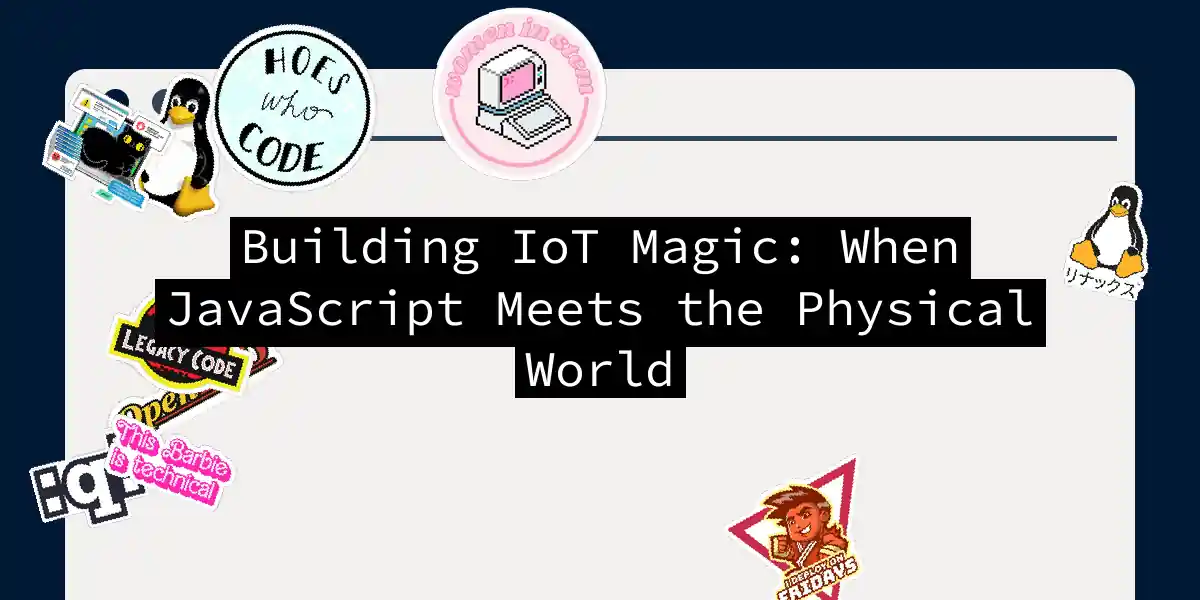Ever felt like your coffee maker judging your life choices? With Node.js, you can teach it some manners—or at least make it tweet when it’s done brewing. Let’s turn JavaScript into our IoT puppet master and connect the physical world to our code. No soldering iron required (unless you’re into that kind of thing).
Why Node.js for IoT? The Awkward Handshake Between Web and Hardware
Node.js isn’t just for web servers anymore. Its event-driven, non-blocking architecture is like a bouncer at a nightclub—efficiently handling crowds of sensor data without breaking a sweat. When your temperature sensor starts blabbering data at 3 AM, Node.js listens without complaining. The sweet spots:
- MQTT fluency: Node.js speaks IoT’s favorite gossip protocol natively
- Low-resource charm: Runs happily on Raspberry Pi zeroes (the tech equivalent of a potato)
- NPM’s toy box: 1.3 million packages to
cause chaossolve problems
Your IoT Toolbelt: What You’ll Need
- Node.js v21+ (The brain)
- Raspberry Pi/Arduino (The muscle)
- MQTT broker (Mosquitto works great)
- Courage (For when your smart toaster stares back)
Building a Temperature Spy: Step-by-Step
1. Project Setup – The Boring Part
mkdir iot-temp-snooper && cd iot-temp-snooper
npm init -y
npm install mqtt dotenv node-dht-sensor
2. Sensor Whisperer Code
Create sensor.js:
const mqtt = require('mqtt');
const dht = require('node-dht-sensor');
require('dotenv').config();
const client = mqtt.connect(process.env.MQTT_URL);
client.on('connect', () => {
setInterval(() => {
const { temperature, humidity } = dht.read(22, 4); // DHT22 sensor on GPIO 4
client.publish('home/lab/temperature', temperature.toString());
client.publish('home/lab/humidity', humidity.toString());
console.log(`Published: ${temperature}°C, ${humidity}%`);
}, 5000); // Spy every 5 seconds
});
3. Data Visualization – Where We Cook the Books
Create dashboard.js:
const mqtt = require('mqtt');
const client = mqtt.connect(process.env.MQTT_URL);
let tempData = [];
client.subscribe('home/lab/temperature');
client.on('message', (topic, message) => {
tempData.push(parseFloat(message));
if(tempData.length > 20) tempData.shift(); // Keep last 20 readings
// ASCII-art graph because we're fancy
const graph = tempData.map(t =>
'■'.repeat(Math.floor(t))
).join('\n');
console.clear();
console.log(`Temperature Trend:\n${graph}`);
});
4. Run Your Surveillance
# Terminal 1
MQTT_URL=mqtt://localhost node sensor.js
# Terminal 2
MQTT_URL=mqtt://localhost node dashboard.js
Now watch your terminal draw climate art. Picasso would be proud.
The IoT Data Flow – Illustrated
Connecting to Cloud Giants
When you outgrow your basement setup, here’s how to flirt with cloud platforms:
// Alibaba Cloud IoT example
const client = mqtt.connect('mqtt://your-device-name.iot.region.alicloud.com', {
username: 'deviceName&yourProductKey',
password: crypto.createHmac('sha1', 'yourDeviceSecret').digest('hex')
});
(Replace placeholders with your actual credentials)
Pro Tips from IoT Trenches
- Security first: Your smart fridge shouldn’t join hacker forums
- Message Queues: When 10,000 devices start chatting, MQTT keeps things civil
- Error handling: Sensors lie sometimes. Trust but verify
- Deployment: Containerize with Docker for easy scaling
When Things Get Real: My Garage Temperature Saga
Last winter, my garage pipes froze because I ignored my own setup. My dashboard started showing -10°C with this ASCII gem:
■■■■■■■■■■
…which looked festive until the pipes burst. The takeaway? IoT won’t fix your bad decisions—but it will graph them beautifully.
Next Steps: From Tinkerer to IoT Wizard
- Add cloud alerts when your beer fridge gets too warm
- Connect actuators to vent your room when humidity hits 80%
- Implement ML predictions to forecast your plant’s death (before it happens) Remember: Every IoT project starts with “What if…” and ends with “Why does my cat have a Twitter account?” Now go make your appliances gossip behind your back. They’re probably doing it already.