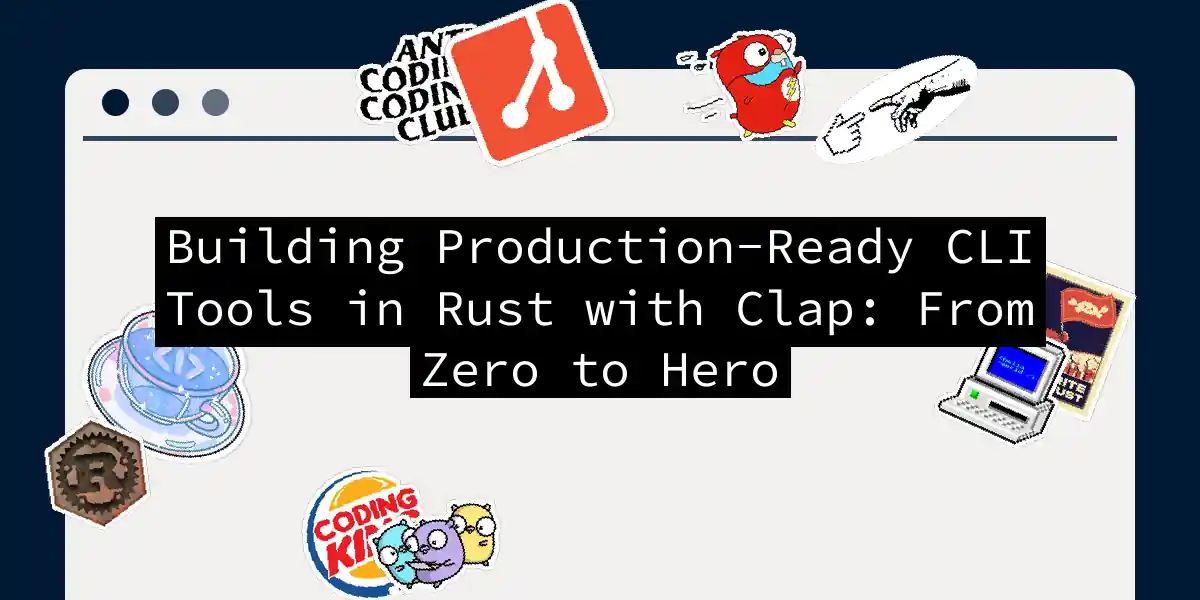If you’ve ever felt the pain of manually parsing command-line arguments in Rust, you know that feeling of wrestling with std::env::args() and wondering why life is so hard. Well, wonder no more. The Clap crate is here to rescue you from the depths of argument-parsing despair, and I’m about to show you why it’s absolutely worth your time.
Why Your CLI Deserves Better Than std::env::args()
Let’s be honest: parsing command-line arguments manually is about as fun as debugging Rust lifetimes at 3 AM. You’ve got to handle validation, generate help messages, deal with subcommands, manage default values, and somehow make it all work without losing your mind in the process. This is where Clap (Command Line Argument Parser) swoops in like a caped crusader. It’s not just a crate—it’s a philosophy that says “your CLI shouldn’t require a PhD in parser design to work properly.”
What Makes Clap So Special?
Clap isn’t just another parser. It’s the most popular Rust crate for building CLI applications, and for good reason. Here’s what you get out of the box:
Argument Parsing — Handle flags, options, positional arguments, and environment variables without breaking a sweat.
Built-in Validation — Clap validates your inputs automatically, catching errors before they become your problem.
Automatic Help Generation — Your --help message is generated automatically. No more outdated documentation nightmares.
Subcommands — Complex CLIs with multiple commands? Clap handles that elegantly.
Rich Type Support — With traits like ValueEnum, you can use Rust enums as first-class CLI options.
Multiple API Styles — Choose between the ergonomic derive macro approach or the flexible builder pattern.
Getting Your Hands Dirty: The Setup
Let’s create a new Rust project and add Clap to the mix. Fire up your terminal and run:
cargo init my-awesome-cli
cd my-awesome-cli
cargo add clap -F derive
That’s it. You now have Clap with the derive feature enabled, which is the modern, clean way to define your CLI.
The Derive Style: Your New Best Friend
The derive style is where Clap truly shines. You describe your CLI as a Rust struct, and Clap’s proc-macros handle the rest. Here’s a practical example of a simple file processing utility:
use clap::{Parser, ValueEnum};
use std::path::PathBuf;
#[derive(Parser)]
#[command(name = "FileWizard")]
#[command(version = "1.0.0")]
#[command(about = "A magical file processing tool", long_about = None)]
struct Args {
/// Path to the file you want to process
#[arg(short, long)]
file: PathBuf,
/// Processing mode to use
#[arg(long, default_value = "normal")]
mode: ProcessMode,
/// Enable verbose output
#[arg(short, long)]
verbose: bool,
/// Number of threads to use (0 = auto-detect)
#[arg(short = 'j', long, default_value = "0")]
jobs: usize,
}
#[derive(Copy, Clone, Debug, ValueEnum)]
enum ProcessMode {
/// Fast mode for quick processing
Fast,
/// Thorough mode for comprehensive analysis
Thorough,
/// Debug mode for troubleshooting
Debug,
}
fn main() {
let args = Args::parse();
if args.verbose {
println!("🚀 FileWizard initialized");
println!("📁 Processing: {:?}", args.file);
println!("⚡ Mode: {:?}", args.mode);
println!("🔧 Threads: {}", args.jobs);
}
if !args.file.exists() {
eprintln!("❌ File not found: {:?}", args.file);
std::process::exit(1);
}
// Your processing logic here
match args.mode {
ProcessMode::Fast => process_fast(&args.file),
ProcessMode::Thorough => process_thorough(&args.file),
ProcessMode::Debug => process_debug(&args.file),
}
}
fn process_fast(path: &PathBuf) {
println!("⚡ Running in fast mode on {:?}", path);
}
fn process_thorough(path: &PathBuf) {
println!("🔍 Running thorough analysis on {:?}", path);
}
fn process_debug(path: &PathBuf) {
println!("🐛 Debug mode: investigating {:?}", path);
}
Try running this with cargo run -- --help and watch the magic unfold. Clap automatically generates a beautiful help message without you writing a single line of help text.
Understanding the Derive Attributes
Let me break down what’s happening in that example, because the attributes are where the power lies:
#[derive(Parser)] — This tells Clap to generate the necessary parsing logic for your struct. The Parser trait is the magic wand here.
#[command(...)] — These attributes configure your application metadata. name, version, about, and long_about make your CLI feel professional.
#[arg(...)] — These decorate individual fields and define how each argument should be parsed. The short and long attributes create -m and --mode flags respectively.
#[derive(ValueEnum)] — This makes your enum work seamlessly with Clap. Each variant becomes a valid option, and Clap handles the conversion automatically.
Real-World Example: A Backup Tool
Let me show you something more practical—a backup utility that demonstrates subcommands, which is where Clap really flexes its muscles:
use clap::{Parser, Subcommand};
use std::path::PathBuf;
#[derive(Parser)]
#[command(name = "BackupPro")]
#[command(version)]
#[command(about = "Professional backup management tool", long_about = None)]
struct Cli {
/// Global verbosity flag
#[arg(short, long, global = true)]
verbose: bool,
#[command(subcommand)]
command: Commands,
}
#[derive(Subcommand)]
enum Commands {
/// Create a new backup
Create {
/// Source directory to backup
#[arg(short, long)]
source: PathBuf,
/// Destination for backup
#[arg(short, long)]
dest: PathBuf,
/// Compression level (1-9)
#[arg(short, long, default_value = "6")]
compression: u8,
},
/// Restore from a backup
Restore {
/// Backup file to restore
#[arg(short, long)]
backup: PathBuf,
/// Where to restore to
#[arg(short, long)]
target: PathBuf,
},
/// List available backups
List {
/// Filter backups by pattern
#[arg(short, long)]
pattern: Option<String>,
/// Sort by date
#[arg(short, long)]
sort_by_date: bool,
},
}
fn main() {
let cli = Cli::parse();
if cli.verbose {
println!("Verbose mode enabled 🔊");
}
match cli.command {
Commands::Create { source, dest, compression } => {
println!("📦 Creating backup from {:?}", source);
println!(" Destination: {:?}", dest);
println!(" Compression: {}", compression);
// Your backup logic here
}
Commands::Restore { backup, target } => {
println!("📂 Restoring from {:?}", backup);
println!(" Target: {:?}", target);
// Your restore logic here
}
Commands::List { pattern, sort_by_date } => {
println!("📋 Listing backups");
if let Some(p) = pattern {
println!(" Pattern: {}", p);
}
if sort_by_date {
println!(" (sorted by date)");
}
// Your listing logic here
}
}
}
Now your users can run commands like:
BackupPro create --source ./docs --dest ./backups/docs --compression 9BackupPro restore --backup backups/docs.zip --target ./restoredBackupPro list --sort-by-dateEach subcommand has its own set of arguments, all validated automatically by Clap.
The Flow of a Clap Application
Understanding how arguments flow through your application helps you design better CLIs:
command --flag value"] --> B["OS Environment"] B --> C["std::env::args()"] C --> D["Clap Parser"] D --> E{"Validation
Successful?"} E -->|Yes| F["Your Struct
Populated"] E -->|No| G["Error Message
& Help Text"] G --> H["Exit Code 1"] F --> I["Match on
Subcommands"] I --> J["Execute Business
Logic"] J --> K["Success!"]
When to Use Derive vs Builder Style
Most of the time, the derive style is your answer. It’s cleaner, more maintainable, and lets you see your entire CLI definition at a glance. However, the builder style is perfect when:
- Your CLI is generated dynamically based on runtime conditions
- You need maximum flexibility
- You’re integrating with existing code that builds arguments programmatically Here’s a quick example of builder style for comparison:
use clap::{Command, Arg};
fn main() {
let matches = Command::new("DynamicCLI")
.version("1.0")
.author("You <[email protected]>")
.about("Built with the builder pattern")
.arg(Arg::new("file")
.short('f')
.long("file")
.help("File to process")
.required(true))
.arg(Arg::new("verbose")
.short('v')
.long("verbose")
.help("Enable verbose output")
.action(clap::ArgAction::SetTrue))
.get_matches();
if let Some(file) = matches.get_one::<String>("file") {
println!("Processing: {}", file);
}
if matches.get_flag("verbose") {
println!("Verbose mode is on");
}
}
The builder style is more verbose but gives you programmatic control when you need it.
Advanced Features: Validation and Environment Variables
Here’s where Clap transforms from “nice tool” to “essential infrastructure”:
use clap::{Parser, ValueEnum};
use std::path::PathBuf;
#[derive(Parser)]
#[command(name = "AdvancedTool")]
struct Args {
/// Database connection string (can be set via DB_URL env var)
#[arg(short, long, env = "DB_URL")]
database: String,
/// Port number (must be 1-65535)
#[arg(short, long, value_parser = clap::value_parser!(u16))]
port: u16,
/// Input file (will be checked for existence)
#[arg(short, long, value_name = "FILE")]
input: PathBuf,
/// Output format
#[arg(short, long, default_value = "json")]
format: OutputFormat,
/// Multiple input files
#[arg(short = 'i', long)]
include: Vec<PathBuf>,
}
#[derive(Debug, Copy, Clone, ValueEnum)]
enum OutputFormat {
Json,
Xml,
Csv,
Yaml,
}
fn main() {
let args = Args::parse();
println!("📊 Configuration:");
println!(" Database: {}", args.database);
println!(" Port: {}", args.port);
println!(" Input: {:?}", args.input);
println!(" Format: {:?}", args.format);
println!(" Include paths: {:?}", args.include);
}
Notice the env = "DB_URL" attribute? This means your users can set export DB_URL=postgres://... and Clap will automatically use that value. No manual environment variable parsing needed.
The Chef’s Secret Ingredient: Custom Validators
Sometimes you need validation logic that goes beyond type checking. Clap lets you add custom validation:
use clap::Parser;
fn validate_percentage(s: &str) -> Result<u8, String> {
let num: u8 = s.parse().map_err(|_| "Not a number")?;
if num <= 100 {
Ok(num)
} else {
Err("Percentage must be between 0 and 100".to_string())
}
}
#[derive(Parser)]
struct Args {
/// Quality setting (0-100)
#[arg(short, long, value_parser = validate_percentage)]
quality: u8,
}
fn main() {
let args = Args::parse();
println!("Quality set to {}%", args.quality);
}
Testing Your CLI Like a Pro
Your CLI deserves proper testing. Here’s how:
#[cfg(test)]
mod tests {
use super::*;
#[test]
fn test_basic_args() {
let args = Args::try_parse_from(&["program", "--file", "test.txt", "--mode", "fast"])
.unwrap();
assert_eq!(args.file, PathBuf::from("test.txt"));
}
#[test]
fn test_invalid_mode() {
let result = Args::try_parse_from(&["program", "--file", "test.txt", "--mode", "invalid"]);
assert!(result.is_err());
}
#[test]
fn test_default_values() {
let args = Args::try_parse_from(&["program", "--file", "test.txt"]).unwrap();
assert_eq!(args.verbose, false);
}
}
Why Clap Beats the Alternatives
You’ve got other options in the ecosystem, sure. There’s std::env::args() if you enjoy suffering, getopts if you’re feeling nostalgic about C-style option parsing, and structopt if you like using deprecated crates.
But Clap combines the best of everything: powerful features, clean APIs, excellent documentation, and active development. It’s the Swiss Army knife of CLI building in Rust.
Production Considerations
Before you deploy your CLI into the wild, keep these things in mind:
Error Messages — Users will read your error messages. Make them clear and helpful. Clap does most of this for you, but you can customize when needed.
Exit Codes — Use meaningful exit codes. Zero for success, non-zero for failures. Clap handles this automatically.
Backward Compatibility — Once people start using your CLI, changing argument names becomes breaking changes. Think carefully about your API.
Documentation — Your CLI’s --help output is your documentation. Use descriptions generously. Future you will thank present you.
Wrapping Up
Clap takes the tedium out of CLI development and lets you focus on what actually matters: your application logic. Whether you’re building a simple utility or a complex tool with multiple subcommands, Clap scales with your needs. The derive style gives you clean, maintainable code. The builder style gives you flexibility. Automatic validation, help generation, and environment variable support come free. And the ergonomics are so good you’ll wonder why you ever considered manual argument parsing. Your next Rust CLI project is waiting. Go build something amazing—and do yourself a favor: use Clap.