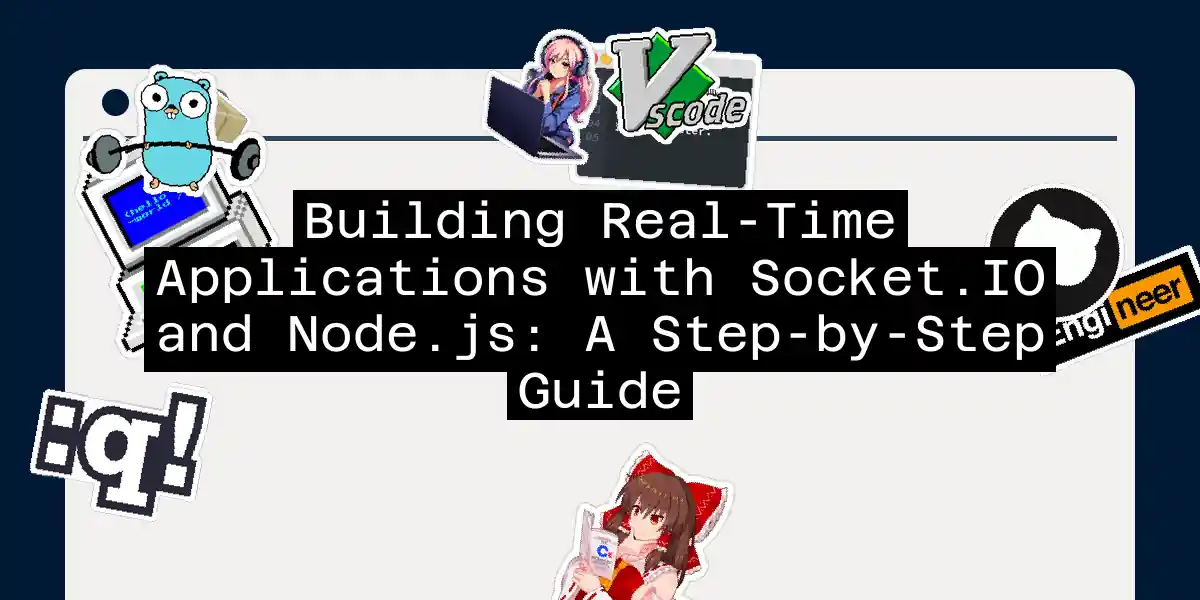Introduction to Real-Time Applications
In the world of web development, real-time applications have become the norm. Whether it’s live chat, real-time analytics, or collaborative tools, the ability to communicate instantly between clients and servers is crucial. This is where Socket.IO and Node.js come into play, making it easier than ever to build these dynamic applications.
What is Socket.IO?
Socket.IO is a JavaScript library that enables real-time, bidirectional, and event-based communication between web clients and servers. It’s built on top of WebSockets, which provide a constant, low-delay communication channel between clients and servers, breaking away from the traditional HTTP request-response model.
What is Node.js?
Node.js is an open-source, cross-platform JavaScript runtime environment. It allows developers to run JavaScript on the server side, making it an ideal choice for building real-time applications due to its lightweight and fast nature.
Setting Up Your Environment
Before diving into the code, ensure you have the following setup:
- Node.js installed: Download and install the latest version from nodejs.org.
- npm installed: Comes bundled with Node.js.
- Basic knowledge of JavaScript and Node.js: You should be comfortable with JavaScript and have a basic understanding of Node.js.
Step 1: Create a New Node.js Project
Open a terminal and create a new directory for your project. Navigate into the new directory and initialize a new Node.js project:
mkdir socket-chat-app
cd socket-chat-app
npm init -y
Step 2: Install Dependencies
Install the necessary dependencies for your project:
npm install express socket.io
Step 3: Set Up the Server
Create a new file named server.js in your project directory and add the following code:
const express = require('express');
const app = express();
const http = require('http').Server(app);
const io = require('socket.io')(http);
app.use(express.static(__dirname + '/public'));
io.on('connection', (socket) => {
console.log('A user connected');
socket.on('disconnect', () => {
console.log('A user disconnected');
});
socket.on('message', (message) => {
console.log('Received message:', message);
io.emit('message', message);
});
});
http.listen(3001, () => {
console.log('Server started on port 3001');
});
This code sets up an Express server, initializes Socket.IO, and listens for connections, messages, and disconnections.
Step 4: Create the Client-Side HTML and JavaScript
Create a new directory named public and inside it, create an index.html file with the following content:
<!DOCTYPE html>
<html lang="en">
<head>
<meta charset="UTF-8">
<meta name="viewport" content="width=device-width, initial-scale=1.0">
<title>Real-Time Chat App</title>
<style>
body {
font-family: Arial, sans-serif;
}
#chat-box {
width: 300px;
height: 300px;
border: 1px solid #ccc;
padding: 10px;
overflow-y: auto;
}
</style>
</head>
<body>
<h1>Real-Time Chat App</h1>
<div id="chat-box"></div>
<input id="message-input" type="text" placeholder="Type a message...">
<button id="send-button">Send</button>
<script src="/socket.io/socket.io.js"></script>
<script>
const socket = io();
document.getElementById('send-button').addEventListener('click', () => {
const message = document.getElementById('message-input').value;
socket.emit('message', message);
document.getElementById('message-input').value = '';
});
socket.on('message', (message) => {
const chatBox = document.getElementById('chat-box');
const messageElement = document.createElement('div');
messageElement.textContent = message;
chatBox.appendChild(messageElement);
});
</script>
</body>
</html>
This HTML file sets up a basic chat interface and connects to the Socket.IO server using the client-side library.
Step 5: Start the Application
Run the Node.js script to start the Socket.IO server:
node server.js
Open your web browser and navigate to http://localhost:3001. You should see your chat app running. Open multiple browser tabs to test the real-time messaging functionality.
Understanding the Communication Flow
Here’s a sequence diagram to illustrate how the communication works between the client and the server using Socket.IO:
Testing the Application
Testing real-time applications can be challenging, but you can write simple tests to verify that the client and server can communicate with each other. Here’s an example using the Mocha testing framework:
Install Mocha and Chai:
npm install mocha chai --save-devCreate a Test File:
Create a new file named
test.jsand add the following code:const chai = require('chai'); const expect = chai.expect; const io = require('socket.io-client'); describe('Socket.IO Chat Application', () => { let socket; before((done) => { socket = io.connect('http://localhost:3001'); socket.on('connect', () => { done(); }); }); after((done) => { socket.disconnect(); done(); }); it('should emit a message event', (done) => { socket.emit('message', 'Hello, world!'); socket.on('message', (message) => { expect(message).to.equal('Hello, world!'); done(); }); }); });Run the Test:
mocha test.js
This test verifies that the client can send and receive messages through the Socket.IO connection.
Conclusion
Building real-time applications with Socket.IO and Node.js is a powerful way to enhance user experiences. With the steps outlined above, you can create a simple chat application that demonstrates the capabilities of real-time communication. Remember, the key to mastering real-time applications is understanding how to handle connections, disconnections, and messages efficiently.
As you delve deeper into the world of real-time development, you’ll find that Socket.IO and Node.js are your best friends. They make it easier to build high-performance applications that can handle multiple users and events simultaneously.
So, go ahead and start building your own real-time applications. The world of instant communication awaits