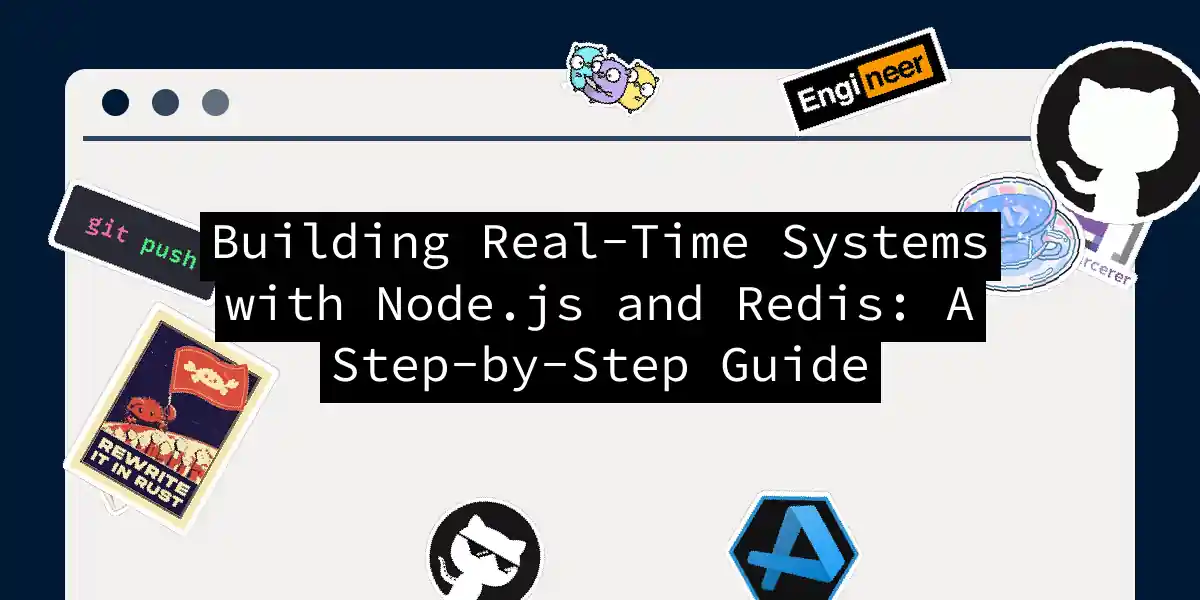Introduction to Real-Time Systems with Node.js and Redis
In the fast-paced world of software development, the need for real-time data processing and efficient caching has become more critical than ever. Node.js, with its event-driven, non-blocking I/O model, is an excellent choice for building real-time systems. When paired with Redis, a powerful in-memory data store, you can create highly scalable and performant applications. In this article, we’ll delve into the world of real-time systems, exploring how to leverage Node.js and Redis to build robust, efficient, and scalable applications.
Why Node.js and Redis?
Node.js
Node.js is built on Chrome’s V8 JavaScript engine and is designed for building scalable network applications. Its event-driven, non-blocking I/O model makes it perfect for real-time applications where responsiveness is key. Here’s a simple example of a Node.js server to get you started:
const http = require('http');
http.createServer((req, res) => {
res.writeHead(200, {'Content-Type': 'text/plain'});
res.end('Hello World\n');
}).listen(3000, () => {
console.log('Server running at http://localhost:3000/');
});
Redis
Redis is an in-memory data store that can be used as a database, message broker, and cache layer. Its in-memory storage ensures blazing-fast performance, making it ideal for real-time applications. Here’s how you can connect to Redis using Node.js:
const redis = require('redis');
const client = redis.createClient();
client.on('error', (err) => {
console.log('Redis error:', err);
});
client.set('hello', 'world', (err, reply) => {
if (err) throw err;
console.log(reply); // Output: OK
});
Caching with Redis
One of the most common use cases for Redis is caching. By storing frequently accessed data in Redis, you can significantly reduce the load on your primary data store, such as a database.
Implementing Caching in Node.js
Here’s an example of how you can implement caching using Redis in a Node.js application:
const express = require('express');
const axios = require('axios');
const redis = require('redis');
const app = express();
const port = process.env.PORT || 3000;
const client = redis.createClient();
app.use((req, res, next) => {
const key = req.path;
client.get(key, (err, data) => {
if (err) throw err;
if (data) {
res.json(JSON.parse(data));
} else {
next();
}
});
});
app.get('/api/data', async (req, res) => {
const response = await axios.get('https://api.example.com/data');
const data = response.data;
client.set(req.path, JSON.stringify(data), 'EX', 60); // Cache for 1 minute
res.json(data);
});
app.listen(port, () => {
console.log(`Server running at http://localhost:${port}/`);
});
Flowchart for Caching Mechanism
Real-Time Analytics with Redis
Redis is not just limited to caching; it can also be used for real-time analytics. You can use Redis to increment counters, collect metrics, and generate real-time reports.
Example of Real-Time Analytics
Here’s how you can use Redis to track page views in real-time:
const redis = require('redis');
const client = redis.createClient();
app.get('/', (req, res) => {
client.incr('pageViews', (err, count) => {
if (err) throw err;
console.log(`Total Page Views: ${count}`);
res.send(`Total Page Views: ${count}`);
});
});
Session Management with Redis
Redis can also be used for session management in web applications. Storing session data in Redis ensures scalability and session persistence.
Example of Session Management
Here’s how you can use Redis for session management with Express.js:
const express = require('express');
const session = require('express-session');
const RedisStore = require('connect-redis')(session);
const redis = require('redis');
const app = express();
const client = redis.createClient();
const sessionStore = new RedisStore({ client });
app.use(session({
store: sessionStore,
secret: 'your-secret-key',
resave: false,
saveUninitialized: true,
cookie: { secure: false }
}));
app.get('/', (req, res) => {
if (req.session.views) {
req.session.views++;
res.send(`You have visited this page ${req.session.views} times`);
} else {
req.session.views = 1;
res.send('Welcome to this page for the first time!');
}
});
Pub/Sub Messaging with Redis
Redis provides a built-in publish/subscribe messaging system that allows you to broadcast messages to multiple subscribers. This is particularly useful for real-time applications where you need to notify clients of changes.
Example of Pub/Sub Messaging
Here’s a simple example of how to use Redis Pub/Sub in Node.js:
const redis = require('redis');
// Publisher
const publisher = redis.createClient();
publisher.publish('mychannel', 'Hello, world!', (err, count) => {
if (err) throw err;
console.log(`Message sent to ${count} clients`);
});
// Subscriber
const subscriber = redis.createClient();
subscriber.subscribe('mychannel', (err, count) => {
if (err) throw err;
console.log(`Subscribed to mychannel`);
});
subscriber.on('message', (channel, message) => {
console.log(`Received message on ${channel}: ${message}`);
});
Sequence Diagram for Pub/Sub
Conclusion
Building real-time systems with Node.js and Redis is a powerful combination that can significantly enhance the performance and scalability of your applications. From caching frequently accessed data to implementing real-time analytics and session management, Redis offers a versatile set of tools. The Pub/Sub messaging system further enables real-time communication between different parts of your application.
By following the examples and instructions provided in this article, you can start building your own real-time systems that are efficient, scalable, and highly performant.
Remember, in the world of software development, the key to success often lies in the right tools and the right approach. With Node.js and Redis, you have a winning combination that can help you achieve real-time magic. Happy coding