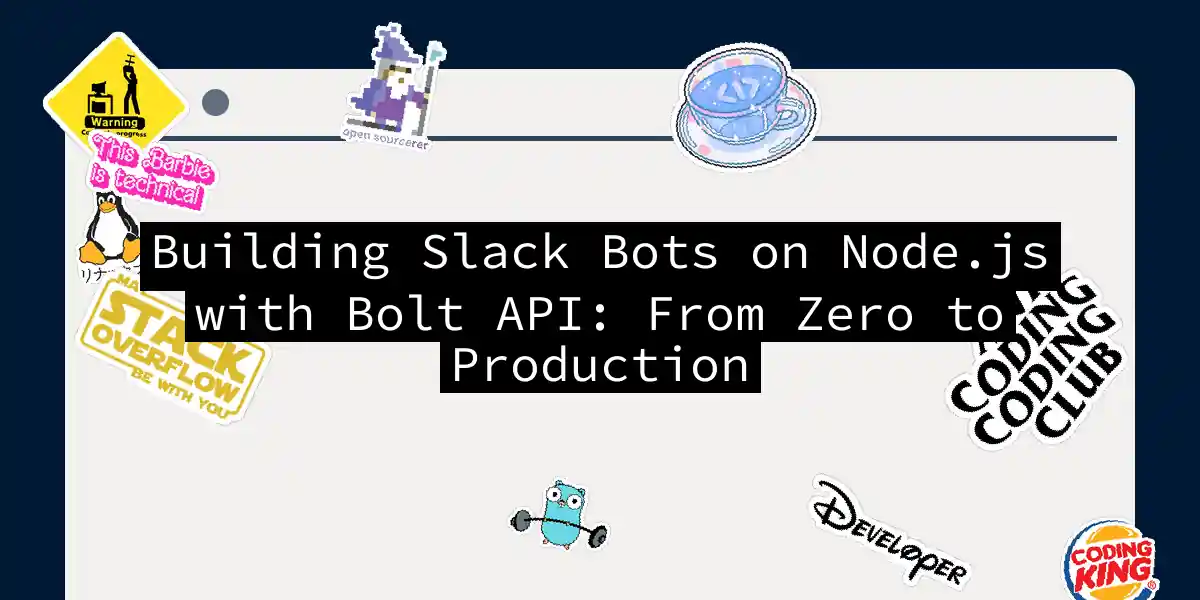If you’ve ever wondered what happens when a developer’s procrastination meets a company’s communication platform, you get a Slack bot. And let me tell you—building one is far more fun than it should be. In this guide, we’re going to dive deep into the art and science of creating powerful Slack bots using Node.js and the Slack Bolt API. Whether you’re automating mundane tasks, querying databases, or just making your team’s life easier (and slightly more entertaining), this comprehensive walkthrough will get you there.
Why Slack Bots? Why Now?
Before we jump into the technical rabbit hole, let’s address the elephant in the room: why would anyone voluntarily add another tool to Slack when people are already drowning in notifications? The answer is simple—because when done right, a Slack bot becomes your team’s invisible hand. It handles the repetitive stuff so humans can focus on actual thinking. Imagine deploying code without leaving Slack, checking server status without tabbing out, or generating reports while sipping your third coffee. That’s the dream we’re chasing here.
The Tools of the Trade
Let’s establish what we’re working with:
- Node.js: Your runtime environment (version 12 or higher, though newer is always better)
- Slack Bolt API: The framework that makes everything less painful
- npm: Your package manager (should already be installed if you have Node.js)
- A Slack workspace: Where your bot will actually live and work The Bolt API is the express lane of Slack development. Instead of wrestling with raw HTTP requests and event handling, you get a beautiful abstraction layer that lets you focus on what matters—your bot’s logic.
Phase 1: Setting Up Your Slack App
This part is more bureaucracy than coding, but it’s necessary. Think of it as getting your bot’s passport before international travel.
Step 1: Create Your Slack App
Head to the Slack API website and navigate to Your Apps. Click Create New App, then select From Scratch. You’ll be prompted to:
- Name your bot (be creative—“bot” is boring)
- Choose your workspace
- Click Create App
Step 2: Generate Your Credentials
Once you’re in your app’s dashboard, you need three magic tokens that will allow your bot to authenticate with Slack: Navigate to OAuth & Permissions and scroll down to Scopes. You’ll need to add bot token scopes. Here are the essential ones to get started:
chat:write- Send messagescommands- Listen for slash commandsapp_mentions:read- Respond to mentionsmessage.channels- Listen to channel messagesmessage.im- Listen to direct messages The full scope list can be overwhelming, but these will handle 80% of bot use cases. You can always add more later when your bot dreams bigger. After setting scopes, click the Generate Token & URLs button. Copy your Bot User OAuth Token (it starts withxoxb-). This is your bot’s identity card—don’t share it widely.
Step 3: Set Up Socket Mode (or HTTP, Your Choice)
Slack offers two ways for your bot to receive events: Socket Mode (WebSocket-based) or HTTP with ngrok tunneling.
Socket Mode is simpler for local development because you don’t need to expose your localhost to the internet. Navigate to Settings > Socket Mode and toggle it on.
Then generate an App-Level Token by clicking Generate Token and Scopes. Add the connections:write scope. This token starts with xapp-.
Now you have three tokens:
SLACK_BOT_TOKEN(thexoxb-one)SLACK_SIGNING_SECRET(found under Basic Information)SLACK_APP_TOKEN(thexapp-one, for Socket Mode) Store these in a.envfile—never hardcode them:
SLACK_BOT_TOKEN=xoxb-your-token-here
SLACK_SIGNING_SECRET=your-signing-secret-here
SLACK_APP_TOKEN=xapp-your-app-token-here
PORT=3000
Phase 2: Project Setup
Let’s get our hands dirty with actual code. Create a new directory and initialize your project:
mkdir slack-bot-project
cd slack-bot-project
npm init -y
npm install @slack/bolt dotenv
The @slack/bolt package is your Swiss Army knife for Slack development, and dotenv lets you load those secrets safely.
Phase 3: Your First Slack Bot
Here’s where the magic happens. Create an app.js file:
const { App } = require("@slack/bolt");
require("dotenv").config();
// Initialize the Bolt app
const app = new App({
token: process.env.SLACK_BOT_TOKEN,
signingSecret: process.env.SLACK_SIGNING_SECRET,
socketMode: true,
appToken: process.env.SLACK_APP_TOKEN,
});
// Start the app
(async () => {
await app.start(process.env.PORT || 3000);
console.log("⚡️ Bolt app is running!");
})();
Before running this, you need to reinstall your app in your workspace. Go to Install App in your dashboard and click Reinstall to Workspace. Now run your bot:
node app.js
If you see “⚡️ Bolt app is running!”, congratulations—your bot is alive. It’s not doing anything useful yet, but it’s alive.
Phase 4: Making Your Bot Respond
This is where your bot transforms from a silent observer into an active participant. Let’s add actual functionality.
Listening for Messages
Add this to your app.js:
app.message("hello", async ({ message, say }) => {
try {
say(`Hey there, <@${message.user}>! 👋`);
} catch (error) {
console.error(error);
}
});
Now whenever someone types “hello” in a channel where your bot is present, it responds with a friendly greeting. Magic? Not quite. Pattern matching? Absolutely. You can make this more powerful with regular expressions:
app.message(/hey|hi|howdy/i, async ({ message, say }) => {
try {
say(`What's up, <@${message.user}>! 😎`);
} catch (error) {
console.error(error);
}
});
The /i flag makes it case-insensitive. “HEY”, “Hey”, “hey”—all trigger the same response.
Slash Commands
Slash commands are your bot’s power moves. They’re user-initiated commands that do something specific. Let’s add one:
app.command("/knowledge", async ({ command, ack, say }) => {
// Acknowledge the command immediately
await ack();
try {
say("🎓 Knowledge base query initiated!");
// Add your actual logic here
} catch (error) {
console.error(error);
}
});
The ack() call is crucial—it tells Slack “yeah, I got your command” within 3 seconds. Fail to acknowledge, and Slack assumes something went wrong.
In Slack, register this command in your app’s dashboard under Slash Commands. Add /knowledge and point it to your request URL.
Rich Message Formatting
Slack’s Block Kit is where bland messages go to become beautiful. Instead of plain text, you can send structured blocks with buttons, images, and formatted text:
app.command("/report", async ({ command, ack, say }) => {
await ack();
say({
blocks: [
{
type: "section",
text: {
type: "mrkdwn",
text: "*Daily Report* 📊\nGenerated at: " + new Date().toISOString(),
},
},
{
type: "section",
fields: [
{
type: "mrkdwn",
text: "*Status:*\n✅ All systems operational",
},
{
type: "mrkdwn",
text: "*Uptime:*\n99.9%",
},
],
},
{
type: "actions",
elements: [
{
type: "button",
text: {
type: "plain_text",
text: "View Details",
},
action_id: "view_details_btn",
},
],
},
],
});
});
This creates a formatted message with fields and an interactive button. That button can trigger another handler.
Phase 5: Advanced Interactions
Your bot is getting smarter. Let’s add interactivity that responds to button clicks and form submissions.
Handling Button Clicks
When a user clicks a button, Slack sends an action event. Handle it like this:
app.action("view_details_btn", async ({ body, ack, say }) => {
await ack();
say(`Details requested by <@${body.user.id}>`);
// Fetch and display your details
});
Listening to App Mentions
Your bot can respond when mentioned directly:
app.event("app_mention", async ({ event, say }) => {
try {
say(`Hey <@${event.user}>, you called? 🤖`);
} catch (error) {
console.error(error);
}
});
This creates a more conversational experience. It’s like your bot has ears that perk up when it hears its name.
Architecture Overview
To understand how everything fits together, here’s the flow:
Production Considerations
Here’s where theory meets reality. Before you deploy, consider these:
Environment Management
Never hardcode secrets. Use environment variables through .env files during development and proper secrets management in production (AWS Secrets Manager, HashiCorp Vault, etc.).
Error Handling
Always wrap your handlers in try-catch blocks. A single unhandled error can crash your bot. Here’s a better pattern:
const handleError = async (error, context) => {
console.error("Error:", error);
// Optionally notify developers
// Send to error tracking service
};
app.message(/.*/, async ({ message, say, logger }) => {
try {
// Your logic here
} catch (error) {
handleError(error, { message });
}
});
Rate Limiting
Slack has rate limits. If your bot sends too many messages too fast, it gets throttled. Implement exponential backoff:
const delay = (ms) => new Promise(resolve => setTimeout(resolve, ms));
const sendWithRetry = async (say, text, maxRetries = 3) => {
for (let i = 0; i < maxRetries; i++) {
try {
await say(text);
return;
} catch (error) {
if (i < maxRetries - 1) {
await delay(Math.pow(2, i) * 1000); // Exponential backoff
} else {
throw error;
}
}
}
};
Logging
Keep detailed logs. When something breaks at 3 AM, logs are your best friend:
const fs = require("fs");
const log = (message, level = "INFO") => {
const timestamp = new Date().toISOString();
const logMessage = `[${timestamp}] ${level}: ${message}`;
console.log(logMessage);
fs.appendFileSync("bot.log", logMessage + "\n");
};
log("Bot started successfully");
log("Command executed: /knowledge", "DEBUG");
Database Integration
Real bots remember things. Let’s integrate a simple database example (we’ll use a JSON file for this demo, but use PostgreSQL or MongoDB in production):
const fs = require("fs").promises;
const getDatabase = async () => {
try {
const data = await fs.readFile("db.json", "utf-8");
return JSON.parse(data);
} catch {
return {};
}
};
const saveDatabase = async (data) => {
await fs.writeFile("db.json", JSON.stringify(data, null, 2));
};
app.command("/remember", async ({ command, ack, say }) => {
await ack();
const [key, ...valueParts] = command.text.split(" ");
const value = valueParts.join(" ");
const db = await getDatabase();
db[key] = value;
await saveDatabase(db);
say(`✅ Remembered: ${key} = ${value}`);
});
app.command("/recall", async ({ command, ack, say }) => {
await ack();
const db = await getDatabase();
const value = db[command.text];
say(value ? `📌 ${command.text} = ${value}` : "❌ Not found in memory");
});
Now your bot can remember things across sessions. It’s like giving it a brain (albeit a small one).
Testing Your Bot
Before deployment, test thoroughly:
// test.js
const { App } = require("@slack/bolt");
const app = new App({
token: process.env.SLACK_BOT_TOKEN,
signingSecret: process.env.SLACK_SIGNING_SECRET,
socketMode: true,
appToken: process.env.SLACK_APP_TOKEN,
});
// Simulate events
const testMessage = async () => {
console.log("Testing message handler...");
// Your test logic
};
testMessage();
Better yet, set up proper unit tests with Jest or Mocha. Your future self will thank you.
Deployment
When you’re ready for production, you have several options:
- Heroku: Easy deployment but requires keeping your dyno awake
- AWS Lambda: Serverless and cost-effective, though setup is more complex
- DigitalOcean App Platform: Good middle ground
- Your own server: Maximum control, maximum responsibility For Socket Mode (which we used), you don’t need to expose a public URL—your bot connects outbound to Slack. This simplifies deployment significantly.
Common Pitfalls and How to Avoid Them
1. Forgetting to Acknowledge Commands
Always call ack(). Always. It’s like saying “thank you” to Slack for the event.
2. Hardcoding Tokens
I’ll say it again: never hardcode secrets. Environment variables. Always.
3. Not Handling Errors
Your bot will encounter errors. Gracefully handle them, log them, and move on.
4. Blocking Operations
Keep handlers fast. If you need to do heavy lifting, offload to background workers.
5. Ignoring Rate Limits
Slack has limits. Respect them. Implement backoff strategies.
Where to Go From Here
You’ve got the foundations. Now the possibilities expand:
- Connect to external APIs (weather, sports scores, news)
- Integrate with databases for complex queries
- Add natural language processing for conversational bots
- Create interactive workflows
- Build analytics dashboards
- Automate deployment pipelines The bot you build today can become the nervous system of your team’s workflow.
Final Thoughts
Building Slack bots is a perfect intersection of fun and practical. You get immediate feedback (literally in Slack), you can iterate quickly, and you’re solving real problems. The Bolt API makes this accessible even to developers just starting their journey. You’re not fighting framework abstractions or wrestling with low-level APIs—you’re just writing JavaScript. Start small. Build something that solves one problem for your team. Then iterate. That’s how the best tools emerge. Now go build something awesome. Your Slack workspace is waiting.