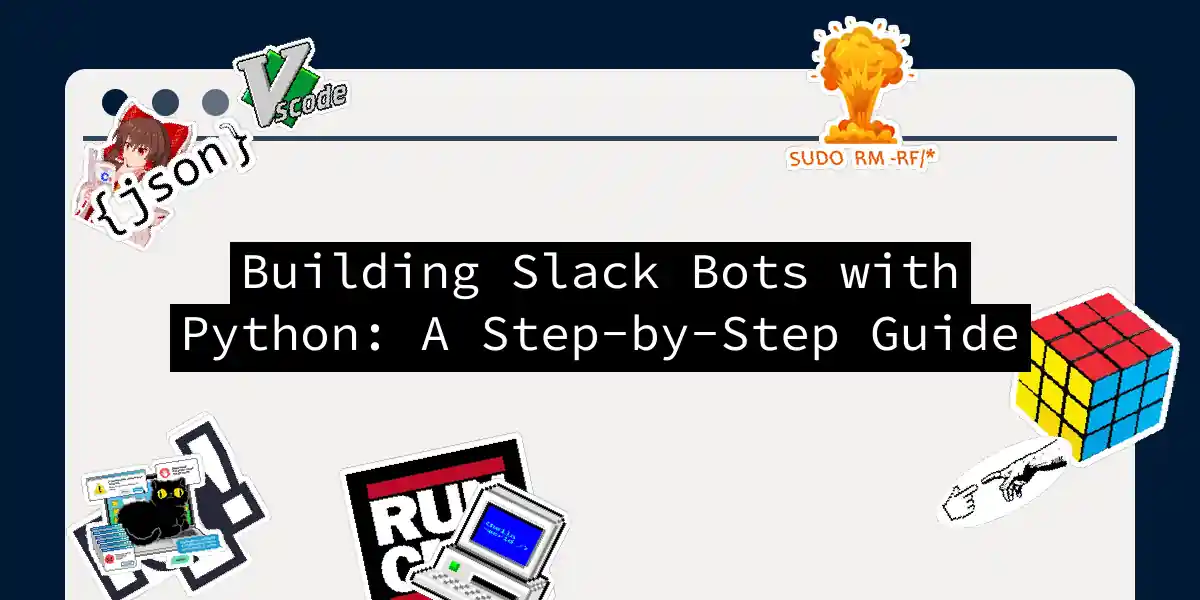Introduction to Slack Bots
Slack bots have become an integral part of modern workplace automation, making tasks easier and more enjoyable. Whether it’s reminding you of a director’s birthday or helping you order coffee for the office kitchen, these bots are always ready to lend a hand. In this article, we’ll dive into the world of Slack bot development using Python, a language that’s both powerful and easy to learn.
Step 1: Creating a Slack App
Before you can start coding, you need to create a Slack app. Here’s how you do it:
- Log in to Slack: Go to the Slack API dashboard and log in with your credentials.
- Create a New App: Click on Create New App and fill in the necessary details like the app name and the workspace where you want to test it.
- Configure OAuth & Permissions: Navigate to the OAuth & Permissions section. Here, you need to add the necessary scopes for your bot. For a basic bot, you’ll need the
chat:writescope to allow your bot to post messages in channels.
Step 2: Setting Up Your Development Environment
To start coding, you’ll need a few tools and libraries:
Install Slack Client Library: You’ll need the
slackclientlibrary to interact with the Slack API. You can install it using pip:pip install slackclientSet Up Your Environment Variables: You’ll need to store your bot token and signing secret securely. You can use environment variables for this:
import os SLACK_BOT_TOKEN = os.environ.get("SLACK_BOT_TOKEN") SLACK_SIGNING_SECRET = os.environ.get("SLACK_SIGNING_SECRET")
Step 3: Writing Your Bot Code
Now it’s time to write some code. We’ll use the slack_bolt framework, which simplifies the process of building Slack apps.
Initializing Your App
from slack_bolt import App
app = App(
token=SLACK_BOT_TOKEN,
signing_secret=SLACK_SIGNING_SECRET
)
Handling Events
You can define event listeners to handle various events, such as when a user sends a message or when the app is installed.
@app.event("app_home_opened")
def update_home_tab(client, event, logger):
try:
client.views_publish(
user_id=event["user"],
view={
"type": "home",
"callback_id": "home_view",
"blocks": [
{
"type": "section",
"text": {
"type": "mrkdwn",
"text": "*Welcome to your _App's Home tab_* :tada:"
}
},
{
"type": "divider"
},
{
"type": "section",
"text": {
"type": "mrkdwn",
"text": "This button won't do much for now but you can set up a listener for it using the `actions()` method and passing its unique `action_id`. See an example in the `examples` folder within your Bolt app."
}
},
{
"type": "actions",
"elements": [
{
"type": "button",
"text": {
"type": "plain_text",
"text": "Click me!"
}
}
]
}
]
}
)
except Exception as e:
logger.error(f"Error publishing home tab: {e}")
if __name__ == "__main__":
app.start(port=int(os.environ.get("PORT", 3000)))
Step 4: Deploying Your Bot
You can deploy your bot in various ways, including using serverless platforms like Yandex Cloud or AWS Lambda. Here’s a brief overview of deploying on Yandex Cloud:
Create a Cloud Function: Go to the Yandex Cloud console and create a new Cloud Function. Choose Python as your runtime environment.
Set Up API Gateway: To provide a single entry point for your bot, you can use Yandex API Gateway. This will help you manage incoming requests and route them to your Cloud Function.
Step 5: Testing Your Bot
Once your bot is deployed, you can test it by sending messages to your Slack workspace. Make sure your bot is installed in the workspace and has the necessary permissions.
Conclusion
Building a Slack bot with Python is a fun and rewarding project that can automate many tasks and make your work life easier. With the slack_bolt framework and serverless platforms, you can create powerful and scalable bots without much hassle. Remember, the key to a successful bot is to keep it simple, yet functional, and always be ready to add more features as you go along.
So, go ahead and start building your own Slack bot today. Who knows, maybe your bot will be the next big thing in workplace automation 🤖💻