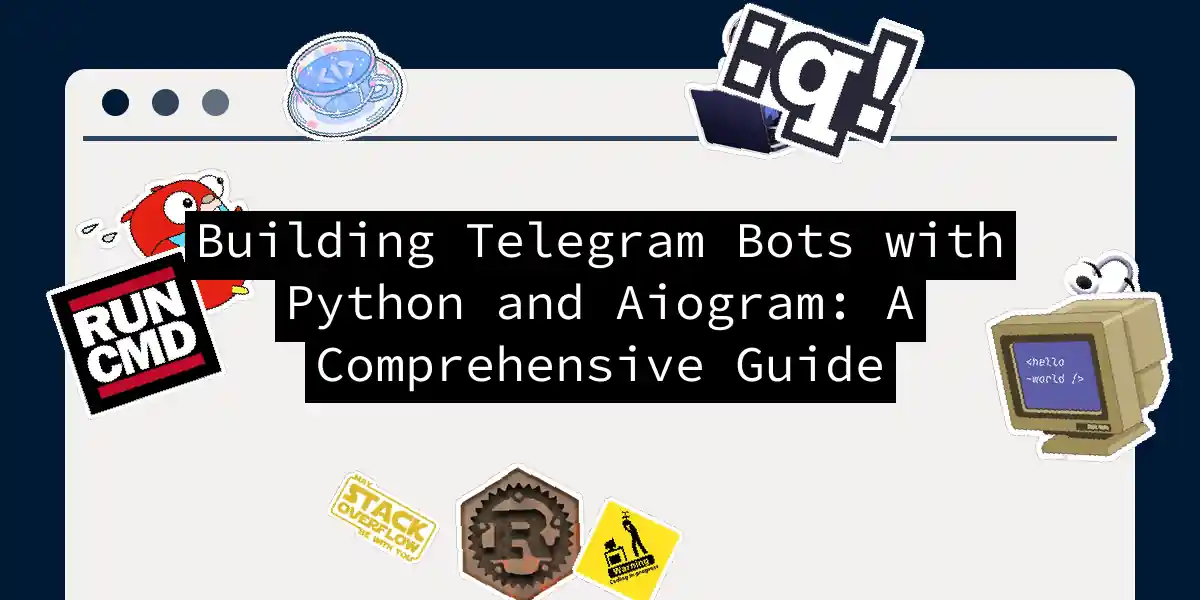Introduction to Telegram Bots and Aiogram
In the world of messaging apps, Telegram stands out for its robust API and the ease with which you can create bots to automate various tasks. If you’re looking to dive into the world of bot development, Python and the Aiogram library are an excellent combination to get you started. In this article, we’ll take a deep dive into how you can build powerful and efficient Telegram bots using Python and Aiogram.
Why Aiogram?
Aiogram is a powerful and lightweight framework designed specifically for building Telegram bots. It simplifies the process of interacting with the Telegram Bot API, making it easier to focus on the logic of your bot rather than the underlying mechanics. Here are a few reasons why Aiogram stands out:
- Ease of Use: Aiogram provides a simple and intuitive API that makes it easy to get started, even for beginners.
- Performance: It is designed to be fast and efficient, ensuring your bot can handle a high volume of messages.
- Extensive Features: Aiogram supports a wide range of features, including command handling, filters, keyboards, media management, and more.
Setting Up Your Environment
Before you start building your bot, you need to ensure your development environment is set up correctly.
Prerequisites
- Python 3.8+: Make sure you have the latest version of Python installed. You can download it from the official Python website.
- Preferred IDE: Use an IDE like Visual Studio Code or PyCharm for a better development experience.
- Aiogram Installation: Install Aiogram using pip:
pip install aiogram
Basic Bot Setup
Here’s a simple example to get you started with Aiogram:
import logging
from aiogram import Bot, Dispatcher, types
from aiogram.utils import executor
API_TOKEN = 'YOUR_API_TOKEN'
# Configure logging
logging.basicConfig(level=logging.INFO)
# Initialize bot and dispatcher
bot = Bot(token=API_TOKEN)
dispatcher = Dispatcher(bot)
@dispatcher.message_handler(commands=['start'])
async def send_welcome(message: types.Message):
await message.reply('Welcome to Aiogram!')
if __name__ == '__main__':
executor.start_polling(dispatcher, skip_updates=True)
Replace YOUR_API_TOKEN with the actual token you receive from BotFather.
Creating a Telegram Bot with BotFather
To create a Telegram bot, you need to interact with BotFather, a bot that helps you create and manage other bots.
Steps to Create a Bot
- Open Telegram: Search for
@BotFatherand start a conversation. - Create a New Bot: Send the
/newbotcommand to BotFather. - Choose a Name and Username: Follow the instructions to choose a name and username for your bot.
- Get the API Token: BotFather will provide you with an API token that you’ll use in your code.
Handling Commands and Messages
Commands and messages are the core of any Telegram bot. Here’s how you can handle them using Aiogram.
Command Handling
Commands are special messages that start with a slash (/). Here’s an example of how to handle the /start and /help commands:
@dispatcher.message_handler(commands=['start', 'help'])
async def send_welcome(message: types.Message):
if message.text == '/start':
await message.reply('Welcome to my bot Type /help for more info.')
elif message.text == '/help':
await message.reply('This bot can help you with various tasks. Type /start to get started.')
@dispatcher.message_handler(commands=['about'])
async def send_about(message: types.Message):
await message.reply('This bot was created using Python and Aiogram.')
Message Handling
You can also handle regular messages. Here’s an example of how to respond to any message:
@dispatcher.message_handler()
async def echo(message: types.Message):
await message.reply(message.text)
Using Filters
Filters allow you to control how your bot reacts to specific messages or events. Here’s an example of using a filter to respond only to messages that contain a specific word:
from aiogram.filters import Text
@dispatcher.message_handler(Text(contains='hello', ignore_case=True))
async def greet(message: types.Message):
await message.reply('Hello How can I assist you today?')
Keyboard Integration
Keyboards are a powerful way to interact with users. Here’s how you can create a simple inline keyboard:
from aiogram.types import InlineKeyboardMarkup, InlineKeyboardButton
@dispatcher.message_handler(commands=['keyboard'])
async def show_keyboard(message: types.Message):
keyboard = InlineKeyboardMarkup()
keyboard.add(InlineKeyboardButton('Button 1', callback_data='button1'))
keyboard.add(InlineKeyboardButton('Button 2', callback_data='button2'))
await message.reply('Select an option:', reply_markup=keyboard)
@dispatcher.callback_query_handler(text='button1')
async def button1_callback(callback: types.CallbackQuery):
await callback.answer()
await callback.message.edit_text('You selected Button 1')
@dispatcher.callback_query_handler(text='button2')
async def button2_callback(callback: types.CallbackQuery):
await callback.answer()
await callback.message.edit_text('You selected Button 2')
Media Management
Sending and receiving media files is another important feature of Telegram bots. Here’s how you can send a photo:
@dispatcher.message_handler(commands=['photo'])
async def send_photo(message: types.Message):
await message.reply_photo('https://example.com/image.jpg', caption='Here is a photo!')
Middleware
Middleware in Aiogram allows you to extend the functionality of your bot. Here’s an example of a simple middleware that logs every incoming message:
from aiogram import types
from aiogram.dispatcher import SkipHandler
from aiogram.dispatcher.handler import SkipHandler
class LoggingMiddleware:
async def __call__(self, handler, event, data):
logging.info(f'Received message: {event.text}')
await handler(event, data)
dispatcher.middleware.setup(LoggingMiddleware())
Finite State Machines (FSM)
Finite State Machines are useful for managing complex conversational flows. Here’s a simple example using the aiogram.contrib.fsm_storage.memory module:
from aiogram.contrib.fsm_storage.memory import MemoryStorage
from aiogram.dispatcher import FSMContext
from aiogram.dispatcher.filters.state import State, StatesGroup
class Form(StatesGroup):
name = State()
age = State()
@dispatcher.message_handler(commands=['form'])
async def start_form(message: types.Message):
await Form.name.set()
await message.reply('What is your name?')
@dispatcher.message_handler(state=Form.name)
async def process_name(message: types.Message, state: FSMContext):
async with state.proxy() as data:
data['name'] = message.text
await Form.next()
await message.reply('How old are you?')
@dispatcher.message_handler(state=Form.age)
async def process_age(message: types.Message, state: FSMContext):
async with state.proxy() as data:
data['age'] = message.text
await state.finish()
await message.reply(f'Hello, {data["name"]} You are {data["age"]} years old.')
Sequence Diagram for Bot Interaction
Here is a sequence diagram showing the interaction between the user, the bot, and the Telegram API:
Conclusion
Building a Telegram bot with Python and Aiogram is a rewarding experience that can help you automate various tasks and interact with users in a more engaging way. From setting up your environment to handling complex conversational flows, Aiogram provides the tools you need to create sophisticated bots. Whether you’re a beginner or an experienced developer, this guide should have given you a solid foundation to start your bot development journey.
Remember, the key to mastering bot development is practice and experimentation. Don’t be afraid to try new things and push the boundaries of what your bot can do. Happy coding