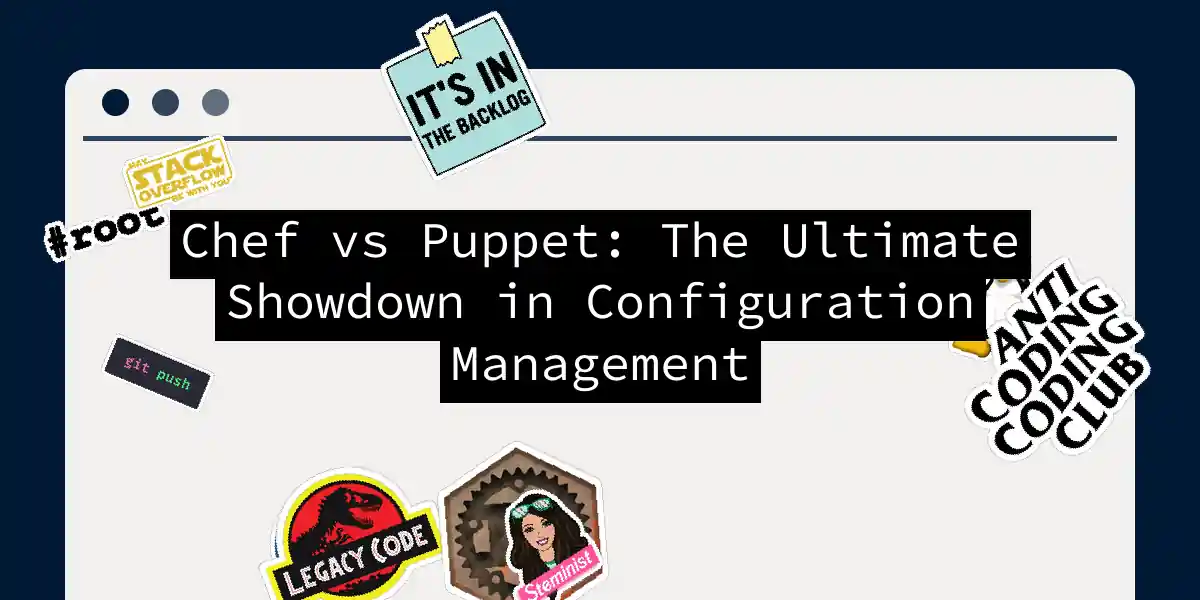When it comes to managing the intricate web of your IT infrastructure, two names often come to mind: Chef and Puppet. These configuration management tools have been the unsung heroes of the DevOps world, helping teams automate and maintain their systems with precision. But, which one should you choose? Let’s dive into the details, and maybe, just maybe, we’ll uncover the secret ingredient that makes one of these tools the perfect recipe for your infrastructure needs.
What are Chef and Puppet?
Before we get into the nitty-gritty, let’s establish what these tools are all about. Both Chef and Puppet are designed to automate the configuration and management of servers and other IT infrastructure. They help you define system configurations, manage package installations, handle file management, and enforce compliance, all through automated processes.
Architecture and Setup
Both Chef and Puppet use a master-client (or master-agent) architecture, but with some subtle differences.
Chef Architecture
In Chef, the setup involves a workstation that handles all the configurations, which are then pushed to the Chef server. The nodes (client machines) pull these configurations from the server and apply them. Chef also includes a tool called “Knife” that simplifies the installation process[4].
Puppet Architecture
Puppet uses a similar architecture, with a Puppet master server and Puppet agents installed on the client nodes. These agents periodically pull configurations from the Puppet master and apply them to the nodes. The process also involves agent-master certificate signing for security[4].
Configuration Languages
One of the most significant differences between Chef and Puppet lies in their configuration languages.
Chef
Chef uses a Ruby-based Domain Specific Language (DSL) known as “recipes” and “cookbooks.” These recipes define the desired state of your infrastructure, and cookbooks are collections of these recipes. If you’re comfortable with Ruby, Chef’s DSL will feel like home, but it does require some programming knowledge[3].
Puppet
Puppet, on the other hand, uses its own DSL called PuppetDSL. This language is designed to be more accessible to system administrators rather than developers, but it still has a learning curve. Puppet’s manifests and modules define the configurations, making it a bit more abstract than Chef’s recipe-based approach[4].
Scalability and Use Cases
Both tools are highly scalable, but they cater to different needs.
Chef
Chef is often preferred for smaller to medium-sized infrastructures or those with less complexity. It offers great flexibility and control over configurations, making it a favorite among teams that need to manage a diverse set of servers and applications. Chef’s code-driven approach means you have more granular control, but it also requires more hands-on management[1].
Puppet
Puppet is known for its prowess in managing large-scale deployments across data centers and cloud environments. It’s particularly useful for organizations that need to manage a vast number of nodes and ensure consistent configurations across different environments. Puppet’s model-driven approach makes it easier to manage complex infrastructures, but it might offer less control compared to Chef’s code-driven method[1].
Community Support and Reporting
Community support and reporting capabilities are crucial when choosing a configuration management tool.
Chef
Chef has a robust community and a wide range of cookbooks and recipes available. However, its reporting capabilities are not as comprehensive as Puppet’s. Chef’s flexibility and extensive collection of community-driven cookbooks make it a strong contender, but it may lack the polished UI and reporting features that Puppet offers[4].
Puppet
Puppet boasts a well-established support community and powerful reporting capabilities. The UI is more user-friendly, and the reporting features provide detailed insights into your infrastructure’s state. This makes Puppet a better choice for organizations that need robust monitoring and reporting[4].
Interoperability
Both tools support cross-platform configurations, which is a must in today’s diverse IT landscapes.
Chef
Chef can manage configurations on Windows, macOS, Linux, and other Unix-based systems. The Chef client and workstation can run on Windows, while the server is typically hosted on a Linux or Unix machine[3].
Puppet
Puppet also supports multiple operating systems, including Windows, macOS, Linux, and Unix. The Puppet agent is compatible with Windows, making it versatile enough to handle a mixed environment[3].
Pros and Cons
Here’s a quick rundown of the pros and cons of each tool to help you make an informed decision:
Puppet Pros
- Complete User Interface: Puppet offers a more polished and user-friendly interface.
- Powerful Reporting: Detailed reporting capabilities make it easier to monitor your infrastructure.
- Well-Established Support Community: A large community means more resources and support.
- Scalability: Ideal for large-scale deployments across data centers and cloud environments.
Puppet Cons
- Support for Pre-Ruby Versions: Scaling back support for older Ruby versions might be a concern.
- Model-Driven Approach: Less control compared to code-driven approaches.
- Advanced Tasks Require CLI: Familiarity with Ruby and the command line interface is necessary[4].
Chef Pros
- Code-Driven Approach: Offers greater flexibility and control over configurations.
- Extensive Collection of Recipes: A wide range of community-driven cookbooks and recipes.
- Knife Tool: Simplifies the installation process.
- Cross-Platform Compatibility: Works on various operating systems[4].
Chef Cons
- Ruby Knowledge Required: Managing Chef requires Ruby programming skills.
- Less Comprehensive Reporting: Reporting capabilities are not as robust as Puppet’s.
- More Hands-On Management: Requires more manual intervention compared to Puppet[4].
Conclusion
Choosing between Chef and Puppet is not a one-size-fits-all decision. It depends on your specific needs, the complexity of your infrastructure, and the skills of your team.
If you’re managing a large, complex infrastructure and need robust reporting and a user-friendly interface, Puppet might be the better choice. However, if you prefer a more flexible, code-driven approach and are comfortable with Ruby, Chef could be your perfect match.
Here’s a simple flowchart to help you decide:
In the end, both Chef and Puppet are powerful tools that can significantly streamline your infrastructure management. The key is to choose the one that aligns best with your team’s skills and your organization’s needs. Happy automating