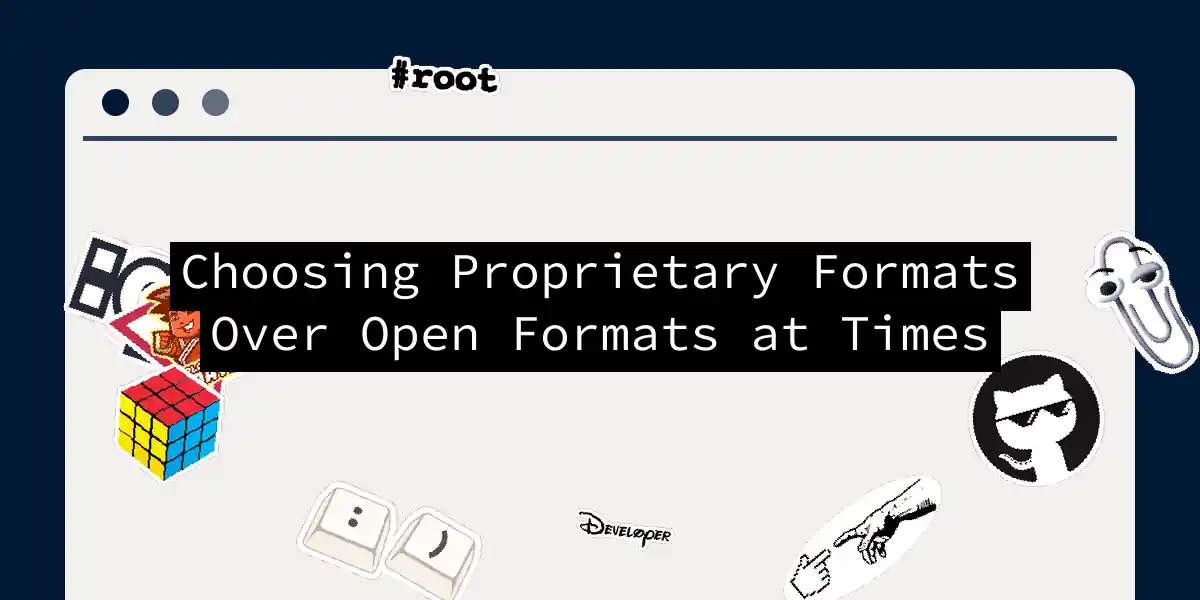When it comes to the age-old debate between proprietary and open-source software, the choice often seems like a binary one: freedom versus control, community versus corporation. However, the reality is more nuanced, and there are times when opting for proprietary formats might be the better choice, despite the allure of open-source.
Understanding the Basics
Before we dive into the reasons why you might choose proprietary software, let’s quickly define what we’re talking about.
Proprietary Software:
- Owned by an individual or company.
- Source code is not publicly available.
- Users obtain licenses to use the software without the ability to modify its source code[1][5].
Open-Source Software:
- Distributed with its source code.
- Users can freely inspect, modify, and enhance the software according to its licensing agreement[1][3].
Security Considerations
One of the most common arguments in favor of proprietary software is security. By limiting access to the source code, proprietary software can be more secure because potential vulnerabilities are less exposed to the public. However, this is not a hard and fast rule. High-profile data breaches have occurred in both proprietary and open-source software, highlighting that security is a complex issue that cannot be solely attributed to the type of software[1].
Development and Resources
Proprietary software often benefits from significant resources and a professional development team. This can result in more feature-rich and high-performance software compared to open-source alternatives. Companies like Microsoft and Adobe invest heavily in their products, ensuring they are polished and user-friendly. This investment can be particularly beneficial for businesses that require robust and reliable software solutions[5].
Licensing and Customization
Proprietary software licenses are typically restrictive, which can be both a blessing and a curse. On one hand, these licenses ensure that the software is used in a controlled manner, which can be crucial for businesses that need to maintain compliance with various regulations. On the other hand, this restrictiveness can limit customization, which might be a deal-breaker for users who need tailored solutions[1][5].
User Experience and Support
Proprietary software companies often focus heavily on user experience, making their products more intuitive and user-friendly. This is because they have a direct financial incentive to ensure customer satisfaction. Additionally, proprietary software companies usually provide better support and customer service, which can be a significant advantage for businesses that rely on these tools for daily operations[5].
Cost and Business Models
While open-source software is often free or low-cost, proprietary software typically requires a purchase or subscription. However, the cost of proprietary software can be offset by the value it provides in terms of performance, support, and reliability. For many businesses, the upfront cost is a worthwhile investment for the long-term benefits[1][3].
Practical Scenarios
Scenario 1: Enterprise Software
In an enterprise setting, proprietary software might be the preferred choice due to its reliability, performance, and the level of support provided. For example, a company might opt for Microsoft Office over LibreOffice because of the seamless integration with other Microsoft tools and the comprehensive support available.
Scenario 2: Specialized Tools
For specialized tasks, proprietary software can offer features and performance that open-source alternatives might lack. For instance, graphic designers often prefer Adobe Creative Cloud over free alternatives like GIMP because of its advanced features and industry-standard compatibility.
Scenario 3: Compliance and Security
In industries with strict regulatory requirements, such as finance or healthcare, proprietary software can provide the necessary compliance and security assurances. Companies in these sectors might prefer proprietary solutions because they offer more controlled environments and better support for regulatory adherence.
Conclusion
Choosing between proprietary and open-source software is not a one-size-fits-all decision. While open-source software offers freedom and community-driven development, proprietary software provides reliability, performance, and comprehensive support. The key is to understand your specific needs and weigh the pros and cons of each option.
In some cases, the benefits of proprietary software—such as enhanced security, better user experience, and robust support—outweigh the advantages of open-source. It’s crucial to approach this decision with a clear understanding of what each type of software can offer and to make an informed choice based on your unique requirements.
So, the next time you’re deciding between the freedom of open-source and the control of proprietary, remember: sometimes, paying for the right tool can be the best investment you make. After all, as the saying goes, “you get what you pay for,” and in the world of software, this couldn’t be more true.