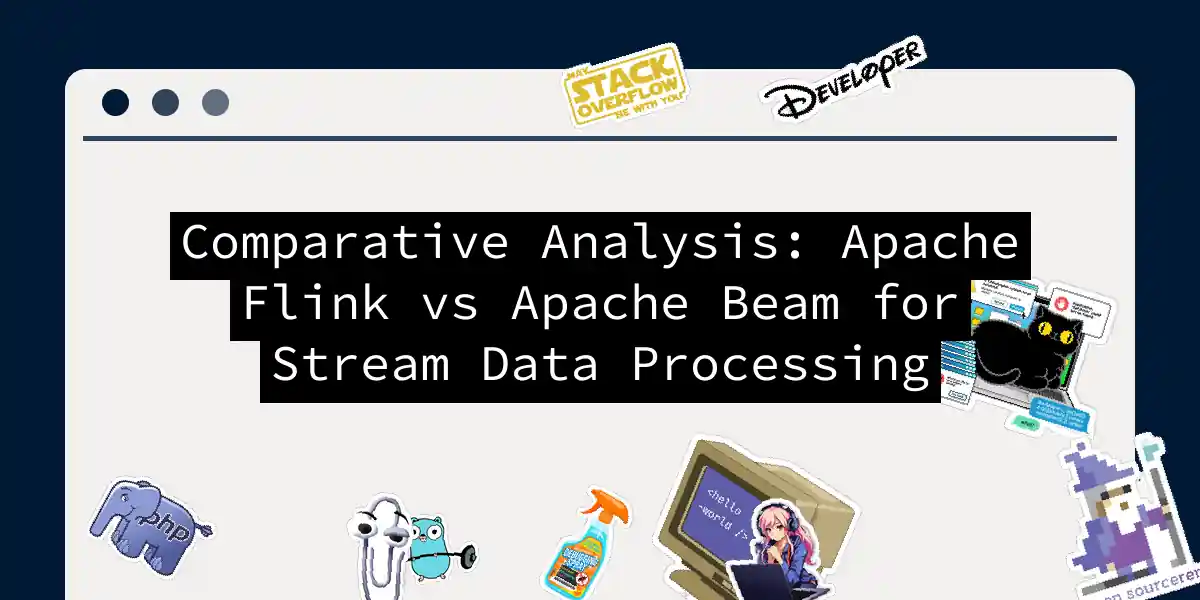Introduction to Stream Data Processing
Stream data processing is a critical component of modern data-driven applications, enabling real-time insights and decision-making. Two prominent frameworks in this domain are Apache Beam and Apache Flink. Both offer powerful tools for handling large-scale data streams, but they differ significantly in their approaches, features, and use cases. In this article, we’ll delve into the world of stream processing, comparing these two frameworks to help you choose the best fit for your project.
Overview of Apache Beam
Apache Beam is a unified programming model designed to handle both batch and stream data processing. It allows developers to write pipelines in multiple languages, including Java, Python, and Go, making it highly versatile. Beam’s strength lies in its portability; pipelines can be executed on various processing engines like Apache Flink, Apache Spark, and Google Cloud Dataflow[1][2].
Key Features of Apache Beam:
- Unified Programming Model: Supports batch and stream processing with a single API.
- Portability: Pipelines can run on multiple execution engines.
- Flexibility: Handles structured, semi-structured, and unstructured data.
- Machine Learning Support: Integrates with TensorFlow and other ML frameworks.
Example Use Case for Apache Beam
Let’s consider a scenario where you need to process log data from multiple sources. You can use Apache Beam to create a pipeline that reads logs, transforms them into a standardized format, and writes them to a database. Here’s a simple example in Python:
import apache_beam as beam
# Define a pipeline
with beam.Pipeline() as pipeline:
# Read logs from a file
logs = pipeline | beam.ReadFromText('logs.txt')
# Transform logs into a standardized format
transformed_logs = logs | beam.Map(lambda log: log.strip())
# Write transformed logs to a database
transformed_logs | beam.Map(lambda log: print(log))
Overview of Apache Flink
Apache Flink is renowned for its real-time stream processing capabilities, offering low-latency and high-throughput data handling. It supports both batch and stream processing but is particularly optimized for stateful computations over data streams. Flink provides a robust fault tolerance mechanism through checkpointing and savepoints[3][4].
Key Features of Apache Flink:
- Real-time Stream Processing: Excels in handling continuous data streams.
- Stateful Computations: Supports complex event processing with strong state management.
- Fault Tolerance: Offers precise recovery points via fine-grained checkpointing.
- SQL Support: Includes Flink SQL for declarative query management.
Example Use Case for Apache Flink
Imagine you’re building a real-time analytics system that processes user interactions from a web application. You can use Apache Flink to create a stream processing job that aggregates user activity every minute. Here’s a basic example using Flink’s DataStream API in Java:
import org.apache.flink.api.common.functions.MapFunction;
import org.apache.flink.api.common.state.ValueState;
import org.apache.flink.api.common.state.ValueStateDescriptor;
import org.apache.flink.api.common.typeinfo.TypeInformation;
import org.apache.flink.api.java.tuple.Tuple2;
import org.apache.flink.configuration.Configuration;
import org.apache.flink.streaming.api.TimeCharacteristic;
import org.apache.flink.streaming.api.datastream.DataStream;
import org.apache.flink.streaming.api.environment.StreamExecutionEnvironment;
import org.apache.flink.streaming.api.functions.windowing.ProcessWindowFunction;
import org.apache.flink.streaming.api.windowing.assigners.TumblingEventTimeWindows;
import org.apache.flink.streaming.api.windowing.time.Time;
import org.apache.flink.streaming.api.windowing.triggers.CountTrigger;
import org.apache.flink.streaming.api.windowing.windows.TimeWindow;
public class UserActivityAggregator {
public static void main(String[] args) throws Exception {
StreamExecutionEnvironment env = StreamExecutionEnvironment.getExecutionEnvironment();
env.setStreamTimeCharacteristic(TimeCharacteristic.EventTime);
DataStream<String> userActivity = env.addSource(new UserActivitySource());
DataStream<Tuple2<String, Long>> aggregatedActivity = userActivity
.map(new MapFunction<String, Tuple2<String, Long>>() {
@Override
public Tuple2<String, Long> map(String activity) throws Exception {
return new Tuple2<>(activity, 1L);
}
})
.keyBy(0)
.window(TumblingEventTimeWindows.of(Time.minutes(1)))
.trigger(CountTrigger.of(10))
.process(new ProcessWindowFunction<Tuple2<String, Long>, Tuple2<String, Long>, String, TimeWindow>() {
@Override
public void process(String key, Context context, Iterable<Tuple2<String, Long>> elements, Collector<Tuple2<String, Long>> out) throws Exception {
long count = 0;
for (Tuple2<String, Long> element : elements) {
count += element.f1;
}
out.collect(new Tuple2<>(key, count));
}
});
aggregatedActivity.print();
env.execute();
}
}
Comparison of Apache Beam and Apache Flink
Programming Model
- Apache Beam: Offers a unified model for batch and stream processing, supporting multiple languages.
- Apache Flink: Primarily supports Java and Scala, with a strong focus on stateful computations.
Execution Model
- Apache Beam: Portable across different execution engines.
- Apache Flink: Optimized for its own runtime environment.
Fault Tolerance
- Apache Beam: Relies on the underlying engine’s fault tolerance.
- Apache Flink: Provides robust checkpointing for precise recovery.
State Management
- Apache Beam: No native state management; relies on external systems.
- Apache Flink: Built-in state management for fault-tolerant computations.
Community and Ecosystem
- Apache Beam: Larger community due to its compatibility with multiple frameworks.
- Apache Flink: Vibrant community with frequent releases and active development.
Choosing Between Apache Beam and Apache Flink
When deciding between Apache Beam and Apache Flink, consider the following:
- Use Case: If you need flexibility and portability across different processing engines, Apache Beam might be the better choice. For real-time stream processing with strong state management, Apache Flink is ideal.
- Development Complexity: If you prefer a unified programming model that can handle both batch and stream data with ease, Beam is more straightforward. Flink requires more expertise, especially for stateful computations.
- Performance Requirements: For low-latency and high-throughput stream processing, Flink’s optimized architecture provides better performance.
Practical Example: Inner Join on Kafka Events
Let’s consider a scenario where you need to perform an inner join on Kafka events of type A and type B based on a common field. You want to insert the joined events into Elasticsearch.
Using Apache Beam
- Read Events from Kafka: Use Beam’s KafkaIO to read events from Kafka topics.
- Transform and Join: Apply transformations and perform an inner join using Beam’s built-in join functions.
- Write to Elasticsearch: Use Beam’s ElasticsearchIO to write joined events to Elasticsearch.
import apache_beam as beam
from apache_beam.options.pipeline_options import PipelineOptions
# Define pipeline options
options = PipelineOptions()
# Create a pipeline
with beam.Pipeline(options=options) as pipeline:
# Read events from Kafka
events_a = pipeline | beam.io.ReadFromKafka(
consumer_group='group_a',
topics=['topic_a'],
bootstrap_servers=['localhost:9092']
)
events_b = pipeline | beam.io.ReadFromKafka(
consumer_group='group_b',
topics=['topic_b'],
bootstrap_servers=['localhost:9092']
)
# Transform and join events
joined_events = (events_a, events_b) | beam.CoGroupByKey(lambda x: x['common_field'])
# Write joined events to Elasticsearch
joined_events | beam.Map(lambda event: print(event))
Using Apache Flink
- Read Events from Kafka: Use Flink’s Kafka connector to read events from Kafka topics.
- Transform and Join: Apply transformations and perform an inner join using Flink’s DataStream API.
- Write to Elasticsearch: Use Flink’s Elasticsearch connector to write joined events to Elasticsearch.
import org.apache.flink.api.common.functions.MapFunction;
import org.apache.flink.api.common.functions.JoinFunction;
import org.apache.flink.api.common.typeinfo.TypeInformation;
import org.apache.flink.api.java.tuple.Tuple2;
import org.apache.flink.streaming.api.TimeCharacteristic;
import org.apache.flink.streaming.api.datastream.DataStream;
import org.apache.flink.streaming.api.environment.StreamExecutionEnvironment;
import org.apache.flink.streaming.connectors.kafka.FlinkKafkaConsumer;
import org.apache.flink.streaming.connectors.elasticsearch.ElasticsearchSinkFunction;
import org.apache.flink.streaming.connectors.elasticsearch.RequestIndexer;
import org.apache.flink.streaming.connectors.elasticsearch.RestClientFactory;
import org.apache.flink.streaming.connectors.elasticsearch7.ElasticsearchSink;
import java.util.Properties;
public class KafkaEventsJoiner {
public static void main(String[] args) throws Exception {
StreamExecutionEnvironment env = StreamExecutionEnvironment.getExecutionEnvironment();
env.setStreamTimeCharacteristic(TimeCharacteristic.EventTime);
// Read events from Kafka
Properties kafkaProps = new Properties();
kafkaProps.setProperty("bootstrap.servers", "localhost:9092");
kafkaProps.setProperty("group.id", "group_a");
kafkaProps.setProperty("key.deserializer", "org.apache.kafka.common.serialization.StringDeserializer");
kafkaProps.setProperty("value.deserializer", "org.apache.kafka.common.serialization.StringDeserializer");
DataStream<String> eventsA = env.addSource(new FlinkKafkaConsumer<>("topic_a", new SimpleStringSchema(), kafkaProps));
DataStream<String> eventsB = env.addSource(new FlinkKafkaConsumer<>("topic_b", new SimpleStringSchema(), kafkaProps));
// Transform and join events
DataStream<String> joinedEvents = eventsA
.keyBy("common_field")
.connect(eventsB.keyBy("common_field"))
.process(new JoinFunction<String, String, String>() {
@Override
public String join(String first, String second) throws Exception {
return first + "," + second;
}
});
// Write joined events to Elasticsearch
Properties esProps = new Properties();
esProps.setProperty("bulk.flush.max.actions", "1");
esProps.setProperty("bulk.flush.max.size.mb", "5");
ElasticsearchSink<String> esSink = new ElasticsearchSink.Builder<String>(
new ElasticsearchSinkFunction<String>() {
@Override
public void process(String element, RuntimeContext ctx, RequestIndexer indexer) {
indexer.add(createIndexRequest(element));
}
},
new RestClientFactory(esProps)
).build();
joinedEvents.addSink(esSink);
env.execute();
}
}
Conclusion
Apache Beam and Apache Flink are both powerful tools in the realm of stream data processing, each with unique strengths and use cases. Beam offers flexibility and portability, making it ideal for projects requiring execution across multiple engines. Flink, on the other hand, excels in real-time stream processing with robust state management, making it perfect for applications demanding low-latency and high-throughput data handling.
Whether you’re building a scalable data pipeline or a real-time analytics system, understanding the differences between these frameworks will help you make informed decisions about which tool best fits your project’s needs.
Sequence Diagram for Stream Processing with Apache Beam and Apache Flink
This sequence diagram illustrates how both Apache Beam and Apache Flink can be used to read events from Kafka, perform transformations and joins, and write the results to Elasticsearch.