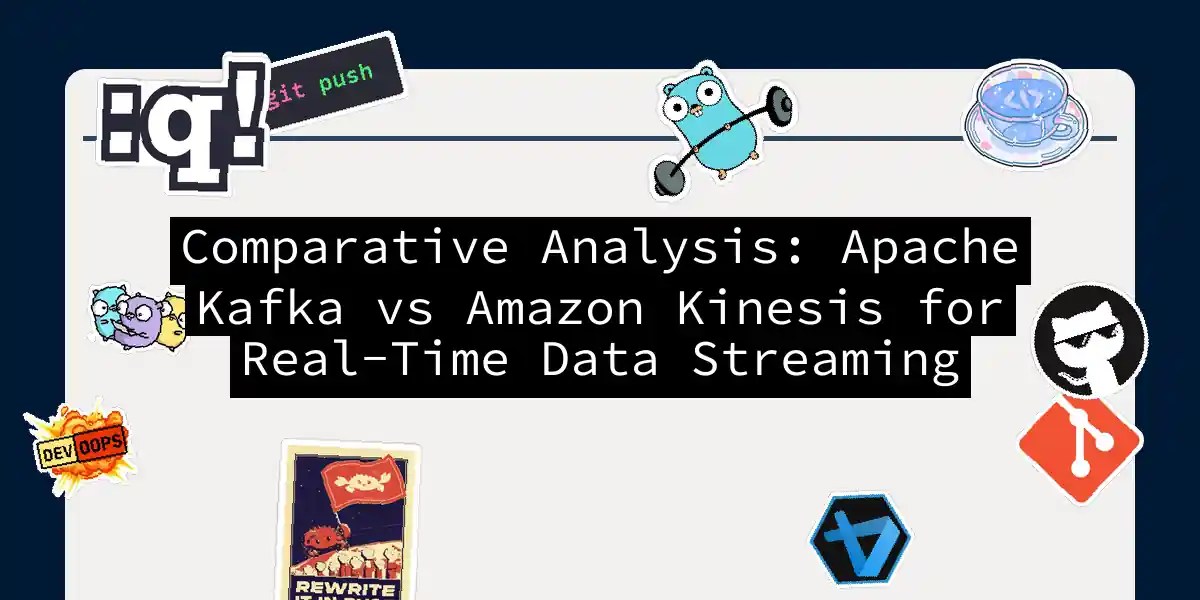When it comes to the world of real-time data streaming, two names often come to the forefront: Apache Kafka and Amazon Kinesis. Both are powerhouses in their own right, but they cater to different needs and offer unique advantages. In this article, we’ll delve into the nitty-gritty of these two platforms, helping you decide which one is the perfect fit for your streaming needs.
Core Goals and Similarities
Both Kafka and Kinesis are designed to handle massive amounts of data in real-time, providing high-throughput, low-latency, and fault-tolerant data streaming capabilities. They are often used in similar scenarios such as building real-time streaming data pipelines, ingesting logs, and implementing event-driven architectures.
Real-Time Data Streaming
At their core, both platforms act as event logs where producers write data, and consumers read from it. Here’s a simplified sequence diagram to illustrate this:
Key Features and Differences
Apache Kafka
Kafka is an open-source solution that offers excellent performance and flexibility, making it a favorite among large-scale deployments. Here are some key features:
- Performance and Flexibility: Kafka can be fine-tuned to meet specific performance needs, offering a slight edge in terms of throughput and latency.
- Fault Tolerance: Kafka allows manual configuration of fault tolerance settings, which can be beneficial for mission-critical applications. It achieves this through partitioning data streams and creating multiple replicas.
- Integration: Kafka integrates well with a variety of tools such as Kafka Streams, Apache Flink, and Quix. It also supports SQL interfaces via ksqlDB.
- Cost: Kafka does not have licensing costs, but infrastructure costs can add up, especially if you’re using cloud services like AWS EC2.
Amazon Kinesis
Kinesis, on the other hand, is a fully managed service provided by AWS, making it a go-to choice for AWS-centric firms.
- Ease of Setup: Kinesis is significantly easier to set up compared to Kafka, often taking just a couple of hours to get a production-ready stream processing solution up and running.
- Managed Service: As a managed service, Kinesis handles infrastructure, storage, networking, and configurations, reducing the need for manual maintenance.
- Tight AWS Integration: Kinesis integrates seamlessly with other AWS services such as Amazon S3, AWS Lambda, and Amazon MSK, making it ideal for those deeply invested in the AWS ecosystem.
- Cost: Kinesis operates on a pay-per-use model, where you pay per stream. This can be cost-effective for smaller streams but can add up if you have multiple environments and smaller streams.
Performance Comparison
When it comes to performance, both platforms are highly capable, but they have some differences:
- Throughput and Latency: Kafka can be fine-tuned for better performance, but Kinesis also performs well with its base throughput units called shards. Each shard provides a capacity of 1 MB per second of input data and 2 MB per second of output data.
- Scalability: Kinesis automatically scales the number of shards based on workload demands, ensuring consistent performance without manual intervention.
Here’s a flowchart to help visualize the scalability of Kinesis:
Fault Tolerance and Monitoring
Both platforms are designed to be highly fault-tolerant, but they approach it differently:
- Kafka: Kafka allows for manual configuration of fault tolerance settings, which can be beneficial for applications requiring high reliability. However, this also means more manual effort in monitoring and maintaining the system.
- Kinesis: Kinesis comes with pre-defined fault tolerance settings and is managed by AWS, ensuring high availability and durability without the need for manual configuration. It synchronously replicates data across three Availability Zones (AZs) in an AWS Region.
Monitoring is another critical aspect:
- Kafka: Requires external monitoring for data pipeline errors, security breaches, and downtime risks. This can be a challenge for teams without extensive DevOps expertise.
- Kinesis: Amazon internally monitors all Kinesis infrastructure, eliminating the need for external monitoring tools.
Here’s a state diagram illustrating the monitoring process for Kafka:
Cost and Deployment
Cost is a significant factor when choosing between Kafka and Kinesis:
- Kafka: Often involves a one-off fee, and you can create as many topics or streams as needed without additional costs. However, infrastructure costs, especially in cloud environments, can be substantial.
- Kinesis: Operates on a pay-per-use model, where costs are based on the number of streams and data processed. This can be more predictable but may add up if you have multiple smaller streams.
Here’s a comparison of the deployment times:
Use Cases and Best Practices
When to Use Kafka
- Large-Scale Deployments: Kafka is ideal for large enterprises that require high performance and comprehensive integration capabilities. Its flexibility and fine-tuning options make it a favorite among teams with complex streaming needs.
- Custom Configuration: If your application requires specific fault tolerance settings or custom configurations, Kafka is the better choice.
When to Use Kinesis
- AWS-Centric Firms: Kinesis is perfect for firms deeply integrated with the AWS ecosystem. Its tight integration with other AWS services makes it seamless to set up and manage real-time data processing pipelines.
- Small Teams: For smaller teams with limited DevOps expertise, Kinesis offers a managed solution that reduces the need for manual maintenance and monitoring.
Conclusion
Choosing between Apache Kafka and Amazon Kinesis depends on your specific use case, resources, and preferences. Here are some final thoughts to help you make an informed decision:
- Evaluate Your Needs: Consider factors such as cost, ease of use, scalability, and integration with current systems.
- Test and Benchmark: Perform exhaustive assessments and benchmarking to see which platform performs better in your specific environment.
- Consider Managed Options: If you prefer a managed solution, look into options like Confluent Cloud for Kafka or Amazon MSK, which offer a balance between control and ease of use.
In the end, whether you choose Kafka or Kinesis, you’ll be well on your way to handling real-time data streams with efficiency and reliability. Just remember, with great power comes great responsibility – and a lot of data to process