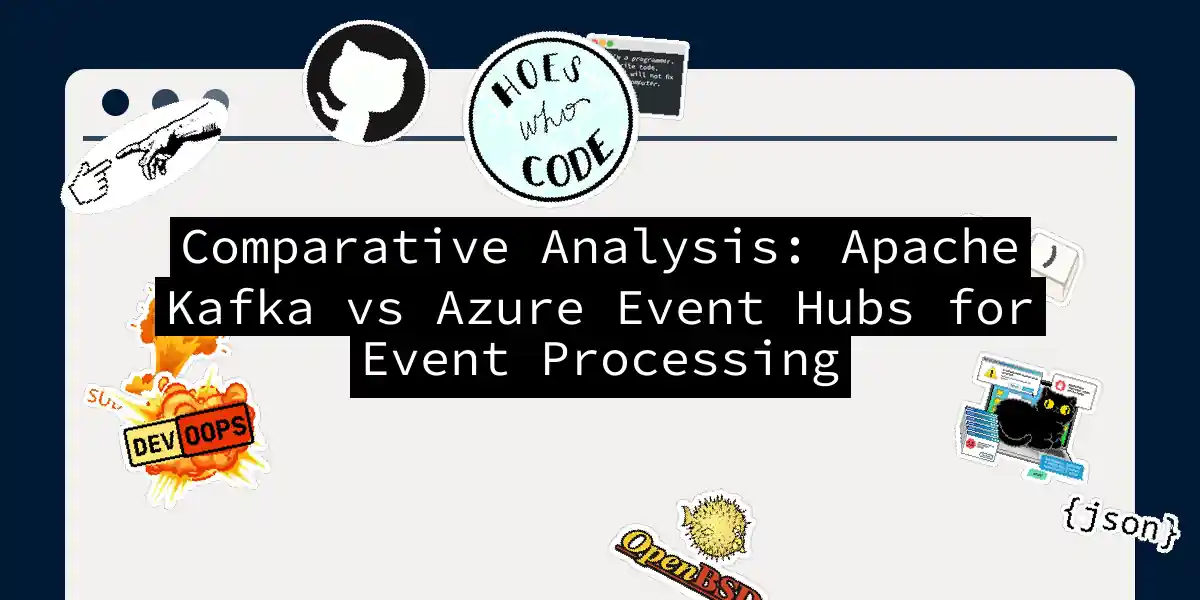When it comes to the world of event streaming, two giants stand out: Apache Kafka and Azure Event Hubs. Both are powerful tools designed to handle the onslaught of data that modern applications generate, but they approach this task from different angles. In this article, we’ll delve into the details of each, comparing their features, use cases, and the unique benefits they offer.
Introduction to Apache Kafka
Apache Kafka is an open-source, distributed streaming platform that has become the de facto standard for real-time data processing. It was originally developed at LinkedIn and later donated to the Apache Software Foundation. Kafka’s architecture is built around a cluster of brokers, each responsible for handling a portion of the load and ensuring fault tolerance.
Key Features of Kafka
- Topics and Partitions: Kafka organizes data into topics, which are further divided into partitions. This allows for parallel processing and high throughput.
- Producers and Consumers: Producers publish records to topics, while consumers subscribe to these topics and process the published records.
- Scalability and Fault Tolerance: Kafka scales horizontally by adding more brokers to the cluster. Replication of partitions across multiple brokers ensures resilience against failures.
- Connect API: Kafka’s Connect API facilitates integration with external systems through source and sink connectors, making it easy to stream data between Kafka and various sources and sinks.
Example Use Case for Kafka
Kafka is particularly useful in scenarios where granular control over the data pipeline is necessary. For instance, in a real-time analytics system, Kafka can handle high volumes of log data from multiple sources, process it in real-time, and feed the results into a dashboard for immediate insights.
Introduction to Azure Event Hubs
Azure Event Hubs is a fully managed, cloud-native event streaming service offered by Microsoft Azure. It is designed to simplify the process of ingesting and processing large volumes of data from various sources.
Key Features of Azure Event Hubs
- Multi-Protocol Support: Event Hubs supports multiple protocols including AMQP, Apache Kafka, and HTTPS, allowing for seamless integration with existing applications.
- Automatic Scaling: Event Hubs can scale automatically using features like auto-inflate, which adjusts the throughput units based on the workload.
- Schema Registry: Event Hubs includes a Schema Registry that ensures data compatibility and consistency across event producers and consumers, supporting schema evolution and validation.
- Integration with Azure Services: Event Hubs integrates well with other Azure services such as Azure Functions, Stream Analytics, and Databricks, making it a powerful tool within the Azure ecosystem.
Example Use Case for Azure Event Hubs
Azure Event Hubs is ideal for businesses deeply invested in the Microsoft Azure ecosystem. For example, in an IoT scenario where devices generate a vast amount of telemetry data, Event Hubs can ingest this data, store it, and process it in real-time using Azure Functions or Stream Analytics.
Scalability and Performance
Both Kafka and Event Hubs are designed to handle high volumes of data, but they approach scalability differently.
Kafka Scalability
Kafka scales by adding more brokers to the cluster and assigning partitions to them. This provides granular control over partitioning and replication strategies but requires manual management and expertise to ensure optimal performance.
Event Hubs Scalability
Event Hubs simplifies scalability management through automated features like auto-inflate. This allows the service to adjust the throughput units based on the workload, eliminating the need for manual intervention.
Integration and Ecosystem Compatibility
Kafka Ecosystem
Kafka’s open-source nature makes it highly versatile and compatible with a wide range of open-source tools and frameworks. It integrates well with tools like Kafka Connect, Kafka Streams, and KSQL, as well as frameworks like Spark and Flink.
Event Hubs Ecosystem
Event Hubs, on the other hand, is deeply integrated with the Azure ecosystem. It supports native integration with Azure services such as Azure Functions, Azure Stream Analytics, and Azure Databricks. This makes it an excellent choice for businesses already invested in Azure.
Pricing and Cost Considerations
Kafka Pricing
Kafka is open-source, which means it is free to use. However, the operational overhead of managing a Kafka cluster can be significant, especially when considering the cost of hardware, maintenance, and expertise.
Event Hubs Pricing
Event Hubs is a managed service, which means you only pay for what you use. It offers various tiers (Standard, Premium, and Dedicated) that cater to different data streaming needs. While it may seem more expensive upfront, the lack of operational overhead can make it more cost-efficient in the long run.
Conclusion
Choosing between Apache Kafka and Azure Event Hubs depends on your specific requirements and ecosystem. If you need granular control over your data pipeline and are comfortable with the operational overhead, Kafka might be the better choice. However, if you are deeply invested in the Azure ecosystem and prefer a fully managed service with automated scaling and integration with other Azure services, Event Hubs is the way to go.
In the end, it’s not about which one is better; it’s about which one is better for you. So, take a deep breath, dive into the details, and let the data decide.