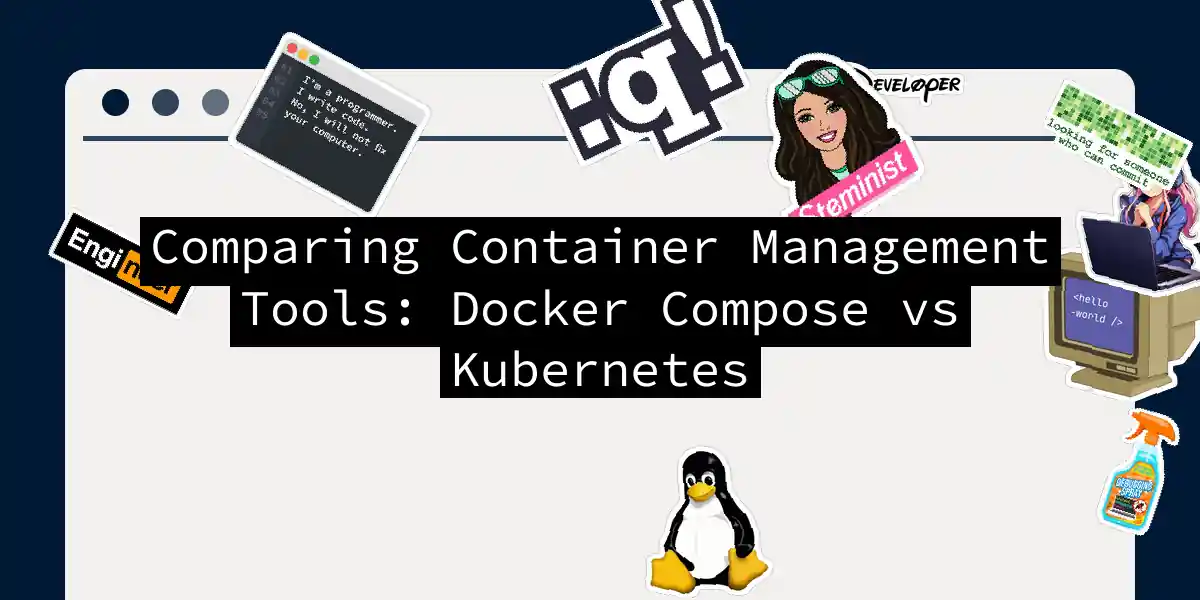When it comes to managing containerized applications, two names often come to mind: Docker Compose and Kubernetes. These tools are like the Batman and Superman of the container world – each with their own unique powers and use cases. In this article, we’ll delve into the differences, similarities, and ideal use cases for each, so you can decide which hero to call upon for your container management needs.
The Basics: Docker Compose
Docker Compose is a lightweight tool that simplifies the process of running multiple containers at once. Imagine you’re hosting a dinner party and need to coordinate the timing of multiple dishes. Docker Compose is like your personal chef, ensuring that all your containers (or dishes) are prepared and served in harmony.
Here’s a simple example of a docker-compose.yml file:
version: '3'
services:
web:
build: .
ports:
- "8000:8000"
depends_on:
- db
db:
image: postgres
environment:
- POSTGRES_USER=user
- POSTGRES_PASSWORD=password
With this YAML file, you can start and stop all the services in your application with a single command, making it ideal for development, testing, and staging environments.
The Powerhouse: Kubernetes
Kubernetes, on the other hand, is the heavyweight champion of container orchestration. It’s designed for large-scale, production-grade deployments and offers features like auto-scaling, self-healing, and load balancing. If Docker Compose is your personal chef, Kubernetes is the entire kitchen staff, ensuring your application runs smoothly and efficiently even in the most demanding environments.
Here’s an example of a Kubernetes deployment YAML file:
apiVersion: apps/v1
kind: Deployment
metadata:
name: web-deployment
spec:
replicas: 3
selector:
matchLabels:
app: web
template:
metadata:
labels:
app: web
spec:
containers:
- name: web
image: my-web-image
ports:
- containerPort: 8000
Kubernetes can manage containers across multiple nodes, making it perfect for applications that require high availability and scalability.
Key Differences
Scalability
Kubernetes is the clear winner when it comes to scalability. It can manage containers across multiple nodes, allowing for automatic scaling based on workload metrics like CPU and memory usage. Docker Compose, however, is limited to a single host and does not support auto-scaling.
Orchestration Model
Docker Compose directly manages Docker containers, while Kubernetes introduces the concept of Pods, which can contain one or multiple containers. This adds an extra layer of flexibility and management capabilities in Kubernetes.
Resource Management
Kubernetes excels in resource management by optimizing resource allocation and providing features like self-healing and load balancing. Docker Compose, while simple and efficient for small-scale applications, lacks these advanced features.
Multi-Node and Multi-Cloud Support
Kubernetes supports multi-node and multi-cloud environments, making it versatile for businesses that operate across different cloud providers or on-premise infrastructure. Docker Compose is limited to single-host deployments.
Use Cases
Docker Compose
- Development and Testing: Docker Compose is perfect for local development and testing environments. It allows developers to quickly spin up and manage multiple containers with minimal configuration.
- CI/CD Pipelines: It’s also useful in CI/CD pipelines where automated tests need to be run in a controlled environment.
- Small-Scale Applications: For small applications that don’t require advanced orchestration features, Docker Compose is a straightforward and efficient choice.
Kubernetes
- Production Environments: Kubernetes is the go-to tool for production environments due to its high availability, scalability, and reliability features.
- Large-Scale Deployments: It’s ideal for applications that need to be deployed across multiple nodes and require automatic scaling and self-healing.
- Multi-Cloud and Hybrid Environments: Kubernetes supports multi-cloud and hybrid cloud environments, making it a versatile solution for businesses with diverse infrastructure needs.
Migration from Docker Compose to Kubernetes
If you’re considering migrating from Docker Compose to Kubernetes, it’s not a trivial task, but tools like Kompose can make the process smoother. Here’s a step-by-step guide:
- Set Up a Kubernetes Cluster: Ensure you have a Kubernetes cluster set up and configured.
- Install Kompose: Install the Kompose tool, which helps convert Docker Compose files to Kubernetes deployments.
- Convert Compose Files: Use the
kompose upcommand to convert and deploy your Docker Compose application to the Kubernetes cluster.
Here’s an example of how you might use Kompose:
# Install Kompose
curl -L https://github.com/kubernetes/kompose/releases/download/v1.26.1/kompose-linux-amd64 -o kompose
# Make the binary executable
chmod +x kompose
# Move the binary to your PATH
sudo mv ./kompose /usr/local/bin/kompose
# Convert and deploy your Docker Compose application
kompose up
Diagram: Container Orchestration Workflow
Here’s a simple sequence diagram to illustrate the workflow of container orchestration using both Docker Compose and Kubernetes:
Conclusion
Choosing between Docker Compose and Kubernetes is not about which tool is better, but about which tool is better suited for your specific needs. Docker Compose is the perfect companion for local development and small-scale deployments, offering simplicity and ease of use. Kubernetes, on the other hand, is the powerhouse for large-scale, production-grade deployments, providing advanced features like auto-scaling and self-healing.
In the world of container orchestration, it’s not a battle between heroes; it’s about selecting the right hero for the right mission. So, whether you’re a developer looking to quickly spin up a local environment or an ops team managing a complex production setup, there’s a tool out there that’s just right for you. Happy containerizing