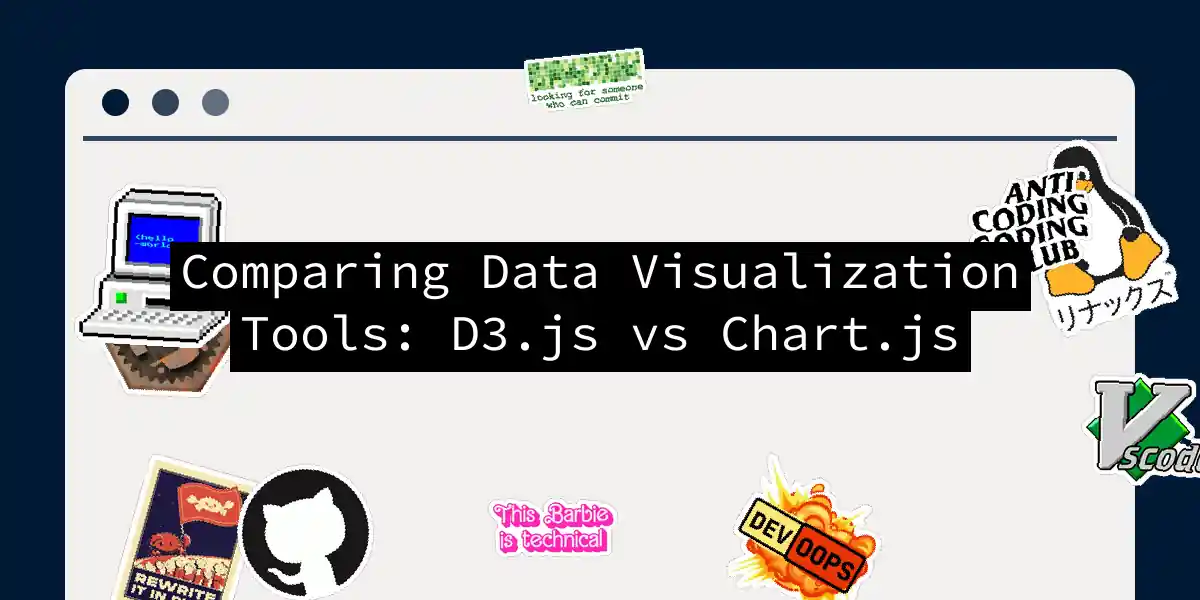When it comes to data visualization in the web development world, two names often come to mind: D3.js and Chart.js. These libraries are like two different chefs in the kitchen of data visualization, each with their own set of ingredients, cooking styles, and specialties. In this article, we’ll delve into the differences, strengths, and weaknesses of these two popular tools to help you decide which one is the perfect recipe for your next project.
Purpose and Scope
Chart.js: The Quick and Easy Chef
Chart.js is like your go-to cookbook for simple yet delicious meals. It’s a high-level library designed specifically for creating responsive and visually appealing charts. With Chart.js, you can whip up common chart types such as line, bar, pie, doughnut, radar, and polar area charts using Canvas elements. The API is straightforward, making it beginner-friendly and ideal for quick turnaround projects.
D3.js: The Master Chef
D3.js, on the other hand, is like the Michelin-starred chef who can create anything from a simple salad to a complex, multi-course meal. It stands for Data-Driven Documents and is a powerful JavaScript library that allows you to manipulate documents based on data. D3.js provides a comprehensive set of tools for creating highly interactive and complex visualizations, including custom charts, maps, graphs, and animations using SVG, Canvas, or HTML elements.
Approach and Learning Curve
Chart.js: Declarative and User-Friendly
Chart.js follows a declarative approach, where you define what you want to see, and the library takes care of the rest. This makes it incredibly easy to use, even for those new to data visualization. You can create charts with minimal coding knowledge, and the library provides a simple API for configuring various properties of a chart.
D3.js: Imperative and Powerful
D3.js, however, follows an imperative approach, giving you full control over manipulating the DOM and data. This means you need to tell the library exactly what to do, step by step. While this offers immense flexibility and customization, it also requires a solid understanding of JavaScript and SVG concepts. The learning curve is steeper, but once mastered, it opens up a world of possibilities.
Chart Complexity
Chart.js: Simple to Moderately Complex
Chart.js is perfect for creating simple to moderately complex charts. It offers a wide range of built-in chart types and customizable options for styling and animations. However, if you need something highly custom or intricate, you might find yourself fighting the library’s limitations.
D3.js: Highly Intricate and Custom
D3.js is the king of complexity. It allows you to create highly intricate and custom visualizations, handle large datasets efficiently, and apply advanced data transformations. If you need tight control over every aspect of your visualization, D3.js is your best bet.
Community Support and Resources
Chart.js: Large and Active Community
Chart.js boasts a large and active community, with extensive documentation, tutorials, and examples available. It has a well-maintained GitHub repository and frequent updates, ensuring ongoing support and bug fixes. This makes it a great choice for developers who value community support and resources.
D3.js: Dedicated but Smaller Community
D3.js also has a dedicated community, although it is relatively smaller compared to Chart.js. However, the community is passionate and provides a range of examples and tutorials for specific needs. The flexibility and broader functionality of D3.js make it a favorite among experienced developers.
Integration with Other Libraries
Chart.js: Lightweight and Easy Integration
Chart.js is designed to be lightweight and can be easily integrated into existing web applications. It has fewer dependencies and works well with other JavaScript frameworks like React or Angular. This makes it a great choice if you’re looking to add simple yet effective charts to your project without much hassle.
D3.js: Standalone but Powerful
D3.js is a standalone library that provides comprehensive data manipulation and visualization capabilities. While it can be used as a foundation for building custom data visualization applications, it is less focused on integration with other libraries. However, its power and flexibility make it a great choice for complex projects.
Performance Considerations
Chart.js: Canvas-Based and Fast
Chart.js is canvas-based, which generally outperforms SVG for large datasets. This makes it a good choice for projects where performance is critical, especially on mobile devices. In tests, Chart.js rendered charts significantly faster than SVG-based libraries like D3.js.
D3.js: SVG-Based and Interactive
D3.js, mainly using SVG, offers better interactivity and ease of manipulation. Each element in the SVG becomes part of the DOM, making it easier to change properties dynamically. However, this comes at the cost of performance, especially for very large datasets.
Practical Example: Creating a Simple Line Chart
Using Chart.js
Creating a simple line chart with Chart.js is a breeze:
const ctx = document.getElementById('myChart').getContext('2d');
const myChart = new Chart(ctx, {
type: 'line',
data: {
labels: ['January', 'February', 'March', 'April', 'May'],
datasets: [{
label: 'Sales',
data: [100, 120, 150, 180, 200],
backgroundColor: 'rgba(255, 99, 132, 0.2)',
borderColor: 'rgba(255, 99, 132, 1)',
borderWidth: 1
}]
},
options: {
scales: {
y: {
beginAtZero: true
}
}
}
});
Using D3.js
Creating the same line chart with D3.js requires more code but offers greater control:
const margin = { top: 20, right: 20, bottom: 30, left: 40 };
const width = 500 - margin.left - margin.right;
const height = 300 - margin.top - margin.bottom;
const svg = d3.select("body")
.append("svg")
.attr("width", width + margin.left + margin.right)
.attr("height", height + margin.top + margin.bottom)
.append("g")
.attr("transform", `translate(${margin.left}, ${margin.top})`);
const data = [
{ month: 'January', sales: 100 },
{ month: 'February', sales: 120 },
{ month: 'March', sales: 150 },
{ month: 'April', sales: 180 },
{ month: 'May', sales: 200 }
];
const xScale = d3.scaleBand()
.domain(data.map(d => d.month))
.range([0, width])
.padding(0.2);
const yScale = d3.scaleLinear()
.domain([0, d3.max(data, d => d.sales)])
.range([height, 0]);
svg.append("g")
.attr("transform", `translate(0, ${height})`)
.call(d3.axisBottom(xScale));
svg.append("g")
.call(d3.axisLeft(yScale));
svg.selectAll("rect")
.data(data)
.enter()
.append("rect")
.attr("x", d => xScale(d.month))
.attr("y", d => yScale(d.sales))
.attr("width", xScale.bandwidth())
.attr("height", d => height - yScale(d.sales));
Conclusion
Choosing between D3.js and Chart.js is like deciding between a quick, delicious meal and a gourmet, multi-course dinner. If you need something simple, responsive, and easy to implement, Chart.js is your go-to choice. However, if you’re looking for extensive customization, complex visualizations, and the ability to handle large datasets, D3.js is the way to go.
Here’s a simple flowchart to help you decide:
In the end, whether you’re a seasoned developer or just starting out, understanding the strengths and weaknesses of both D3.js and Chart.js will help you make the right choice for your data visualization needs. Happy coding