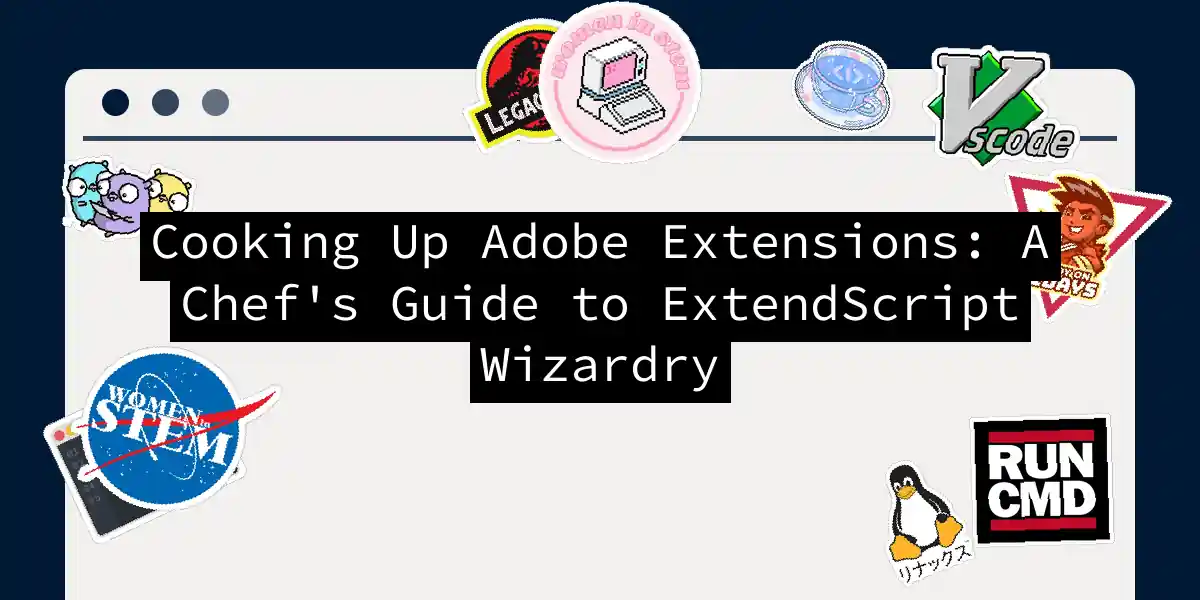Picture this: you’re a digital chef, and Adobe Creative Suite is your kitchen. Extensions are your secret spices - they transform bland workflows into Michelin-starred efficiency. Let’s put on our apron and cook up some script magic that would make Gordon Ramsay nod approvingly (a rare feat indeed).
Setting Up Your Scripting Kitchen
Before we fire up the pots, let’s organize our tools:
- ExtendScript Toolkit (ESTK) - Your digital chef’s knife
- Visual Studio Code with ExtendScript syntax support - The sous chef
- ZXP Installer - Your serving tray for finished dishes
Pro tip: ESTK comes with Adobe’s Creative Cloud suite - it’s like finding a free mixer in your cereal box. If you can’t locate it, check your Creative Cloud installer’s utilities section .
The Secret Sauce: ExtendScript Basics
Let’s make our first “recipe” - a Photoshop layer duplicator that would make a photocopier jealous:
// Layer cloning machine
function duplicateLayers(times) {
var doc = app.activeDocument;
for(var i=0; i < times; i++) {
var currentLayer = doc.activeLayer;
currentLayer.duplicate();
}
}
// Let's create 5 copies for good measure
duplicateLayers(5);
This simple script demonstrates three key ingredients:
- Accessing Photoshop’s DOM (Document Object Model)
- Loop structures
- Native ExtendScript methods
From Script to Extension: Baking the Cake
Now let’s package our creation into a proper CEP (Common Extensibility Platform) extension. Our recipe box needs:
CSXS/manifest.xml- The cookbook indexindex.html- Our serving plattermain.jsx- The actual dish Here’s our manifest file - the XML equivalent of a food label:
<?xml version="1.0" encoding="UTF-8"?>
<ExtensionManifest Version="4.0.0">
<ExtensionList>
<Extension Id="com.yourcompany.layercloner" Version="1.0"/>
</ExtensionList>
<ExecutionEnvironment>
<HostList>
<Host Name="PHXS" Version="[22.0,99.9]"/>
</HostList>
<LocaleList>
<Locale Code="All"/>
</LocaleList>
</ExecutionEnvironment>
</ExtensionManifest>
Our HTML interface - the plate presentation:
<!DOCTYPE html>
<html>
<head>
<title>Layer Cloner 9000</title>
<script>
function cloneLayers() {
const times = parseInt(document.getElementById('cloneCount').value);
csInterface.evalScript(`duplicateLayers(${times})`);
}
</script>
</head>
<body>
<input type="number" id="cloneCount" value="5">
<button onclick="cloneLayers()">Multiply Like Rabbits!</button>
</body>
</html>
Debugging: Finding Eggs in Your Cake
When your extension crashes harder than a kid’s lemonade stand:
- Use
$.writeln()for console logging - Wrap code in try-catch blocks like:
try {
app.doRiskyOperation();
} catch (e) {
alert("Error: " + e.message);
}
- Check ESTK’s debugger - it’s like an X-ray for your code Common gotchas:
- Forgetting
#target photoshopat script start - Path errors that would make a GPS cry
- Permission issues (Adobe apps can be divas sometimes)
Packaging: The Food Truck Conversion
Turn your kitchen experiment into a distributable meal with these steps:
- Zip your extension folder
- Rename to .zxp
- Test installation with ZXP Installer Pro trick: Add version checking so your extension doesn’t try to run in Photoshop CS2 like it’s 2005:
if(parseFloat(app.version) < 22.0) {
alert("This extension requires Photoshop CC 2023 or newer");
exit();
}
The Leftovers (Pro Tips)
- Batch Processing: Make scripts that handle files like a Las Vegas blackjack dealer
- UI Customization: Create panels that would make Jony Ive proud
- Cross-App Workflows: Make Premiere and After Effects play nice together
Remember: The best extensions are born from frustration. That thing you hate doing manually? Automate it into oblivion. As they say in the biz - “Why click 100 times when you can write 100 lines?” Now go forth and script! Just remember - with great power comes great responsibility. And possibly the need to explain to coworkers why your computer is suddenly rendering 500 cat memes in Illustrator.