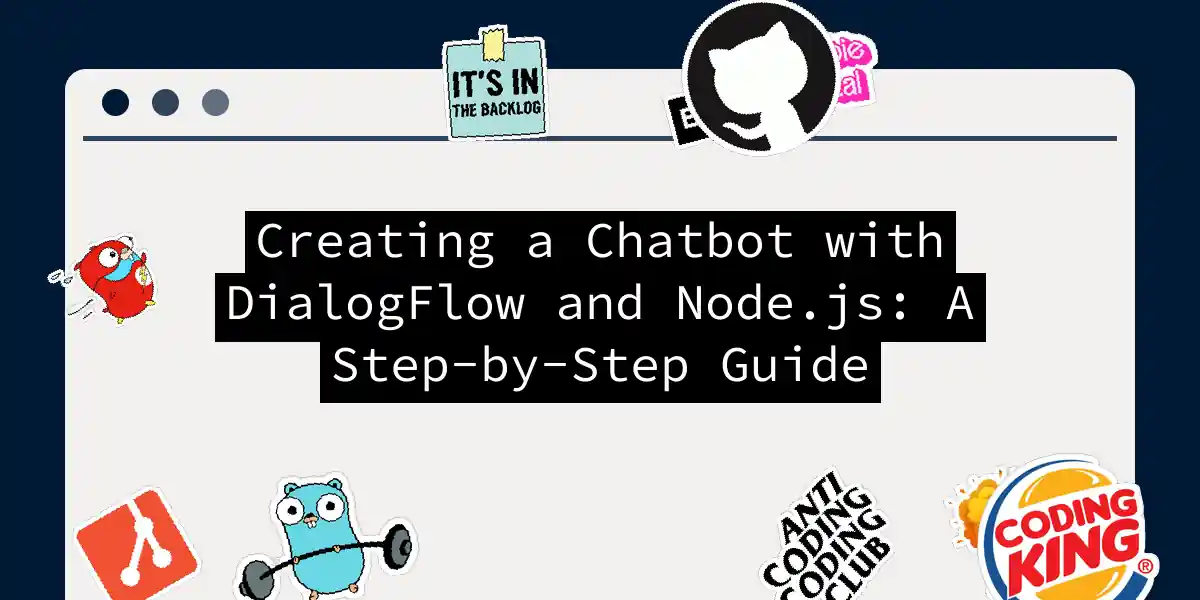Introduction to Chatbot Development with DialogFlow and Node.js
In the world of software development, chatbots have become an essential tool for enhancing user interaction and automating various tasks. One of the most powerful platforms for building chatbots is Google’s DialogFlow, combined with the versatility of Node.js. In this article, we’ll delve into the process of creating a chatbot using DialogFlow and Node.js, making sure you have a comprehensive and entertaining journey along the way.
Setting Up DialogFlow
Before we dive into the coding, let’s set up our DialogFlow agent. Here’s a step-by-step guide:
Create an Agent
- Log in to the DialogFlow Console: Use your Google account to log in to the DialogFlow console.
- Create a New Agent: Click on the dropdown near the Agent settings and select “Create new agent.” Provide a name for your agent (e.g., “NodeJS-Dialogflow”) and click “CREATE.”
Create an Intent
An intent is what categorizes the user’s intention for one conversation turn.
- Click the ‘CREATE INTENT’ Button: Provide an intent name (e.g., “webhook-demo”) and save it.
- Add Training Phrases: Click on the intent you created and add user phrases in the Training phrases section. These phrases are examples of what users might say to trigger this intent.
Add Entities and Parameters
Entities help in extracting specific data from user inputs.
- Define Entities: If your intent requires specific data (e.g., names, dates), define entities to extract these from the user’s input.
- Add Parameters: Connect these entities with parameters in your training phrases to annotate the keywords/values.
Setting Up the Node.js Server
Now, let’s create a Node.js server to handle the webhook requests from DialogFlow.
Install Dependencies
You’ll need the following dependencies:
npm install express dialogflow-fulfillment actions-on-google
Create the Server
Here’s a basic example of how to set up your Node.js server:
const express = require('express');
const { WebhookClient } = require('dialogflow-fulfillment');
const app = express();
app.use(express.json());
app.get('/', (req, res) => {
res.send("Server Is Working......");
});
app.post('/webhook', express.json(), (req, res) => {
const agent = new WebhookClient({ request: req, response: res });
function handleIntent(agent) {
const intent = agent.intent;
// Handle different intents here
if (intent === 'webhook-demo') {
agent.add('Hello from the webhook!');
}
}
agent.handleRequest(handleIntent);
});
app.listen(3000, () => {
console.log("Server is Running on port 3000");
});
Configure Webhook in DialogFlow
To connect your Node.js server with DialogFlow, you need to configure the webhook URL.
- Use Ngrok for HTTPS: Since DialogFlow requires an HTTPS URL, use Ngrok to create a public URL for your local server.
ngrok http 3000 - Copy the Ngrok URL: Copy the URL provided by Ngrok (e.g.,
https://7d40337b0a62.ngrok.io/webhook) and paste it into the DialogFlow fulfillment “URL” field.
Handling Intents and Responses
Intent Mapping
To handle multiple intents, you can create an intent map:
const intentMap = new Map();
intentMap.set('webhook-demo', handleWebhookDemo);
function handleWebhookDemo(agent) {
agent.add('This is a response from the webhook-demo intent!');
}
app.post('/webhook', express.json(), (req, res) => {
const agent = new WebhookClient({ request: req, response: res });
agent.handleRequest(intentMap);
});
Sequence Diagram for Handling Requests
Here’s a sequence diagram to illustrate how the request is handled:
Integrating with Frontend
To integrate your chatbot with a frontend application, you can use frameworks like React or Angular. Here’s an example using React:
Create a Chatbot Component
import React, { useEffect, useState } from "react";
function Chatbot() {
const [messages, setMessages] = useState([]);
const [loading, setLoading] = useState(false);
useEffect(() => {
const handleSendMessage = async (message) => {
setLoading(true);
const response = await fetch('/api/dialogflow', {
method: 'POST',
headers: { 'Content-Type': 'application/json' },
body: JSON.stringify({ message }),
});
const data = await response.json();
setMessages([...messages, { text: data.response, from: 'bot' }]);
setLoading(false);
};
return () => {
// Cleanup
};
}, [messages]);
const handleUserInput = (event) => {
if (event.key === 'Enter') {
const message = event.target.value;
event.target.value = '';
setMessages([...messages, { text: message, from: 'user' }]);
handleSendMessage(message);
}
};
return (
<div>
<ul>
{messages.map((message, index) => (
<li key={index}>
<span style={{ color: message.from === 'bot' ? 'blue' : 'black' }}>
{message.text}
</span>
</li>
))}
{loading && <li>Loading...</li>}
</ul>
<input type="text" onKeyPress={handleUserInput} placeholder="Type a message" />
</div>
);
}
export default Chatbot;
Add Chatbot to App Component
import "./App.css";
import Chatbot from "./Chatbot";
function App() {
return (
<div className="App">
<Chatbot />
</div>
);
}
export default App;
Conclusion
Creating a chatbot with DialogFlow and Node.js is a powerful way to enhance user interaction and automate tasks. By following these steps, you can set up a fully functional chatbot that can handle various intents and provide meaningful responses. Remember, the key to a good chatbot is in the details – accurate intents, well-defined entities, and a robust backend to handle all the requests.
As you embark on this journey, keep in mind that practice makes perfect. Experiment with different intents, entities, and responses to make your chatbot more engaging and useful. Happy coding