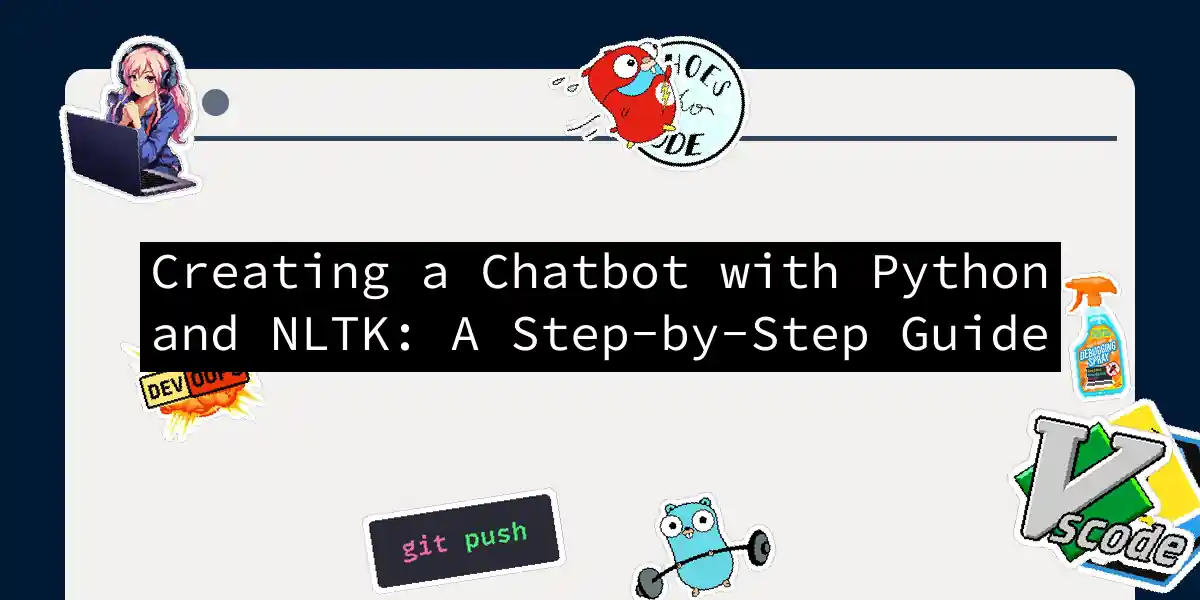Introduction to Chatbots
In the era of smart assistants and automated customer support, chatbots have become an integral part of our digital lives. These AI-powered conversational agents can simulate human-like interactions, making them incredibly useful for various applications, from customer service to personal assistants. In this article, we’ll delve into the world of chatbot development using Python and the Natural Language Toolkit (NLTK), a powerful library for Natural Language Processing (NLP).
Why Use Python and NLTK?
Python is a versatile and widely-used programming language, especially in the realm of AI and machine learning. NLTK, on the other hand, is a comprehensive library that provides tools and resources for NLP tasks, making it an ideal choice for building chatbots. Here’s why:
- Ease of Use: Python is known for its simplicity and readability, making it a great language for beginners and experienced developers alike.
- Extensive Libraries: NLTK, along with other libraries like Scikit-Learn and TensorFlow, provides a robust framework for text processing and machine learning.
- Community Support: Both Python and NLTK have large, active communities, ensuring there are plenty of resources available for troubleshooting and learning.
Setting Up Your Environment
Before we dive into the code, make sure you have the necessary libraries installed. Here’s how you can do it:
pip install nltk
pip install regex
pip install random
pip install string
pip install tensorflow
pip install tflearn
You also need to download the NLTK data packages:
import nltk
nltk.download('punkt')
nltk.download('wordnet')
Basic Hardcoded Chatbot
Let’s start with a simple hardcoded chatbot to understand the basics.
Importing Libraries
import nltk
from nltk.stem.lancaster import LancasterStemmer
import random
import string
from string import punctuation
Preprocessing Data
Preprocessing is a crucial step in NLP. Here, we’ll tokenize the text and remove stop words.
def word_tokenizer(text):
words = nltk.word_tokenize(text)
return words
def remove_noise(word_tokens, stop_words):
cleaned_tokens = []
for token in word_tokens:
if token not in stop_words and token not in punctuation:
cleaned_tokens.append(token)
return cleaned_tokens
stop_words = set(nltk.corpus.stopwords.words('english'))
Building the Chatbot
Here’s a basic structure for our chatbot:
patterns = [
('hello', ['hi', 'hey', 'hello']),
('goodbye', ['bye', 'goodbye', 'see you later']),
# Add more patterns here
]
responses = {
'hello': ['Hello How can I assist you?', 'Hi there!', 'Hey What’s up?'],
'goodbye': ['Goodbye!', 'See you later!', 'Have a great day'],
# Add more responses here
}
def generate_response(user_input):
user_input_tokenized = word_tokenizer(user_input)
user_input_nostops = remove_noise(user_input_tokenized, stop_words)
for pattern, response_list in patterns:
if any(word in user_input_nostops for word in response_list):
return random.choice(responses[pattern])
return "I didn't understand that."
while True:
user_input = input("You: ")
if user_input.lower() in ['bye', 'goodbye']:
print('Chatbot: Goodbye!')
break
chatbot_response = generate_response(user_input)
print('Chatbot:', chatbot_response)
Flowchart for Basic Chatbot
Advanced Chatbot with Deep Learning
For a more advanced chatbot, we can use deep learning models to generate responses.
Loading and Preprocessing Data
We’ll use a JSON file to store our intents, patterns, and responses.
import json
import pickle
import numpy as np
import tflearn
import tensorflow as tf
from nltk.stem.lancaster import LancasterStemmer
stemmer = LancasterStemmer()
with open("intents.json") as file:
data = json.load(file)
try:
with open("data.pickle", "rb") as f:
words, labels, training, output = pickle.load(f)
except:
words = []
labels = []
docs_x = []
docs_y = []
for intent in data["intents"]:
for pattern in intent["patterns"]:
wrds = nltk.word_tokenize(pattern)
words.extend(wrds)
docs_x.append(wrds)
docs_y.append(intent["tag"])
words = [stemmer.stem(w.lower()) for w in words if w != "?"]
words = sorted(list(set(words)))
labels = sorted(list(set(docs_y)))
training = []
output = []
out_empty = [0 for _ in range(len(labels))]
for x, doc in enumerate(docs_x):
bag = []
wrds = [stemmer.stem(w.lower()) for w in doc]
for w in words:
if w in wrds:
bag.append(1)
else:
bag.append(0)
output_row = out_empty[:]
output_row[labels.index(docs_y[x])] = 1
training.append(bag)
output.append(output_row)
training = np.array(training)
output = np.array(output)
with open("data.pickle", "wb") as f:
pickle.dump((words, labels, training, output), f)
Building the Deep Learning Model
Here’s how we can build and train our deep learning model using TensorFlow and TFlearn:
tensorflow.reset_default_graph()
net = tflearn.input_data(shape=[None, len(training[0])])
net = tflearn.fully_connected(net, 8)
net = tflearn.fully_connected(net, 8)
net = tflearn.fully_connected(net, len(output[0]), activation="softmax")
net = tflearn.regression(net)
model = tflearn.DNN(net)
try:
model.load("model.tflearn")
except:
model.fit(training, output, n_epoch=1000, batch_size=8, show_metric=True)
model.save("model.tflearn")
Generating Responses
To generate responses, we need to convert the user input into a bag of words and then get a prediction from our model.
def bag_of_words(s, words):
bag = [0 for _ in range(len(words))]
s_words = nltk.word_tokenize(s)
s_words = [stemmer.stem(word.lower()) for word in s_words]
for se in s_words:
for i, w in enumerate(words):
if w == se:
bag[i] = 1
return np.array(bag)
def chat():
print("Start talking with the bot (type quit to stop)!")
while True:
inp = input("You: ")
if inp.lower() == "quit":
break
results = model.predict([bag_of_words(inp, words)])
results_index = np.argmax(results)
tag = labels[results_index]
for tg in data["intents"]:
if tg['tag'] == tag:
responses = tg['responses']
print(random.choice(responses))
chat()
Sequence Diagram for Advanced Chatbot
Conclusion
Building a chatbot with Python and NLTK is a rewarding project that can help you understand the basics of NLP and deep learning. Whether you’re creating a simple hardcoded chatbot or an advanced AI-powered one, the steps outlined here provide a solid foundation. Remember, the key to a successful chatbot is in the preprocessing of data, the accuracy of your model, and the relevance of your responses.
As you continue to develop and refine your chatbot, don’t hesitate to explore more advanced techniques and tools. Happy coding, and may your chatbot conversations be ever engaging