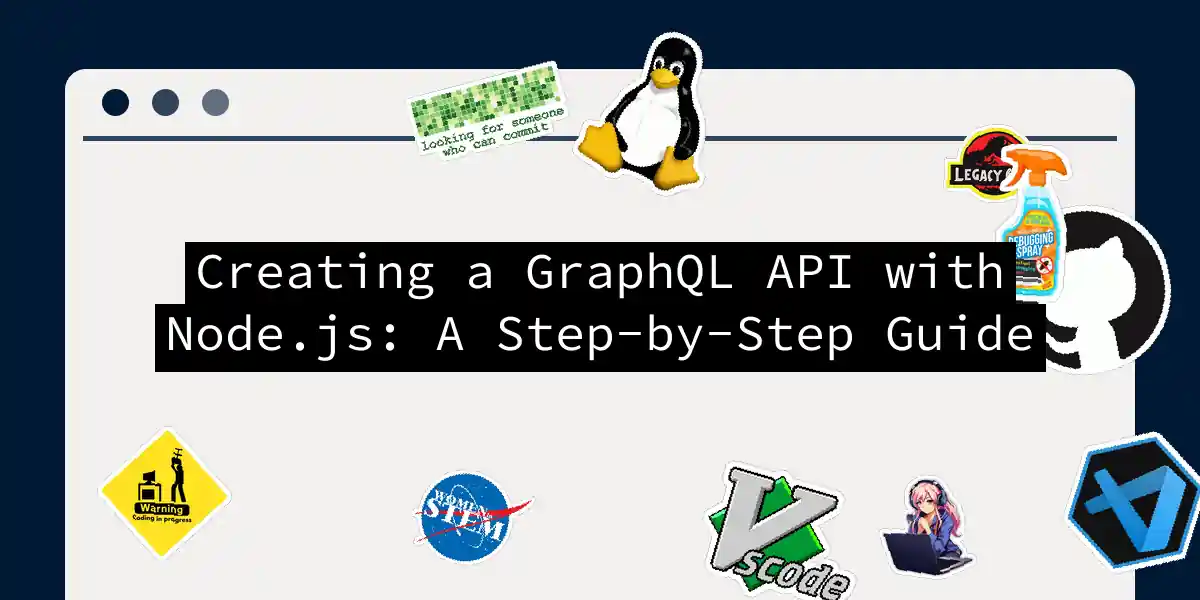Introduction to GraphQL and Node.js
In the ever-evolving world of software development, APIs are the backbone of modern applications. Among the various API architectures, GraphQL has gained significant traction due to its flexibility and efficiency. In this article, we’ll delve into the world of GraphQL and guide you through the process of creating a GraphQL API using Node.js.
What is GraphQL?
GraphQL is a query language for APIs that allows clients to specify exactly what data they need, reducing the amount of data transferred and improving performance. It was developed by Facebook and is now maintained by the GraphQL Foundation.
Why Use GraphQL?
- Flexible Queries: Clients can request only the data they need, reducing overhead.
- Strong Typing: GraphQL schemas are strongly typed, making it easier to catch errors early.
- Reduced Number of Requests: Clients can fetch multiple resources in a single request.
- Better Error Handling: GraphQL provides detailed error messages, making debugging easier.
Setting Up Your Node.js Environment
Before diving into GraphQL, you need to set up your Node.js environment.
Installing Dependencies
To start, you’ll need to install the necessary dependencies. Here, we’ll use express and graphql along with express-graphql for setting up the server.
npm init
npm install express express-graphql graphql --save
Creating the Entry Point
Create a file named server.js to serve as the entry point for your application.
const express = require('express');
const graphqlHTTP = require('express-graphql');
const graphql = require('graphql');
const app = express();
Defining the GraphQL Schema
The schema is the heart of any GraphQL API, defining the types and the relationships between them.
Basic Types
Here’s a simple example of a GraphQL schema that returns a “Hello world!” message:
const QueryRoot = new graphql.GraphQLObjectType({
name: 'Query',
fields: () => ({
hello: {
type: graphql.GraphQLString,
resolve: () => "Hello world!"
}
})
});
const schema = new graphql.GraphQLSchema({ query: QueryRoot });
Adding the GraphQL Endpoint
Now, integrate the GraphQL schema into your Express server:
app.use('/api', graphqlHTTP({
schema: schema,
graphiql: true,
}));
app.listen(4000, () => {
console.log('Server is running on port 4000');
});
Running the Server
To run the server, execute the following command:
node server.js
Visit http://localhost:4000/api in your browser to access the GraphiQL interface, where you can test your GraphQL queries.
Creating Object Types and Resolvers
Let’s create a more complex schema with object types and resolvers.
Example: Users and Posts
Assume you have a simple blog application with users and posts.
const UserType = new graphql.GraphQLObjectType({
name: 'User',
fields: () => ({
id: { type: graphql.GraphQLID },
name: { type: graphql.GraphQLString },
posts: {
type: new graphql.GraphQLList(PostType),
resolve: (user) => {
// Here you would typically fetch posts from a database
return [
{ id: 1, title: 'Post 1', userId: user.id },
{ id: 2, title: 'Post 2', userId: user.id }
];
}
}
})
});
const PostType = new graphql.GraphQLObjectType({
name: 'Post',
fields: () => ({
id: { type: graphql.GraphQLID },
title: { type: graphql.GraphQLString },
user: {
type: UserType,
resolve: (post) => {
// Here you would typically fetch the user from a database
return { id: post.userId, name: 'John Doe' };
}
}
})
});
const QueryRoot = new graphql.GraphQLObjectType({
name: 'Query',
fields: () => ({
user: {
type: UserType,
args: {
id: { type: graphql.GraphQLID }
},
resolve: (parent, args) => {
// Here you would typically fetch the user from a database
return { id: args.id, name: 'John Doe' };
}
},
posts: {
type: new graphql.GraphQLList(PostType),
resolve: () => {
// Here you would typically fetch posts from a database
return [
{ id: 1, title: 'Post 1', userId: 1 },
{ id: 2, title: 'Post 2', userId: 1 }
];
}
}
})
});
const schema = new graphql.GraphQLSchema({ query: QueryRoot });
Integrating with a Database
In a real-world application, you would integrate your GraphQL API with a database. Here’s an example using MongoDB.
Setting Up MongoDB
First, install the MongoDB driver:
npm install mongodb --save
Connecting to MongoDB
Create a file to handle database connections:
const MongoClient = require('mongodb').MongoClient;
const url = 'mongodb://localhost:27017';
const dbName = 'myblog';
let db;
MongoClient.connect(url, function(err, client) {
if (err) {
console.log(err);
} else {
db = client.db(dbName);
console.log('Connected to MongoDB');
}
});
module.exports = db;
Updating Resolvers to Use MongoDB
Update your resolvers to fetch data from MongoDB:
const db = require('./db');
const UserType = new graphql.GraphQLObjectType({
name: 'User',
fields: () => ({
id: { type: graphql.GraphQLID },
name: { type: graphql.GraphQLString },
posts: {
type: new graphql.GraphQLList(PostType),
resolve: async (user) => {
const posts = await db.collection('posts').find({ userId: user.id }).toArray();
return posts;
}
}
})
});
const PostType = new graphql.GraphQLObjectType({
name: 'Post',
fields: () => ({
id: { type: graphql.GraphQLID },
title: { type: graphql.GraphQLString },
user: {
type: UserType,
resolve: async (post) => {
const user = await db.collection('users').findOne({ id: post.userId });
return user;
}
}
})
});
const QueryRoot = new graphql.GraphQLObjectType({
name: 'Query',
fields: () => ({
user: {
type: UserType,
args: {
id: { type: graphql.GraphQLID }
},
resolve: async (parent, args) => {
const user = await db.collection('users').findOne({ id: args.id });
return user;
}
},
posts: {
type: new graphql.GraphQLList(PostType),
resolve: async () => {
const posts = await db.collection('posts').find().toArray();
return posts;
}
}
})
});
const schema = new graphql.GraphQLSchema({ query: QueryRoot });
Mutations in GraphQL
Mutations are used to modify data on the server.
Example: Creating a New Post
Here’s how you can add a mutation to create a new post:
const MutationRoot = new graphql.GraphQLObjectType({
name: 'Mutation',
fields: () => ({
createPost: {
type: PostType,
args: {
title: { type: graphql.GraphQLString },
userId: { type: graphql.GraphQLID }
},
resolve: async (parent, args) => {
const post = await db.collection('posts').insertOne({ title: args.title, userId: args.userId });
return post.ops[0];
}
}
})
});
const schema = new graphql.GraphQLSchema({
query: QueryRoot,
mutation: MutationRoot
});
Sequence Diagram for GraphQL Query
Here is a sequence diagram illustrating the flow of a GraphQL query:
Conclusion
Creating a GraphQL API with Node.js is a powerful way to build flexible and efficient APIs. By following these steps, you can set up a basic GraphQL server, define your schema, integrate with a database, and handle mutations. GraphQL’s strong typing and ability to request specific data make it an excellent choice for modern web and mobile applications.
Remember, practice makes perfect, so don’t be afraid to experiment and push the boundaries of what you can achieve with GraphQL and Node.js. Happy coding